What are the linux editing software?
The editing software includes: 1. Kdenlive, an open source video editing software on KDE; 2. OpenShot, a multi-purpose video editor; 3. Flowblade, a multi-track non-linear video editor ; 4. Blender, an open source cross-platform video editor; 5. Cinelerra, etc.
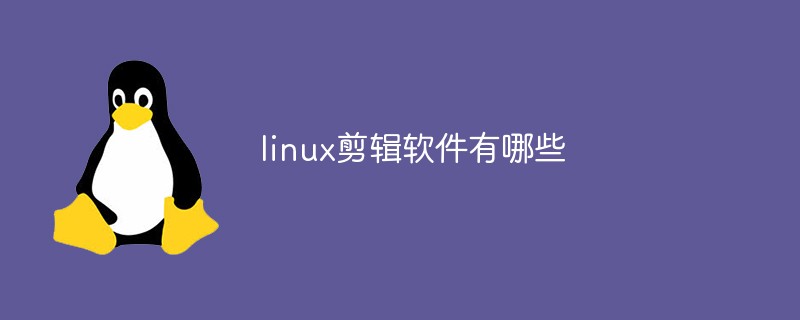
#The operating environment of this tutorial: linux5.9.8 system, Dell G3 computer.
Linux editing software
1. Kdenlive
Kdenlive is a free software on KDE The open source video editing software supports dual video monitoring, multi-track timeline, clip list, custom layout, basic effects, and basic transition effects.
It supports multiple file formats and multiple camcorders, including low-resolution camcorders (Raw and AVI DV editing), mpeg2, mpeg4 and h264 AVCHD (compact cameras and camcorders), high-resolution camcorders files (including HDV and AVCHD camcorders), professional camcorders (including XDCAM-HD™ streams, IMX™ (D10) streams, DVCAM (D10), DVCAM, DVCPRO™, DVCPRO50™ streams, and DNxHD™ streams).
If you are looking for an alternative to iMovie on Linux, Kdenlive will be your best choice.
Kdenlive Features:
Multi-track video editing
Supports multiple audio and video formats
Configurable interface and shortcuts
Easily create slices using text or images
Rich effects and transitions
Audio and video scopes ensure footage is absolutely balanced
Agent editing
-
Auto save
Extensive hardware support
Keyframe effects
2, OpenShot
OpenShot is another versatile video editor for Linux. OpenShot helps you create videos with transitions and effects. You can also adjust the sound volume. Of course, it supports most formats and codecs.
You can also export videos to DVD, upload to YouTube, Vimeo, Xbox 360, and many common video formats. OpenShot is simpler than Kdenlive. Therefore, if you need a video editor with a simple interface, OpenShot is a good choice.
It also has concise documentation for getting started with Openshot.
OpenShot Features:
Cross-platform, available on Linux, macOS and Windows
Supports a variety of videos, Audio and image formats
Powerful curve-based keyframe animation
Desktop integration with drag-and-drop support
Unrestricted audio and video tracks or layers
Clip resize, zoom, trim, snap, rotate and shear
-
Video conversion with real-time preview
Compositing, image overlays and watermarks
Title templates, title creation, subtitles
Support 2D animation using image sequences
3D animated titles and effects
Supports saving as SVG format as well as vector Title and Credibility
Scrolling dynamic image
Frame accuracy (step through each video frame)
Time mapping and speed changing of clips
Audio mixing and editing
Digital video effects including brightness, gamma, tint , grayscale, chroma key, etc.
3. Shotcut
Shotcut is another editor on Linux that can be used with Kdenlive and OpenShot belong to the same alliance. While it does have similar features to the other two software discussed above, where Shotcut is more advanced is its support for 4K video.
Support for many audio and video formats, transitions and effects are some of Shotcut’s many features. It also supports external monitors.
Here are a series of video tutorials to help you get started with Shotcut easily. It's also available on Windows and macOS, so you can learn on other operating systems as well.
Shotcut Features:
Cross-platform, available on Linux, macOS and Windows
Supports various videos, Audio and Image Formats
Native Timeline Editing
Mix and match resolutions and frame rates in your project
Audio filtering, mixing and effects
Video conversion and filtering
Multi-track timeline with thumbnails and waveforms
Unlimited undo and redo playlist editing, including history view
- ## Clip resize, scale, trim, snap, rotate and Cut
- Trim source clip player or timeline using ripple option
- External monitoring on additional system displays/monitors
- Hardware Support
- You can read more about its features here.
4. Flowblade
Flowblade is a multi-track non-linear video editor on Linux. As discussed above, this is also a free and open source software. It has a stylish and modern user interface.Written in Python, it is designed to be fast and accurate. Flowblade is focused on delivering the best experience on Linux and other free platforms. So it doesn't have a version that runs on Windows and OS X. Exclusive for Linux users actually feels good.
You can also check out this nice documentation to help you use all its features.
Flowblade Features:
Lightweight Application
Provides a simple interface for simple tasks such as splitting, Merge, overlay, etc.
A large number of audio and video effects and filters
Support proxy editing
Support drag and drop
Support multiple video, audio and image formats
Batch rendering
Watermark
Video Conversions and Filters
Multi-track timeline with thumbnails and waveforms
-
You can read more about it in Flowblade Features.
5. Lightworks
Lightworks runs on ubuntu 16.04
If you are looking for a video editor with more features Device, this is what you want. Lightworks is a cross-platform professional video editor available on Linux, Mac OS X, and Windows.
It is an award-winning professional non-linear editing (NLE) software that supports resolutions up to 4K and videos in SD and HD formats.
Lightworks is available on Linux, however it is not open source.
Lightwokrs comes in two versions:
Lightworks Free Edition
- ##Lightworks Professional Edition
- Cross-platform
- Simple and intuitive user interface
- Concise timeline editing and trimming
- Audio and video FX available in real time
- Amazing royalty-free audio and video content available
- Lo-Res proxy workflow for 4K
- Supports exporting YouTube/Vimeo, SD/HD videos up to 4K
- Support drag and drop
- Various audio and video effects and filters
6 , Blender
Blender is a professional, industrial-grade open source cross-platform video editor. It is popular among tools for creating 3D works. Blender has been used in the production of several Hollywood films, including the Spider-Man series. While originally designed for making 3D models, it also has editing capabilities for video in a variety of formats. Blender features:- Real-time preview, luminance waveform, chroma vector display and histogram display
- Audio mixing, Sync, scrub and waveform visualization
- Up to 32 tracks for adding video, images, audio, scenes, masks and effects
- Speed Controls, adjustment layers, transitions, keyframes, filters, and more
- You can read more related features here.
7. Cinelerra
Cinelerra has been downloaded over 5 million times since its release in 1998. It was the first video editor to offer non-linear editing on 64-bit systems in 2003. At the time it was the video editor of choice for Linux users, but then some developers dropped the project and it lost its luster. The good news is that it's back on track and doing well again. If you’re wondering about how the Cinelerra project started, here’s some interesting backstory. Cinelerra Features:- Non-linear editing
- Support HD video
- Built-in frame renderer
- Various video effects
- Unlimited number of layers
- Split Pane Editing
8、DaVinci Resolve
If you want a Hollywood-level video editor, use Hollywood Professional tools in use. DaVinci Resolve from Blackmagic is the tool professionals use to edit movies and TV shows. DaVinci Resolve is not a regular video editor. It is a full-fledged editing tool that provides editing, color correction and professional audio post-production capabilities in one application. DaVinci Resolve is not open source. Similar to LightWorks, it also offers a free version for Linux. The pro version is $300. DaVinci Resolve Features:- High performance playback engine
- Supports all types of editing types such as overwrite, insert, Ripple overlay, replace, fit to fill, append at the end
- Advanced Trim
- Audio Overlay
- Multicam Editing enables real-time editing of footage from multiple cameras
- Transition and filter effects
- Speed effects
- Timeline Curve Editor
- Non-linear editing of VFX
9, VidCutter
Unlike the other video editors discussed in this article, VidCutter is very simple. Apart from splitting and merging videos, it doesn't have much functionality. But sometimes you just need the features VidCutter provides.
VidCutter Features:
Cross-platform app for Linux, Windows and MacOS
Supports most common Video formats, such as: AVI, MP4, MPEG 1/2, WMV, MP3, MOV, 3GP, FLV, etc.
Simple interface
Trim and merge videos, that’s all
10. Avidemux Video Editor
Avidemux Video Editor is an open source video editing software on Ubuntu , which provides you with simple filtering, cutting and encoding tasks. Avidemux video editor supports multiple file types. This video editor is easy to use. Let’s see its useful features.
Features:
Supports various file types, such as AVI, MPEG, MP4, ASF, etc.
Provides powerful scripting functions.
Best suited for cutting, filtering and encoding tasks.
Provides better image loading
Provides you to repair corrupted audio files.
Easy to use and good navigation.
11. HandBrake
HandBrake is one of the most powerful video editing software with many features. It works on all all platforms such as Windows, Linux and MAC. It can also convert any type of video format.
Features:
Free and Open Source Software
Provided under the GNU GPLv2 License
-
Support on portable devices.
Supports various types of video formats for conversion.
Related recommendations: "Linux Video Tutorial"
The above is the detailed content of What are the linux editing software?. For more information, please follow other related articles on the PHP Chinese website!

Hot AI Tools

Undresser.AI Undress
AI-powered app for creating realistic nude photos

AI Clothes Remover
Online AI tool for removing clothes from photos.

Undress AI Tool
Undress images for free

Clothoff.io
AI clothes remover

Video Face Swap
Swap faces in any video effortlessly with our completely free AI face swap tool!

Hot Article

Hot Tools

Notepad++7.3.1
Easy-to-use and free code editor

SublimeText3 Chinese version
Chinese version, very easy to use

Zend Studio 13.0.1
Powerful PHP integrated development environment

Dreamweaver CS6
Visual web development tools

SublimeText3 Mac version
God-level code editing software (SublimeText3)

Hot Topics
 What computer configuration is required for vscode
Apr 15, 2025 pm 09:48 PM
What computer configuration is required for vscode
Apr 15, 2025 pm 09:48 PM
VS Code system requirements: Operating system: Windows 10 and above, macOS 10.12 and above, Linux distribution processor: minimum 1.6 GHz, recommended 2.0 GHz and above memory: minimum 512 MB, recommended 4 GB and above storage space: minimum 250 MB, recommended 1 GB and above other requirements: stable network connection, Xorg/Wayland (Linux)
 vscode cannot install extension
Apr 15, 2025 pm 07:18 PM
vscode cannot install extension
Apr 15, 2025 pm 07:18 PM
The reasons for the installation of VS Code extensions may be: network instability, insufficient permissions, system compatibility issues, VS Code version is too old, antivirus software or firewall interference. By checking network connections, permissions, log files, updating VS Code, disabling security software, and restarting VS Code or computers, you can gradually troubleshoot and resolve issues.
 How to run java code in notepad
Apr 16, 2025 pm 07:39 PM
How to run java code in notepad
Apr 16, 2025 pm 07:39 PM
Although Notepad cannot run Java code directly, it can be achieved by using other tools: using the command line compiler (javac) to generate a bytecode file (filename.class). Use the Java interpreter (java) to interpret bytecode, execute the code, and output the result.
 What is vscode What is vscode for?
Apr 15, 2025 pm 06:45 PM
What is vscode What is vscode for?
Apr 15, 2025 pm 06:45 PM
VS Code is the full name Visual Studio Code, which is a free and open source cross-platform code editor and development environment developed by Microsoft. It supports a wide range of programming languages and provides syntax highlighting, code automatic completion, code snippets and smart prompts to improve development efficiency. Through a rich extension ecosystem, users can add extensions to specific needs and languages, such as debuggers, code formatting tools, and Git integrations. VS Code also includes an intuitive debugger that helps quickly find and resolve bugs in your code.
 Can vscode be used for mac
Apr 15, 2025 pm 07:36 PM
Can vscode be used for mac
Apr 15, 2025 pm 07:36 PM
VS Code is available on Mac. It has powerful extensions, Git integration, terminal and debugger, and also offers a wealth of setup options. However, for particularly large projects or highly professional development, VS Code may have performance or functional limitations.
 How to use VSCode
Apr 15, 2025 pm 11:21 PM
How to use VSCode
Apr 15, 2025 pm 11:21 PM
Visual Studio Code (VSCode) is a cross-platform, open source and free code editor developed by Microsoft. It is known for its lightweight, scalability and support for a wide range of programming languages. To install VSCode, please visit the official website to download and run the installer. When using VSCode, you can create new projects, edit code, debug code, navigate projects, expand VSCode, and manage settings. VSCode is available for Windows, macOS, and Linux, supports multiple programming languages and provides various extensions through Marketplace. Its advantages include lightweight, scalability, extensive language support, rich features and version
 What is the main purpose of Linux?
Apr 16, 2025 am 12:19 AM
What is the main purpose of Linux?
Apr 16, 2025 am 12:19 AM
The main uses of Linux include: 1. Server operating system, 2. Embedded system, 3. Desktop operating system, 4. Development and testing environment. Linux excels in these areas, providing stability, security and efficient development tools.
 How to check the warehouse address of git
Apr 17, 2025 pm 01:54 PM
How to check the warehouse address of git
Apr 17, 2025 pm 01:54 PM
To view the Git repository address, perform the following steps: 1. Open the command line and navigate to the repository directory; 2. Run the "git remote -v" command; 3. View the repository name in the output and its corresponding address.






