
Method: 1. Use "set GLOBAL max_connections=number of links" to temporarily modify the maximum number of connections; 2. Use "vim /etc/my.cnf1" to modify the content of "max_connections", save and restart mysql service to permanently modify the maximum number of connections.
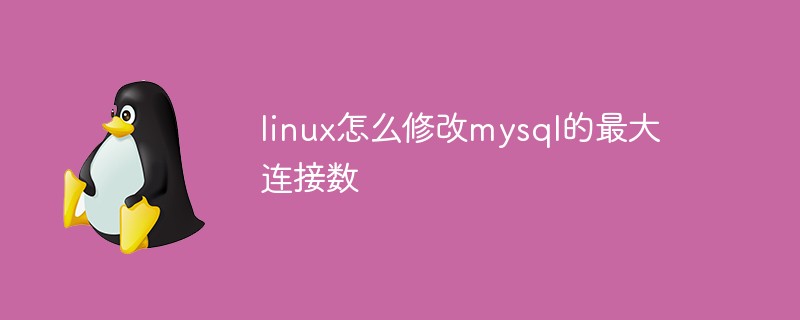
The operating environment of this tutorial: linux7.3 system, mysql8.0.22 version, Dell G3 computer.
Client login:
mysql -uroot -p
Set new The maximum number of connections is 1000:
mysql> set GLOBAL max_connections=1000
Display the currently running Query:
mysql> show processlist
Display the current status:
mysql> show status
Exit the client:
mysql> exit
View Current maximum number of connections:
mysqladmin -uroot -p variables
This method treats the symptoms but not the root cause. After restarting the service, the maximum number of connections is still 100. This method is used for emergency expansion of the maximum number of connections and is not a long-term solution.
View configuration file location
/usr/bin/mysql --verbose --help | grep -A 1 'Default optio
Default options are read from the following files in the given order: /etc/my.cnf /etc/mysql/my.cnf /usr/etc/my.cnf ~/.my.cnf
The server will first read the /etc/my.cnf file, if it does not exist Then read /etc/mysql/my.cnf, and then read /usr/etc/my.cnf and ~/.my.cnf
Look for the configuration file in the root path:
find / -name my.cnf 结果:/etc/my.cnf
Configuration
vim /etc/my.cnf
Edit my.cnf and add in [mysqld]:
max_connections=1000
Restart the service
service mysqld restart
View the number of connections
mysql -u root -p show variables like 'max_connections';
Recommended learning: mysql video tutorial、Linux video tutorial
The above is the detailed content of How to modify the maximum number of connections in mysql in linux. For more information, please follow other related articles on the PHP Chinese website!