
How to query mysql users: 1. Use the "mysql -u root -p" command to log in to the root user of the database; 2. Use the "SELECT User, Host, Password FROM mysql.user" query statement to display Out all users in mysql.
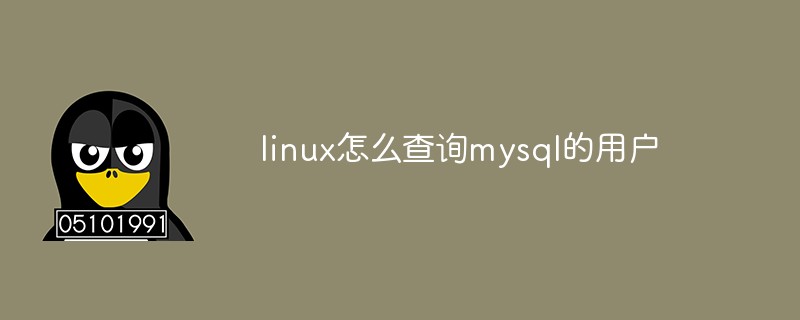
The operating environment of this tutorial: linux7.3 system, mysql8.0.22 version, Dell G3 computer.
1. Log in to the database
First, you need to log in to the database using the following command. Note that you must be root User~
## mysql -u root -p
2. Query the user table
In fact, there is a built-in database named mysql in Mysql. This database stores some Mysql Data, such as users, permission information, stored procedures, etc., so we can display all users through the following simple query statement.
SELECT User, Host, Password FROM mysql.user;
You will see the following information:
+------------------+--------------+--------------+ | user | host | password | +------------------+--------------+--------------+ | root | localhost | 37as%#8123fs | | debian-test-user | localhost | HmBEqPjC5Y | | johnsm | localhost | | | brian | localhost | | | root | 111.111.111.1| | | guest | % | | | linuxprobe | 10.11.12.13 | RFsgY6aiVg | +------------------+--------------+--------------+ 7 rows in set (0.01 sec)
If you want to increase or decrease the display of some columns, then you only need to edit this sql statement, for example, you only If you need to display the user's user name, then you can use
SELECT User FROM mysql.user;,
Expand knowledge
Display all users (not repeated)
Friends who are familiar with Mysql all know the function of the DISTINCT modification. By the way, it is to remove duplicate data, so we can use the following command to display all your Mysql users and ignore those users who only have different host names. .
SELECT DISTINCT User FROM mysql.user;
The output of this command is as shown below:
+------------------+ | user | +------------------+ | root | | debian-test-user | | johnsm | | brian | | guest | | linuxprobe | +------------------+ 6 rows in set (0.01 sec)
Recommended learning: mysql video tutorial, Linux video tutorial
The above is the detailed content of How to query mysql users in linux. For more information, please follow other related articles on the PHP Chinese website!