Method: 1. Use the "SELECT * FROM DBA_TABLES WHERE TABLE_NAME='table name'" statement to query; 2. Use the "...WHERE OBJECT_TYPE='TABLE' and OBJECT_NAME='table name'" statement to query .
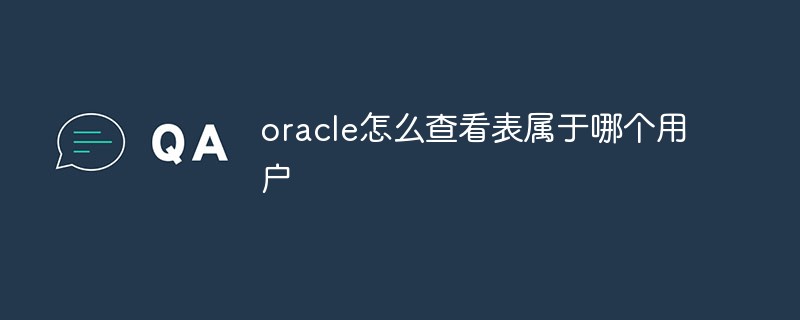
The operating environment of this tutorial: Windows 10 system, Oracle 11g version, Dell G3 computer.
Oracle query the user the table belongs to
Method 1:
SELECT * FROM DBA_TABLES WHERE TABLE_NAME='表名';
Method 2:
SELECT * FROM ALL_OBJECTS WHERE OBJECT_TYPE='TABLE' and OBJECT_NAME='表名'
Expand knowledge:
Oracle query view belongs to the user
Method one:
SELECT * FROM ALL_VIEWS WHERE VIEW_NAME='视图名';
Method two:
SELECT * FROM ALL_OBJECTS WHERE OBJECT_TYPE='VIEW' and OBJECT_NAME='视图名'
Oracle query the user to whom the stored procedure belongs
SELECT * FROM ALL_OBJECTS WHERE OBJECT_TYPE='PROCEDURE' and OBJECT_NAME='存储过程名'
Recommended tutorial: "Oracle Video tutorial》
The above is the detailed content of How to check which user a table belongs to in Oracle. For more information, please follow other related articles on the PHP Chinese website!