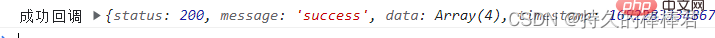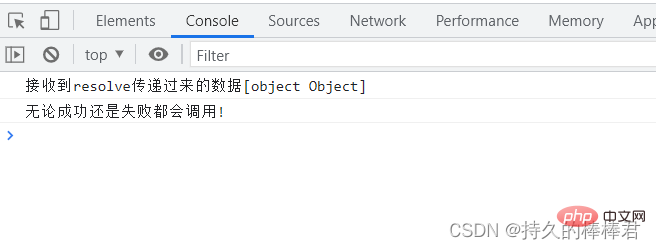es6 promise has several states
There are three states: 1. pending, which means it is in progress, and this state will be initialized; 2. fulfilled, which means it has been successful; 3. rejected, which means it has failed and will trigger the subsequent catch callback function. After the promise's status is changed, it will solidify and will not change again. This result will always be maintained.

Introduction to Promise
Promise is a solution forasynchronous programming, which is more reasonable and reasonable than traditional solutions (callback functions and events) More powerful.
The so-called Promise is simply a container that stores the result of an event (usually an asynchronous operation) that will end in the future. Syntactically speaking, Promise is a constructor from which messages for asynchronous operations can be obtained. Promise provides a unified API, and various asynchronous operations can be processed in the same way. With the Promise object, asynchronous operations can be expressed as a synchronous operation process, avoiding layers of nested callback functions. Promise objects provide a unified interface, making it easier to control asynchronous operations.We know that es5 is a single-threaded language, and the order of statement execution is from top to bottom. When the front end of the project is connected to the back end, ajax needs to be used, and ajax is asynchronous, which may lead to data interaction. Delay occurs, which is not conducive to programming. The promise function can solve this problem very well.
Promise instantiation
PromiseThe constructor accepts a function as a parameter, and the two parameters of the function are resolve and reject. And these two parameters are two functions, provided by the JavaScript engine.
pending (in progress) , fulfilled (successful) and rejected (failed).
- Initialization, status: pending
- When resolve(successful) is called, status: pengding=>fulfilled
- When reject (failed) is called, the status is: pending=>rejected
resolved(finalized).
Status changes:1. pending -> resolved2. pending -> rejectedState manifestation- The pending state will not trigger then and catch
- The resolved state will trigger the subsequent then callback function
- The rejected state will Trigger subsequent catch callback functions
- then will return resolved under normal circumstances, and rejected if an error occurs
- catch will return resolved under normal circumstances, and rejected if an error occurs
const promise = new Promise(function(resolve,reject){
//...some code
if(/*异步操作成功*/){
resolve(value);
// 状态由pending变为fulfilled
}else{
reject(error);
// 状态由pending变为rejected
}
})<!DOCTYPE html>
<html>
<head>
<meta charset="UTF-8">
<meta http-equiv="X-UA-Compatible" content="IE=edge">
<meta name="viewport" content="width=device-width, initial-scale=1.0">
<title>测试</title>
</head>
<body>
<script>
let promise = new Promise(function (resolve, reject) {
if (3 < 5) {
resolve("是正确的");
} else {
reject("是错误的");
}
})
console.log(promise);
</script>
</body>
</html>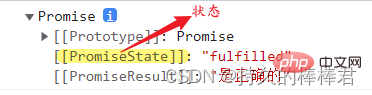
Prototype methods of Promise
The methods defined inPromise.prototype can be called directly through Promise instances.
1. Promise.prototype.then()
This callback function is executed when the status changes from pending to fulfilled,Parameters:
Requires at most two parameters, the callback function for success and failure of Promise.Return value:
Returns a new Promise instance object, soyou can use chain calls .
When a Promise is fulfilled or rejected, the return function will be called asynchronously (scheduled by the current thread loop). The specific return value is returned according to the following rules. If the callback function in then:- returns a value, then the Promise returned by then will become the acceptance state, and the returned value will be used as the parameter value of the callback function that accepts the state.
- If no value is returned, the Promise returned by then will become the acceptance state, and the parameter value of the callback function of the acceptance state is undefined.
- throw throws an error, then the Promise returned by then will become the rejected state, and the thrown error will be used as the parameter value of the callback function in the rejected state.
返回一个已经是接受状态的 Promise,那么 then 返回的 Promise 也会成为接受状态,并且将那个 Promise 的接受状态的回调函数的参数值作为该被返回的Promise的接受状态回调函数的参数值。
返回一个已经是拒绝状态的 Promise,那么 then 返回的 Promise 也会成为拒绝状态,并且将那个 Promise 的拒绝状态的回调函数的参数值作为该被返回的Promise的拒绝状态回调函数的参数值。
返回一个未定状态(pending)的 Promise,那么 then 返回 Promise 的状态也是未定的,并且它的终态与那个 Promise 的终态相同;同时,它变为终态时调用的回调函数参数与那个 Promise 变为终态时的回调函数的参数是相同的。
将上面的规则简单总结:
1、如果回调函数中的返回结果是promise对象,则对象状态由回调函数的执行结果决定
2、如果回到函数中的返回结果为非promise对象(无论是字符串、undefined…只要不是promise对象),对象状态均为成功,返回值为对象成功调用中的值。
3、throw抛出错误,状态为rejected
let p1 = new Promise((resolve, reject) => {
resolve('成功!');
// 或者
// reject(new Error("出错了!"));
});
p1.then(value => {
console.log(value); // 成功!
}, error => {
console.log(error); // 出错了!
});2、Promise.prototype.catch()
当状态由pending变为rejected的时候执行该回调函数,
参数:
回调函数,回调函数的参数为reject函数传递过来的值
返回值:
返回一个新的Promise实例对象,因此可以使用链式调用。
// 抛出一个错误,大多数时候将调用catch方法
let p1 = new Promise(function(resolve, reject) {
throw 'Uh-oh!';
});
p1.catch(function(e) {
console.log(e); // "Uh-oh!"
});推荐使用catch方法,不要在then方法中定义rejected状态的回调函数;这是因为使用catch还可以捕获在then方法执行中存在的错误。
// bad
promise.then(function(data) {
// success
}, function(err) {
// error
});
// good
promise.then(function(data) {
// success
})
.catch(function(err) {
// error
})3、Promise.prototype.finally()
finally() 方法返回一个Promise。在promise结束时,无论结果是fulfilled或者是rejected,都会执行指定的回调函数。这为在Promise是否成功完成后都需要执行的代码提供了一种方式。这避免了同样的语句需要在then()和catch()中各写一次的情况。
参数:
回调函数,不接收任何参数
返回值:
返回一个新的Promise实例对象
let p1 = new Promise(function(resolve, reject) {
throw 'Uh-oh!';
});
p1.catch(function(e) {
console.log(e); // "Uh-oh!"
}).finally(function() {
console.log('这段代码最终都会执行');
});- promise封装ajax请求
<!DOCTYPE html>
<html>
<head>
<meta charset="UTF-8">
<meta http-equiv="X-UA-Compatible" content="IE=edge">
<meta name="viewport" content="width=device-width, initial-scale=1.0">
<script src="https://cdn.bootcdn.net/ajax/libs/jquery/3.6.0/jquery.min.js"></script>
<title>promise基本使用</title>
</head>
<body>
<script>
let promise = new Promise(function(resolve,reject){
// ajax发送异步请求
$.ajax({
// 请求路径
url:'http://47.100.84.201:8888/carousel/findAll',
// 成功回调
success(res){
console.log("成功回调",res);
// 通过resolve将成功的回调传递出去
//resolve(res);
},
// 失败回调
error(err){
console.log("失败回调",err);
// 通过reject将失败的回调传递出去
//reject(err);
}
})
})
// 通过promise实例对象的实例方法对数据进行操作
promise
.then(res => console.log("接收到resolve传递过来的数据" + res))
.catch(err => console.log("接收reject传递的数据" + err))
.finally(()=>{
console.log("无论成功还是失败都会调用!")
})
</script>
</body>
</html>分析:当在promise实例对象中ajax的两个回调函数中使用
console.log("成功回调",res)和console.log("失败回调",err);语句反映调用结果(成功或失败)时,浏览器控制台并不会执行then\catch\finally方法中的内容,因为此时then方法中并没有接收到来自ajax的res,catch方法有没有接收到来自ajax的err,所以并不会执行箭头函数中的语句。
当改为resolve(res);和reject(err);时结果如下:
- promise层级调用
假设有三个文件first.txt,second.txt,third.txt,读取文件
第一种方式:
使用普通方式进行层级读取文件(不推荐),如下:
const fs = require("fs");
fs.readFile('../FILE/first.txt',(err,data1) => {
fs.readFile('../FILE/second.txt',(err,data2)=>{
fs.readFile('../FILE/second.txt',(err,data3)=>{
let result = data1 + '\t\n' + data2 + '\t\n' + data3;
console.log(result);
//...
//如果后面还有其他文件呢,会导致回调地狱,代码会横向变得很宽很长,并且这里data不能重名,需要不断的取名字
});
});
});第二种方式:
使用promise实现,解决缩进问题
const fs = require("fs");
// 初始化promise:读取第一个文件,使用resolve函数传递出去读取到的数据,用Promise对象接收
const promise = new Promise((resolve,reject)=>{
fs.readFile('../FILE/first.txt',(err,data)=>{
resolve(data);
})
})
// 执行回调函数
promise.then(value => {
//先看能不能获取到value值
// console.log(value); //输出的是buffer
// console.log(value.toString()); //可以使用toString方法转化buffer为正常字符串
// then方法的返回值是一个promise对象,所以这里直接使用return返回一个promise对象
return new Promise((resolve,reject)=>{
// promise中的主要操作也是读取文件内容
fs.readFile('../FILE/second.txt',(err,data)=>{
// 将读取到的数据传递出去,这里将读取到的数据放到了数组中,一起传了出去
// value是初始化时读取文件first.txt的内容,data指的是当前读到的文件内容
resolve([value,data]);
})
})
//使用链式调用方式继续调用,读取下一个文件的内容
}).then(value=>{
return new Promise((resolve,reject)=>{
fs.readFile('../FILE/third.txt',(err,data)=>{
// 将读取到的data通过push方法添加进数组中
// 这里的value是前面传过来的数组
value.push(data);
resolve(value);
})
})
}).then(value=>{
// 输出一一读取文件后的结果
console.log(value.toString()); // 这是第一个文件,这是第二个文件,这是第三个文件
// 文件间通过逗号分隔
})虽然目前使用promise的代码量确实比较多,但却可以避免代码横向增多的问题,不会影响代码阅读
静态方法
定义在Promise中的方法,通过Promise可以直接调用。
1、Promise.all([p1,p2])
Promise.all用于将多个 Promise 实例,包装成一个新的 Promise 实例
参数:
数组,数组中的元素为Promise实例
返回值:
Promise实例,当p1,p2状态都为fulfilled时候,该实例的状态才为fulfilled,此时p1,p2的返回值组成一个数组,传递给该实例的回调函数;只要p1,p2的返回值有一个变为rejected,该实例状态为rejected。
const promise1 = Promise.resolve(3); //该方法用于将现有对象转化为Promise实例
const promise2 = 42;
const promise3 = new Promise((resolve, reject) => {
setTimeout(resolve, 100, 'foo');
});
Promise.all([promise1, promise2, promise3]).then((values) => {
console.log(values);
});
// expected output: Array [3, 42, "foo"]2、Promise.race([p1,p2])
Promise.race用于将多个 Promise 实例,包装成一个新的 Promise 实例
参数:
数组,数组中的元素为Promise实例
返回值:
Promise实例,当p1,p2之中有一个实例率先改变状态,该实例的状态就跟着改变。那个率先改变的 Promise 实例的返回值,就传递给该实例的回调函数。(谁执行的快就返回谁)
const promise1 = new Promise((resolve, reject) => {
setTimeout(resolve, 500, 'one');
});
const promise2 = new Promise((resolve, reject) => {
setTimeout(resolve, 100, 'two');
});
Promise.race([promise1, promise2]).then((value) => {
console.log(value);
// Both resolve, but promise2 is faster
});
// expected output: "two"3、Promise.any([p1,p2])
用于将多个 Promise 实例,包装成一个新的 Promise 实例
参数:
数组,数组中的元素为Promise实例
返回值:
Promise实例,只要p1,p2状态有一个变为fulfilled,该实例的状态为fulfilled;p1,p2状态都变为rejected,该实例状态才为rejected。
const pErr = new Promise((resolve, reject) => {
reject("总是失败");
});
const pSlow = new Promise((resolve, reject) => {
setTimeout(resolve, 500, "最终完成");
});
const pFast = new Promise((resolve, reject) => {
setTimeout(resolve, 100, "很快完成");
});
Promise.any([pErr, pSlow, pFast]).then((value) => {
console.log(value);
// pFast fulfils first
})
// expected output: "很快完成"4、Promise.resolve()
用于将现有对象转化为Promise实例
参数:
任意值
const promise1 = Promise.resolve(123);
promise1.then((value) => {
console.log(value);
// expected output: 123
});5、Promise.reject()
返回一个新的 Promise 实例,该实例的状态为rejected。
参数:
错误信息
Promise.reject(new Error('fail')).then(function() {
// not called
}, function(error) {
console.log(error); // Stacktrace
});【相关推荐:javascript视频教程、web前端】
The above is the detailed content of es6 promise has several states. For more information, please follow other related articles on the PHP Chinese website!

Hot AI Tools

Undresser.AI Undress
AI-powered app for creating realistic nude photos

AI Clothes Remover
Online AI tool for removing clothes from photos.

Undress AI Tool
Undress images for free

Clothoff.io
AI clothes remover

Video Face Swap
Swap faces in any video effortlessly with our completely free AI face swap tool!

Hot Article

Hot Tools

Notepad++7.3.1
Easy-to-use and free code editor

SublimeText3 Chinese version
Chinese version, very easy to use

Zend Studio 13.0.1
Powerful PHP integrated development environment

Dreamweaver CS6
Visual web development tools

SublimeText3 Mac version
God-level code editing software (SublimeText3)

Hot Topics
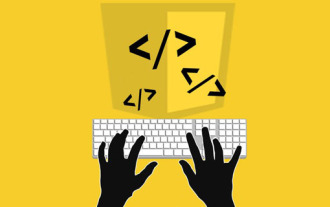 Is async for es6 or es7?
Jan 29, 2023 pm 05:36 PM
Is async for es6 or es7?
Jan 29, 2023 pm 05:36 PM
async is es7. async and await are new additions to ES7 and are solutions for asynchronous operations; async/await can be said to be syntactic sugar for co modules and generator functions, solving js asynchronous code with clearer semantics. As the name suggests, async means "asynchronous". Async is used to declare that a function is asynchronous; there is a strict rule between async and await. Both cannot be separated from each other, and await can only be written in async functions.
 Why does the mini program need to convert es6 to es5?
Nov 21, 2022 pm 06:15 PM
Why does the mini program need to convert es6 to es5?
Nov 21, 2022 pm 06:15 PM
For browser compatibility. As a new specification for JS, ES6 adds a lot of new syntax and API. However, modern browsers do not have high support for the new features of ES6, so ES6 code needs to be converted to ES5 code. In the WeChat web developer tools, babel is used by default to convert the developer's ES6 syntax code into ES5 code that is well supported by all three terminals, helping developers solve development problems caused by different environments; only in the project Just configure and check the "ES6 to ES5" option.
 Keeping your word: The pros and cons of delivering on your promises
Feb 18, 2024 pm 08:06 PM
Keeping your word: The pros and cons of delivering on your promises
Feb 18, 2024 pm 08:06 PM
In daily life, we often encounter problems between promises and fulfillment. Whether in a personal relationship or a business transaction, delivering on promises is key to building trust. However, the pros and cons of commitment are often controversial. This article will explore the pros and cons of commitments and give some advice on how to keep your word. The promised benefits are obvious. First, commitment builds trust. When a person keeps his word, he makes others believe that he is a trustworthy person. Trust is the bond established between people, which can make people more
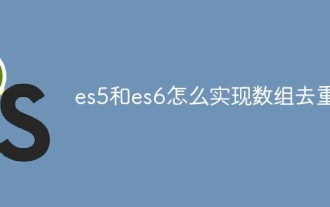 How to implement array deduplication in es5 and es6
Jan 16, 2023 pm 05:09 PM
How to implement array deduplication in es5 and es6
Jan 16, 2023 pm 05:09 PM
In es5, you can use the for statement and indexOf() function to achieve array deduplication. The syntax "for(i=0;i<array length;i++){a=newArr.indexOf(arr[i]);if(a== -1){...}}". In es6, you can use the spread operator, Array.from() and Set to remove duplication; you need to first convert the array into a Set object to remove duplication, and then use the spread operator or the Array.from() function to convert the Set object back to an array. Just group.
 What should I do if I encounter Uncaught (in promise) TypeError in a Vue application?
Jun 25, 2023 pm 06:39 PM
What should I do if I encounter Uncaught (in promise) TypeError in a Vue application?
Jun 25, 2023 pm 06:39 PM
Vue is a popular front-end framework, and you often encounter various errors and problems when developing applications. Among them, Uncaught(inpromise)TypeError is a common error type. In this article, we will discuss its causes and solutions. What is Uncaught(inpromise)TypeError? Uncaught(inpromise)TypeError error usually appears in
 What does es6 temporary Zenless Zone Zero mean?
Jan 03, 2023 pm 03:56 PM
What does es6 temporary Zenless Zone Zero mean?
Jan 03, 2023 pm 03:56 PM
In es6, the temporary dead zone is a syntax error, which refers to the let and const commands that make the block form a closed scope. Within a code block, before a variable is declared using the let/const command, the variable is unavailable and belongs to the variable's "dead zone" before the variable is declared; this is syntactically called a "temporary dead zone". ES6 stipulates that variable promotion does not occur in temporary dead zones and let and const statements, mainly to reduce runtime errors and prevent the variable from being used before it is declared, resulting in unexpected behavior.
 Learn more about Promise.resolve()
Feb 18, 2024 pm 07:13 PM
Learn more about Promise.resolve()
Feb 18, 2024 pm 07:13 PM
Detailed explanation of Promise.resolve() requires specific code examples. Promise is a mechanism in JavaScript for handling asynchronous operations. In actual development, it is often necessary to handle some asynchronous tasks that need to be executed in sequence, and the Promise.resolve() method is used to return a Promise object that has been fulfilled. Promise.resolve() is a static method of the Promise class, which accepts a
 Will es6 import promote variables?
Jan 18, 2023 pm 07:44 PM
Will es6 import promote variables?
Jan 18, 2023 pm 07:44 PM
ES6 import will cause variable promotion. Variable hoisting is the promotion of a variable declaration to the very beginning of its scope. js has to go through the compilation and execution phases. During the compilation phase, all variable declarations will be collected and variables declared in advance, and other statements will not change their order. Therefore, during the compilation phase, the first step is already is executed, and the second part is executed only when the statement is executed in the execution phase.