Angular learning talks about dependency injection
What is dependency injection? This article will take you to understand dependency injection (DI) in angular, and introduce in detail the two core concepts of the AngularDI framework: injectors and providers. I hope it will be helpful to everyone!
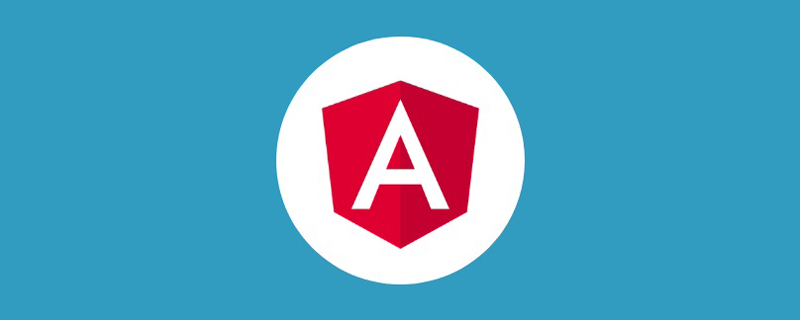
Dependency injection (DI) in angular
1. Overview
Dependency Injection (Dependency Injection), referred to as DI, is a design principle in object-orientedprogramming, used to reduce the number of gaps between codes The coupling degree. [Related tutorial recommendations: "angular tutorial"]
class MailService {
constructor(APIKEY) {}
}
class EmailSender {
mailService: MailService
constructor() {
this.mailService = new MailService("APIKEY1234567890")
}
sendMail(mail) {
this.mailService.sendMail(mail)
}
}
const emailSender = new EmailSender()
emailSender.sendMail(mail)The EmailSender class needs to use the MailService class when running. The EmailSender class depends on the MailService class, and the MailService class is a dependency of the EmailSender class.
The coupling degree of the above writing method is too high, and the code is not robust. If the MailService class changes the way parameters are passed, the writing method in the EmailSender class will also change.
class EmailSender {
mailService: MailService
constructor(mailService: MailService) {
this.mailService = mailService;
}
}
const mailService = new MailService("APIKEY1234567890")
const emailSender = new EmailSender(mailService)When instantiating the EmailSender class, inject its dependencies into the class through the constructor constructor parameters. This method of writing is dependency injection.
Through dependency injection, the coupling between codes is reduced and the maintainability of the code is increased. Code changes in the MailService class no longer affect the EmailSender class.
2. DI framework
Angular has its own DI framework, which will implement the dependency injection processhidden, developers can use complex dependency injection functions by using very simple code.
There are four core concepts in Angular's DI framework:
Dependency: instance object on which the component depends, service instance objectToken: Get the identification of the service instance objectInjector: Injector, responsibleCreate and maintain instance objects ofservice classes andinjectservice instance objects into components (manage the creation and acquisition of service objects).Provider: Configure the object of the injector, specify the service class to create the service instance object and obtain the identifier of the instance object. (Provider: Provider)
2.1 Injectors
The injector is responsible for creating service class instance objects and injecting service class instance objects into the required components.
Create the injector
import { ReflectiveInjector } from "@angular/core" // 服务类 class MailService {} // 创建注入器并传入服务类 const injector = ReflectiveInjector.resolveAndCreate([MailService])Copy after loginGet the service class instance object in the injector
const mailService = injector.get(MailService)
Copy after loginThe service instance object is in singleton mode, and the injector will cache it after creating the service instance
const mailService1 = injector.get(MailService) const mailService2 = injector.get(MailService) console.log(mailService1 === mailService2) // true
Copy after loginDifferent injectors return different service instance objects
const injector = ReflectiveInjector.resolveAndCreate([MailService]) const childInjector = injector.resolveAndCreateChild([MailService]) const mailService1 = injector.get(MailService) const mailService2 = childInjector.get(MailService) console.log(mailService1 === mailService2) // false
Copy after loginThe search for service instances is similar to the function
Scope chain. If the current level can be found, use the current level. If the current level cannot be found, go to the parent to find itconst injector = ReflectiveInjector.resolveAndCreate([MailService]) const childInjector = injector.resolveAndCreateChild([]) const mailService1 = injector.get(MailService) const mailService2 = childInjector.get(MailService) console.log(mailService1 === mailService2) // true
Copy after login
2.2 Provider Provider
Configure the object of the injector, specifying the service class to create the instance object and the identifier to access the service instance object.
const injector = ReflectiveInjector.resolveAndCreate([ { provide: MailService, useClass: MailService } ])Copy after loginThe identifier of the access dependent object can also be a string type
const injector = ReflectiveInjector.resolveAndCreate([ { provide: "mail", useClass: MailService } ]) const mailService = injector.get("mail")Copy after loginuseValue
const injector = ReflectiveInjector.resolveAndCreate([ { provide: "Config", useValue: Object.freeze({ APIKEY: "API1234567890", APISCRET: "500-400-300" }) } ]) const Config = injector.get("Config")Copy after loginEstablish a loose coupling relationship between the instance object and the external reference. The external object obtains the instance object through the identifier. As long as the identifier remains unchanged, no matter how the internal code changes, it will not affect the outside world.
For more programming related knowledge, please visit: Programming Video! !
The above is the detailed content of Angular learning talks about dependency injection. For more information, please follow other related articles on the PHP Chinese website!

Hot AI Tools

Undresser.AI Undress
AI-powered app for creating realistic nude photos

AI Clothes Remover
Online AI tool for removing clothes from photos.

Undress AI Tool
Undress images for free

Clothoff.io
AI clothes remover

Video Face Swap
Swap faces in any video effortlessly with our completely free AI face swap tool!

Hot Article

Hot Tools

Notepad++7.3.1
Easy-to-use and free code editor

SublimeText3 Chinese version
Chinese version, very easy to use

Zend Studio 13.0.1
Powerful PHP integrated development environment

Dreamweaver CS6
Visual web development tools

SublimeText3 Mac version
God-level code editing software (SublimeText3)

Hot Topics
 1387
1387
 52
52
 Detailed explanation of angular learning state manager NgRx
May 25, 2022 am 11:01 AM
Detailed explanation of angular learning state manager NgRx
May 25, 2022 am 11:01 AM
This article will give you an in-depth understanding of Angular's state manager NgRx and introduce how to use NgRx. I hope it will be helpful to you!
 Angular learning talks about standalone components (Standalone Component)
Dec 19, 2022 pm 07:24 PM
Angular learning talks about standalone components (Standalone Component)
Dec 19, 2022 pm 07:24 PM
This article will take you to continue learning angular and briefly understand the standalone component (Standalone Component) in Angular. I hope it will be helpful to you!
 How to install Angular on Ubuntu 24.04
Mar 23, 2024 pm 12:20 PM
How to install Angular on Ubuntu 24.04
Mar 23, 2024 pm 12:20 PM
Angular.js is a freely accessible JavaScript platform for creating dynamic applications. It allows you to express various aspects of your application quickly and clearly by extending the syntax of HTML as a template language. Angular.js provides a range of tools to help you write, update and test your code. Additionally, it provides many features such as routing and form management. This guide will discuss how to install Angular on Ubuntu24. First, you need to install Node.js. Node.js is a JavaScript running environment based on the ChromeV8 engine that allows you to run JavaScript code on the server side. To be in Ub
 An article exploring server-side rendering (SSR) in Angular
Dec 27, 2022 pm 07:24 PM
An article exploring server-side rendering (SSR) in Angular
Dec 27, 2022 pm 07:24 PM
Do you know Angular Universal? It can help the website provide better SEO support!
 How to use PHP and Angular for front-end development
May 11, 2023 pm 04:04 PM
How to use PHP and Angular for front-end development
May 11, 2023 pm 04:04 PM
With the rapid development of the Internet, front-end development technology is also constantly improving and iterating. PHP and Angular are two technologies widely used in front-end development. PHP is a server-side scripting language that can handle tasks such as processing forms, generating dynamic pages, and managing access permissions. Angular is a JavaScript framework that can be used to develop single-page applications and build componentized web applications. This article will introduce how to use PHP and Angular for front-end development, and how to combine them
 Angular + NG-ZORRO quickly develop a backend system
Apr 21, 2022 am 10:45 AM
Angular + NG-ZORRO quickly develop a backend system
Apr 21, 2022 am 10:45 AM
This article will share with you an Angular practical experience and learn how to quickly develop a backend system using angualr combined with ng-zorro. I hope it will be helpful to everyone!
 A brief analysis of how to use monaco-editor in angular
Oct 17, 2022 pm 08:04 PM
A brief analysis of how to use monaco-editor in angular
Oct 17, 2022 pm 08:04 PM
How to use monaco-editor in angular? The following article records the use of monaco-editor in angular that was used in a recent business. I hope it will be helpful to everyone!
 A brief analysis of independent components in Angular and see how to use them
Jun 23, 2022 pm 03:49 PM
A brief analysis of independent components in Angular and see how to use them
Jun 23, 2022 pm 03:49 PM
This article will take you through the independent components in Angular, how to create an independent component in Angular, and how to import existing modules into the independent component. I hope it will be helpful to you!




