
This article will take you to understand the HttpClientModule module in angular, and introduce the request method, request parameters, response content, interceptors, Angular Proxy and other related knowledge. I hope it will be helpful to everyone!

This module is used to send Http requests, and the methods used to send requests all return Observable objects. [Related tutorial recommendations: "angular tutorial"]
1), introduce the HttpClientModule module
// app.module.ts
import { httpClientModule } from '@angular/common/http';
imports: [
httpClientModule
]2), inject HttpClient service instance object, used to send requests
// app.component.ts
import { HttpClient } from '@angular/common/http';
export class AppComponent {
constructor(private http: HttpClient) {}
}3), send requests
import { HttpClient } from "@angular/common/http"
export class AppComponent implements OnInit {
constructor(private http: HttpClient) {}
ngOnInit() {
this.getUsers().subscribe(console.log)
}
getUsers() {
return this.http.get("https://jsonplaceholder.typicode.com/users")
}
}this.http.get(url [, options]); this.http.post(url, data [, options]); this.http.delete(url [, options]); this.http.put(url, data [, options]);
this.http.get<Post[]>('/getAllPosts') .subscribe(response => console.log(response))
1.HttpParams class
export declare class HttpParams {
constructor(options?: HttpParamsOptions);
has(param: string): boolean;
get(param: string): string | null;
getAll(param: string): string[] | null;
keys(): string[];
append(param: string, value: string): HttpParams;
set(param: string, value: string): HttpParams;
delete(param: string, value?: string): HttpParams;
toString(): string;
}2.HttpParamsOptions interface
declare interface HttpParamsOptions {
fromString?: string;
fromObject?: {
[param: string]: string | ReadonlyArray<string>;
};
encoder?: HttpParameterCodec;
}3.Usage example
import { HttpParams } from '@angular/common/http';
let params = new HttpParams({ fromObject: {name: "zhangsan", age: "20"}})
params = params.append("sex", "male")
let params = new HttpParams({ fromString: "name=zhangsan&age=20"})The creation of request header fields requires the use of the HttpHeaders class. There are various methods for operating request headers under the class instance object.
export declare class HttpHeaders {
constructor(headers?: string | {
[name: string]: string | string[];
});
has(name: string): boolean;
get(name: string): string | null;
keys(): string[];
getAll(name: string): string[] | null;
append(name: string, value: string | string[]): HttpHeaders;
set(name: string, value: string | string[]): HttpHeaders;
delete(name: string, value?: string | string[]): HttpHeaders;
}let headers = new HttpHeaders({ test: "Hello" })declare type HttpObserve = 'body' | 'response'; // response 读取完整响应体 // body 读取服务器端返回的数据
this.http.get(
"https://jsonplaceholder.typicode.com/users",
{ observe: "body" }
).subscribe(console.log)Interceptor is a global capture and modification in Angular applications HTTP request and response methods. (Token, Error)
The interceptor will only intercept requests made using the HttpClientModule module.
ng g interceptor <name>
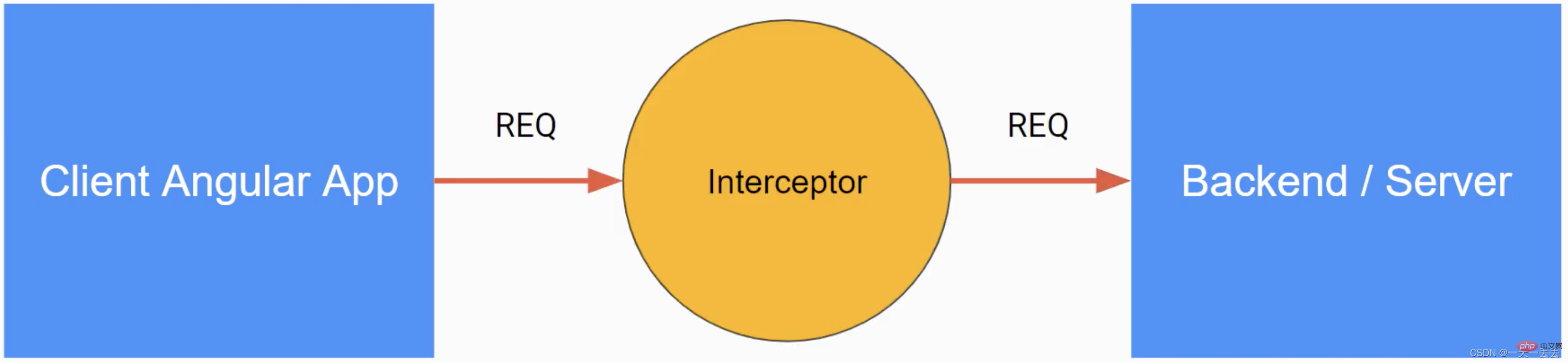
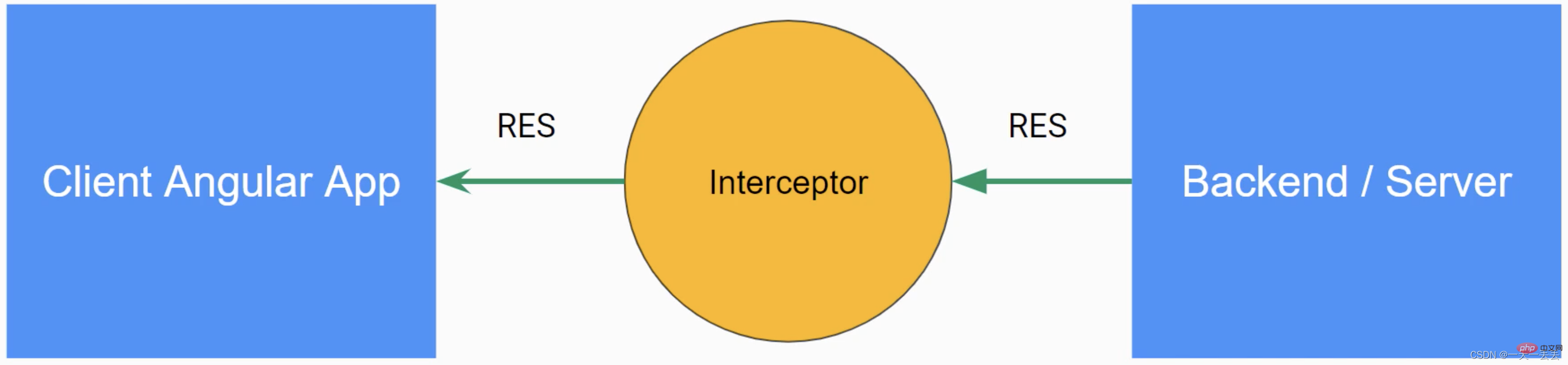
#6.1 Request interception
@Injectable()
export class AuthInterceptor implements HttpInterceptor {
constructor() {}
// 拦截方法
intercept(
// unknown 指定请求体 (body) 的类型
request: HttpRequest<unknown>,
next: HttpHandler
// unknown 指定响应内容 (body) 的类型
): Observable<HttpEvent<unknown>> {
// 克隆并修改请求头
const req = request.clone({
setHeaders: {
Authorization: "Bearer xxxxxxx"
}
})
// 通过回调函数将修改后的请求头回传给应用
return next.handle(req)
}
}6.2 Response interception
@Injectable()
export class AuthInterceptor implements HttpInterceptor {
constructor() {}
// 拦截方法
intercept(
request: HttpRequest<unknown>,
next: HttpHandler
): Observable<any> {
return next.handle(request).pipe(
retry(2),
catchError((error: HttpErrorResponse) => throwError(error))
)
}
}6.3 Interceptor injection
import { AuthInterceptor } from "./auth.interceptor"
import { HTTP_INTERCEPTORS } from "@angular/common/http"
@NgModule({
providers: [
{
provide: HTTP_INTERCEPTORS,
useClass: AuthInterceptor,
multi: true
}
]
}){
"/api/*": {
"target": "http://localhost:3070",
"secure": false,
"changeOrigin": true
}
}"scripts": {
"start": "ng serve --proxy-config proxy.conf.json",
}"serve": {
"options": {
"proxyConfig": "proxy.conf.json"
},Http requests, and the methods used to send requests all return Observable objects.
Programming Video! !
The above is the detailed content of A brief analysis of the HttpClientModule module in angular learning. For more information, please follow other related articles on the PHP Chinese website!
 unicode to Chinese
unicode to Chinese
 Introduction to xmpp protocol
Introduction to xmpp protocol
 What to do if the CPU temperature is too high
What to do if the CPU temperature is too high
 Usage of sprintf function in php
Usage of sprintf function in php
 How to open mds file
How to open mds file
 The role of the formatfactory tool
The role of the formatfactory tool
 JS array sorting: sort() method
JS array sorting: sort() method
 The latest ranking of the top ten exchanges in the currency circle
The latest ranking of the top ten exchanges in the currency circle
 How to check if port 445 is closed
How to check if port 445 is closed