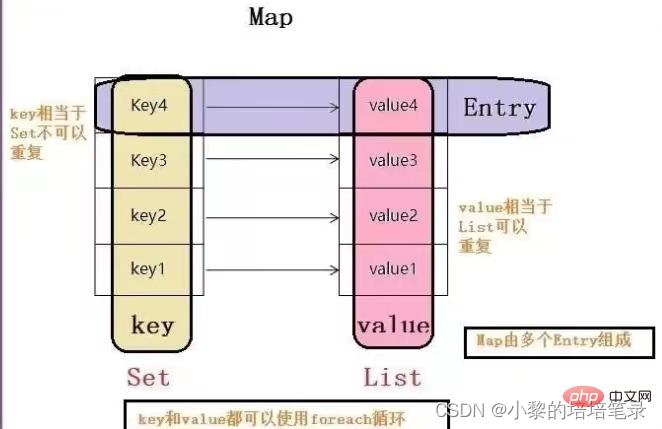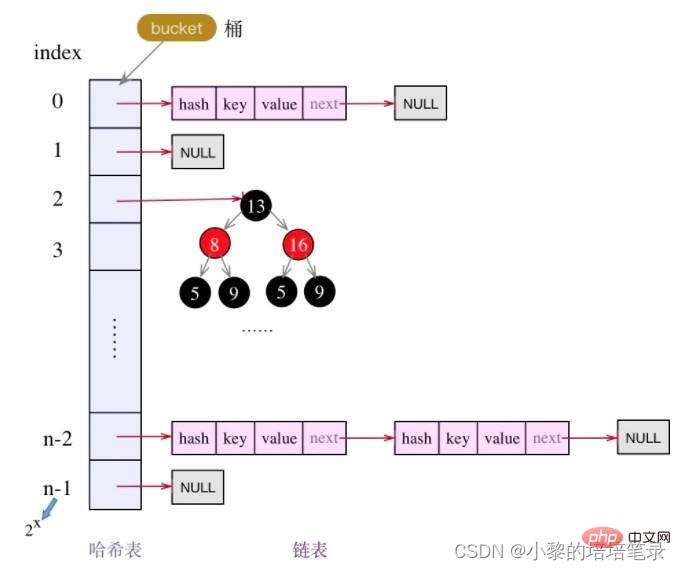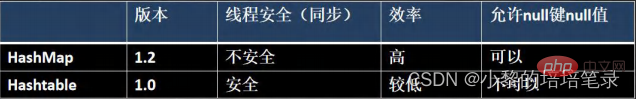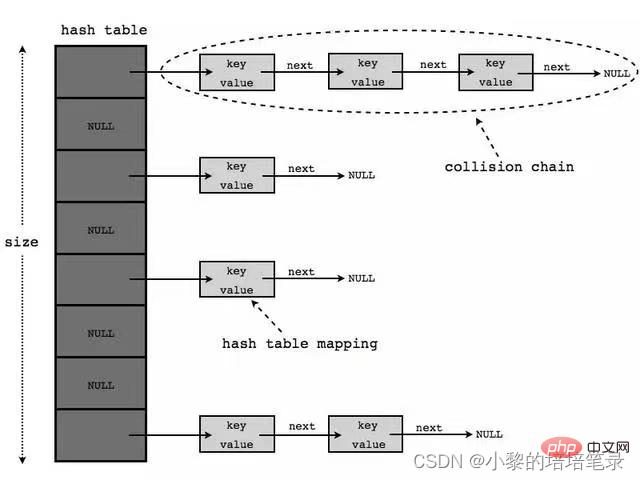Notes on collections introduced in detail in Java
This article brings you relevant knowledge about java, which mainly introduces issues related to collection considerations and underlying structures, including map interface, HashMap class, HashTable class, Properties Classes and Collections tool classes, etc. I hope it will be helpful to everyone.

Recommended study: "java video tutorial"
1. Map interface
1. Notes (Practical)
- Map and Collection exist side by side. Used to save data with mapping relationships: Key-Value (double column element)
- The key and value in Map can be any reference type data and will be encapsulated in HashMap$Node
In the object- the key in the Map is not allowed to be repeated for the same reason as the HashSet
- ##The value in the Map can be repeated
- Map key can be null, value can also be null. However, note that if the key is null, there can only be one, and if the value is null, there can be multiple
- The String class is commonly used as the key of the Map
- There is a one-way one-to-one relationship between key and value, that is, the corresponding value can always be found through the specified key
2. Key-Value diagram
3. Common methods of Map interface
Map map = new HashMap(); map.put("第一", "节点1"); map.put("第二", "节点2"); map.put("第三", "节点3"); map.put("第四", "节点4");Copy after login(1)remove: Delete based on key Mapping relationship
map.remove("第二");Copy after loginCopy after login(2)get:Get the value according to the key
Object val = map.get("第三");Copy after loginCopy after login(3)size : Get the number of elements
System.out.println("key-value=" + map.size());Copy after loginCopy after login(4)isEmpty: Determine whether the number is 0
System.out.println( map.isEmpty() ); //FalseCopy after loginCopy after login(5)clear : Clear key-value
map.clear();Copy after loginCopy after login(6)containsKey: Check whether the key exists
System.out.println(map.containsKey("第四")); //trueCopy after loginCopy after login
4. Map traversal methods(1) Four traversal methods
- containsKey: Find whether the key exists
- keySet: Get all keys
- entrySet : Get all relationships K-V
- values : Get all values
Map map = new HashMap();Copy after login(2) keySet traversal method
//先取出 所有的 Key , 通过 Key 取出对应的 Value Set keyset = map.keySet(); //(1)第一种方式: 增强 for循环 for (Object key : keyset) { System.out.println(key + "-" + map.get(key)); } //(2)第二种方式:迭代器 Iterator iterator = keyset.iterator(); while (iterator.hasNext()) { Object key = iterator.next(); System.out.println(key + "-" + map.get(key)); }Copy after login(3) values traversal method
//把所有的 values 取出 Collection values = map.values(); //注意:这里可以使用所有的 Collections 使用的遍历方法 //(1)取出所有的 value 使用增强 for 循环 for (Object value : values) { System.out.println(value); } //(2)取出所有的 value 使用迭代器 Iterator iterator2 = values.iterator(); while (iterator2.hasNext()) { Object value = iterator2.next(); System.out.println(value); }Copy after login(4)entrySet traversal method
//通过 EntrySet 来获取 key-value Set entrySet = map.entrySet(); // EntrySet<Map.Entry<K,V>> //(1)使用 EntrySet 的 增强 for循环遍历方式 for (Object entry : entrySet) { //将 entry 转成 Map.Entry Map.Entry m = (Map.Entry) entry; System.out.println(m.getKey() + "-" + m.getValue()); } //(2)使用 EntrySet 的迭代器遍历方式 Iterator iterator3 = entrySet.iterator(); while (iterator3.hasNext()) { //HashMap$Node -实现-> Map.Entry (getKey,getValue) Object entry = iterator3.next(); //向下转型 Map.Entry Map.Entry m = (Map.Entry) entry; System.out.println(m.getKey() + "-" + m.getValue()); }Copy after login
二、HashMap 类
1、注意事项
- Map接口的常用实现类:HashMap、Hashtable 和 Properties
- HashMap是 Map 接口使用频率最高的实现类(重点掌握)
- HashMap 是以key-value 一对的方式来存储数据(HashMap$Node类型)
- key 不能重复, 但是value值可以重复,二者都允许使用null键。
- 如果添加相同的key,则会覆盖原来的key-value,等同于修改(key不会替换,value会替换)
- 与HashSet一样, 不保证映射的顺序, 因为底层是以Hash表的方式来存储的(jdk8的HashMap 底层数组+链表+红黑树)
- HashMap没有实现同步,因此是线程不安全的,方法没有做同步互斥的操作,没有
synchronized 关键字2、底层机制
- HashMap底层维护了Node类型的数组table,默认为null
- 当创建对象时, 将加载因子(loadfactor)初始化为0.75
- 当添加key-value时,通过key的哈希值得到在table的素引。 然后判断该索引处是否有元素,如果没有元素直接添加。 如果该索引处有元素, 继续判断该元素的key和准备加入的key是否相等, 如果相等,则直接替换value; 如果不相等需要判断是树结构还是链表结构,做出相应处理。 如果添加时发现容量不够, 则需要扩容。
- 第1次添加, 则需要扩容table容量为16, 临界值(threshold)为12 (16*0.75)
- 以后再扩容, 则需要扩容table容量为原来的2倍(32). 临界值为原来的2倍,即24(32*0.75),依次类推
- 在Java8中,如果一条链表的元素个数超过 TREEIFY_THRESHOLD(默认是8),并且 table的大小 >= MIN_TREEIFY_CAPACITY(默认64),就会进行树化(红黑树)
3、底层原理图
三、HashTable 类
1、基本介绍
- 存放的元素是键值对:即Key-Value
- HashTable 的键和值都不能为null
- HashTable 的使用方法基本上和HashMap一样
- HashTable 是线程安全的,HashMap 是线程不安全
- Hashtable 和 HashMap 的比较:
2、底层结构示意图
3、HashTable 常用方法
Map map = new HashTable(); map.put("第一", "节点1"); map.put("第二", "节点2"); map.put("第三", "节点3"); map.put("第四", "节点4");Copy after login(1)remove : 根据键删除映射关系
map.remove("第二");Copy after loginCopy after login(2)get :根据键获取值
Object val = map.get("第三");Copy after loginCopy after login(3)size : 获取元素个数
System.out.println("key-value=" + map.size());Copy after loginCopy after login(4)isEmpty : 判断个数是否为 0
System.out.println( map.isEmpty() ); //FalseCopy after loginCopy after login(5)clear : 清除 key-value
map.clear();Copy after loginCopy after login(6)containsKey : 查找键是否存在
System.out.println(map.containsKey("第四")); //trueCopy after loginCopy after login
四、Properties 类
1、基本介绍
- Properties 类继承自HashTable类并且实现了Map接口,也是使用一种键值对的形
式来保存数据。(可以通过 key-value 存放数据,当然 key 和 value 也不能为 null)- 它的使用特点和Hashtable类似
- Properties 还可以用于从xx.properties文件中,加载数据到Properties类对象,并进行读取和修改(在IO流中会详细介绍)
2、常用方法
Properties properties = new Properties();Copy after login(1)put 方法
properties.put(null, "abc");//抛出 空指针异常 properties.put("abc", null); //抛出 空指针异常 properties.put("lic", 100); properties.put("lic", 88);//如果有相同的 key , value 被替换Copy after login(2)get 方法
System.out.println(properties.get("lic"));Copy after login(3)remove 方法
properties.remove("lic");Copy after login
五、Collections 工具类
1、基本介绍
- Collections 是一个操作Set. List 和 Map等集合的工具类
- Collections中提供了一系列静态的方法对集合元素进行排序、查询和修改等操作排序
2、排序操作(均为static方法)
方法 作用 reverse(List) 反转 List 中元素的顺序 shuffle(List) 对 List集合元素进行随机排序 sort(List) 根据元素的自然顺序对指定List集合元素按升序排序 sort(List,Comparator) 根据指定的Comparator 产生的顺序对 List集合元素进行排序 swap(List, int i, int j) 将指定list 集合中的 i 处元素和 j 处元素进行交换 List list = new ArrayList(); list.add("第一个"); list.add("第二个"); list.add("第三个");Copy after login(1)reverse(List): 反转 List 中元素的顺序
Collections.reverse(list);Copy after login(2)shuffle(List):对 List 集合元素进行随机排序
for (int i = 0; i < 5; i++) { Collections.shuffle(list); System.out.println("list=" + list); }Copy after login(3)sort(List): 根据元素的自然顺序对指定 List 集合元素按升序排序
Collections.sort(list);Copy after login(4)sort(List,Comparator): 根据指定的 Comparator 产生的顺序对 List 集合元素进行排序
//匿名内部类 Collections.sort(list, new Comparator() { @Override public int compare(Object o1, Object o2) { return ((String) o2).length() - ((String) o1).length(); } });Copy after login(5)swap(List,int, int): 将指定 list 集合中的 i 处元素和 j 处元素进行交换
Collections.swap(list, 0, 1);Copy after login.......................................................
3、查找、替换操作
方法 作用 Object max(Collection) 根据元素的自然顺序,返回给定集合中的最大元素 Object max(Collection, Comparator) 根据 Comparator 指定的顺序,返回给定集合中的最大元素 Object min(Collection) 根据元素的自然顺序,返回给定集合中的最小元素 Object min(Collection, Comparator) 根据 Comparator 指定的顺序,返回给定集合中的最小元素 int frequency(Collection, Object) 返回指定集合中指定元素的出现的次数 void copy(List dest,List src) 将src中的内容复制到dest中 boolean replaceAll(List list, Object oldVal, Object newVal) 使用新值替换 List对象的所有旧值 (1)Object max(Collection): 根据元素的自然顺序,返回给定集合中的最大元素
System.out.println("自然顺序最大元素=" + Collections.max(list))Copy after login(2)Object max(Collection,Comparator):根据 Comparator 指定的顺序,返回给定集合中的最大元素
//匿名内部类 Object maxObject = Collections.max(list, new Comparator() { @Override public int compare(Object o1, Object o2) { return ((String)o1).length() - ((String)o2).length(); } })Copy after login(3)int frequency(Collection,Object): 返回指定集合中指定元素的出现次数
System.out.println("第一个 出现的次数=" + Collections.frequency(list, "第一个"));Copy after login(4)void copy(List dest,List src): 将 src 中的内容复制到 dest 中
ArrayList dest = new ArrayList(); //为了完成一个完整拷贝,我们需要先给 dest 赋值,大小和 list.size()一样 for(int i = 0; i < list.size(); i++) { dest.add(""); } //拷贝 Collections.copy(dest, list);Copy after login(5)boolean replaceAll(List list,Object oldVal,Object newVal): 使用新值替换 List 对象的所有旧值
//如果 list 中,有 “第一个” 就替换成 “0” Collections.replaceAll(list, "第一个", "0");Copy after login
六、总结 (必背)
1、开发中如何选择集合来使用?
(1)第一步:先判断存储的类型:是一组对象?还是一组键值对?
(2)一组对象: Collection接口
List允许重复:
增删多 : LinkedList [底层维护了一个双向链表]
改查多 : ArrayList 底层维护Object类型的可变数组]
Set不允许重复:
无序 : HashSet {底层是HashMap,维护了一个哈希表即(数组+链表+红黑树)}
排序 : TreeSet
插入和取出顺序一致 : LinkedHashSet , 维护数组+双向链表
(3)一组键值对: Map 接口
键无序 : HashMap [底层是:哈希表 jdk7:数组+链表,jdk8:数组+链表+红黑树]
键排序 : TreeMap
键插入和取出顺序一致 : LinkedHashMap读取文件 :Properties
2. How do HashSet and TreeSet achieve deduplication?
HashSet's deduplication mechanism: hashCode() equals(), the bottom layer first stores the object and performs operations to obtain a hash value, and obtains the corresponding value through the hash value Index, if it is found that there is no data at the location of the table index, it will be stored directly; if there is data, equals comparison [traversal comparison] will be performed. If they are not the same after comparison, add them; otherwise, don't add them.
TreeSet deduplication mechanism: If you pass in a Comparator anonymous object, use the implemented compare to deduplicate. If the method If 0 is returned, it is considered to be the same element or data and will not be added; if you do not pass in a Comparator anonymous object, the compareTo of the Compareable interface implemented by the object you added will be used to remove duplicates.
Recommended study: "java video tutorial"
The above is the detailed content of Notes on collections introduced in detail in Java. For more information, please follow other related articles on the PHP Chinese website!

Hot AI Tools

Undresser.AI Undress
AI-powered app for creating realistic nude photos

AI Clothes Remover
Online AI tool for removing clothes from photos.

Undress AI Tool
Undress images for free

Clothoff.io
AI clothes remover

AI Hentai Generator
Generate AI Hentai for free.

Hot Article

Hot Tools

Notepad++7.3.1
Easy-to-use and free code editor

SublimeText3 Chinese version
Chinese version, very easy to use

Zend Studio 13.0.1
Powerful PHP integrated development environment

Dreamweaver CS6
Visual web development tools

SublimeText3 Mac version
God-level code editing software (SublimeText3)

Hot Topics
 1385
1385
 52
52
 Perfect Number in Java
Aug 30, 2024 pm 04:28 PM
Perfect Number in Java
Aug 30, 2024 pm 04:28 PM
Guide to Perfect Number in Java. Here we discuss the Definition, How to check Perfect number in Java?, examples with code implementation.
 Weka in Java
Aug 30, 2024 pm 04:28 PM
Weka in Java
Aug 30, 2024 pm 04:28 PM
Guide to Weka in Java. Here we discuss the Introduction, how to use weka java, the type of platform, and advantages with examples.
 Smith Number in Java
Aug 30, 2024 pm 04:28 PM
Smith Number in Java
Aug 30, 2024 pm 04:28 PM
Guide to Smith Number in Java. Here we discuss the Definition, How to check smith number in Java? example with code implementation.
 Java Spring Interview Questions
Aug 30, 2024 pm 04:29 PM
Java Spring Interview Questions
Aug 30, 2024 pm 04:29 PM
In this article, we have kept the most asked Java Spring Interview Questions with their detailed answers. So that you can crack the interview.
 Break or return from Java 8 stream forEach?
Feb 07, 2025 pm 12:09 PM
Break or return from Java 8 stream forEach?
Feb 07, 2025 pm 12:09 PM
Java 8 introduces the Stream API, providing a powerful and expressive way to process data collections. However, a common question when using Stream is: How to break or return from a forEach operation? Traditional loops allow for early interruption or return, but Stream's forEach method does not directly support this method. This article will explain the reasons and explore alternative methods for implementing premature termination in Stream processing systems. Further reading: Java Stream API improvements Understand Stream forEach The forEach method is a terminal operation that performs one operation on each element in the Stream. Its design intention is
 TimeStamp to Date in Java
Aug 30, 2024 pm 04:28 PM
TimeStamp to Date in Java
Aug 30, 2024 pm 04:28 PM
Guide to TimeStamp to Date in Java. Here we also discuss the introduction and how to convert timestamp to date in java along with examples.
 Java Program to Find the Volume of Capsule
Feb 07, 2025 am 11:37 AM
Java Program to Find the Volume of Capsule
Feb 07, 2025 am 11:37 AM
Capsules are three-dimensional geometric figures, composed of a cylinder and a hemisphere at both ends. The volume of the capsule can be calculated by adding the volume of the cylinder and the volume of the hemisphere at both ends. This tutorial will discuss how to calculate the volume of a given capsule in Java using different methods. Capsule volume formula The formula for capsule volume is as follows: Capsule volume = Cylindrical volume Volume Two hemisphere volume in, r: The radius of the hemisphere. h: The height of the cylinder (excluding the hemisphere). Example 1 enter Radius = 5 units Height = 10 units Output Volume = 1570.8 cubic units explain Calculate volume using formula: Volume = π × r2 × h (4
 How to Run Your First Spring Boot Application in Spring Tool Suite?
Feb 07, 2025 pm 12:11 PM
How to Run Your First Spring Boot Application in Spring Tool Suite?
Feb 07, 2025 pm 12:11 PM
Spring Boot simplifies the creation of robust, scalable, and production-ready Java applications, revolutionizing Java development. Its "convention over configuration" approach, inherent to the Spring ecosystem, minimizes manual setup, allo