
In Linux, you can use the "yum list installed" statement to check whether the zlib environment is installed. The syntax is "yum list installed | grep zlib". If the version information of zlib is included in the displayed result, it means that zlib has been installed. If it is not displayed, it is not installed.
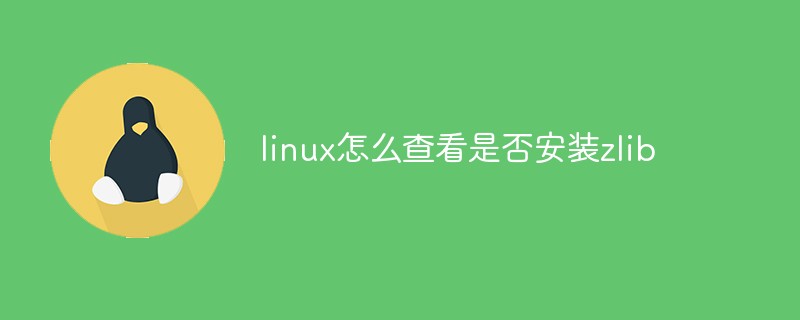
#The operating environment of this tutorial: linux7.3 system, Dell G3 computer.
Check whether linux has the zlib environment installed
yum list installed | grep zlib
The example is as follows:
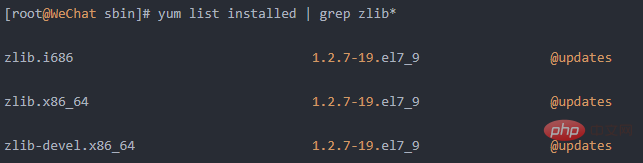
If you see the version of zlib, it means it has been installed, otherwise it has not been installed
Extended knowledge:
1. Check whether gcc is installed on Linux Environment
gcc -v
If the gcc compiler is not installed on the Linux system, "Command not found" will be prompted. If the gcc compiler is installed on the system, this command will display which version of the gcc compiler is currently installed
2. Check whether the pcre environment is installed on Linux
[root@WeChat sbin]# rpm -qa pcre pcre-8.32-17.el7.x86_64 pcre-8.32-17.el7.i686
If you see the version of pcre, it means it has been installed, otherwise it is not installed
Recommended learning: Linux video tutorial
The above is the detailed content of How to check whether zlib is installed in Linux. For more information, please follow other related articles on the PHP Chinese website!