
Linux supports exfat format, and the exfat format can be supported through the fuse module. How to mount an exFat format hard drive: 1. Use “yum install” to download the “fuse-exfat” and “exfat-utils” packages; 2. Use the “mount.exfat” command to mount it.
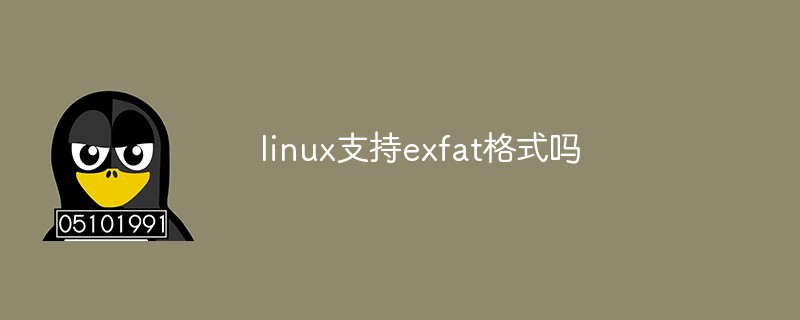
#The operating environment of this tutorial: linux7.3 system, Dell G3 computer.
The Linux system can automatically recognize fat32 format disks by default, but the files supported by fat32 cannot be larger than 4G, so only mobile hard disks and U disks can be formatted. There are two formats: NTFS and exFAT. For U disks, it is best to format them in exFAT. NTFS is not good for U disks.
The CentOS series has not supported large-capacity U disks in exfat format by default. It can be supported by adding the fuse-exfat module.
How to mount various hard disks in exFat format under Linux
1. Installation
You must first download these two packages fuse -exfat and exfat-utils
exfat support is supported through the fuse module, and its project address is:
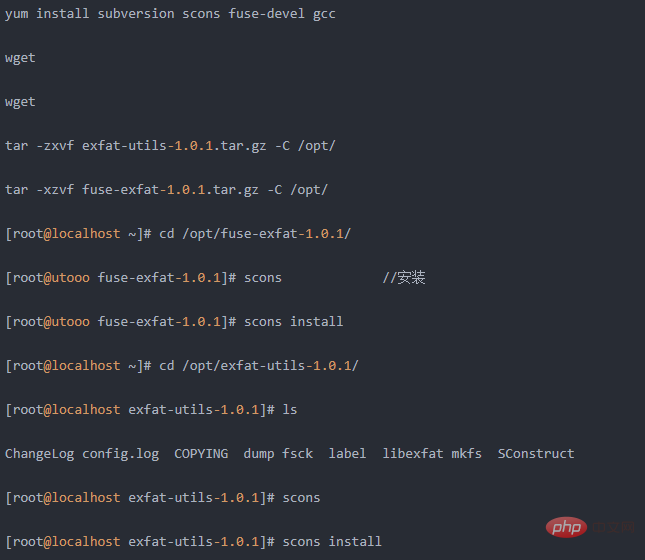
2 , Mount
mount.exfat /dev/sdb1 /mnt/ mount –t exfat /dev/sdb1 /media/ //挂载,注意要挂到的那个目录最好是空目录,下面不要有任何文件,不然会提示下面的错误的,有目录也没关系的(加个这个“-o nonempty”) wKioL1MO82mzxLuJAAEOpOdYt8A627.jpg mount-t exfat /dev/sdb1 /media/ -o nonempty
3. You can also download the rpm package and install it directly. It should be easy to compile or uninstall
Recommended learning: Linux video tutorial
The above is the detailed content of Does linux support exfat format?. For more information, please follow other related articles on the PHP Chinese website!