WordPress 6.0 is released! Summary of major updates
This article brings you relevant knowledge about wordpress. WordPress 6.0 was officially released recently. This update delivers hundreds of enhancements and fixes into a stable version, proving that WordPress Let’s take a look at the power and capabilities of the community. I hope it will be helpful to everyone.

Related recommendations: wordpress tutorial
The main updates of WordPress 6.0 are as follows:
Enhanced writing experience
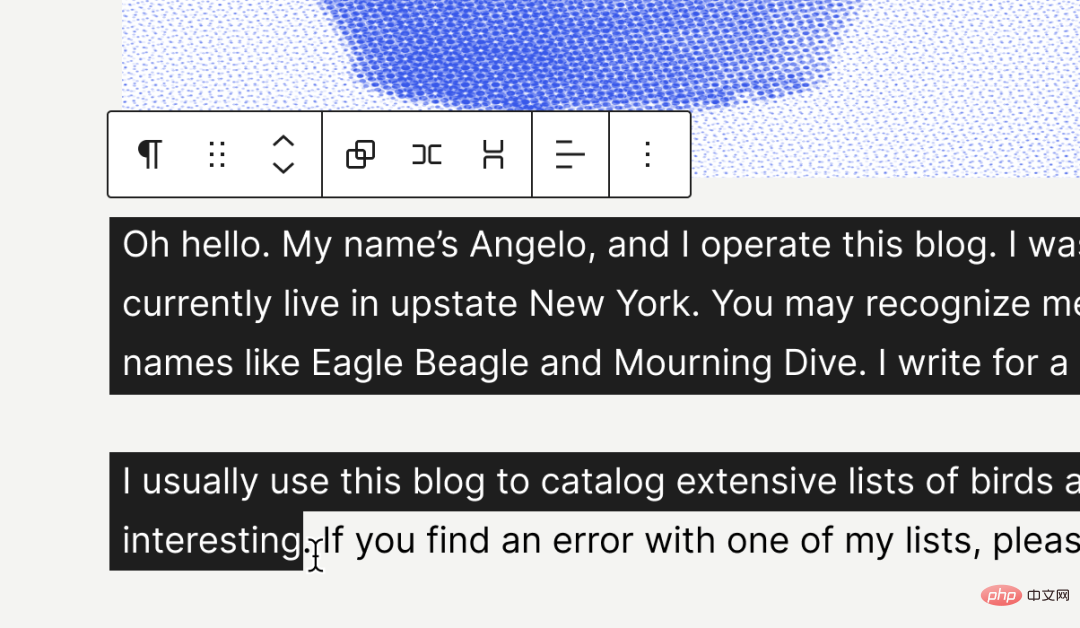
WordPress 6.0 dramatically improves the writing experience, whether you’re writing a brand new post or adding elements to an existing page. Here are some ways to look out for to streamline the content creation process for users, including:
Select text in multiple blocks to make copying and pasting easier.
Enter two opening brackets [[ to quickly access a list of recent posts and pages.
When you convert some blocks from one type to another (for example, from a paragraph block to a code block), preserve the existing styles.
Create custom buttons and any new buttons you make will automatically retain your custom style.
Make tag clouds and social icons more attractive with updated settings and controls, and a new outline style for tag clouds.
Style Toggle
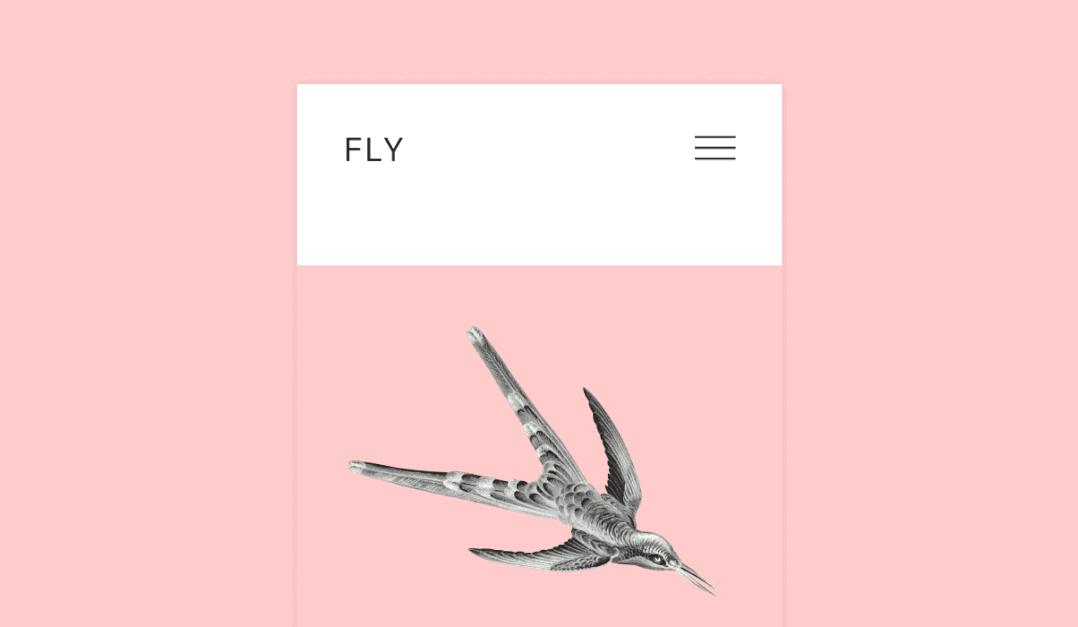
The block theme now includes options for multiple style variations. This further extends the new style system and enables a quick way to switch the look and feel of a website within a single theme. In block themes that support this feature, you can change the available settings (such as font weight), style options (such as the default color palette), and more. It only takes a few clicks to change the look of your website.
More template options
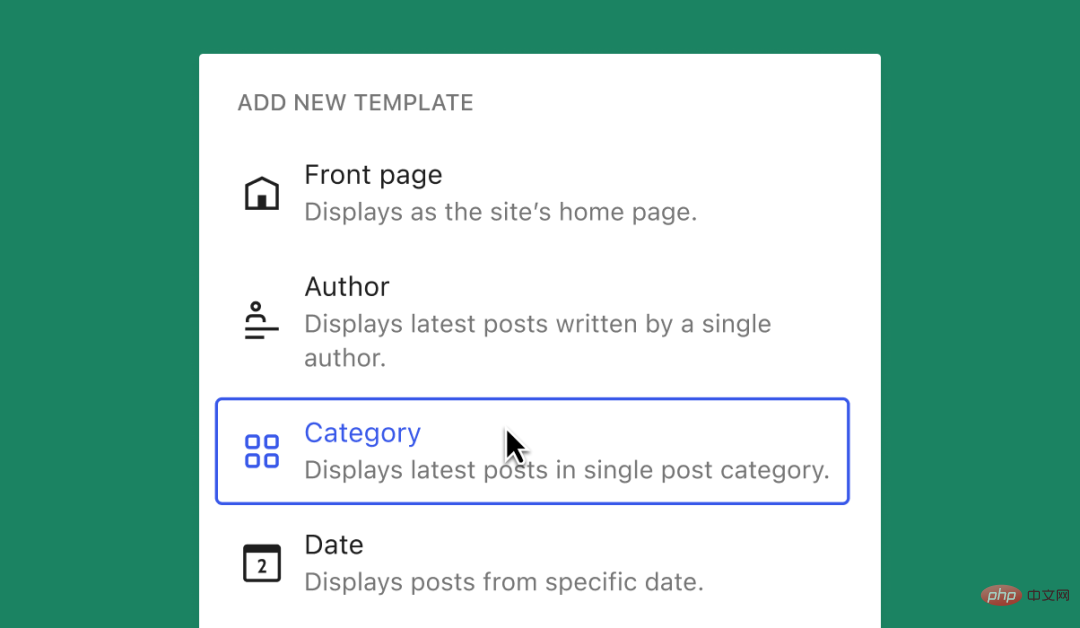
WordPress 6.0 includes five new template options for block themes: Author, Date, Category, Tags, and Taxonomy . These additional templates provide content creators with greater flexibility. Use the tools you already know or customize with the following new options in this version:
Featured images can be used in the cover block
New featured image size controls make it easier to get the results you want.
While editing a template, the Quick Inserter displays your patterns and template parts at the root or between blocks, helping you increase efficiency and discover new layout options.
The query block supports filtering multiple authors, supports custom taxonomies, and supports customizing the display content when there are no results.
Integrated Mode
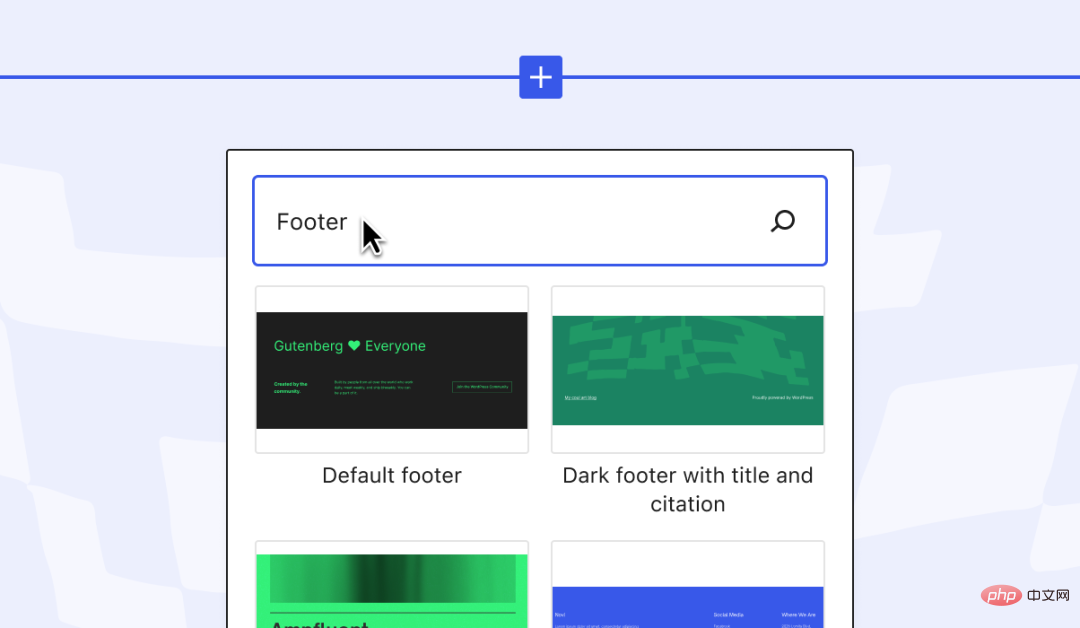
Mode now appears in more places when you need it, such as in the quick inserter Or when creating a new header or footer. If you are the author of a block theme, you can even use theme.json to register patterns from the patterns directory, allowing you to prioritize specific patterns that will be most helpful to users of your theme.
Additional Design Tools
A new color panel design saves space but still shows your options at a glance.
The new border control provides an easier way to set the border you like.
Color transparency levels allow for more creative color choices.
In the "Group" block, you can control the gaps, margins, typography, etc. of multiple blocks at once.
Switch between stacks, rows, and groups to position groups of blocks for a more flexible layout.
Use the gap support feature in the gallery block to create different looks - from adding gaps between all pictures, to removing gaps entirely.
Better list view
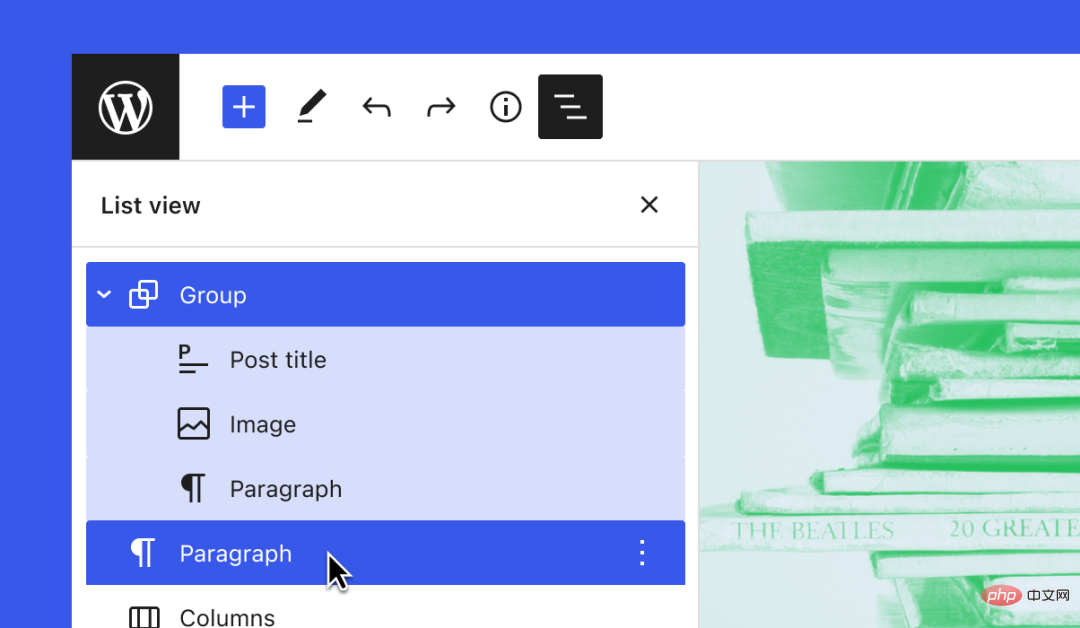
New keyboard shortcuts enable users to select multiple blocks from list view, in batches Modify them and drag and drop them in the list. The list view can be opened and closed easily; it is collapsed by default and whenever you select a block, it automatically expands to the current selection.
Lock controls for blocks

Now you can lock your blocks. Select the option to disable moving blocks, deleting blocks, or both. This simplifies project handover and lets your clients unleash their creativity without worrying about accidentally breaking their website in the process.
Improving the performance of WordPress 6.0
This release includes several updates focused on improving WordPress performance. These improvements cover a range of performance areas, including improving page and post-load speed, reducing execution times for various query types, caching, and navigation menus.
Enhancing Accessibility in WordPress 6.0
Accessibility is an integral part of WordPress’s mission to cultivate an inclusive community and support users of all types, everywhere. With this in mind, WordPress 6.0 includes over 50 updates focused specifically on enhancing the platform’s accessibility.
Related recommendations: wordpress tutorial
The above is the detailed content of WordPress 6.0 is released! Summary of major updates. For more information, please follow other related articles on the PHP Chinese website!

Hot AI Tools

Undresser.AI Undress
AI-powered app for creating realistic nude photos

AI Clothes Remover
Online AI tool for removing clothes from photos.

Undress AI Tool
Undress images for free

Clothoff.io
AI clothes remover

Video Face Swap
Swap faces in any video effortlessly with our completely free AI face swap tool!

Hot Article

Hot Tools

Notepad++7.3.1
Easy-to-use and free code editor

SublimeText3 Chinese version
Chinese version, very easy to use

Zend Studio 13.0.1
Powerful PHP integrated development environment

Dreamweaver CS6
Visual web development tools

SublimeText3 Mac version
God-level code editing software (SublimeText3)

Hot Topics
 1389
1389
 52
52
 How to adjust the wordpress article list
Apr 20, 2025 am 10:48 AM
How to adjust the wordpress article list
Apr 20, 2025 am 10:48 AM
There are four ways to adjust the WordPress article list: use theme options, use plugins (such as Post Types Order, WP Post List, Boxy Stuff), use code (add settings in the functions.php file), or modify the WordPress database directly.
 How to add comments to WordPress
Apr 20, 2025 am 11:42 AM
How to add comments to WordPress
Apr 20, 2025 am 11:42 AM
The steps to add a comment in WordPress are as follows: Enable Comments: Check "Allow Comments" to enable comments for a specific article or all articles. Set comment options: Customize comment approval, paging, nested comments and other settings. Add Comment Form: Use the provided code to add the Comment Form to the desired location. Show Comments: Use the provided code to display submitted comments. Reply to comments: Reply to a single comment through the Reply link, or reply to multiple comments using a batch operation. Manage comments: View, delete, approve, and tag comments in the Comments tab.
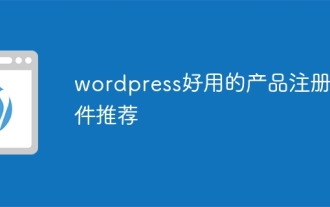 Recommended product registration plug-in for easy-to-use wordpress
Apr 20, 2025 am 08:15 AM
Recommended product registration plug-in for easy-to-use wordpress
Apr 20, 2025 am 08:15 AM
There is no perfect WordPress product registration plugin, the choice should be based on actual needs and website size. Recommended plug-ins include: MemberPress: powerful but high-priced, complex configuration Restrict Content Pro: Focus on content restrictions and member management, cost-effective Easy Digital Downloads: Sell digital products, and users register as additional functions
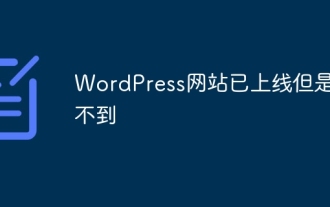 WordPress website is online but cannot be searched
Apr 20, 2025 am 09:00 AM
WordPress website is online but cannot be searched
Apr 20, 2025 am 09:00 AM
Reasons why WordPress websites cannot be found in search engines: 1. Indexing issues; 2. Content issues; 3. Website technical issues; 4. Link issues; 5. Other issues such as geographical restrictions, website name and social media presence.
 WordPress website account login
Apr 20, 2025 am 09:06 AM
WordPress website account login
Apr 20, 2025 am 09:06 AM
To log in to a WordPress website account: Visit the login page: Enter the website URL plus "/wp-login.php". Enter your username and password. Click "Login". Verification Two-step Verification (optional). After successfully logging in, you will see the website dashboard.
 How to cancel the editing date of wordpress
Apr 20, 2025 am 10:54 AM
How to cancel the editing date of wordpress
Apr 20, 2025 am 10:54 AM
WordPress editing dates can be canceled in three ways: 1. Install the Enable Post Date Disable plug-in; 2. Add code in the functions.php file; 3. Manually edit the post_modified column in the wp_posts table.
 What to do if there is an error in wordpress
Apr 20, 2025 am 11:57 AM
What to do if there is an error in wordpress
Apr 20, 2025 am 11:57 AM
WordPress Error Resolution Guide: 500 Internal Server Error: Disable the plug-in or check the server error log. 404 Page not found: Check permalink and make sure the page link is correct. White Screen of Death: Increase the server PHP memory limit. Database connection error: Check the database server status and WordPress configuration. Other tips: enable debug mode, check error logs, and seek support. Prevent errors: regularly update WordPress, install only necessary plugins, regularly back up your website, and optimize website performance.
 How to display wordpress comments
Apr 20, 2025 pm 12:06 PM
How to display wordpress comments
Apr 20, 2025 pm 12:06 PM
Enable comments in WordPress website: 1. Log in to the admin panel, go to "Settings" - "Discussions", and check "Allow comments"; 2. Select a location to display comments; 3. Customize comments; 4. Manage comments, approve, reject or delete; 5. Use <?php comments_template(); ?> tags to display comments; 6. Enable nested comments; 7. Adjust comment shape; 8. Use plugins and verification codes to prevent spam comments; 9. Encourage users to use Gravatar avatar; 10. Create comments to refer to




