 Web Front-end
Web Front-end
 JS Tutorial
JS Tutorial
 Take you step by step to develop a command line compression tool using node
Take you step by step to develop a command line compression tool using node
Take you step by step to develop a command line compression tool using node
This article will share with you a node practical experience. I will guide you step by step in using node to develop a command line compression tool. I hope it will be helpful to everyone!
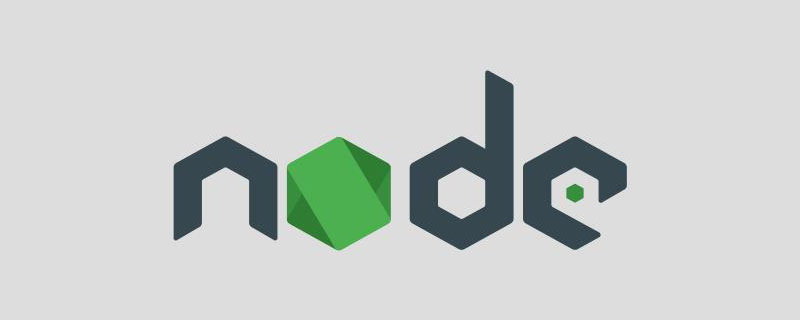
#hello, I recently wrote a command line tool for compressing files, and I would like to share it with you today.
Cause
Due to some force majeure circumstances in the former company, I recently changed jobs, and the guy who was eating also switched from Mac to Win. When I used Mac before, I was used to terminal operations, but now I use Win, and I don’t feel very comfortable with it, even though the
powershellthat comes with Win is also very powerful.The projects developed at work need to be compressed into compressed packages before testing, and then uploaded to the corresponding desktop application for testing.
Most of the compression software downloaded from the Internet is bundled with advertisements, hen~ The compression command of
##powershell
is too annoying It is long and inconvenient to use, and after the desktop application ide is upgraded, files compressed byCompress-Archivecannot be parsed correctly.- The last reason is that I don’t want to learn the
powershell
instructions anymore! ! !

Comparison
Let’s compare withCompress-Archive
- Use
- fzip
Compression
fzip -f ./test
- Use
- Compress-Archive
for compression
Compress-Archive -Path ./test -DestinationPath ./test.zip # 解释一下参数 # -Path 来源 # -DestinationPath 输出位置
powershell are really long, is there any!
fzip also supports specifying the output location and naming the compressed package. Not only that, it also supports setting the compression level! There will be detailed documentation for you below!
How to use
- Use
- npm
Installation
npm install @lxqddd/fzip -g
- Use
- yarn
Installation
yarn install @lxqddd/fzip -g
- Use
- pnpm
Installation
pnpm install @lxqddd/fzip -g
Parameter description
| Parameter source | Parameter annotation | |
|---|---|---|
| From | Compression target source (required) | |
| Output | Compression product output location (optional, If not passed, it will be the same level directory as the source) | |
| Level | Compression level 0~9 (optional, if not passed, the default is 6) | |
| Name | Compressed package name (optional, if not passed, it defaults to the name of the file or directory) |
.
├── LICENSE
├── README.md
├── gulpfile.js
├── package.json
├── src
│ ├── cli.ts
│ ├── core
│ │ └── index.ts
│ ├── types
│ │ └── index.ts
│ └── utils
│ └── index.ts
├── tsconfig.json
└── yarn.lock
Copy after login
Basic usage. ├── LICENSE ├── README.md ├── gulpfile.js ├── package.json ├── src │ ├── cli.ts │ ├── core │ │ └── index.ts │ ├── types │ │ └── index.ts │ └── utils │ └── index.ts ├── tsconfig.json └── yarn.lock
# 指令执行之后会在 `src` 的同级目录输出一个 `src.zip` 的压缩包 fzip -f ./src
Copy after login
# 指令执行之后会在桌面上输出一个 `src.zip` 的压缩包 fzip -f ./src -o ~/Desktop
Copy after login
# 压缩产物的压缩级别为 9 fzip -f ./src -o ~/Desktop -l 9
Copy after login
# 指令执行之后会在 `src` 的通级目录下输出一个名为 `test.zip` 的压缩包 fzip -f ./src -n test
Copy after loginThe above mentioned are compressed directories, you can also Compressing a single file, the usage method is similar, you only need to point the input path to the compressed target file
# 指令执行之后会在桌面输出一个名为 `test.zip` 的压缩包 fzip -f ./src/cli.ts -o ~/Desktop -n test -l 9
Copy after login
If you think the writing is good, welcome to join us~
For more node-related knowledge, please visit:
nodejs TutorialThe above is the detailed content of Take you step by step to develop a command line compression tool using node. For more information, please follow other related articles on the PHP Chinese website!

Hot AI Tools

Undresser.AI Undress
AI-powered app for creating realistic nude photos

AI Clothes Remover
Online AI tool for removing clothes from photos.

Undress AI Tool
Undress images for free

Clothoff.io
AI clothes remover

Video Face Swap
Swap faces in any video effortlessly with our completely free AI face swap tool!

Hot Article

Hot Tools

Notepad++7.3.1
Easy-to-use and free code editor

SublimeText3 Chinese version
Chinese version, very easy to use

Zend Studio 13.0.1
Powerful PHP integrated development environment

Dreamweaver CS6
Visual web development tools

SublimeText3 Mac version
God-level code editing software (SublimeText3)

Hot Topics
 1386
1386
 52
52
 Is nodejs a backend framework?
Apr 21, 2024 am 05:09 AM
Is nodejs a backend framework?
Apr 21, 2024 am 05:09 AM
Node.js can be used as a backend framework as it offers features such as high performance, scalability, cross-platform support, rich ecosystem, and ease of development.
 How to connect nodejs to mysql database
Apr 21, 2024 am 06:13 AM
How to connect nodejs to mysql database
Apr 21, 2024 am 06:13 AM
To connect to a MySQL database, you need to follow these steps: Install the mysql2 driver. Use mysql2.createConnection() to create a connection object that contains the host address, port, username, password, and database name. Use connection.query() to perform queries. Finally use connection.end() to end the connection.
 What is the difference between npm and npm.cmd files in the nodejs installation directory?
Apr 21, 2024 am 05:18 AM
What is the difference between npm and npm.cmd files in the nodejs installation directory?
Apr 21, 2024 am 05:18 AM
There are two npm-related files in the Node.js installation directory: npm and npm.cmd. The differences are as follows: different extensions: npm is an executable file, and npm.cmd is a command window shortcut. Windows users: npm.cmd can be used from the command prompt, npm can only be run from the command line. Compatibility: npm.cmd is specific to Windows systems, npm is available cross-platform. Usage recommendations: Windows users use npm.cmd, other operating systems use npm.
 What are the global variables in nodejs
Apr 21, 2024 am 04:54 AM
What are the global variables in nodejs
Apr 21, 2024 am 04:54 AM
The following global variables exist in Node.js: Global object: global Core module: process, console, require Runtime environment variables: __dirname, __filename, __line, __column Constants: undefined, null, NaN, Infinity, -Infinity
 Is there a big difference between nodejs and java?
Apr 21, 2024 am 06:12 AM
Is there a big difference between nodejs and java?
Apr 21, 2024 am 06:12 AM
The main differences between Node.js and Java are design and features: Event-driven vs. thread-driven: Node.js is event-driven and Java is thread-driven. Single-threaded vs. multi-threaded: Node.js uses a single-threaded event loop, and Java uses a multi-threaded architecture. Runtime environment: Node.js runs on the V8 JavaScript engine, while Java runs on the JVM. Syntax: Node.js uses JavaScript syntax, while Java uses Java syntax. Purpose: Node.js is suitable for I/O-intensive tasks, while Java is suitable for large enterprise applications.
 Pi Node Teaching: What is a Pi Node? How to install and set up Pi Node?
Mar 05, 2025 pm 05:57 PM
Pi Node Teaching: What is a Pi Node? How to install and set up Pi Node?
Mar 05, 2025 pm 05:57 PM
Detailed explanation and installation guide for PiNetwork nodes This article will introduce the PiNetwork ecosystem in detail - Pi nodes, a key role in the PiNetwork ecosystem, and provide complete steps for installation and configuration. After the launch of the PiNetwork blockchain test network, Pi nodes have become an important part of many pioneers actively participating in the testing, preparing for the upcoming main network release. If you don’t know PiNetwork yet, please refer to what is Picoin? What is the price for listing? Pi usage, mining and security analysis. What is PiNetwork? The PiNetwork project started in 2019 and owns its exclusive cryptocurrency Pi Coin. The project aims to create a one that everyone can participate
 Is nodejs a back-end development language?
Apr 21, 2024 am 05:09 AM
Is nodejs a back-end development language?
Apr 21, 2024 am 05:09 AM
Yes, Node.js is a backend development language. It is used for back-end development, including handling server-side business logic, managing database connections, and providing APIs.
 How to deploy nodejs project to server
Apr 21, 2024 am 04:40 AM
How to deploy nodejs project to server
Apr 21, 2024 am 04:40 AM
Server deployment steps for a Node.js project: Prepare the deployment environment: obtain server access, install Node.js, set up a Git repository. Build the application: Use npm run build to generate deployable code and dependencies. Upload code to the server: via Git or File Transfer Protocol. Install dependencies: SSH into the server and use npm install to install application dependencies. Start the application: Use a command such as node index.js to start the application, or use a process manager such as pm2. Configure a reverse proxy (optional): Use a reverse proxy such as Nginx or Apache to route traffic to your application



