
jquery's pseudo-class selector: 1. Position selector, selects elements according to their position on the page; 2. Sub-element selector, selects sub-elements under a certain element; 3. Visibility selector , select elements based on whether they are visible; 4. Content selector, select elements based on their internal text or sub-elements; 5. Form selector, used to operate form elements; 6. Form attribute selector, based on the attributes of form elements to choose.
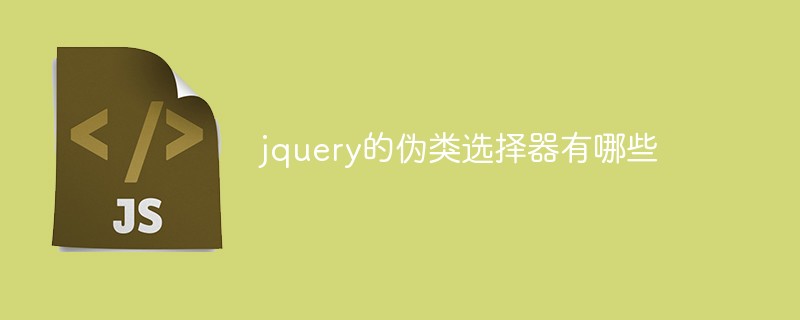
The operating environment of this tutorial: windows10 system, jquery3.2.1 version, Dell G3 computer.
The pseudo-class selector can be regarded as a special selector. Pseudo-class selectors all start with an English colon:. jQuery refers to the form of CSS pseudo-class selectors and provides us with a large number of pseudo-class selectors.
Commonly used pseudo-class selectors include the following 6 types.
1. "Position" pseudo-class selector.
The "position" pseudo-class selector refers to a pseudo-class selector that selects elements based on their position on the page. In jQuery, common "position" pseudo-class selectors are shown in the table.
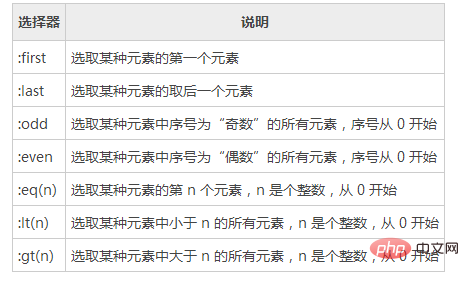
Example:
<!DOCTYPE html>
<html>
<head>
<meta charset="utf-8" />
<title></title>
<script src="js/jquery-min.js"></script>
<script>
$(function () {
$("li:first,li:last").css("color", "red");
})
</script>
</head>
<body>
<ul>
<li>HTML</li>
<li>CSS</li>
<li>JavaScript</li>
<li>jQuery</li>
<li>Vue.js</li>
</ul>
</body>
</html>The program execution effect is as shown in the figure:
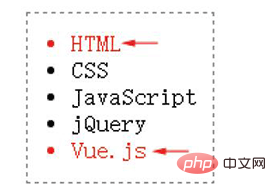
2. "Child element" pseudo-class selector.
The "child element" pseudo-class selector refers to a pseudo-class selector that selects child elements under a certain element. Selecting child elements is one of the most commonly used operations in jQuery.
In jQuery, there are two main categories of "child element" pseudo-class selectors.
:first-child, :last-child, :nth-child(n), :only-child;
:first- of-type, :last-of-type, :nth-of-type(n), :only-of-type.
3. "Visibility" pseudo-class selector.
The "visibility" pseudo-class selector refers to a pseudo-class selector that selects elements based on the two states of "visible" and "invisible". In jQuery, there are two "visibility" pseudo-class selectors
:visible selects all visible elements
:hidden selects all non-visible elements Visible elements
The so-called invisible elements refer to elements with display:none defined.
4. "Content" pseudo-class selector.
The "content" pseudo-class selector refers to a pseudo-class selector that selects elements based on their internal text or sub-elements. In jQuery, the commonly used "content" pseudo-class selector
:contains(text) selects elements containing the specified text
:has (selector) Select elements containing the specified selector
:empty Select elements that do not contain text and sub-elements, that is, empty elements
: parent selects elements containing text or child elements
5. "Form" pseudo-class selector.
The "form" pseudo-class selector refers to a pseudo-class selector that specifically operates on form elements.
:input selects all input elements
:button selects all ordinary buttons, that is,
:submit selects all submit buttons, i.e.
:reset selects all reset buttons, That is,
:text selects all single-line text boxes
:textarea selects all multi-line text Box
:password Select all password text boxes
:radio Select all radio button boxes
:checkbox Select all checkboxes
:image Select all image fields
:file Select all file fields
6. "Form attribute" pseudo-class selector.
The "form attribute" pseudo-class selector refers to a pseudo-class selector that is selected based on the attributes of the form element.
:checked Selects all selected form elements, usually radio buttons or check boxes
:selected Selects the selected form Element options, usually drop-down lists
:enabled Select all available form elements
:disabled Select all unavailable form elements
:read- only Select all read-only form elements
:focus Select all focused form elements
Video tutorial recommendation: jQuery video tutorial
The above is the detailed content of What are jquery's pseudo-class selectors?. For more information, please follow other related articles on the PHP Chinese website!