
In Linux, suspending refers to saving the currently running data in the memory and letting the process wait for the arrival of a certain event before continuing to execute, which is equivalent to putting the computer to sleep; it can be set using the rtcwake command The Linux system hangs, the syntax is "rtcwake -m mem -s time".
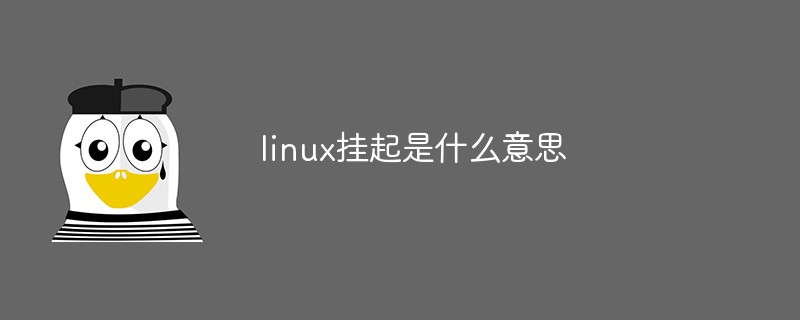
#The operating environment of this tutorial: linux7.3 system, Dell G3 computer.
Linux system suspension is to save the currently running data in the memory. In ACPI power management, it corresponds to the S3 state, which is Suspend To Ram. It is equivalent to putting the computer to sleep (Sleep), which must be distinguished from computer hibernation (Hibernate).
Suspension means entering into waiting. Suspension is to let the process wait for a certain time to arrive before executing. In sleep state.
The command to suspend (that is, standby) in Linux is:
rtcwake
For many other help on this command, you can run man:## in the command terminal #
man rtcwake
rtcwake -m mem -s 60
sudo rtcwake -v -s 20 -m mem
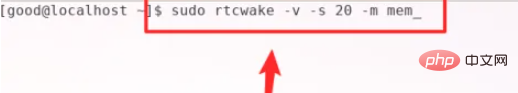
The above is the detailed content of What does linux hang mean?. For more information, please follow other related articles on the PHP Chinese website!