
In Linux, a soft link is equivalent to a shortcut in Windows, existing in the form of a path; in a soft link, the file is actually a text file that contains the location information of another file. The syntax for creating a soft link is "ln -s target source". The parameter "target" represents the target file (folder), that is, the file (folder) being pointed to, and the parameter "source" represents the soft link name of the current directory, that is, the source file. (folder).

#The operating environment of this tutorial: linux7.3 system, Dell G3 computer.
Linux links are divided into two types, one is called a hard link (Hard Link), and the other is called a symbolic link (Symbolic Link), also known as a soft link.
Linux soft link
is equivalent to a shortcut in windows. Since the file created by the soft link is an independent new file, So it will occupy indoe and block
It is actually a special file. In a soft link, the file is actually a text file that contains the location information of another file.
Soft link exists in the form of a path. Similar to shortcuts in the Windows operating system
Soft links can cross file systems, but hard links cannot
Soft links can cross a different file system Link existing file names
Soft links can link directories
1. Creation syntax
ln -s target source
Explanation:
ln -s: Indicates creating a soft connection;
target: Indicates the target file (folder) [that is, the pointed file (folder)]
source: Indicates the soft link name of the current directory. [Source file (folder)]
2 Specific example
[root@server6 ~]# mkdir test_chk [root@server6 ~]# touch test_chk/test.txt [root@server6 ~]# echo "hello spark" > test_chk/test.txt [root@server6 ~]# cat test_chk/test.txt hello spark [root@server6 ~]# ll 总用量 84 -rw-------. 1 root root 1257 6月 16 01:17 anaconda-ks.cfg drwxr-xr-x. 25 root root 4096 11月 1 10:28 azkabanJob -rw-r--r--. 1 root root 67322 11月 4 10:24 azkabanJob.zip drwxr-xr-x. 4 root root 37 7月 13 11:01 hadoop_temp -rw-r--r--. 1 root root 54 7月 4 14:11 HelloLinux.txt drwxr-xr-x. 2 root root 22 11月 4 10:41 test_chk -rw-r--r--. 1 root root 67 10月 8 15:52 zookeeper.out
[root@server6 ~]# ln -s test_chk/ test_chk_ln [root@server6 ~]# ll 总用量 84 -rw-------. 1 root root 1257 6月 16 01:17 anaconda-ks.cfg drwxr-xr-x. 25 root root 4096 11月 1 10:28 azkabanJob -rw-r--r--. 1 root root 67322 11月 4 10:24 azkabanJob.zip drwxr-xr-x. 4 root root 37 7月 13 11:01 hadoop_temp -rw-r--r--. 1 root root 54 7月 4 14:11 HelloLinux.txt drwxr-xr-x. 2 root root 22 11月 4 10:41 test_chk lrwxrwxrwx. 1 root root 9 11月 4 10:42 test_chk_ln -> test_chk/ -rw-r--r--. 1 root root 67 10月 8 15:52 zookeeper.out [root@server6 ~]# cd test_chk_ln/ [root@server6 test_chk_ln]# ll 总用量 4 -rw-r--r--. 1 root root 12 11月 4 10:41 test.txt [root@server6 test_chk_ln]# cat test.txt hello spark [root@server6 test_chk_ln]# ll 总用量 4 -rw-r--r--. 1 root root 12 11月 4 10:41 test.txt [root@server6 test_chk_ln]# cat test.txt hello spark
Note
#1. When creating a soft link, there is no need to create a folder.
2. Command example explanation
The executed command is: ln -s /storage/lawson/scores scor
The meaning is: change scor Point to the /storage/lawson/scores/ directory
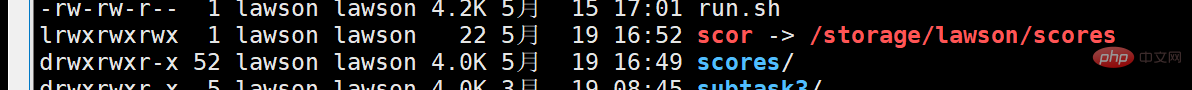
Here is the current scor pointing to /storage/lawson/scores. The red color is displayed here because the directory /storage/lawson/scores does not exist. If you create this directory, you can get the blue display.
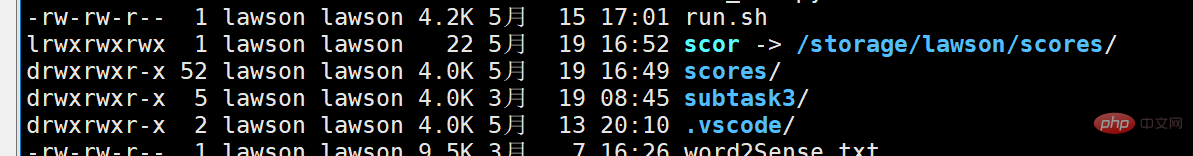
It should be noted that the files in all current directories cannot have the same name, because I had a folder before which was scores, so I will simply name it here. Became scor.
Deletion of soft links
rm -rf ./test_chk_ln/ will delete all the contents in the folder. But the link is not deleted; rm -rf ./test_chk_ln only deletes the soft link and does not delete the following content.
[root@server6 test_chk_ln]# cd .. [root@server6 ~]# ll 总用量 84 -rw-------. 1 root root 1257 6月 16 01:17 anaconda-ks.cfg drwxr-xr-x. 25 root root 4096 11月 1 10:28 azkabanJob -rw-r--r--. 1 root root 67322 11月 4 10:24 azkabanJob.zip drwxr-xr-x. 4 root root 37 7月 13 11:01 hadoop_temp -rw-r--r--. 1 root root 54 7月 4 14:11 HelloLinux.txt drwxr-xr-x. 2 root root 22 11月 4 10:41 test_chk lrwxrwxrwx. 1 root root 9 11月 4 10:42 test_chk_ln -> test_chk/ -rw-r--r--. 1 root root 67 10月 8 15:52 zookeeper.out [root@server6 ~]# rm -rf ./test_chk_ln/ [root@server6 ~]# ll 总用量 84 -rw-------. 1 root root 1257 6月 16 01:17 anaconda-ks.cfg drwxr-xr-x. 25 root root 4096 11月 1 10:28 azkabanJob -rw-r--r--. 1 root root 67322 11月 4 10:24 azkabanJob.zip drwxr-xr-x. 4 root root 37 7月 13 11:01 hadoop_temp -rw-r--r--. 1 root root 54 7月 4 14:11 HelloLinux.txt drwxr-xr-x. 2 root root 6 11月 4 10:42 test_chk lrwxrwxrwx. 1 root root 9 11月 4 10:42 test_chk_ln -> test_chk/ -rw-r--r--. 1 root root 67 10月 8 15:52 zookeeper.out [root@server6 ~]# cd test_chk [root@server6 test_chk]# ll 总用量 0 [root@server6 test_chk]# ll 总用量 0
You can find that all the contents in the folder have been deleted. . .
[root@server6 ~]# rm -rf ./test_chk_ln [root@server6 ~]# ll 总用量 84 -rw-------. 1 root root 1257 6月 16 01:17 anaconda-ks.cfg drwxr-xr-x. 25 root root 4096 11月 1 10:28 azkabanJob -rw-r--r--. 1 root root 67322 11月 4 10:24 azkabanJob.zip drwxr-xr-x. 4 root root 37 7月 13 11:01 hadoop_temp -rw-r--r--. 1 root root 54 7月 4 14:11 HelloLinux.txt drwxr-xr-x. 2 root root 22 11月 4 10:44 test_chk -rw-r--r--. 1 root root 67 10月 8 15:52 zookeeper.out [root@server6 ~]# cd test_chk/ [root@server6 test_chk]# ll 总用量 4 -rw-r--r--. 1 root root 12 11月 4 10:44 test.txt
Related recommendations: "Linux Video Tutorial"
The above is the detailed content of What is a linux soft link?. For more information, please follow other related articles on the PHP Chinese website!