
Difference: 1. The stored data is different. A table is stored in the directory, which contains the mapping relationship between all file names and indexes under the directory file; while the file stores ordinary data, usually characters. string. 2. Permissions are different. The permissions of files are r (read), w (add, delete, modify), and x (executable); while the permissions of directories are r (read), w (add and delete files in the directory), and x (directory accessible). ,
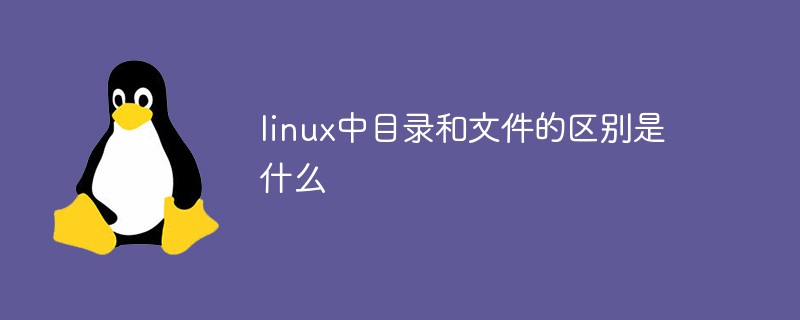
#The operating environment of this tutorial: linux7.3 system, Dell G3 computer.
The difference between directories and files in Linux
Difference 1: The stored data is different
Ordinary file: stores ordinary data, usually strings.
Directory file: stores a table, which is the mapping relationship between all file names and indexes (inode) under the directory file.
Usually the parent directory will store the index mapping of the files in its directory. To put it bluntly, it is an index table of corresponding relationships. (Everything is file)
If you want to operate the files in the directory, it is not enough to have an index. You must also have permissions.
And it is not only about the permissions of the ordinary file, but also the permissions of the file's parent directory, parent directory...
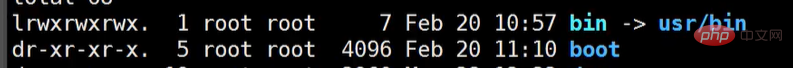
Difference 2: Different permissions
1. Permissions on files:
r: You can get the name and content of this ordinary file.
w: You can add, delete, and modify files.
x: Whether the file has permission to be executed.
You can ask the kernel to start this file as a process, that is, you can execute (run) this file (the content of this file must be executable)
2. Yes Directory permissions:
r You can use ls to view the file list in this directory
w You can create or delete files in this directory The files in this directory have nothing to do with the permissions of the deleted files
x You can cd to enter this directory, and you can use ls -l to view the metadata of the files in this directory (must cooperate r permission), the minimum accessible permission belonging to the directory
X Only gives x permission to the directory, and does not give x permission to files without execution permission
For directory files, the meaning of rwx is:
r-x: You can enter the cd directory and get the storage situation in the directory, but you cannot modify the files stored in this directory. (directory) name, and you cannot create new files or directories in this directory
-wx: You can cd into the directory, but you cannot see the storage in the directory (ls cannot ), you can add, modify, and delete files to this directory. You can use cat to read the files or directory contents in this directory. Since you cannot get the files stored in this directory, you can only obtain the file contents by guessing the cat file name without knowing it, so this is still not possible. Confidentiality.
--x: You can cd into the directory, but you cannot see the storage situation, and you cannot add, modify, or delete files in the directory. But you can still get the contents of the files in this directory by cat xx (guess).
#rw-: You cannot enter the cd directory. You can only get the file name and directory name with ls, because the inode numbers of these files cannot be obtained, and of course the files in the directory cannot be obtained. Content. Files cannot be added, modified, or deleted in this directory.
Note:
1. The final permissions of the user are sequentially matched from left to right, that is, the owner, the group to which they belong, For others, once the matching permissions take effect immediately, they will no longer check their permissions to the right
2. The r and w permissions are invalid for the root user, that is, the modification of permissions will not affect the root user's r and w, but will affect x
3. As long as the owner, the group or one of the others has x permissions, root can execute it
4. Whether the file can be deleted depends on the permissions of the folder where it is located
Related recommendations: "Linux Video Tutorial"
The above is the detailed content of What is the difference between directories and files in linux. For more information, please follow other related articles on the PHP Chinese website!