The 12154 error in oracle means that the specified connection cannot be resolved. Solution: 1. Because the environment variables are not matched, you can solve the problem by modifying the "TNS_ADMIN" and "NLS_LANG" parameters; 2. If the environment variables are correct, change the "listener.ora", Just configure the "tnsnames.ora" or "sqlnet.ora" file.
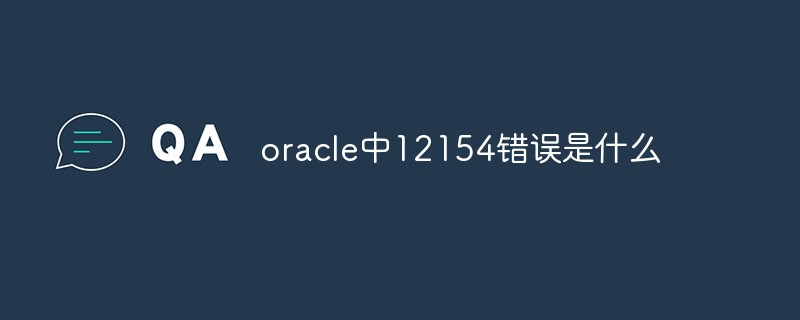
The operating environment of this tutorial: Windows 10 system, Oracle version 12c, Dell G3 computer.
When reinstalling Oracle12c, I found an error when connecting to the database
You can use the super user to connect to oracle
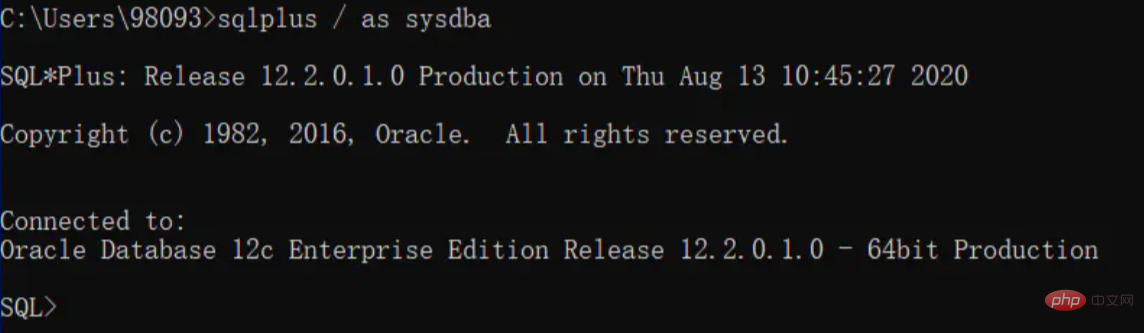
But I cannot use the sys account to connect as a super user.
Execute connect sys/oraclexe@orcl as sysdba and report an error: ORA-12154: TNS:could not resolve the connect identifier specified, that is, the specified cannot be resolved. Connection
Oracle reports ORA-12154 which may be caused by a variety of reasons
Troubleshooting method:
1. Check whether the environment variables are correct, most errors It's because the environment variables are not paired.
TNS_ADMIN= %Oracle_Home%\network\admin --Set to the actual installation directory
NLS_LANG= AMERICAN_AMERICA.UTF8
Oracle_Home is the actual directory where Oracle is installed. Generally It is xxx/product\12.2.0\dbhome_1
2. If the environment variables are correct, there may be a problem with the listener.ora, tnsnames.ora or sqlnet.ora files
These three files are in the Oracle_Home/network\admin folder
After investigation, it was found that the tnsnames.ora file was missing locally. After supplementing the configuration, the related configuration problems were solved
Configuration As follows:
ORACLR_CONNECTION_DATA =
(DESCRIPTION =
(ADDRESS_LIST =
(ADDRESS = (PROTOCOL = IPC)(KEY = EXTPROC1521))
)
(CONNECT_DATA =
(SID = CLRExtProc)
(PRESENTATION = RO)
)
)
ORCL =
(DESCRIPTION =
(ADDRESS = (PROTOCOL = TCP)(HOST = 127.0.0.1)(PORT = 1521))
(CONNECT_DATA =
(SERVER = DEDICATED)
(SERVICE_NAME = orcl)
)
) Recommended tutorial: "Oracle Video Tutorial"
The above is the detailed content of What is the 12154 error in oracle. For more information, please follow other related articles on the PHP Chinese website!