 Operation and Maintenance
Operation and Maintenance
 Linux Operation and Maintenance
Linux Operation and Maintenance
 What are the open source databases under Linux?
What are the open source databases under Linux?
What are the open source databases under Linux?
The open source databases under Linux include: 1. MySQL, which is an open source relational database management system; 2. PostgreSQL, which is an "object-relational" database management system; 3. MongoDB, which is an An open source, document-oriented NoSQL database; 4. Hadoop, an open source distributed database based on the column storage model; 5. Couchbase, a document database based on the JSON model; 6. Neo4j, an open source High-performance NoSQL graph database.
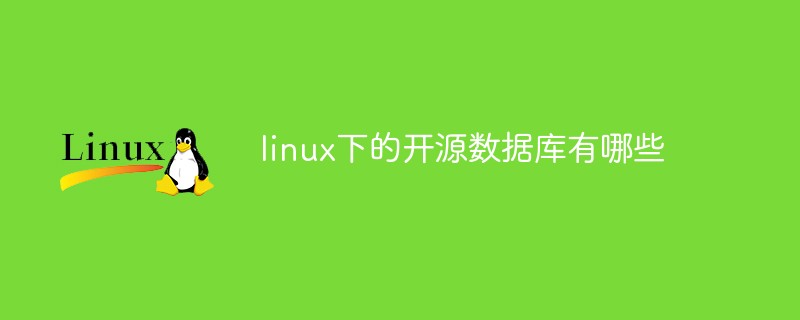
#The operating environment of this tutorial: linux7.3 system, Dell G3 computer.
Open source database under Linux
1. MySQL
MySQL is an open source relationship type database management system, a product of Oracle Corporation. It supports multiple storage engines, clusters, full-text indexing, supports multi-threading, makes full use of CPU resources, supports multiple users and many other very professional functions.
MySQL has become the most popular open source database due to its high performance, low cost, and good reliability, and is widely used in Web applications and other small and medium-sized projects. From WordPress to Movable Type, MySQL is used as the default database. In addition, since Oracle acquired MySQL, there is a potential risk of closing MySQL. Therefore, the community has adopted a branch approach to avoid this risk and develops and operates a MariaDB database that is fully compatible with MySQL.
2. PostgreSQL
PostgreSQL can be referred to as "postgres". It is an object-relational database management system. PostgreSQL uses the more classic C/S (client/server) structure, that is, a client corresponds to a server-side daemon. PostgreSQL has a very perfect driver and supports standard ANSI-SQL and extended functions, surpassing MySQL in many aspects.
PostgreSQL is a full-featured free software database. For a long time, PostgreSQL was the only free software that supported transactions, subqueries, multi-version parallel control system (MVCC), data integrity checking and other features. Software database management system. Many cloud service providers, such as Heroku, use PostgreSQL as their RDBMS storage.
In terms of shortcomings, PostgreSQL still lacks some features required by higher-end database management systems, such as database clusters, better management tools and more automated system optimization functions to improve database performance.
3. MongoDB
MongoDB is an open source, document-oriented and the most popular NoSQL database at the moment. It is also a cross between a relational database and a non-relational database. products between databases. The biggest feature of Mongo is that the query language it supports is very powerful. Its syntax is somewhat similar to an object-oriented query language. It can almost implement most functions similar to single-table queries in relational databases, and it also supports indexing of data. It also has the characteristics of high performance, easy deployment, easy use, and very convenient data storage.
4. Hadoop (HBase)
Hadoop (HBase) is an open source distributed database based on the column storage model. It is part of the Apache Hadoop project. The development language is Java.
HBase is different from general relational databases. It is a database suitable for unstructured data storage. Another difference is that HBase is column-based rather than row-based. It is a distributed database with high reliability, high performance, scalability, and based on the relational model.
HBase is an open source implementation of Google Bigtable. Similar to Google Bigtable, GFS is used as its file storage system to store large-scale structured data. HBase uses Hadoop HDFS as its file storage system; Google runs MapReduce to process massive data in Bigtable, and HBase also uses Hadoop MapReduce to process massive data in HBase; Google Bigtable uses Chubby as a collaborative service, and HBase uses Zookeeper as a counterpart.
5. Couchbase
Couchbase is a document database based on the JSON model. It is a fork of CouchDB and can achieve horizontal scaling and read and write data. All provide low-latency access. Couchbase is more comprehensive than CouchDB, and the Couchbase product includes a copy of CouchDB. Couchbase products add caching, clustering and other functions to CouchDB. In addition, Couchbase also includes some nice integration features, making Couchbase a good choice for a data storage system.
6. Neo4j
Neo4j is an open source, high-performance NoSQL graph database. It uses graph-related concepts to describe the data model and save the data. are the nodes in the graph and the relationships between them. Supports ACID transactions (atomicity, independence, durability and consistency).
In reality, a lot of data is expressed using graphs, such as relationships between people in social networks, map data, or genetic information, etc. The most basic concepts in Neo4j are nodes and relationships. Nodes represent entities, and between two nodes, there can be different relationships.
7、Redis
Redis is an open source, network-enabled, memory-based, key-value storage database. Developers can dump entire hash values, lists, sets, and other complex result stores without storing numbers and strings. In addition, Redis also provides replication/synchronization and persistence functions.
Redis is a high-performance key-value database. The emergence of Redis has largely compensated for the shortcomings of key/value storage such as memcached, and can play a very good supplementary role to relational databases in some situations.
8, Firebird
Firebird is a cross-platform relational database, developed in C and C, and available on Linux, Windows, MacOS and various Unix platforms Runs many ANSI SQL standard functions. Currently it can run on Windows, Linux and various Unix operating systems, and can provide high performance and powerful language support for stored procedures and triggers.
Firebird can run as a database server in a multi-user environment and also provides the implementation of an embedded database.
9. Memcached
Memcached is a distributed cache system that can be used to store data in various formats, including images, videos, files, and Database search results, etc. Simply put, the data is called into the memory and then read from the memory, thereby greatly improving the reading speed.
Memcached supports many platforms: Linux, FreeBSD, Solaris, Mac OS, and can also be installed on Windows.
To install memcached on Linux system, you must first install the libevent library.
Since Memcached is usually only used as a cache system, applications using Memcached need additional code to update the data in Memcached when writing back to a slower system (such as a back-end database) .
10. MariaDB
MariaDB database management system is a branch of MySQL and is fully compatible with MySQL, including API and command line, making it an easy replacement for MySQL. . In terms of storage engine, XtraDB is used instead of MySQL's InnoDB. Additional functionality has been added to support local non-blocking operations and progress reporting. This means that all connectors, libraries and applications that use MySQL will also work with MariaDB.
MariaDB was developed by Michael Widenius, the founder of MySQL. As mentioned above, many companies have moved their projects to MariaDB, such as Wikipedia, Google, etc.
11. MonetDB
MonetDB is an open source, column-oriented database management system, which is specially designed for data mining, OLAP, GIS, XML query, text and Multimedia retrieval provides high-performance applications.
The MonetDB database management system includes MonetDB/SQL, MonetDB/GIS, and MonetDB servers. It also features automatic and self-tuning indexing, runtime query optimization, and a modular software architecture.
Related recommendations: "Linux Video Tutorial"
The above is the detailed content of What are the open source databases under Linux?. For more information, please follow other related articles on the PHP Chinese website!

Hot AI Tools

Undresser.AI Undress
AI-powered app for creating realistic nude photos

AI Clothes Remover
Online AI tool for removing clothes from photos.

Undress AI Tool
Undress images for free

Clothoff.io
AI clothes remover

Video Face Swap
Swap faces in any video effortlessly with our completely free AI face swap tool!

Hot Article

Hot Tools

Notepad++7.3.1
Easy-to-use and free code editor

SublimeText3 Chinese version
Chinese version, very easy to use

Zend Studio 13.0.1
Powerful PHP integrated development environment

Dreamweaver CS6
Visual web development tools

SublimeText3 Mac version
God-level code editing software (SublimeText3)

Hot Topics
 1386
1386
 52
52
 How to use docker desktop
Apr 15, 2025 am 11:45 AM
How to use docker desktop
Apr 15, 2025 am 11:45 AM
How to use Docker Desktop? Docker Desktop is a tool for running Docker containers on local machines. The steps to use include: 1. Install Docker Desktop; 2. Start Docker Desktop; 3. Create Docker image (using Dockerfile); 4. Build Docker image (using docker build); 5. Run Docker container (using docker run).
 Difference between centos and ubuntu
Apr 14, 2025 pm 09:09 PM
Difference between centos and ubuntu
Apr 14, 2025 pm 09:09 PM
The key differences between CentOS and Ubuntu are: origin (CentOS originates from Red Hat, for enterprises; Ubuntu originates from Debian, for individuals), package management (CentOS uses yum, focusing on stability; Ubuntu uses apt, for high update frequency), support cycle (CentOS provides 10 years of support, Ubuntu provides 5 years of LTS support), community support (CentOS focuses on stability, Ubuntu provides a wide range of tutorials and documents), uses (CentOS is biased towards servers, Ubuntu is suitable for servers and desktops), other differences include installation simplicity (CentOS is thin)
 What to do if the docker image fails
Apr 15, 2025 am 11:21 AM
What to do if the docker image fails
Apr 15, 2025 am 11:21 AM
Troubleshooting steps for failed Docker image build: Check Dockerfile syntax and dependency version. Check if the build context contains the required source code and dependencies. View the build log for error details. Use the --target option to build a hierarchical phase to identify failure points. Make sure to use the latest version of Docker engine. Build the image with --t [image-name]:debug mode to debug the problem. Check disk space and make sure it is sufficient. Disable SELinux to prevent interference with the build process. Ask community platforms for help, provide Dockerfiles and build log descriptions for more specific suggestions.
 How to view the docker process
Apr 15, 2025 am 11:48 AM
How to view the docker process
Apr 15, 2025 am 11:48 AM
Docker process viewing method: 1. Docker CLI command: docker ps; 2. Systemd CLI command: systemctl status docker; 3. Docker Compose CLI command: docker-compose ps; 4. Process Explorer (Windows); 5. /proc directory (Linux).
 Detailed explanation of docker principle
Apr 14, 2025 pm 11:57 PM
Detailed explanation of docker principle
Apr 14, 2025 pm 11:57 PM
Docker uses Linux kernel features to provide an efficient and isolated application running environment. Its working principle is as follows: 1. The mirror is used as a read-only template, which contains everything you need to run the application; 2. The Union File System (UnionFS) stacks multiple file systems, only storing the differences, saving space and speeding up; 3. The daemon manages the mirrors and containers, and the client uses them for interaction; 4. Namespaces and cgroups implement container isolation and resource limitations; 5. Multiple network modes support container interconnection. Only by understanding these core concepts can you better utilize Docker.
 What computer configuration is required for vscode
Apr 15, 2025 pm 09:48 PM
What computer configuration is required for vscode
Apr 15, 2025 pm 09:48 PM
VS Code system requirements: Operating system: Windows 10 and above, macOS 10.12 and above, Linux distribution processor: minimum 1.6 GHz, recommended 2.0 GHz and above memory: minimum 512 MB, recommended 4 GB and above storage space: minimum 250 MB, recommended 1 GB and above other requirements: stable network connection, Xorg/Wayland (Linux)
 How to switch Chinese mode with vscode
Apr 15, 2025 pm 11:39 PM
How to switch Chinese mode with vscode
Apr 15, 2025 pm 11:39 PM
VS Code To switch Chinese mode: Open the settings interface (Windows/Linux: Ctrl, macOS: Cmd,) Search for "Editor: Language" settings Select "Chinese" in the drop-down menu Save settings and restart VS Code
 What is vscode What is vscode for?
Apr 15, 2025 pm 06:45 PM
What is vscode What is vscode for?
Apr 15, 2025 pm 06:45 PM
VS Code is the full name Visual Studio Code, which is a free and open source cross-platform code editor and development environment developed by Microsoft. It supports a wide range of programming languages and provides syntax highlighting, code automatic completion, code snippets and smart prompts to improve development efficiency. Through a rich extension ecosystem, users can add extensions to specific needs and languages, such as debuggers, code formatting tools, and Git integrations. VS Code also includes an intuitive debugger that helps quickly find and resolve bugs in your code.



