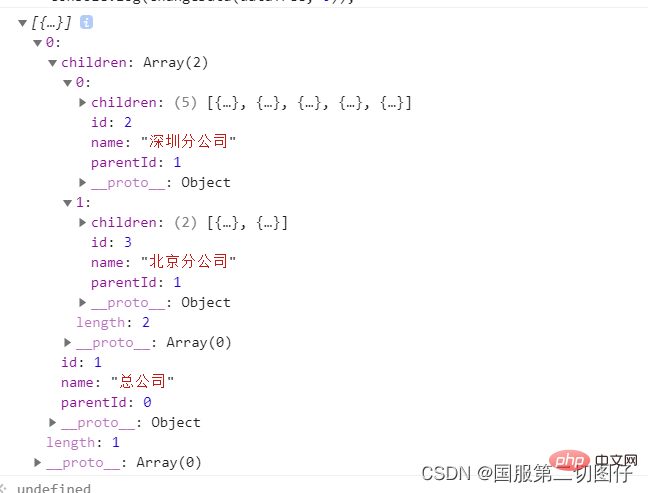Web Front-end
Web Front-end
 JS Tutorial
JS Tutorial
 Organize and share 5 common data processing problems in JavaScript development
Organize and share 5 common data processing problems in JavaScript development
Organize and share 5 common data processing problems in JavaScript development

With the continuous development of front-end technology, the interfaces that need to be displayed in front-end work are becoming more and more complex, so there are more and more data processing scenarios. For example: back-end management systems often need to display A tree structure, the front-end data returned by the background is a horizontal structure. At this time, we need to convert the data into a tree structure; when displaying the echart histogram, the returned data needs to be deduplicated and merged; when filtering, we The data needs to be sorted; the most common ones are the addition, deletion, modification and checking of Dom when we leave messages and comments, etc. So today's article will take you into these business scenarios and face these difficult problems head-on. Let's face them No longer be afraid of JavaScript data operations, making development work simpler and more efficient.
1. Add, delete, modify and check data
Scenario: This is a background management system - the dictionary management module, which includes four operations of adding, deleting, modifying and checking the data dictionary. So what is our solution to deal with these 4 operations? Please read on below

1. New additions to the array
arr.push Push one or more elements from the back of the array
var arr = [1,2,3]; // 返回:修改后数组的长度 arr.push(4,5,6); console.log(arr) //输出结果 arr=[1,2,3,4,5,6]
arr.unshift Add one or more elements from the front of the array
var arr = [1,2,3]; // 返回:修改后数组的长度 arr.unshift(4,5,6); console.log(arr) //输出结果 arr=[4,5,6,1,2,3]
2. Array deletion
arr.shift is used to remove the first element of the array
// 数组的shift方法用于将数组的第一个元素移除 var arr = [1,2,3]; // 返回 被删除的元素; arr.shift(); //输出结果 arr=[2,3]
arr.pop Delete the last element of the array;
// 数组的pop方法用于将数组的最后一个元素移除 var arr = [1,2,3]; // 返回 被删除的元素; arr.pop(); //输出结果 arr = [1,2];
3. Modification of the array
arr.splice: Yes Add, delete, and modify any position of the array Then an empty array is returned))
Syntaxsplice(index,howmany,item1,…itemx);
index—— Must be an integer that specifies the position to add or delete. Use a negative number to specify the position from the end of the array.
- howmany——Required, the quantity to be deleted, if it is 0, the item will not be deleted.
- item1,…itemx – Optional, new items to add to the array.
1. 删除 可删除任意数量的项,只需指定2个参数:要删除的第一项的位置和要删除的项数。 let arr=[1,2,3]; let arr1=arr.splice(1,2);//会删除数组的第2和3个元素(即2,3) alert(arr);//[1] alert(arr1);//[2,3] 2. 插入 可以向指定位置插入任意数量的项只需提供3个参数:起始位置、0(要删除的项数)、要插入的项。 let arr=[1,2,3]; let arr1=arr.splice(1,0,4,5);//会从数组的1位置开始插入4,5 alert(arr);//[1,4,5,2,3] alert(arr1);//[] 3. 替换 可以向指定位置插入任意数量的项,且同时删除任意数量的项,只需指定3个参数:起始位置、要删除的项数和要插入的任意数量的项(插入的数量不必与删除的数量相等) let arr = [1,2,3]; let arr1=arr.splice(1,1,"red","green");//会删除2,然后从2位置插入字符串"red"和"green" alert(arr);//[1,"red","green",3] alert(arr1);//[2]
arr.indexOf
: Find the index based on the element. If the element is in the array, return Index, otherwise -1 is returned to find out whether the element is inside the arrayvar arr = [10,20,30] console.log(arr.indexOf(30)); // 2 console.log(arr.indexOf(40)); // -1
var arr = [10, 20, 30];
var res1 = arr.findIndex(function (item) {
return item >= 20;
});
// 返回 满足条件的第一个元素的的索引
console.log(res1);#join
is used to join multiple elements in the array into one character using the specified delimiter. Stringvar arr = ['用户1','用户2','用户3'];
var str = arr.join('|');
console.log(str); //
用户1|用户2|用户3// 这个方法用于将一个字符串以指定的符号分割成数组
var str = '用户1|用户2|用户3';
var arr = str.split('|');
console.log(arr);
['用户1','用户2','用户3']It has to be said that with the advancement of technology and the development of hardware, the computing performance of browsers has also improved. Next we will encounter the second situation-the sorting operation of data, which requires us to implement various operations on the front end. kind of sorting, so what are our solutions? Let’s look down~
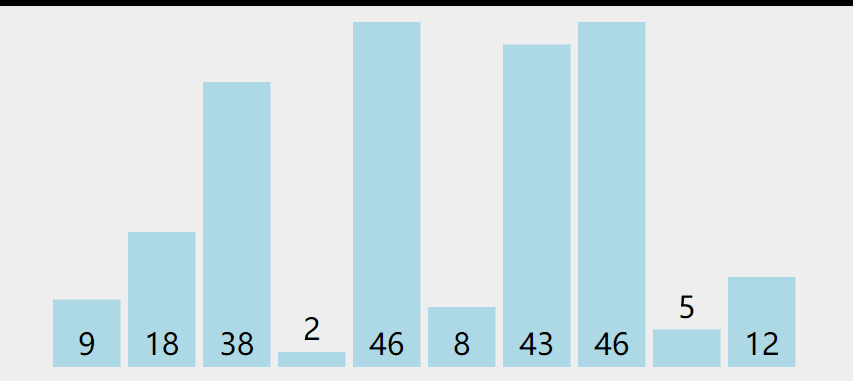 1. js’s own function arr.sort()
1. js’s own function arr.sort()
var arr = [23,34,3,4,23,44,333,444];
arr.sort(function(a,b){
return a-b;
})
console.log(arr);Copy after login
Here we also introduce several commonly used sorting algorithms: 2、插入排序
var arr = [23,34,3,4,23,44,333,444];
var arrShow = (function insertionSort(array){
if(Object.prototype.toString.call(array).slice(8,-1) ==='Array'){
for (var i = 1; i < array.length; i++) {
var key = array[i];
var j = i - 1;
while (j >= 0 && array[j] > key) {
array[j + 1] = array[j];
j--;
}
array[j + 1] = key;
}
return array;
}else{
return 'array is not an Array!';
}
})(arr);
console.log(arrShow);//[3, 4, 23, 23, 34, 44, 333, 444]Copy after login
3、二分插入排序
function binaryInsertionSort(array) {
if (Object.prototype.toString.call(array).slice(8, -1) === 'Array') {
for (var i = 1; i < array.length; i++) {
var key = array[i], left = 0, right = i - 1;
while (left <= right) {
var middle = parseInt((left + right) / 2);
if (key < array[middle]) {
right = middle - 1;
} else {
left = middle + 1;
}
}
for (var j = i - 1; j >= left; j--) {
array[j + 1] = array[j];
}
array[left] = key;
}
return array;
} else {
return 'array is not an Array!';
}
}Copy after login
4、选择排序
function selectionSort(array) {
if (Object.prototype.toString.call(array).slice(8, -1) === 'Array') {
var len = array.length, temp;
for (var i = 0; i < len - 1; i++) {
var min = array[i];
for (var j = i + 1; j < len; j++) {
if (array[j] < min) {
temp = min;
min = array[j];
array[j] = temp;
}
}
array[i] = min;
}
return array;
} else {
return 'array is not an Array!';
}
}Copy after login5、冒泡排序
function bubbleSort(array) {
if (Object.prototype.toString.call(array).slice(8, -1) === 'Array') {
var len = array.length, temp;
for (var i = 0; i < len - 1; i++) {
for (var j = len - 1; j >= i; j--) {
if (array[j] < array[j - 1]) {
temp = array[j];
array[j] = array[j - 1];
array[j - 1] = temp;
}
}
}
return array;
} else {
return 'array is not an Array!';
}
}Copy after login6、快速排序
//方法一
function quickSort(array, left, right) {
if (Object.prototype.toString.call(array).slice(8, -1) === 'Array' && typeof left === 'number' && typeof right === 'number') {
if (left < right) {
var x = array[right], i = left - 1, temp;
for (var j = left; j <= right; j++) {
if (array[j] <= x) {
i++;
temp = array[i];
array[i] = array[j];
array[j] = temp;
}
}
quickSort(array, left, i - 1);
quickSort(array, i + 1, right);
};
} else {
return 'array is not an Array or left or right is not a number!';
}
}
var aaa = [3, 5, 2, 9, 1];
quickSort(aaa, 0, aaa.length - 1);
console.log(aaa);
//方法二
var quickSort = function(arr) {
if (arr.length <= 1) { return arr; }
var pivotIndex = Math.floor(arr.length / 2);
var pivot = arr.splice(pivotIndex, 1)[0];
var left = [];
var right = [];
for (var i = 0; i < arr.length; i++){
if (arr[i] < pivot) {
left.push(arr[i]);
} else {
right.push(arr[i]);
}
}
return quickSort(left).concat([pivot], quickSort(right));
};Copy after login7、堆排序
/*方法说明:堆排序
@param array 待排序数组*/
function heapSort(array) {
if (Object.prototype.toString.call(array).slice(8, -1) === 'Array') {
//建堆
var heapSize = array.length, temp;
for (var i = Math.floor(heapSize / 2); i >= 0; i--) {
heapify(array, i, heapSize);
}
//堆排序
for (var j = heapSize - 1; j >= 1; j--) {
temp = array[0];
array[0] = array[j];
array[j] = temp;
heapify(array, 0, --heapSize);
}
} else {
return 'array is not an Array!';
}
}
/*方法说明:维护堆的性质
@param arr 数组
@param x 数组下标
@param len 堆大小*/
function heapify(arr, x, len) {
if (Object.prototype.toString.call(arr).slice(8, -1) === 'Array' && typeof x === 'number') {
var l = 2 * x, r = 2 * x + 1, largest = x, temp;
if (l < len && arr[l] > arr[largest]) {
largest = l;
}
if (r < len && arr[r] > arr[largest]) {
largest = r;
}
if (largest != x) {
temp = arr[x];
arr[x] = arr[largest];
arr[largest] = temp;
heapify(arr, largest, len);
}
} else {
return 'arr is not an Array or x is not a number!';
}
}Copy after login
三、数据的去重
var arr = [23,34,3,4,23,44,333,444];
arr.sort(function(a,b){
return a-b;
})
console.log(arr);var arr = [23,34,3,4,23,44,333,444];
var arrShow = (function insertionSort(array){
if(Object.prototype.toString.call(array).slice(8,-1) ==='Array'){
for (var i = 1; i < array.length; i++) {
var key = array[i];
var j = i - 1;
while (j >= 0 && array[j] > key) {
array[j + 1] = array[j];
j--;
}
array[j + 1] = key;
}
return array;
}else{
return 'array is not an Array!';
}
})(arr);
console.log(arrShow);//[3, 4, 23, 23, 34, 44, 333, 444]function binaryInsertionSort(array) {
if (Object.prototype.toString.call(array).slice(8, -1) === 'Array') {
for (var i = 1; i < array.length; i++) {
var key = array[i], left = 0, right = i - 1;
while (left <= right) {
var middle = parseInt((left + right) / 2);
if (key < array[middle]) {
right = middle - 1;
} else {
left = middle + 1;
}
}
for (var j = i - 1; j >= left; j--) {
array[j + 1] = array[j];
}
array[left] = key;
}
return array;
} else {
return 'array is not an Array!';
}
}function selectionSort(array) {
if (Object.prototype.toString.call(array).slice(8, -1) === 'Array') {
var len = array.length, temp;
for (var i = 0; i < len - 1; i++) {
var min = array[i];
for (var j = i + 1; j < len; j++) {
if (array[j] < min) {
temp = min;
min = array[j];
array[j] = temp;
}
}
array[i] = min;
}
return array;
} else {
return 'array is not an Array!';
}
}function bubbleSort(array) {
if (Object.prototype.toString.call(array).slice(8, -1) === 'Array') {
var len = array.length, temp;
for (var i = 0; i < len - 1; i++) {
for (var j = len - 1; j >= i; j--) {
if (array[j] < array[j - 1]) {
temp = array[j];
array[j] = array[j - 1];
array[j - 1] = temp;
}
}
}
return array;
} else {
return 'array is not an Array!';
}
}//方法一
function quickSort(array, left, right) {
if (Object.prototype.toString.call(array).slice(8, -1) === 'Array' && typeof left === 'number' && typeof right === 'number') {
if (left < right) {
var x = array[right], i = left - 1, temp;
for (var j = left; j <= right; j++) {
if (array[j] <= x) {
i++;
temp = array[i];
array[i] = array[j];
array[j] = temp;
}
}
quickSort(array, left, i - 1);
quickSort(array, i + 1, right);
};
} else {
return 'array is not an Array or left or right is not a number!';
}
}
var aaa = [3, 5, 2, 9, 1];
quickSort(aaa, 0, aaa.length - 1);
console.log(aaa);
//方法二
var quickSort = function(arr) {
if (arr.length <= 1) { return arr; }
var pivotIndex = Math.floor(arr.length / 2);
var pivot = arr.splice(pivotIndex, 1)[0];
var left = [];
var right = [];
for (var i = 0; i < arr.length; i++){
if (arr[i] < pivot) {
left.push(arr[i]);
} else {
right.push(arr[i]);
}
}
return quickSort(left).concat([pivot], quickSort(right));
};/*方法说明:堆排序
@param array 待排序数组*/
function heapSort(array) {
if (Object.prototype.toString.call(array).slice(8, -1) === 'Array') {
//建堆
var heapSize = array.length, temp;
for (var i = Math.floor(heapSize / 2); i >= 0; i--) {
heapify(array, i, heapSize);
}
//堆排序
for (var j = heapSize - 1; j >= 1; j--) {
temp = array[0];
array[0] = array[j];
array[j] = temp;
heapify(array, 0, --heapSize);
}
} else {
return 'array is not an Array!';
}
}
/*方法说明:维护堆的性质
@param arr 数组
@param x 数组下标
@param len 堆大小*/
function heapify(arr, x, len) {
if (Object.prototype.toString.call(arr).slice(8, -1) === 'Array' && typeof x === 'number') {
var l = 2 * x, r = 2 * x + 1, largest = x, temp;
if (l < len && arr[l] > arr[largest]) {
largest = l;
}
if (r < len && arr[r] > arr[largest]) {
largest = r;
}
if (largest != x) {
temp = arr[x];
arr[x] = arr[largest];
arr[largest] = temp;
heapify(arr, largest, len);
}
} else {
return 'arr is not an Array or x is not a number!';
}
}好的,当我们解决完排序的问题,紧接着我们又面临着数据去重的问题,不要怕,解决方案依然有很多,请您慢慢往下接着看:
在工作上,对json数据处理时,例如遇到对某些产品的尺码进行排序,不同的产品都有相同的尺码那是正常不过的事情,如果我们要把这些转成表格的形式来展现,那么这些尺码就不要不能重复才行.在这里呢,我就写几个数组去重的方法,给大家参考参考 :
1、简单的去重方法
// 最简单数组去重法
/*
* 新建一新数组,遍历传入数组,值不在新数组就push进该新数组中
* IE8以下不支持数组的indexOf方法
* */
function uniq(array){
var temp = []; //一个新的临时数组
for(var i = 0; i < array.length; i++){
if(temp.indexOf(array[i]) == -1){
temp.push(array[i]);
}
}
return temp;
}
var aa = [1,2,2,4,9,6,7,5,2,3,5,6,5];
console.log(uniq(aa));2、对象键值法去重
/*
* 速度最快, 占空间最多(空间换时间)
*
* 该方法执行的速度比其他任何方法都快, 就是占用的内存大一些。
* 现思路:新建一js对象以及新数组,遍历传入数组时,判断值是否为js对象的键,
* 不是的话给对象新增该键并放入新数组。
* 注意点:判断是否为js对象键时,会自动对传入的键执行“toString()”,
* 不同的键可能会被误认为一样,例如n[val]-- n[1]、n["1"];
* 解决上述问题还是得调用“indexOf”。*/
function uniq(array){
var temp = {}, r = [], len = array.length, val, type;
for (var i = 0; i < len; i++) {
val = array[i];
type = typeof val;
if (!temp[val]) {
temp[val] = [type];
r.push(val);
} else if (temp[val].indexOf(type) < 0) {
temp[val].push(type);
r.push(val);
}
}
return r;
}
var aa = [1,2,"2",4,9,"a","a",2,3,5,6,5];
console.log(uniq(aa));3、排序后相邻去除法
/*
* 给传入数组排序,排序后相同值相邻,
* 然后遍历时,新数组只加入不与前一值重复的值。
* 会打乱原来数组的顺序
* */
function uniq(array){
array.sort();
var temp=[array[0]];
for(var i = 1; i < array.length; i++){
if( array[i] !== temp[temp.length-1]){
temp.push(array[i]);
}
}
return temp;
}
var aa = [1,2,"2",4,9,"a","a",2,3,5,6,5];
console.log(uniq(aa));4、数组下标法
/*
*
* 还是得调用“indexOf”性能跟方法1差不多,
* 实现思路:如果当前数组的第i项在当前数组中第一次出现的位置不是i,
* 那么表示第i项是重复的,忽略掉。否则存入结果数组。
* */
function uniq(array){
var temp = [];
for(var i = 0; i < array.length; i++) {
//如果当前数组的第i项在当前数组中第一次出现的位置是i,才存入数组;否则代表是重复的
if(array.indexOf(array[i]) == i){
temp.push(array[i])
}
}
return temp;
}
var aa = [1,2,"2",4,9,"a","a",2,3,5,6,5];
console.log(uniq(aa));5、优化遍历数组法
// 思路:获取没重复的最右一值放入新数组
/*
* 推荐的方法
*
* 方法的实现代码相当酷炫,
* 实现思路:获取没重复的最右一值放入新数组。
* (检测到有重复值时终止当前循环同时进入顶层循环的下一轮判断)*/
function uniq(array){
var temp = [];
var index = [];
var l = array.length;
for(var i = 0; i < l; i++) {
for(var j = i + 1; j < l; j++){
if (array[i] === array[j]){
i++;
j = i;
}
}
temp.push(array[i]);
index.push(i);
}
console.log(index);
return temp;
}
var aa = [1,2,2,3,5,3,6,5];
console.log(uniq(aa));四 、平级列表变成树形结构
呐,在选择部门的时候,是不是会经常看到这种树状菜单,后台返回的数据一般都是平级的数组,那么这种菜单,我们一般是怎么生成的呢,请看~~

1、这里特意将方法奉上:
const dataTree = [
{id: 1, name: '总公司', parentId: 0},
{id: 2, name: '深圳分公司', parentId: 1},
{id: 3, name: '北京分公司', parentId: 1},
{id: 4, name: '研发部门', parentId: 2},
{id: 5, name: '市场部门', parentId: 2},
{id: 6, name: '测试部门', parentId: 2},
{id: 7, name: '财务部门', parentId: 2},
{id: 8, name: '运维部门', parentId: 2},
{id: 9, name: '市场部门', parentId: 3},
{id: 10, name: '财务部门', parentId: 3},
]
function changeData(data, parentId = 0) {
let tree = [];//新建空数组
//遍历每条数据
data.map((item) => {
//每条数据中的和parentId和传入的相同
if (item.parentId == parentId) {
//就去找这个元素的子集去 找到元素中parentId==item.id 这样层层递归
item.children = changeData(data, item.id);
tree.push(item);
}
})
return tree
}
console.log(changeData(dataTree, 0));五、数组对象相同项合并处理
我们在图表展示的时候会经常遇到数据处理,其中数组合并处理也会经常遇到,下面就是数组相同项合并的一种方式:
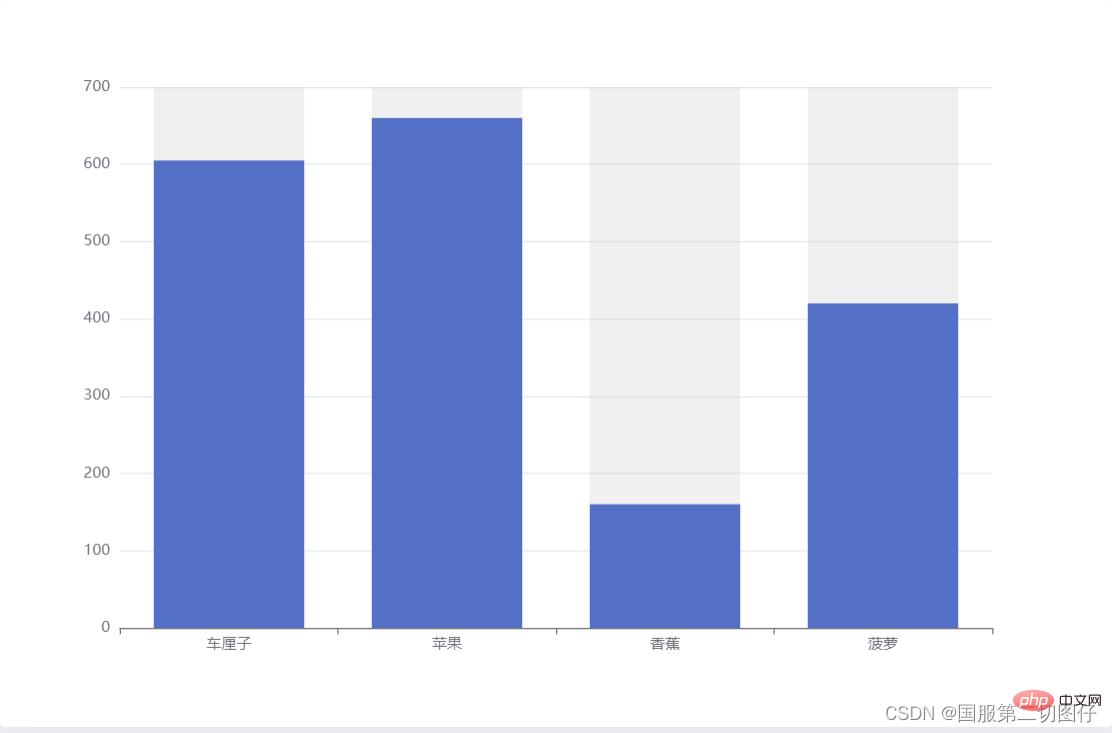
- 首先由原始的数组arr数据,
- 然后创建一个map空对象和一个result空数组,通过判断map中是否含有某项来判断数组result是否添加数据,
- 然后再判断相同项和已有的result数组内容比较合并;
1、博主特意将珍藏多年的祖传代码,在这里奉献给各位大佬:
var arr = [
{"id":"1","name":"车厘子","num":"245"},
{"id":"1","name":"车厘子","num":"360"},
{"id":"2","name":"苹果","num":"120"},
{"id":"2","name":"苹果","num":"360"},
{"id":"2","name":"苹果","num":"180"},
{"id":"3","name":"香蕉","num":"160"},
{"id":"4","name":"菠萝","num":"180"},
{"id":"4","name":"菠萝","num":"240"}
];
var map = {},result= [];
for(var i = 0; i < arr.length; i++){
var ele = arr[i];
if(!map[ele.id]){
result.push({
id: ele.id,
name: ele.name,
value: ele.value
});
map[ele.id] = ele;
}else{
for(var j = 0; j < result.length; j++){
var dj = result[j];
if(dj.id == ele.id){
dj.value=(parseFloat(dj.value) + parseFloat(ele.value)).toString();
break;
}
}
}
};
console.log(result);看到这里 ,前端常见的几种数据处理的疑难杂症已经解决的差不多了,当然呐,现实情况下还有许许多多的问题未收录进来,后续会陆陆续续慢慢更新收录下来,同时呢也希望有遇到JavaScript数据处理比较头疼的朋友可以与博主交流探讨,有好的解题思路的也可以反馈给到博主。
总结
以上就是今天要讲的全部内容,本文介绍了JavaScript开发过程中常见的5种数据处理问题并提供了对应的解决思路,基本覆盖了日常开发过程中的使用需求, 阅读本片文章可以大大提升你的javaScript基本功,在收到开发需求时,能快速响应,并给出解决方案。
【相关推荐:javascript视频教程、web前端】
The above is the detailed content of Organize and share 5 common data processing problems in JavaScript development. For more information, please follow other related articles on the PHP Chinese website!

Hot AI Tools

Undresser.AI Undress
AI-powered app for creating realistic nude photos

AI Clothes Remover
Online AI tool for removing clothes from photos.

Undress AI Tool
Undress images for free

Clothoff.io
AI clothes remover

Video Face Swap
Swap faces in any video effortlessly with our completely free AI face swap tool!

Hot Article

Hot Tools

Notepad++7.3.1
Easy-to-use and free code editor

SublimeText3 Chinese version
Chinese version, very easy to use

Zend Studio 13.0.1
Powerful PHP integrated development environment

Dreamweaver CS6
Visual web development tools

SublimeText3 Mac version
God-level code editing software (SublimeText3)

Hot Topics
 1390
1390
 52
52
 How to implement an online speech recognition system using WebSocket and JavaScript
Dec 17, 2023 pm 02:54 PM
How to implement an online speech recognition system using WebSocket and JavaScript
Dec 17, 2023 pm 02:54 PM
How to use WebSocket and JavaScript to implement an online speech recognition system Introduction: With the continuous development of technology, speech recognition technology has become an important part of the field of artificial intelligence. The online speech recognition system based on WebSocket and JavaScript has the characteristics of low latency, real-time and cross-platform, and has become a widely used solution. This article will introduce how to use WebSocket and JavaScript to implement an online speech recognition system.
 WebSocket and JavaScript: key technologies for implementing real-time monitoring systems
Dec 17, 2023 pm 05:30 PM
WebSocket and JavaScript: key technologies for implementing real-time monitoring systems
Dec 17, 2023 pm 05:30 PM
WebSocket and JavaScript: Key technologies for realizing real-time monitoring systems Introduction: With the rapid development of Internet technology, real-time monitoring systems have been widely used in various fields. One of the key technologies to achieve real-time monitoring is the combination of WebSocket and JavaScript. This article will introduce the application of WebSocket and JavaScript in real-time monitoring systems, give code examples, and explain their implementation principles in detail. 1. WebSocket technology
 How to use JavaScript and WebSocket to implement a real-time online ordering system
Dec 17, 2023 pm 12:09 PM
How to use JavaScript and WebSocket to implement a real-time online ordering system
Dec 17, 2023 pm 12:09 PM
Introduction to how to use JavaScript and WebSocket to implement a real-time online ordering system: With the popularity of the Internet and the advancement of technology, more and more restaurants have begun to provide online ordering services. In order to implement a real-time online ordering system, we can use JavaScript and WebSocket technology. WebSocket is a full-duplex communication protocol based on the TCP protocol, which can realize real-time two-way communication between the client and the server. In the real-time online ordering system, when the user selects dishes and places an order
 How to implement an online reservation system using WebSocket and JavaScript
Dec 17, 2023 am 09:39 AM
How to implement an online reservation system using WebSocket and JavaScript
Dec 17, 2023 am 09:39 AM
How to use WebSocket and JavaScript to implement an online reservation system. In today's digital era, more and more businesses and services need to provide online reservation functions. It is crucial to implement an efficient and real-time online reservation system. This article will introduce how to use WebSocket and JavaScript to implement an online reservation system, and provide specific code examples. 1. What is WebSocket? WebSocket is a full-duplex method on a single TCP connection.
 JavaScript and WebSocket: Building an efficient real-time weather forecasting system
Dec 17, 2023 pm 05:13 PM
JavaScript and WebSocket: Building an efficient real-time weather forecasting system
Dec 17, 2023 pm 05:13 PM
JavaScript and WebSocket: Building an efficient real-time weather forecast system Introduction: Today, the accuracy of weather forecasts is of great significance to daily life and decision-making. As technology develops, we can provide more accurate and reliable weather forecasts by obtaining weather data in real time. In this article, we will learn how to use JavaScript and WebSocket technology to build an efficient real-time weather forecast system. This article will demonstrate the implementation process through specific code examples. We
 Simple JavaScript Tutorial: How to Get HTTP Status Code
Jan 05, 2024 pm 06:08 PM
Simple JavaScript Tutorial: How to Get HTTP Status Code
Jan 05, 2024 pm 06:08 PM
JavaScript tutorial: How to get HTTP status code, specific code examples are required. Preface: In web development, data interaction with the server is often involved. When communicating with the server, we often need to obtain the returned HTTP status code to determine whether the operation is successful, and perform corresponding processing based on different status codes. This article will teach you how to use JavaScript to obtain HTTP status codes and provide some practical code examples. Using XMLHttpRequest
 How to use insertBefore in javascript
Nov 24, 2023 am 11:56 AM
How to use insertBefore in javascript
Nov 24, 2023 am 11:56 AM
Usage: In JavaScript, the insertBefore() method is used to insert a new node in the DOM tree. This method requires two parameters: the new node to be inserted and the reference node (that is, the node where the new node will be inserted).
 JavaScript and WebSocket: Building an efficient real-time image processing system
Dec 17, 2023 am 08:41 AM
JavaScript and WebSocket: Building an efficient real-time image processing system
Dec 17, 2023 am 08:41 AM
JavaScript is a programming language widely used in web development, while WebSocket is a network protocol used for real-time communication. Combining the powerful functions of the two, we can create an efficient real-time image processing system. This article will introduce how to implement this system using JavaScript and WebSocket, and provide specific code examples. First, we need to clarify the requirements and goals of the real-time image processing system. Suppose we have a camera device that can collect real-time image data