 Web Front-end
Web Front-end
 JS Tutorial
JS Tutorial
 How to create multiple objects in JavaScript? Detailed explanation of four methods
How to create multiple objects in JavaScript? Detailed explanation of four methods
How to create multiple objects in JavaScript? Detailed explanation of four methods
How to create multiple objects in JavaScript? Which is the best way to create multiple objects in JavaScript? Literal? Factory pattern approach? Constructor method? Prototype method? Prototype plus constructor method? You'll know when you come in and take a look.
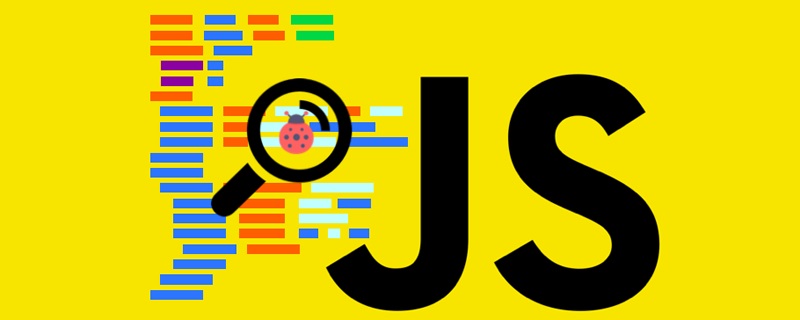
In the development process, we often encounter the need to create many similar objects, which may have many identical properties or methods. Then we create multiple objects. What are they? What is the best method? Let’s take a look together!
1. Create multiple objects - literal method
The literal method of an object is one of the most common ways to create an object. Create it in a literal method. The object properties of are writable, enumerable, and configurable by default.
The following code shows the use of literals to create multiple objects:
// 字面量方式创建多个对象
var person1 = {
name: 'jam',
age: 18,
address: '上海市',
eating: function () {
console.log(this.name + '在吃饭')
}
}
var person2 = {
name: 'tom',
age: 20,
address: '北京市',
eating: function () {
console.log(this.name + '在吃饭')
}
}
var person3 = {
name: 'liming',
age: 19,
address: '天津市',
eating: function () {
console.log(this.name + '在吃饭')
}
}
We can see from the above example code that only 3 objects are created and used On line 24, we can see the disadvantages of the literal method: when creating the same object, too much repeated code needs to be written.
2. Create multiple objects - factory pattern method
Factory pattern is actually a common design pattern;
Usually We will have a factory method through which we can generate the desired objects;
The following code shows the operation of using the factory pattern method to create multiple objects:
// 工厂函数方式创建多个对象
function createPerson (name, age, address) {
var p = {}
p.name = name
p.age = age
p.address = address
p.eating = function () {
console.log(name + '在吃饭')
}
return p
}
var p1 = createPerson('jam', 19, '上海市')
var p2 = createPerson('tom', 14, '北京市')
var p3 = createPerson('li', 13, '天津市')
p3.eating() // li在吃饭
It can be seen that the code used to create three objects using the factory mode method is obviously many fewer lines than the literal value, but is this the best way? NO! NO! NO!The **disadvantages** of the factory pattern method are: Take the above sample code as an example. When we print p1, p2, and p3, we cannot get the truest type of the object, such as whether p1 is a human, an animal, or a tool
3. Create multiple objects—— Constructor method
I believe everyone is familiar with the constructor. The so-called constructor function is a function that provides a template for generating an object and describes the basic structure of the object. A constructor can generate multiple objects, each with the same structure.
The following code shows the use of the constructor method to create multiple objects:
// 约定俗成的规范,构造函数名字首字母大写
function Person (name, age, address) {
this.name = name
this.age = age
this.address = address
this.eating = function () {
console.log(this.name + '在吃饭')
}
this.running = function () {
console.log(this.name + '在跑步')
}
}
var p1 = new Person('jam', 20, '北京市')
var p2 = new Person('tom', 14, '上海市')
var p3 = new Person('li', 13, '天津市')
console.log(p1)
// 输出结果
// Person {
// name: 'jam',
// age: 20,
// address: '北京市',
// eating: [Function],
// running: [Function]
// }
p1.eating() // jam在吃饭
There is an unwritten norm for constructors, that is, the first letter of the constructor's name is capitalized Or hump.The constructor method is not the most perfect way to create multiple objects, and it also has shortcomings.Disadvantages: Each method must be recreated on each instance. For example, the same eating method and running method need to be created on the instances of p1, p2, and p3, which wastes a lot of time. Memory space
#4. Create multiple objects - prototype plus constructor method
The combination mode of the two is defined on the constructor Instance attributes, then you only need to pass in these parameters when creating the object. The prototype object is used to define methods and shared properties.
The following code shows the use of prototypes and constructors to create multiple objects:
function Person (name, age, address) {
this.name = name
this.age = age
this.address = address
this.eating =
this.running = function () {
console.log(this.name + '在跑步')
}
}
// 将eating方法和running方法加在原型上,就不需要每次创建一个对象都去在内存中加一遍一样的方法
Person.prototype.eating = function () {
console.log(this.name + '在吃饭')
}
Person.prototype.running = function () {
console.log(this.name + '在跑步')
}
var p1 = new Person('jam', 20, '北京市')
var p2 = new Person('tom', 14, '上海市')
var p3 = new Person('li', 13, '天津市')
console.log(p1)
// 输出结果:
// Person {
// name: 'jam',
// age: 20,
// address: '北京市',
// eating: [Function],
// running: [Function]
// }
p1.eating() // jam在吃饭
The last one is of course the finale. This prototype and constructor method is Currently the most widely used and recognized method of creating objects in ECMAScript.
After reading this, do you feel that creating multiple objects is not that complicated? You can create them in minutes using the method of prototype and constructor.
【Related recommendations: javascript video tutorial, web front-end】
The above is the detailed content of How to create multiple objects in JavaScript? Detailed explanation of four methods. For more information, please follow other related articles on the PHP Chinese website!

Hot AI Tools

Undresser.AI Undress
AI-powered app for creating realistic nude photos

AI Clothes Remover
Online AI tool for removing clothes from photos.

Undress AI Tool
Undress images for free

Clothoff.io
AI clothes remover

Video Face Swap
Swap faces in any video effortlessly with our completely free AI face swap tool!

Hot Article

Hot Tools

Notepad++7.3.1
Easy-to-use and free code editor

SublimeText3 Chinese version
Chinese version, very easy to use

Zend Studio 13.0.1
Powerful PHP integrated development environment

Dreamweaver CS6
Visual web development tools

SublimeText3 Mac version
God-level code editing software (SublimeText3)

Hot Topics
 1392
1392
 52
52
 Simple JavaScript Tutorial: How to Get HTTP Status Code
Jan 05, 2024 pm 06:08 PM
Simple JavaScript Tutorial: How to Get HTTP Status Code
Jan 05, 2024 pm 06:08 PM
JavaScript tutorial: How to get HTTP status code, specific code examples are required. Preface: In web development, data interaction with the server is often involved. When communicating with the server, we often need to obtain the returned HTTP status code to determine whether the operation is successful, and perform corresponding processing based on different status codes. This article will teach you how to use JavaScript to obtain HTTP status codes and provide some practical code examples. Using XMLHttpRequest
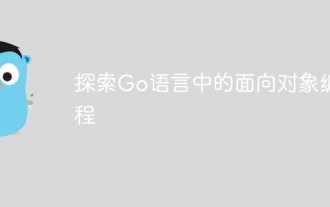 Explore object-oriented programming in Go
Apr 04, 2024 am 10:39 AM
Explore object-oriented programming in Go
Apr 04, 2024 am 10:39 AM
Go language supports object-oriented programming through type definition and method association. It does not support traditional inheritance, but is implemented through composition. Interfaces provide consistency between types and allow abstract methods to be defined. Practical cases show how to use OOP to manage customer information, including creating, obtaining, updating and deleting customer operations.
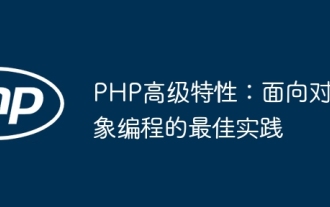 PHP Advanced Features: Best Practices in Object-Oriented Programming
Jun 05, 2024 pm 09:39 PM
PHP Advanced Features: Best Practices in Object-Oriented Programming
Jun 05, 2024 pm 09:39 PM
OOP best practices in PHP include naming conventions, interfaces and abstract classes, inheritance and polymorphism, and dependency injection. Practical cases include: using warehouse mode to manage data and using strategy mode to implement sorting.
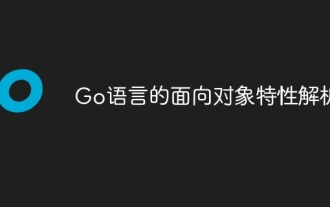 Analysis of object-oriented features of Go language
Apr 04, 2024 am 11:18 AM
Analysis of object-oriented features of Go language
Apr 04, 2024 am 11:18 AM
The Go language supports object-oriented programming, defining objects through structs, defining methods using pointer receivers, and implementing polymorphism through interfaces. The object-oriented features provide code reuse, maintainability and encapsulation in the Go language, but there are also limitations such as the lack of traditional concepts of classes and inheritance and method signature casts.
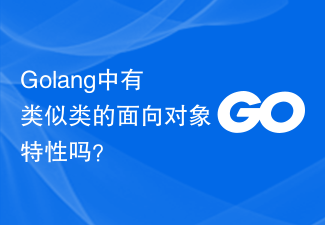 Are there any class-like object-oriented features in Golang?
Mar 19, 2024 pm 02:51 PM
Are there any class-like object-oriented features in Golang?
Mar 19, 2024 pm 02:51 PM
There is no concept of a class in the traditional sense in Golang (Go language), but it provides a data type called a structure, through which object-oriented features similar to classes can be achieved. In this article, we'll explain how to use structures to implement object-oriented features and provide concrete code examples. Definition and use of structures First, let's take a look at the definition and use of structures. In Golang, structures can be defined through the type keyword and then used where needed. Structures can contain attributes
 How to get HTTP status code in JavaScript the easy way
Jan 05, 2024 pm 01:37 PM
How to get HTTP status code in JavaScript the easy way
Jan 05, 2024 pm 01:37 PM
Introduction to the method of obtaining HTTP status code in JavaScript: In front-end development, we often need to deal with the interaction with the back-end interface, and HTTP status code is a very important part of it. Understanding and obtaining HTTP status codes helps us better handle the data returned by the interface. This article will introduce how to use JavaScript to obtain HTTP status codes and provide specific code examples. 1. What is HTTP status code? HTTP status code means that when the browser initiates a request to the server, the service
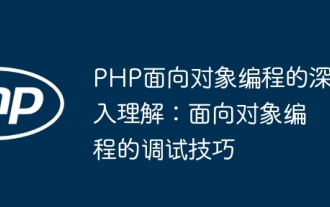 In-depth understanding of PHP object-oriented programming: Debugging techniques for object-oriented programming
Jun 05, 2024 pm 08:50 PM
In-depth understanding of PHP object-oriented programming: Debugging techniques for object-oriented programming
Jun 05, 2024 pm 08:50 PM
By mastering tracking object status, setting breakpoints, tracking exceptions and utilizing the xdebug extension, you can effectively debug PHP object-oriented programming code. 1. Track object status: Use var_dump() and print_r() to view object attributes and method values. 2. Set a breakpoint: Set a breakpoint in the development environment, and the debugger will pause when execution reaches the breakpoint, making it easier to check the object status. 3. Trace exceptions: Use try-catch blocks and getTraceAsString() to get the stack trace and message when the exception occurs. 4. Use the debugger: The xdebug_var_dump() function can inspect the contents of variables during code execution.
 JavaScript and WebSocket: Building an efficient real-time search engine
Dec 17, 2023 pm 10:13 PM
JavaScript and WebSocket: Building an efficient real-time search engine
Dec 17, 2023 pm 10:13 PM
JavaScript and WebSocket: Building an efficient real-time search engine Introduction: With the development of the Internet, users have higher and higher requirements for real-time search engines. When searching with traditional search engines, users need to click the search button to get results. This method cannot meet users' needs for real-time search results. Therefore, using JavaScript and WebSocket technology to implement real-time search engines has become a hot topic. This article will introduce in detail the use of JavaScript



