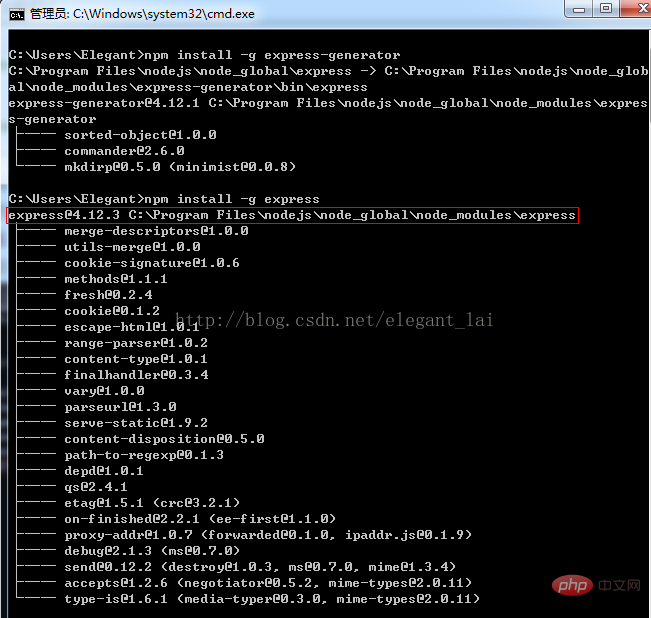Can nodejs be installed on windows7?
nodejs can be installed on windows7; in July 2011, Node released the Windows version with the support of Microsoft, but the highest nodejs version that windows7 can support is the "v13.14.0" version, which is higher than this version of nodejs It can no longer be installed on Windows 7; you can use "node -v" on the cmd interface to verify whether the installation is successful.

The operating environment of this article: windows7 system, nodejs v13.14.0 version, Dell G3 computer.
nodejs can be installed on Windows 7
Node.js was released in May 2009 and developed by Ryan Dahl. It is a JavaScript running environment based on the Chrome V8 engine, using an event-driven, The non-blocking I/O model allows JavaScript to run on the server-side development platform, which makes JavaScript a scripting language on par with server-side languages such as PHP, Python, Perl, and Ruby.
Development History
In February 2009, Ryan Dahl announced on his blog that he was preparing to create a lightweight web server based on V8 and provide a set of libraries.
In May 2009, Ryan Dahl released part of the initial version of the Node package on GitHub. In the following months, some people began to use Node to develop applications.
Node.js lectures were arranged at both JSConf conferences in November 2009 and April 2010.
At the end of 2010, Node received funding from cloud computing service provider Joyent, and founder Ryan Dahl joined Joyent to be responsible for the development of Node full-time.
In July 2011, Node released the Windows version with the support of Microsoft.
Versions higher than v13.14.0 cannot be installed on win7
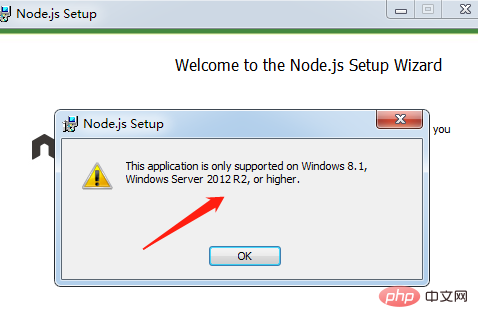
The installation example is as follows:
一, enter the official website download page to download the corresponding version of the msi installation package (https://nodejs.org/download/)
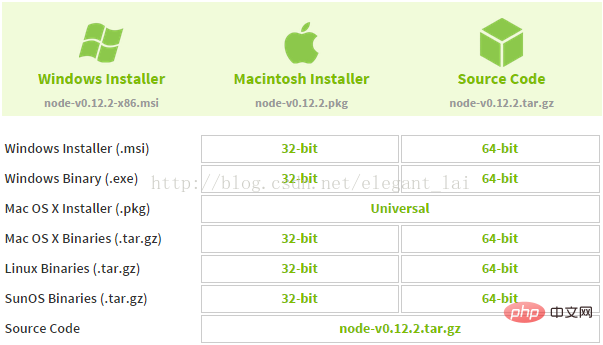
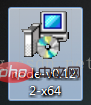
2. Open the installation package. The recommended installation path is C:\Program Files\nodejs. Just keep going to the next step during the installation process (the Windows installation msi file will directly add the path system variable during the process. , the variable value is your installation path, such as "C:\Program Files\nodejs").
3. Test whether the installation is successful. Open cmd, (window R, then enter cmd), and then enter node -v. If successful, you can see the following screen:
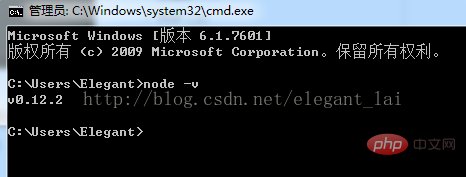
4. About npm, the full name of npm is Node Package Manager. It is an indispensable tool for installing nodejs development package. At present, nodejs has been integrated, so there is no need to install it manually. Enter npm -v to view the current npm version:
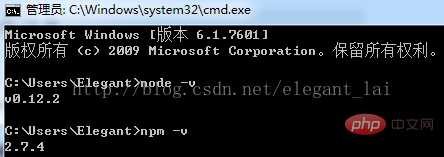
## 5. npm configuration, although nodejs is integrated into nodejs, it still There are many places that require manual configuration:
1. We must first configure the storage path of npm's global module and enter the command in cmd:npm config set prefix "C:\Program Files\nodejs\node_global", if the operation is successful, a folder named node_global will be generated in the nodejs installation directory, with an etc empty folder in it:
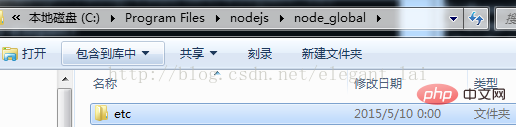
npm install -g express (-g represents global installation , which means installing it in the folder we just generated. If you do not have -g, it will be installed to such as: C:\Users\Elegant\ AppData\Roaming\npm directory, and when using the command in cmd, the error "xxx is not an internal or external command, nor an operable program or batch file" will appear), in cmd, you can see the installation Tips for path, version and directory structure:
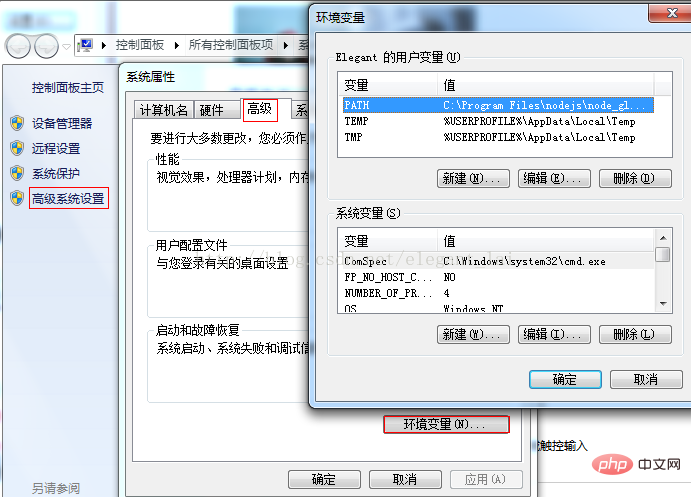
4. Create a new system variable : NODE_PATH, the path is: C:\Program Files\nodejs\node_global\node_modules:

5. Modify User variable : PATH, change the value to: C:\Program Files\nodejs\node_global\
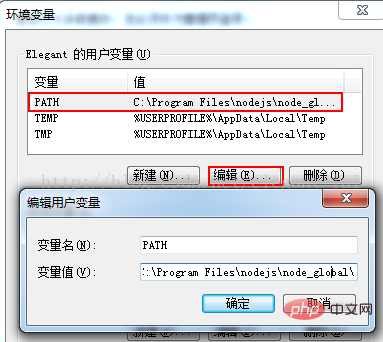
6. If the above steps are successful, we can enter the command in cmd: node, Enter the nodejs development environment and enter: require("express") to view express-related information, as shown in the figure (if unsuccessful, please check the setting of system variables and modification of user variables)
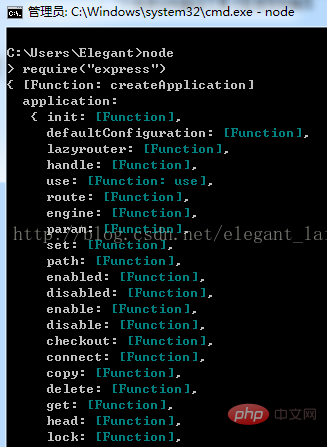
7. About compiling nodejs in SublimeText
1. English: Tools --> Build System --> new Build System Chinese: Tools --> Compilation system --> Create a new compilation system;
2. Enter
{
"cmd": ["node", "$file"],
"file_regex": "^[ ]*File \"(...*?)\", line ([0-9]*)",
"working_dir": "${project_path:${folder}}",
"selector": "source.js",
"shell": true,
"encoding": "utf-8",
"windows": { "cmd": ["node", "$file"] }
}in the open file. 3. If the system is not 64-bit, change the window cmd to :"cmd": ["taskkill /f /im node.exe >nul 2>nul & node", "$file"];
4. Press Ctrl in the file Just B can see the running results.
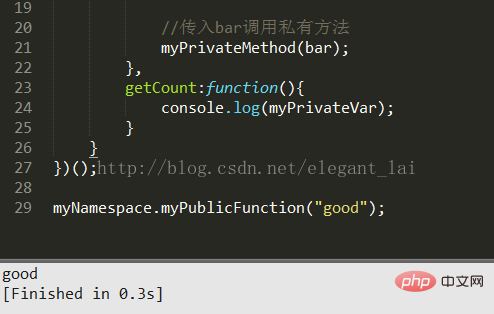
Recommended study: "nodejs video tutorial"
The above is the detailed content of Can nodejs be installed on windows7?. For more information, please follow other related articles on the PHP Chinese website!

Hot AI Tools

Undresser.AI Undress
AI-powered app for creating realistic nude photos

AI Clothes Remover
Online AI tool for removing clothes from photos.

Undress AI Tool
Undress images for free

Clothoff.io
AI clothes remover

AI Hentai Generator
Generate AI Hentai for free.

Hot Article

Hot Tools

Notepad++7.3.1
Easy-to-use and free code editor

SublimeText3 Chinese version
Chinese version, very easy to use

Zend Studio 13.0.1
Powerful PHP integrated development environment

Dreamweaver CS6
Visual web development tools

SublimeText3 Mac version
God-level code editing software (SublimeText3)

Hot Topics
 The difference between nodejs and tomcat
Apr 21, 2024 am 04:16 AM
The difference between nodejs and tomcat
Apr 21, 2024 am 04:16 AM
The main differences between Node.js and Tomcat are: Runtime: Node.js is based on JavaScript runtime, while Tomcat is a Java Servlet container. I/O model: Node.js uses an asynchronous non-blocking model, while Tomcat is synchronous blocking. Concurrency handling: Node.js handles concurrency through an event loop, while Tomcat uses a thread pool. Application scenarios: Node.js is suitable for real-time, data-intensive and high-concurrency applications, and Tomcat is suitable for traditional Java web applications.
 The difference between nodejs and vuejs
Apr 21, 2024 am 04:17 AM
The difference between nodejs and vuejs
Apr 21, 2024 am 04:17 AM
Node.js is a server-side JavaScript runtime, while Vue.js is a client-side JavaScript framework for creating interactive user interfaces. Node.js is used for server-side development, such as back-end service API development and data processing, while Vue.js is used for client-side development, such as single-page applications and responsive user interfaces.
 Is nodejs a backend framework?
Apr 21, 2024 am 05:09 AM
Is nodejs a backend framework?
Apr 21, 2024 am 05:09 AM
Node.js can be used as a backend framework as it offers features such as high performance, scalability, cross-platform support, rich ecosystem, and ease of development.
 What is the difference between npm and npm.cmd files in the nodejs installation directory?
Apr 21, 2024 am 05:18 AM
What is the difference between npm and npm.cmd files in the nodejs installation directory?
Apr 21, 2024 am 05:18 AM
There are two npm-related files in the Node.js installation directory: npm and npm.cmd. The differences are as follows: different extensions: npm is an executable file, and npm.cmd is a command window shortcut. Windows users: npm.cmd can be used from the command prompt, npm can only be run from the command line. Compatibility: npm.cmd is specific to Windows systems, npm is available cross-platform. Usage recommendations: Windows users use npm.cmd, other operating systems use npm.
 Is nodejs a back-end development language?
Apr 21, 2024 am 05:09 AM
Is nodejs a back-end development language?
Apr 21, 2024 am 05:09 AM
Yes, Node.js is a backend development language. It is used for back-end development, including handling server-side business logic, managing database connections, and providing APIs.
 What are the global variables in nodejs
Apr 21, 2024 am 04:54 AM
What are the global variables in nodejs
Apr 21, 2024 am 04:54 AM
The following global variables exist in Node.js: Global object: global Core module: process, console, require Runtime environment variables: __dirname, __filename, __line, __column Constants: undefined, null, NaN, Infinity, -Infinity
 How to connect nodejs to mysql database
Apr 21, 2024 am 06:13 AM
How to connect nodejs to mysql database
Apr 21, 2024 am 06:13 AM
To connect to a MySQL database, you need to follow these steps: Install the mysql2 driver. Use mysql2.createConnection() to create a connection object that contains the host address, port, username, password, and database name. Use connection.query() to perform queries. Finally use connection.end() to end the connection.
 Is there a big difference between nodejs and java?
Apr 21, 2024 am 06:12 AM
Is there a big difference between nodejs and java?
Apr 21, 2024 am 06:12 AM
The main differences between Node.js and Java are design and features: Event-driven vs. thread-driven: Node.js is event-driven and Java is thread-driven. Single-threaded vs. multi-threaded: Node.js uses a single-threaded event loop, and Java uses a multi-threaded architecture. Runtime environment: Node.js runs on the V8 JavaScript engine, while Java runs on the JVM. Syntax: Node.js uses JavaScript syntax, while Java uses Java syntax. Purpose: Node.js is suitable for I/O-intensive tasks, while Java is suitable for large enterprise applications.