How to solve nodejs 1909 error
In nodejs, you can delete the ComSpec in the environment variable to solve the 1909 error; the reason for the 1909 error is the conflict of system environment variables, which can be found through "About" in "System Settings" "Advanced system property settings" can modify environment variables.

The operating environment of this article: Windows 10 system, nodejs version 12.19.0, Dell G3 computer.
How to solve the 1909 error in nodejs
When we install Node.js, a Warning1909 warning will appear. It may be a conflict of system environment variables.
Just need to change the environment variable ComSpec can be deleted without affecting its use.
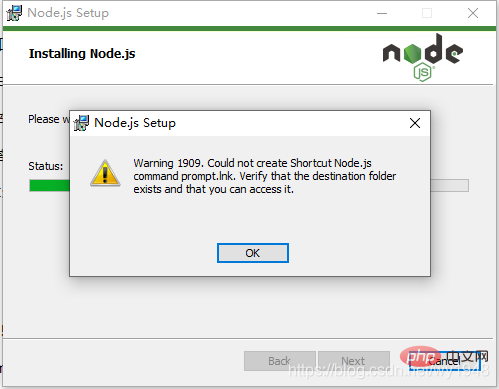
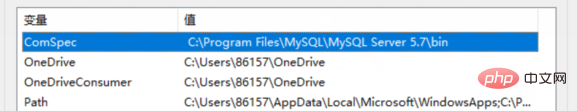
Expand knowledge:
Open the settings interface of the Windows 10 system.
Then find "Advanced System Settings" from "Related Settings" on the right, and you will enter the system properties page.
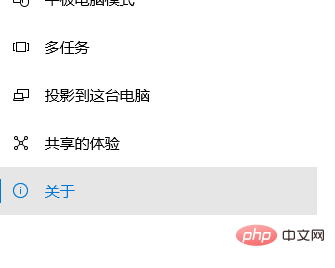
#Then click "Environment Variables" in the lower right corner to enter the environment variable setting page of the Windows system.
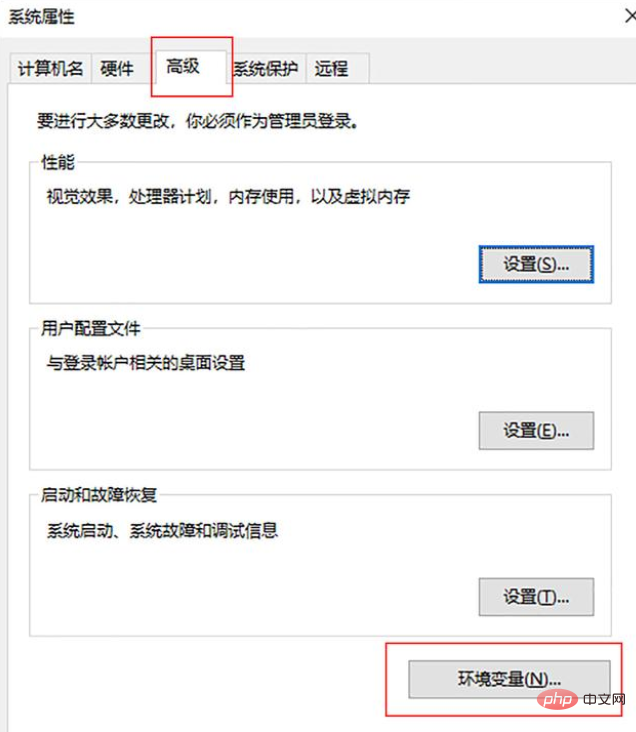
This opens the environment variable setting window of the Windows 10 system.
Recommended learning: "nodejs video tutorial"
The above is the detailed content of How to solve nodejs 1909 error. For more information, please follow other related articles on the PHP Chinese website!

Hot AI Tools

Undresser.AI Undress
AI-powered app for creating realistic nude photos

AI Clothes Remover
Online AI tool for removing clothes from photos.

Undress AI Tool
Undress images for free

Clothoff.io
AI clothes remover

Video Face Swap
Swap faces in any video effortlessly with our completely free AI face swap tool!

Hot Article

Hot Tools

Notepad++7.3.1
Easy-to-use and free code editor

SublimeText3 Chinese version
Chinese version, very easy to use

Zend Studio 13.0.1
Powerful PHP integrated development environment

Dreamweaver CS6
Visual web development tools

SublimeText3 Mac version
God-level code editing software (SublimeText3)

Hot Topics
 1386
1386
 52
52
 What are the differences between Node.js versions? How to choose the right version?
Aug 01, 2022 pm 08:00 PM
What are the differences between Node.js versions? How to choose the right version?
Aug 01, 2022 pm 08:00 PM
Node.js has LTS version and Current version. What is the difference between these two versions? The following article will help you quickly understand the differences between Node.js versions, and talk about how to choose the appropriate version. I hope it will be helpful to you!
 Let's talk about how to implement lightweight process pool and thread pool using Node
Oct 14, 2022 pm 08:05 PM
Let's talk about how to implement lightweight process pool and thread pool using Node
Oct 14, 2022 pm 08:05 PM
Node.js is a single-threaded language. It is developed based on the V8 engine. V8 was originally designed to parse and run the JavaScript language on the browser side. Its biggest feature is that it is single-threaded. This design avoids some Multi-threaded state synchronization issues make it lighter and easier to use.
 How does Node.js perform version management? 3 practical version management tools to share
Aug 10, 2022 pm 08:20 PM
How does Node.js perform version management? 3 practical version management tools to share
Aug 10, 2022 pm 08:20 PM
How does Node.js perform version management? The following article will share with you 3 very practical Node.js version management tools. I hope it will be helpful to you!
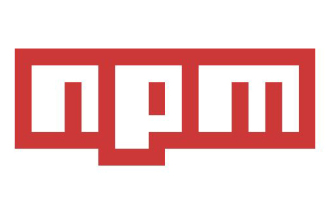 This article will help you understand the principles of npm
Aug 09, 2022 am 09:23 AM
This article will help you understand the principles of npm
Aug 09, 2022 am 09:23 AM
npm is the package management tool of the JavaScript world and is the default package management tool for the Node.js platform. Through npm, you can install, share, distribute code, and manage project dependencies. This article will take you through the principles of npm, I hope it will be helpful to you!
 What are asynchronous resources? A brief analysis of Node's method of realizing asynchronous resource context sharing
May 31, 2022 pm 12:56 PM
What are asynchronous resources? A brief analysis of Node's method of realizing asynchronous resource context sharing
May 31, 2022 pm 12:56 PM
How does Node.js implement asynchronous resource context sharing? The following article will introduce to you how Node implements asynchronous resource context sharing. Let’s talk about the use of asynchronous resource context sharing for us. I hope it will be helpful to everyone!
 An article to talk about the fs file module and path module in Node (case analysis)
Nov 18, 2022 pm 08:36 PM
An article to talk about the fs file module and path module in Node (case analysis)
Nov 18, 2022 pm 08:36 PM
This article uses the case of reading and writing files and processing paths to learn about the fs file module and path module in Node. I hope it will be helpful to everyone!
 How to configure and install node.js in IDEA? Brief analysis of methods
Dec 21, 2022 pm 08:28 PM
How to configure and install node.js in IDEA? Brief analysis of methods
Dec 21, 2022 pm 08:28 PM
How to run node in IDEA? The following article will introduce to you how to configure, install and run node.js in IDEA. I hope it will be helpful to you!
 Detailed explanation of how to install multiple versions in node and switch between them
May 27, 2022 pm 08:33 PM
Detailed explanation of how to install multiple versions in node and switch between them
May 27, 2022 pm 08:33 PM
This article will give you an in-depth understanding of the installation method of multi-version node, and a detailed introduction to the node version switching method. I hope it will be helpful to everyone!




