What devices can anti-virus software check and disinfect?
The devices that anti-virus software can check and disinfect are U disks and hard disks. Computer viruses are programs that damage computer information or systems. They are generally hidden in U disks, CDs, floppy disks, and mobile hard disks, and spread through these devices. Therefore, anti-virus software needs to detect U disks, CDs, floppy disks, and hard disks. The device is checked and disinfected.
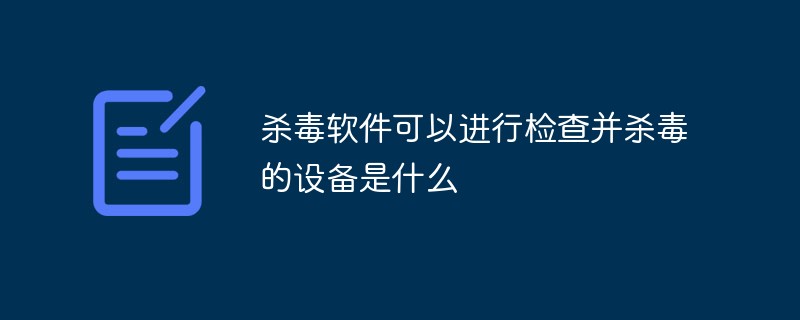
The operating environment of this tutorial: Windows 7 system, Dell G3 computer.
The devices that anti-virus software can check and disinfect are U disks and hard disks.
Computer virus refers to a set of computer instructions or program codes inserted by the programmer into a computer program that destroy computer functions or destroy data, affect the normal use of the computer, and are capable of self-replication.
Computer viruses are contagious, covert, contagious, latent, excitable, expressive or destructive. The life cycle of a computer virus: development period → infection period → incubation period → attack period → discovery period → digestion period → extinction period.
Computer viruses can spread through mobile storage devices: U disks, CDs, floppy disks, mobile hard disks, etc. can all be paths for spreading viruses, and because they are often moved and used, they are easier to obtain. Favored by computer viruses and become carriers of computer viruses.
Therefore, anti-virus software needs to check and disinfect U disks, CDs, floppy disks, hard disks and other devices.
Antivirus software, also known as anti-virus software or anti-virus software, is a type of software used to eliminate computer threats such as computer viruses, Trojan horses, and malware.
Anti-virus software usually integrates functions such as monitoring and identification, virus scanning and removal, automatic upgrades, and active defense. Some anti-virus software also has functions such as data recovery, hacker intrusion prevention, and network traffic control. It is a computer defense system. (Including anti-virus software, firewalls, Trojan and malware detection programs, intrusion prevention systems, etc.)
The task of anti-virus software is to monitor and scan the disk in real time. Some anti-virus software enters the system by adding drivers to the system and starts with the operating system. Most antivirus software also has firewall functionality. Antivirus software's real-time monitoring methods vary from software to software. Some anti-virus software divides a part of the memory and compares the data flowing through the memory with the signatures of the virus database (including virus definitions) carried by the anti-virus software itself to determine whether it is a virus. Other anti-virus software virtually executes programs submitted by the system or users in the divided memory space, and makes judgments based on their behaviors or results.
The method of scanning the disk is the same as the first working method of real-time monitoring mentioned above, except here, the anti-virus software will scan all files on the disk (or user-defined scan files within the scope) do a check.
For real-time monitoring of anti-virus software, its working method varies depending on the software:
Some anti-virus software divides a part of the space in the memory, and the computer flows through the memory. The data is compared with the signatures of the virus database (including virus definitions) carried by the anti-virus software itself to determine whether it is a virus.
Some anti-virus software virtually executes programs submitted by the system or users in the allocated memory space, and makes judgments based on their behaviors or results.
The method of scanning the disk is the same as the first method of real-time monitoring mentioned above, except that when scanning the disk, the anti-virus software will scan all the files on the disk ( Or files within the user-defined scan range) do a check.
For more related knowledge, please visit the FAQ column!
The above is the detailed content of What devices can anti-virus software check and disinfect?. For more information, please follow other related articles on the PHP Chinese website!

Hot AI Tools

Undresser.AI Undress
AI-powered app for creating realistic nude photos

AI Clothes Remover
Online AI tool for removing clothes from photos.

Undress AI Tool
Undress images for free

Clothoff.io
AI clothes remover

AI Hentai Generator
Generate AI Hentai for free.

Hot Article

Hot Tools

Notepad++7.3.1
Easy-to-use and free code editor

SublimeText3 Chinese version
Chinese version, very easy to use

Zend Studio 13.0.1
Powerful PHP integrated development environment

Dreamweaver CS6
Visual web development tools

SublimeText3 Mac version
God-level code editing software (SublimeText3)

Hot Topics
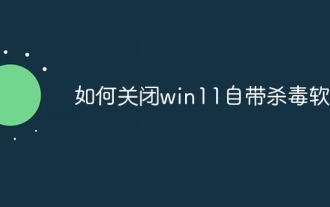 How to turn off win11 built-in antivirus software
Nov 28, 2023 pm 02:04 PM
How to turn off win11 built-in antivirus software
Nov 28, 2023 pm 02:04 PM
The steps to turn off the antivirus software that comes with Win11 are as follows: 1. Click the Start icon on the taskbar, and in the displayed applications, click to open Settings; 2. Click on Privacy and Security on the left, and click Windows Security Center on the right; 3. Click on Open Windows Security Center; 4. Under virus and threat protection settings, just turn off options such as real-time protection, cloud-provided protection, and automatic sample submission.
 How to eliminate pop-up ads on your computer
Jan 10, 2024 pm 10:01 PM
How to eliminate pop-up ads on your computer
Jan 10, 2024 pm 10:01 PM
When using computers, friends are always prone to encounter pop-up advertisements, which are not only annoying but also affect the security of the computer, so how to solve them? Today I’m going to bring you a solution to the problem of ads popping up all the time on your computer. Let’s take a look. What to do if ads keep popping up on your computer: 1. Press "win+r" to open Run and enter "msconfig". 2. Then click "Service" in the pop-up "System Configuration". 3. Turn off the advertising service item that keeps popping up to solve the problem.
 Which anti-virus software is better?
Jun 20, 2023 pm 04:01 PM
Which anti-virus software is better?
Jun 20, 2023 pm 04:01 PM
Better anti-virus software include: 1. Baidu Anti-Virus Software; 2. Tencent Computer Manager; 3. 360 Security Guard; 4. Kaspersky; 5. Little Red Umbrella; 6. Tinder Security; 7. Kingsoft Internet Security; 8. Baidu Guard.
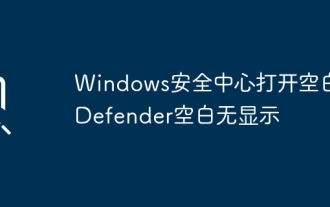 Windows Security Center opens blank, Defender blank and no display
Jun 18, 2024 pm 08:32 PM
Windows Security Center opens blank, Defender blank and no display
Jun 18, 2024 pm 08:32 PM
A friend needs to download a certain software, but as soon as it is downloaded, it is checked, killed and isolated by Windows Defender. This kind of green software is actually non-toxic, but it has not been signed and certified by Microsoft, so it will be accidentally damaged by anti-virus software. Open the Windows Defender Security Center to turn off real-time protection, and find that the page is blank after opening it. If you cannot open it, you cannot close Windows Defender, entering an infinite loop. The easiest way is to install third-party anti-virus software. The anti-virus software will automatically close Windows Defender, so you can Perform whitelist settings on third-party antivirus software. However, some friends don’t want to use third-party anti-virus software, so how to solve Windows Defender?
 Where is the built-in antivirus software in Win11?
Dec 26, 2023 pm 11:29 PM
Where is the built-in antivirus software in Win11?
Dec 26, 2023 pm 11:29 PM
Many users want to turn on or off the anti-virus software that comes with their win11 system, but they can’t find its location. In fact, we only need to enter the system settings and find it under the privacy and security options. Let’s follow the editor’s instructions Let’s take a look at where the antivirus software that comes with win11 is. Where is the antivirus software that comes with win11? 1. First, click the Start menu option in the taskbar at the bottom left of the desktop. 2. Then find and enter the "Settings" interface at the top of the page. 3. Then click the "Privacy and Security" tab at the bottom left. 4. Then find and enter the "Windows Security Center" option on the right. 5. Click to enter and select the "Open Windows Security Center" option, here is win11
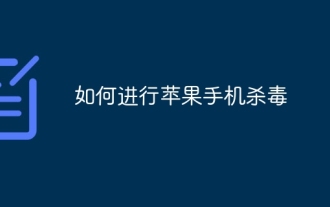 How to antivirus on Apple mobile phone
Jul 07, 2023 am 09:44 AM
How to antivirus on Apple mobile phone
Jul 07, 2023 am 09:44 AM
Methods for antivirus on Apple phones: 1. Install a trustworthy security software; 2. Update your iOS system in a timely manner; 3. Handle information and links from strangers with caution; 4. Avoid jailbreaking; 5. Back up your data regularly.
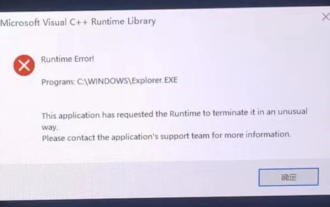 Black screen when booting, mouse does not display desktop, explorer kills by mistake
Jun 18, 2024 pm 04:05 PM
Black screen when booting, mouse does not display desktop, explorer kills by mistake
Jun 18, 2024 pm 04:05 PM
Yesterday (2024/06/17), many users suddenly experienced a black screen on startup, and the following interface popped up: MicrosoftVisualC++RuntimeLibraryRuntimeError!Program:C:\WINDOWS\Explorer.EXEThis application has requested theRuntimetoterminateitinanunusualway.Pleasecontacttheapplication'ssupportteamformoreinformation. It may also be this
 Does win11 need to install anti-virus software?
Dec 27, 2023 am 09:42 AM
Does win11 need to install anti-virus software?
Dec 27, 2023 am 09:42 AM
Win11 comes with anti-virus software. Generally speaking, the anti-virus effect is very good and does not need to be installed. However, the only disadvantage is that the virus is uninstalled first instead of reminding you in advance whether you need it. If you accept it, you don’t need to download it. Other anti-virus software. Does win11 need to install anti-virus software? Answer: No. Generally speaking, win11 comes with anti-virus software and does not require additional installation. If you don’t like the way the anti-virus software that comes with the win11 system is handled, you can reinstall it. How to turn off the anti-virus software that comes with win11: 1. First, we enter settings and click "Privacy and Security". 2. Then click "Window Security Center". 3. Then select “Virus and threat protection”. 4. Finally, you can turn it off





