What is an email address
E-mail is an electronic information space for communication provided to network customers through a network electronic post office. It can automatically receive emails sent from any email box on the network, and can store electronic files in multiple formats of specified sizes. . An e-mail has a separate network domain name, and its e-mail address is marked after "@". The general format of an e-mail is "username@domain name"; the domain name is technically an email switch. Common email protocols include: SMTP (Mail Transfer Protocol), POP3 (Post Office Protocol), and IMAP (Mail Access Protocol).
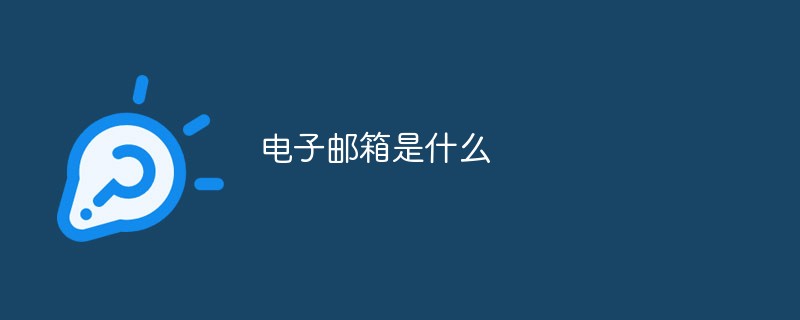
The operating environment of this tutorial: Windows 7 system, Dell G3 computer.
E-mail box (E-Mail Box) is an electronic information space for communication provided to network customers through the network electronic post office.
In the network, the email box can automatically receive emails sent from any email box on the network, and can store electronic files (e-mail) in various formats of specified sizes.
That is to say: it can provide users with the function of sending emails, and can automatically receive emails for users. At the same time, it can also store sent and received emails, but when storing emails, the email box There are strict regulations on the size.
E-mail address:
The e-mail address has a separate network domain name, and its e-mail address is marked after @. The general format of the e-mail address is: username@domain name.
The first part "USER" represents the user mailbox account. For the same mail receiving server, this account must be unique;
The second part "@" is the delimiter;
The third part is the domain name of the mail receiving server of the user's mailbox, used to mark its location; that is, the mail must be delivered to The domain name of the email destination
Among them: @ is the symbol of "at", which means "at".
A domain name is technically a mail exchange, not a machine name.
Common email protocols include the following: SMTP (Simple Mail Transfer Protocol), POP3 (Post Office Protocol), and IMAP (Internet Mail Access Protocol). These protocols are all defined by the TCP/IP protocol suite.
SMTP (Simple Mail Transfer Protocol): SMTP is mainly responsible for how the underlying mail system transfers mail from one machine to another.
POP (Post Office Protocol): The version is POP3. POP3 is a protocol for transferring emails from an email box to the local computer.
IMAP (Internet Message Access Protocol): The version is IMAP4. It is an alternative protocol to POP3. It provides new functions for mail retrieval and mail processing, so that users do not have to download mail at all. You can see the title summary of the email in the text, and you can operate the emails and folder directories on the server from the email client software. The IMAP protocol enhances the flexibility of email, while also reducing the direct harm of spam to the local system, while relatively saving users' time in checking emails. In addition, the IMAP protocol can remember the user's operations on emails while offline (such as moving emails, deleting emails, etc.) and will automatically execute them the next time the network connection is opened.
Support for SSL connections is integrated into most popular email client programs.
In addition, many encryption technologies are also applied to the process of sending, receiving and reading emails. They can provide encryption strengths ranging from 128-bit to 2048-bit. Both one-way encryption and symmetric key encryption are also widely supported.
The difference between email addresses
1. The corporate email address ends with the company’s domain name to improve the company’s corporate image in the process of communicating with customers. The free email addresses all end with the service provider's domain name.
2. With the management rights for corporate mailboxes, you can modify user passwords, spaces, usage rights, etc., which effectively prevents the company from losing business due to the resignation of salesmen.
3. High service quality assurance, effectively ensuring the smooth flow of corporate emails.
Although free mailboxes can also be used, they generally cannot meet the requirements of corporate users. Especially the stability of sending and receiving. If the problem of not being able to send and receive occurs frequently, it will definitely affect the business of the enterprise. Corporate mailboxes provide corporate users with higher-quality services, with higher guarantees in terms of security, stability, and efficiency in sending and receiving, and also have higher service capabilities in rejecting spam and virus emails.
4. Advantages in overseas forwarding
Since China is recognized by the international anti-spam organization as the world’s second largest spam producing country, free mailboxes often have emails sent overseas being blocked. Bounce letters, if the corporate mailbox has an overseas forwarding server, this problem can be solved smoothly.
For more related knowledge, please visit the FAQ column!
The above is the detailed content of What is an email address. For more information, please follow other related articles on the PHP Chinese website!

Hot AI Tools

Undresser.AI Undress
AI-powered app for creating realistic nude photos

AI Clothes Remover
Online AI tool for removing clothes from photos.

Undress AI Tool
Undress images for free

Clothoff.io
AI clothes remover

AI Hentai Generator
Generate AI Hentai for free.

Hot Article

Hot Tools

Notepad++7.3.1
Easy-to-use and free code editor

SublimeText3 Chinese version
Chinese version, very easy to use

Zend Studio 13.0.1
Powerful PHP integrated development environment

Dreamweaver CS6
Visual web development tools

SublimeText3 Mac version
God-level code editing software (SublimeText3)

Hot Topics
 1386
1386
 52
52
 What is hotmail?
Oct 28, 2022 pm 03:15 PM
What is hotmail?
Oct 28, 2022 pm 03:15 PM
Hotmail is a free Internet email service launched by Microsoft. It is one of the free Internet email providers. Anyone in the world can read it and send and receive emails through a web browser. Hotmail was acquired by Microsoft at the end of 1997 for a huge sum of US$400 million, and gradually transitioned from running on the FreeBSD platform to running entirely on the Windows platform.
 What is the email address of @163.com?
Oct 17, 2022 pm 03:17 PM
What is the email address of @163.com?
Oct 17, 2022 pm 03:17 PM
"@163.com" refers to the 163 free email address owned by NetEase, and its format is "username plus @163.com". 163 Mailbox is a classic work of China's early email service provider NetEase, which is committed to providing users with safe, stable, fast and convenient email services; the birth of 163 Mailbox has provided a platform for NetEase Mailbox to later incubate a series of products such as 126 and yeah The mailbox system laid the foundation and paved the way for NetEase to become the future mailbox overlord. It also provided a huge user base for NetEase's series of products and services such as portals and games.
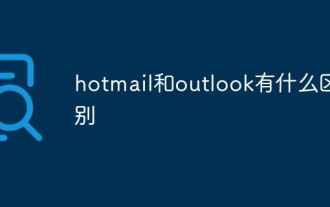 What is the difference between hotmail and outlook?
Oct 31, 2022 pm 05:07 PM
What is the difference between hotmail and outlook?
Oct 31, 2022 pm 05:07 PM
Differences: 1. Outlook focuses on business use, while Hotmail is geared toward individual users; 2. Outlook is one of the components of Microsoft’s office software suite, while Hotmail is one of the free email providers on the Internet. Anyone in the world can use a web browser to Read it and send and receive emails; 3. Outlook has more functions than hotmail. You can use Outlook to send and receive emails, manage contact information, keep diaries, arrange schedules, and assign tasks.
 What is the suffix of Google Email?
Feb 27, 2023 pm 02:00 PM
What is the suffix of Google Email?
Feb 27, 2023 pm 02:00 PM
There are two suffixes for Google mailboxes: "@gmail.com" and "@googlemail.com". "@gmail.com" is the main email suffix, and "@googlemail.com" is a backup email suffix set in response to restrictions on Google Mail users in some countries/regions. Google Mail, also known as Gmail, is a webmail service produced by Google. It comes with built-in Google search technology and provides more than 15G of storage space.
 What is the email address of .cn?
Sep 13, 2022 am 11:30 AM
What is the email address of .cn?
Sep 13, 2022 am 11:30 AM
A ".cn" email is an email that ends with ".cn" as the domain name suffix, and the cn domain name refers to the domain name registered in China; the domain name is a computer or computer on the Internet consisting of a string of names separated by dots. The name of a computer group, used to identify the electronic location of a computer during data transmission. cn is the domain name of the People's Republic of China, used on the Internet in mainland China.
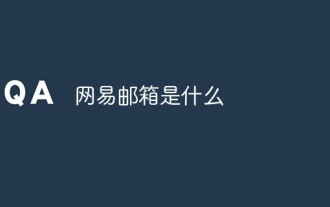 What is NetEase mailbox?
Oct 20, 2022 am 10:29 AM
What is NetEase mailbox?
Oct 20, 2022 am 10:29 AM
NetEase Mailbox is an online mailbox launched by NetEase Company. Its suffixes are "@163.com", "@126.com" and "yeah.net". NetEase Mailbox fully supports the Exchange protocol, which can realize the synchronization of the three major functions of email, address book and schedule management. Users sending and receiving emails, managing contacts, and schedules on the computer will be synchronized to mobile phones and tablets.
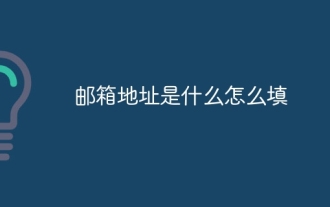 What is the email address and how to fill it in?
Mar 12, 2024 pm 02:58 PM
What is the email address and how to fill it in?
Mar 12, 2024 pm 02:58 PM
1. The format of the email address is [username@domain name], where the username is the recipient's account and the domain name is the name of the recipient's email server. 2. The example [123456@qq.com] is an email address, where [123456] is the user name and [qq.com] is the domain name. 3. Take another example [888888@163.com], where [888888] is the user name and [163.com] is the domain name.
 How to apply for registration of email address
Jun 27, 2023 am 09:24 AM
How to apply for registration of email address
Jun 27, 2023 am 09:24 AM
The steps for email application registration are: 1. Select an email service provider; 2. Enter the application page; 3. Fill in personal information; 4. Enter verification information; 5. Agree to the terms of service and complete the application.



