
In docker, exec is a command, which means to execute a command in a running container; using this command can execute the command in the container in the same way as on the host. When the parameter is set to When "-d" is used, it means running in the background, and the syntax is "docker exec [OPTIONS] CONTAINER COMMAND [ARG...]".

The operating environment of this tutorial: linux7.3 system, docker version 19.03, Dell G3 computer.
docker exec: Execute commands in a running container
Syntax
docker exec [OPTIONS] CONTAINER COMMAND [ARG...]
OPTIONS Description:
-d: Detached mode: Run in the background
-i: Keep STDIN open even if not attached
-t: Allocate a pseudo terminal
What exec actually wants to express It executes commands in a running container. By using the exec command, commands can be executed in the container the same as on the host.
The example is as follows:
Execute the /root/runoob.sh script in the container in interactive mode in the container mynginx:
runoob@runoob:~$ docker exec -it mynginx /bin/sh /root/runoob.sh http://www.runoob.com/
In the container mynginx Open an interactive mode terminal:
runoob@runoob:~$ docker exec -i -t mynginx /bin/bash root@b1a0703e41e7:/#
You can also use the docker ps -a command to view the running containers, and then use the container ID to enter the container.
# docker ps -a ... 9df70f9a0714 openjdk "/usercode/script.sh…" ...
9df70f9a0714 in the first column is the container ID.
Execute bash on the specified container through the exec command:
# docker exec -it 9df70f9a0714 /bin/bash
What exec actually means is to execute the command in a running container. (Go into the container and take a look)
docker exec -it container/bin/bash This command line actually executes /bin/bash in -it mode
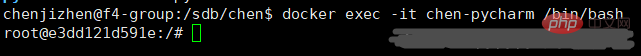
Recommended learning: "docker video tutorial"
The above is the detailed content of What does docker exec mean?. For more information, please follow other related articles on the PHP Chinese website!
 The difference between k8s and docker
The difference between k8s and docker
 What are the methods for docker to enter the container?
What are the methods for docker to enter the container?
 What should I do if the docker container cannot access the external network?
What should I do if the docker container cannot access the external network?
 What is the use of docker image?
What is the use of docker image?
 Methods to prevent CC attacks
Methods to prevent CC attacks
 Detailed explanation of arp command
Detailed explanation of arp command
 How to open ofd file
How to open ofd file
 How to best set up virtual memory
How to best set up virtual memory