what is server
The server refers to a special computer that can provide certain services to other clients (such as PCs, smartphones, ATMs and other terminals, and even large equipment such as train systems) in a network environment. It runs faster than ordinary computers. Faster, higher payload, more expensive. The server has high-speed CPU computing capabilities, long-term reliable operation, strong I/O external data throughput capabilities, and better scalability.
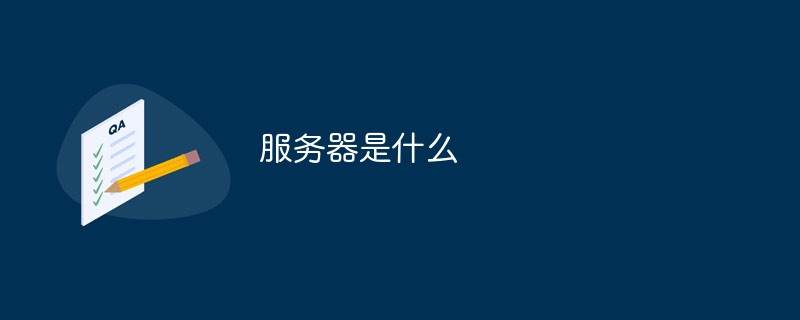
The operating environment of this tutorial: Windows 7 system, Dell G3 computer.
What is a server
The server is a type of computer. The English name of the server is "Server", which refers to the client computer (such as a PC, Terminals such as smartphones, ATMs, and even large equipment such as train systems) are dedicated computers that provide certain services. The servers are installed with network operating systems (such as Windows 2000 Server, Linux, Unix, etc.) and various server application system software (such as Web services). , email service) computer.
Compared with ordinary computers, servers have higher requirements in terms of stability, security, performance, etc. Therefore, the CPU, chipset, memory, disk system, network and other hardware are different from ordinary computers.
The server provides computing or application services to other clients in the network (such as PCs, smartphones, terminals such as ATMs, and even large equipment such as train systems). The server has high-speed CPU computing capabilities, long-term reliable operation, strong I/O external data throughput capabilities, and better scalability.
The server is the node of the network, storing and processing 80% of the data and information on the network, and plays a decisive role in the network. They are high-performance computers that provide various services to client computers. Their high performance mainly reflects high-speed computing capabilities, long-term reliable operation, and powerful external data throughput capabilities. The composition of a server is similar to that of an ordinary computer, including a processor, hard disk, memory, system bus, etc. However, because it is specially formulated for specific network applications, servers and microcomputers have differences in processing power, stability, reliability, security, etc. There are huge differences in scalability, manageability, etc. Servers mainly include network servers (DNS, DHCP), print servers, terminal servers, disk servers, mail servers, file servers, etc.
The role of the server
1. As a node of the network, the server stores and processes 80% of the data and information on the network, so it is also called the soul of the network.
2. Make a vivid metaphor: the server is like a switch in the post office, while fixed or mobile network terminals such as computers, notebooks, PDAs, and mobile phones are scattered in homes, various offices, and public places. Telephones in places, etc.
3. Our daily telephone exchanges and communications with the outside world in daily life and work must go through a switch to reach the target phone number; the same is true for network terminal equipment such as microcomputers in homes and businesses to access the Internet and obtain information. Communication and entertainment with the outside world must also go through the server, so it can also be said that the server "organizes" and "leads" these devices.
4. It is a high-availability computer that provides various services to client computers on the network. Under the control of the network operating system, it connects the hard disk, tape, printer, Modem and various devices connected to it. Special communication equipment is provided for customer site sharing on the network, and can also provide network users with services such as centralized computing, information publishing, and data management.
5. Its high performance is mainly reflected in high-speed computing capabilities, long-term reliable operation, and powerful external data throughput capabilities.
Reasons why the server is turned on 24 hours a day
1. Since people visit the website day and night, it needs to be turned on. If it is an internationally renowned website, that is even more true. It almost cannot be stopped. Once the service is stopped, the consequences will be disastrous.
2. Generally, servers are required to be on 24 hours a day, all year round, and occasionally need to be shut down for maintenance.
Server placement place
The server should be placed in the computer room, because the server needs to be on 24 hours a day and work continuously 365 days a year, so heat dissipation is more important , so the server needs to be placed in a relatively stable and suitable environment, where constant temperature, constant humidity, dustproof, power supply, etc. are essential. The computer room is equipped with air conditioning to ensure constant temperature, humidity and dust-proof power supply.
Server classification:
According to the system architecture, servers are mainly divided into two categories:
(1), non-x86 servers:
1. Including mainframes, minicomputers and UNIX servers. They are servers that use RISC (Reduced Instruction Set) or EPIC (Parallel Instruction Code) processors and mainly use UNIX and other dedicated operating systems.
2. Reduced instruction set processors mainly include IBM's POWER and PowerPC processors. The SPARC processors and EPIC processors jointly developed by SUN and Fujitsu are mainly Itanium processors developed by Intel.
3. This kind of server is expensive and has a closed system, but it has good stability and strong performance. It is mainly used in the core systems of large enterprises such as finance and telecommunications.
(2), x86 server:
1. Also known as CISC (Complex Instruction Set) architecture server, commonly known as PC server, it is a server based on PC architecture, using Intel or other processor chips compatible with x86 instruction set and Windows operating system. .
2. It is cheap, has good compatibility, poor stability, and not too high security. It is mainly used in small and medium-sized enterprises and non-critical businesses.
Expand knowledge:
Things to note in the server room
1. A stable supply of power is necessary for the normal operation of the server. Necessary conditions are also the basis for the server to serve enterprises. Therefore, when we lay out the power system of the computer room, we need to consider not only the normal power conditions for the normal operation of the server, but also the countermeasures for emergencies. For example, in order to ensure the security of server data due to a sudden power outage, a high-standard large-scale UPS power distribution cabinet needs to be equipped to ensure that the server can continue to operate for a period of time after the power outage. For example, it is also necessary for the server to separate the power supply line for the server room from other facilities. A measure for power stability.
2. The stable operation of the server also requires temperature control. If there is no temperature control device, the CPU temperature of most servers is generally above 60 degrees when running. In hot summers, the temperature will be even higher. Long-term exposure to high temperatures will affect the performance of the server, so server rooms generally require precise configuration. Air conditioning, use air conditioning to control the ambient temperature of the computer room at about 18 to 25 degrees to prevent the server from continuing to operate in a high temperature environment.
3. Humidity also has a great impact on the server. If the humidity is too low, it is easy to generate static electricity, which may cause capacitors or other chips to be broken down accidentally. If the ambient humidity is too high, condensation may form on the circuit, causing the circuit's insulation to drop or even short circuit. Long-term humid conditions may produce mold and damage the server's circuit system. Generally, the humidity in the server room is required to be controlled between 45% and 55%. If possible, it is best to elevate the cabinet and lay moisture-proof materials under the floor.
4. Dust is the killer of all electronic equipment. If a large amount of dust covers the server motherboard circuit, it can easily cause a short circuit; if it adheres to the cooling fan, it will also increase the load on the cooling fan and affect the heat dissipation effect. Therefore, the server room must take dust-proof measures. For example, when entering the computer room, you must wear disposable dust-proof shoe covers or prepare special slippers for the computer room. At the same time, the server needs to be dusted regularly; try to avoid opening the doors and windows of the server room for a long time.
5. The computer room also needs to take fire and lightning protection measures. Although the computer room is required to use insulating and refractory materials, protective measures must also be taken, such as purchasing high-standard power strips, non-smoking in the computer room, and equipped with fire-fighting equipment. If possible, independent smoke sensors can be installed. Electronic equipment such as servers are very sensitive to current pulses, so lightning protection measures must be taken into consideration when arranging the server room. Instantaneous large current pulses in the circuit may breakdown the server.
6. Other matters that need attention. Do not expose the server to direct sunlight for a long time. Sunlight will cause the surface temperature of the server to rise. Do not place too many servers in a cabinet because the load-bearing capacity of the cabinet is limited. When arranging the server room, long-term care must be taken. Planning, cabinet discharge, patch panel location, etc. all need to be planned in advance so that space can be better utilized and management can be facilitated.
Proper maintenance of the server can effectively extend the service life of the server and improve work efficiency and performance. After all, servers generally serve us 24 hours a day, all year round.
For more related knowledge, please visit the FAQ column!
The above is the detailed content of what is server. For more information, please follow other related articles on the PHP Chinese website!

Hot AI Tools

Undresser.AI Undress
AI-powered app for creating realistic nude photos

AI Clothes Remover
Online AI tool for removing clothes from photos.

Undress AI Tool
Undress images for free

Clothoff.io
AI clothes remover

AI Hentai Generator
Generate AI Hentai for free.

Hot Article

Hot Tools

Notepad++7.3.1
Easy-to-use and free code editor

SublimeText3 Chinese version
Chinese version, very easy to use

Zend Studio 13.0.1
Powerful PHP integrated development environment

Dreamweaver CS6
Visual web development tools

SublimeText3 Mac version
God-level code editing software (SublimeText3)

Hot Topics
 1386
1386
 52
52
 How to solve the problem that eMule search cannot connect to the server
Jan 25, 2024 pm 02:45 PM
How to solve the problem that eMule search cannot connect to the server
Jan 25, 2024 pm 02:45 PM
Solution: 1. Check the eMule settings to make sure you have entered the correct server address and port number; 2. Check the network connection, make sure the computer is connected to the Internet, and reset the router; 3. Check whether the server is online. If your settings are If there is no problem with the network connection, you need to check whether the server is online; 4. Update the eMule version, visit the eMule official website, and download the latest version of the eMule software; 5. Seek help.
 Solution to the inability to connect to the RPC server and the inability to enter the desktop
Feb 18, 2024 am 10:34 AM
Solution to the inability to connect to the RPC server and the inability to enter the desktop
Feb 18, 2024 am 10:34 AM
What should I do if the RPC server is unavailable and cannot be accessed on the desktop? In recent years, computers and the Internet have penetrated into every corner of our lives. As a technology for centralized computing and resource sharing, Remote Procedure Call (RPC) plays a vital role in network communication. However, sometimes we may encounter a situation where the RPC server is unavailable, resulting in the inability to enter the desktop. This article will describe some of the possible causes of this problem and provide solutions. First, we need to understand why the RPC server is unavailable. RPC server is a
 Detailed explanation of CentOS installation fuse and CentOS installation server
Feb 13, 2024 pm 08:40 PM
Detailed explanation of CentOS installation fuse and CentOS installation server
Feb 13, 2024 pm 08:40 PM
As a LINUX user, we often need to install various software and servers on CentOS. This article will introduce in detail how to install fuse and set up a server on CentOS to help you complete the related operations smoothly. CentOS installation fuseFuse is a user space file system framework that allows unprivileged users to access and operate the file system through a customized file system. Installing fuse on CentOS is very simple, just follow the following steps: 1. Open the terminal and Log in as root user. 2. Use the following command to install the fuse package: ```yuminstallfuse3. Confirm the prompts during the installation process and enter `y` to continue. 4. Installation completed
 How to configure Dnsmasq as a DHCP relay server
Mar 21, 2024 am 08:50 AM
How to configure Dnsmasq as a DHCP relay server
Mar 21, 2024 am 08:50 AM
The role of a DHCP relay is to forward received DHCP packets to another DHCP server on the network, even if the two servers are on different subnets. By using a DHCP relay, you can deploy a centralized DHCP server in the network center and use it to dynamically assign IP addresses to all network subnets/VLANs. Dnsmasq is a commonly used DNS and DHCP protocol server that can be configured as a DHCP relay server to help manage dynamic host configurations in the network. In this article, we will show you how to configure dnsmasq as a DHCP relay server. Content Topics: Network Topology Configuring Static IP Addresses on a DHCP Relay D on a Centralized DHCP Server
 Best Practice Guide for Building IP Proxy Servers with PHP
Mar 11, 2024 am 08:36 AM
Best Practice Guide for Building IP Proxy Servers with PHP
Mar 11, 2024 am 08:36 AM
In network data transmission, IP proxy servers play an important role, helping users hide their real IP addresses, protect privacy, and improve access speeds. In this article, we will introduce the best practice guide on how to build an IP proxy server with PHP and provide specific code examples. What is an IP proxy server? An IP proxy server is an intermediate server located between the user and the target server. It acts as a transfer station between the user and the target server, forwarding the user's requests and responses. By using an IP proxy server
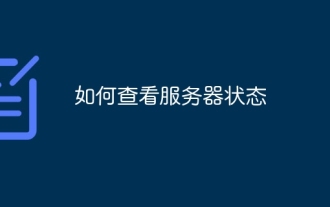 How to check server status
Oct 09, 2023 am 10:10 AM
How to check server status
Oct 09, 2023 am 10:10 AM
Methods to view server status include command line tools, graphical interface tools, monitoring tools, log files, and remote management tools. Detailed introduction: 1. Use command line tools. On Linux or Unix servers, you can use command line tools to view the status of the server; 2. Use graphical interface tools. For server operating systems with graphical interfaces, you can use the graphics provided by the system. Use interface tools to view server status; 3. Use monitoring tools. You can use special monitoring tools to monitor server status in real time, etc.
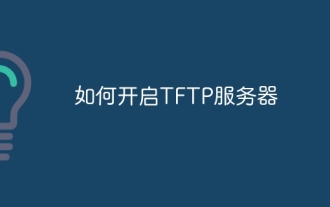 How to enable TFTP server
Oct 18, 2023 am 10:18 AM
How to enable TFTP server
Oct 18, 2023 am 10:18 AM
The steps to start the TFTP server include selecting the TFTP server software, downloading and installing the software, configuring the TFTP server, and starting and testing the server. Detailed introduction: 1. When choosing TFTP server software, you first need to choose the TFTP server software that suits your needs. Currently, there are many TFTP server software to choose from, such as Tftpd32, PumpKIN, tftp-hpa, etc., which all provide simple and easy-to-use functions. interface and configuration options; 2. Download and install TFTP server software, etc.
 What should I do if I can't enter the game when the epic server is offline? Solution to why Epic cannot enter the game offline
Mar 13, 2024 pm 04:40 PM
What should I do if I can't enter the game when the epic server is offline? Solution to why Epic cannot enter the game offline
Mar 13, 2024 pm 04:40 PM
What should I do if I can’t enter the game when the epic server is offline? This problem must have been encountered by many friends. When this prompt appears, the genuine game cannot be started. This problem is usually caused by interference from the network and security software. So how should it be solved? The editor of this issue will explain I would like to share the solution with you, I hope today’s software tutorial can help you solve the problem. What to do if the epic server cannot enter the game when it is offline: 1. It may be interfered by security software. Close the game platform and security software and then restart. 2. The second is that the network fluctuates too much. Try restarting the router to see if it works. If the conditions are OK, you can try to use the 5g mobile network to operate. 3. Then there may be more



