
Method: 1. Use the ls command, which can output file size information. The syntax is "ls -lSh specified folder | head -1"; 2. Use the find command, which can find the subdirectories of the directory. Directory, the syntax is "find specified folder -type f -printf ...|sort -n|tail -1"; 3. Use the du command, this naming can check the disk space usage, the syntax is "du -a /home| sort -n -r | head -n 1".
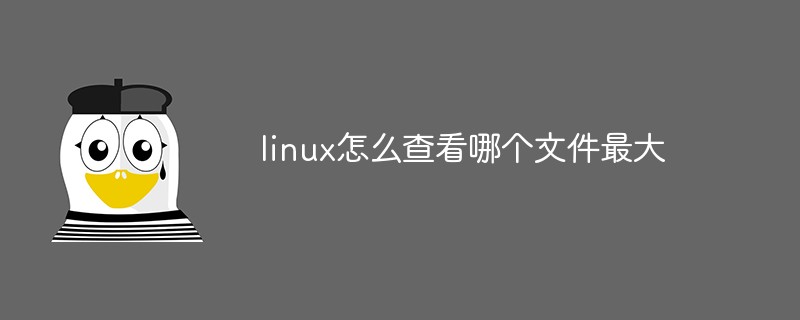
#The operating environment of this tutorial: linux7.3 system, Dell G3 computer.
3 ways to find the largest file on Linux
The first one: ls
The easiest way is to use the ls command, because the output of the ls command itself contains file size information.
For example, if I want to list the 5 largest files in the /bin directory, I can:
ls -lSh /bin | head -5
Second: find
find itself It is a search command that can recursively search subdirectories of a directory, so it is natural to use it.
For example, to find the largest file in the / directory:
sudo find / -type f -printf “%s\t%p\n” | sort -n | tail -1
If you want to find the top 10 large files, you can do this:
$ find $HOME -type f -printf ‘%s %p\n’ | sort -nr | head -10
You can also use the -size option To search, the following command will display all files larger than 100MiB (note not 100MB, the difference between MiB and MB, emmm):
find / -size +100M -ls
You can also search for files between an interval size (such as 100MiB and 200MiB) :
find / -size +100M -size -200M -ls
Finally, the following command is also commonly used to find the five largest files in a directory:
find $DIRECTORY -type f -exec ls -s {} \; | sort -n | tail -n 5The third type: du
## The #du command can check the usage of disk space. Naturally, it can also be used to check the files and folders that take up a lot of space on the disk. For example, find the top 20 largest files under /home:sudo du -a /home | sort -n -r | head -n 20
sudo du -a | sort -n -r | head -n 10
du -hs * | sort -rh | head -n 10
du -Sh | sort -rh | head -n 10
du -h -a /dir | grep “[0-9]G\b”
The above is the detailed content of How to check which file is the largest in Linux. For more information, please follow other related articles on the PHP Chinese website!