Is there a linux version of matlab?
matlab has a linux version; matlab is a commercial mathematics software produced by the American MathWorks company. It is used for data analysis, wireless communications, deep learning, image processing and computer vision, signal processing, quantitative finance and risk management, and robots. In areas such as control systems, it has software versions such as Windows, MacOS and Linux.

#The operating environment of this tutorial: linux7.3 system, Dell G3 computer.
matlab has a linux version
MATLAB is a commercial mathematics software produced by the American MathWorks company. It is used for data analysis, wireless communications, deep learning, image processing and computer vision, signal processing, quantitative finance and Risk management, robots, control systems and other fields.
MATLAB is a combination of the two words matrix&laboratory, which means matrix factory (matrix laboratory). The software mainly faces high-tech computing environments for scientific computing, visualization and interactive programming. It integrates many powerful functions such as numerical analysis, matrix calculations, scientific data visualization, and modeling and simulation of nonlinear dynamic systems in an easy-to-use window environment, providing scientific research, engineering design, and many scientific fields that must carry out effective numerical calculations. The field provides a comprehensive solution and largely breaks away from the editing mode of traditional non-interactive programming languages (such as C, Fortran).
MATLAB, Mathematica, and Maple are also known as the three major mathematics software. It is second to none in numerical calculations among mathematical technology application software. Row matrix operations, plot functions and data, implement algorithms, create user interfaces, connect programs in other programming languages, etc. The basic data unit of MATLAB is a matrix, and its instruction expressions are very similar to the forms commonly used in mathematics and engineering. Therefore, using MATLAB to solve problems is much simpler than using C, FORTRAN and other languages to complete the same thing, and MATLAB is also It absorbs the advantages of software such as Maple, making MATLAB a powerful mathematics software. In the new version, support for C, FORTRAN, C, and JAVA has also been added.
Software platform: Windows/MacOS/Linux, etc.
Knowledge expansion: Installation of Matlab under Linux
1 Overview
The author's environmentManjaro originally wanted to install it directly through yay, but it failed, so I directly installed it from the official website Download and install.
2 Download the installation package
Matlab official website can be clicked here, click Get MATLAB in the upper right corner to download :
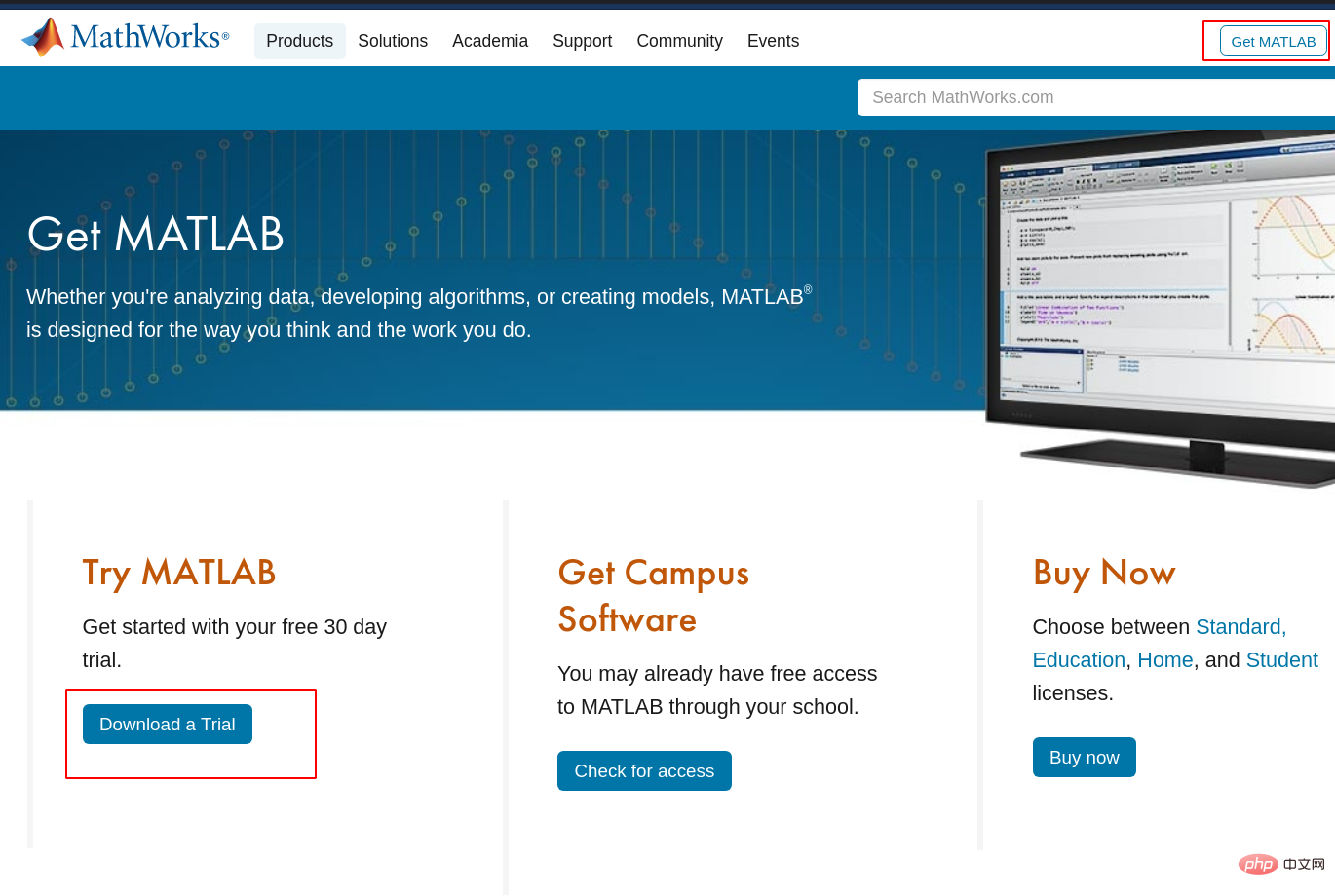
If you don’t have a registered account, you can register one first. It is recommended to use an educational email address, which will give you a free voucher. After completing the registration and filling in the relevant information, select ## after activation. #LinuxDownload:
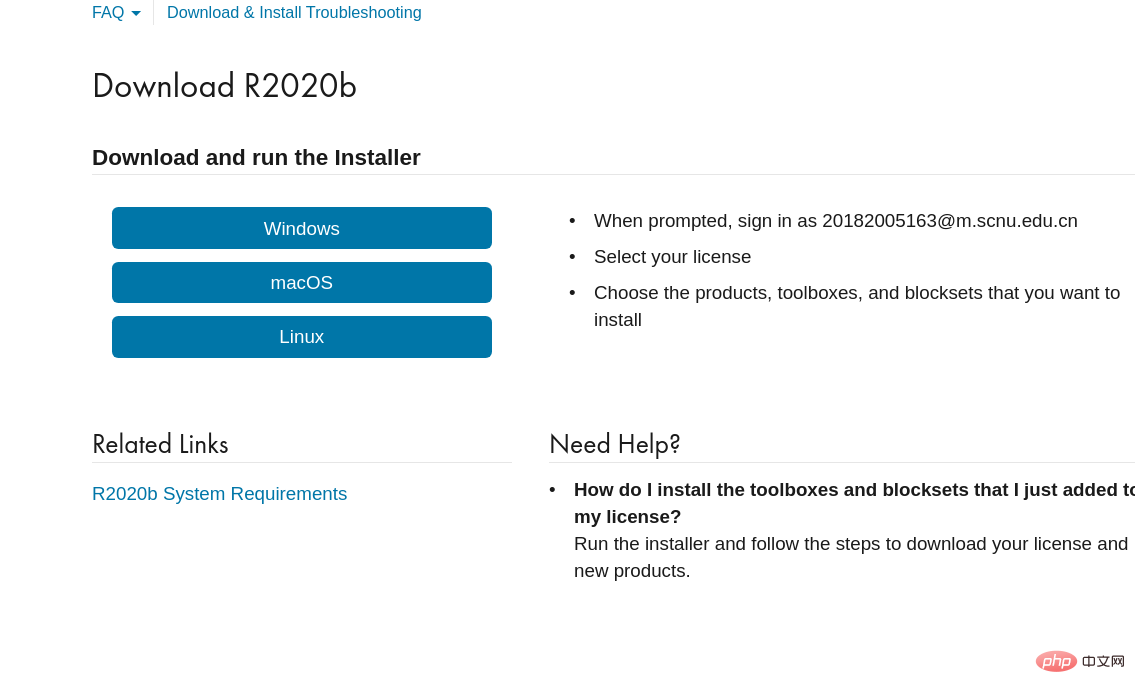
3 Unzip and install
The download is azip After decompressing the compressed package using unzip, there will be a bunch of files:
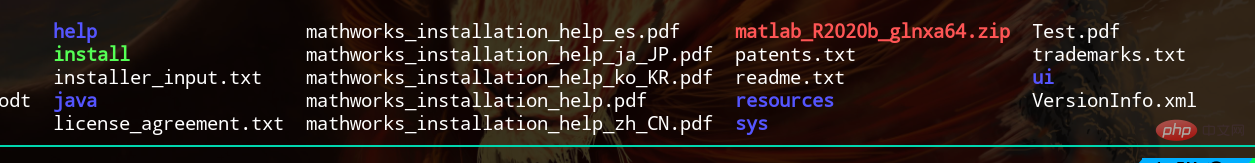
install to install it:
sudo ./install
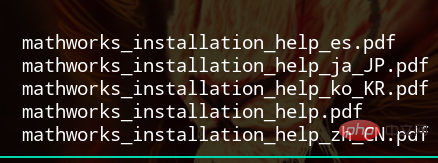
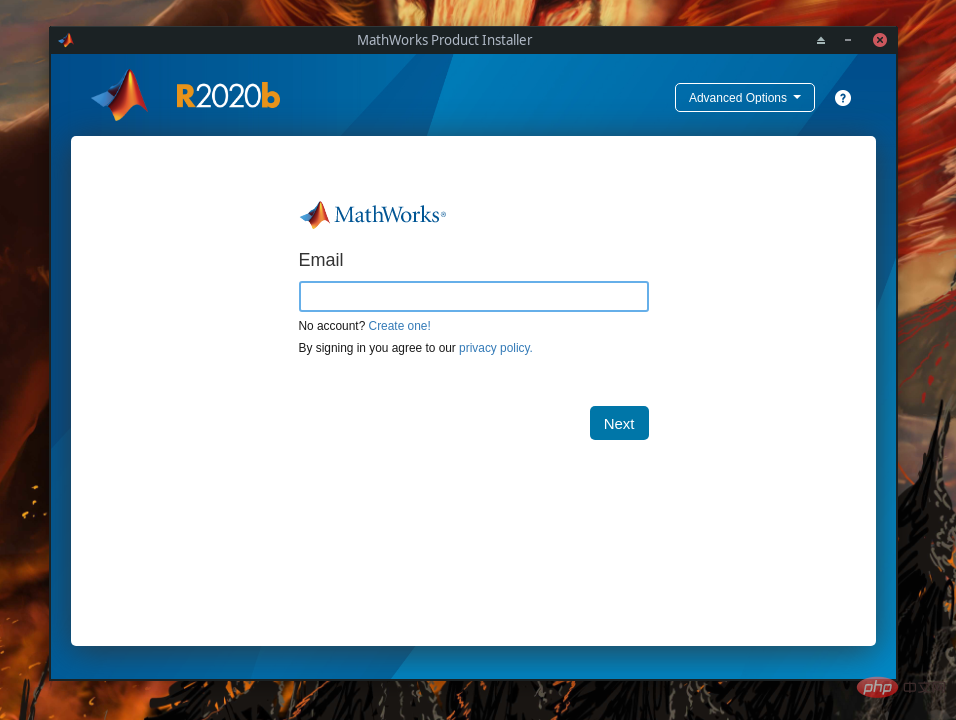
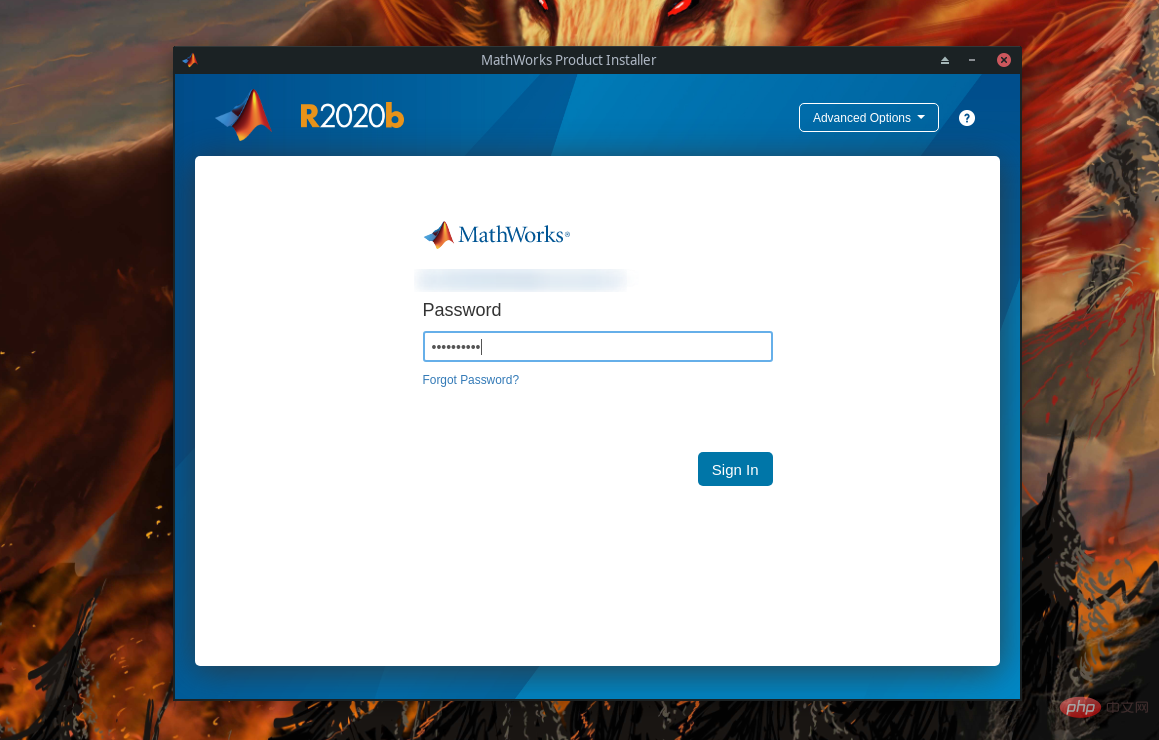
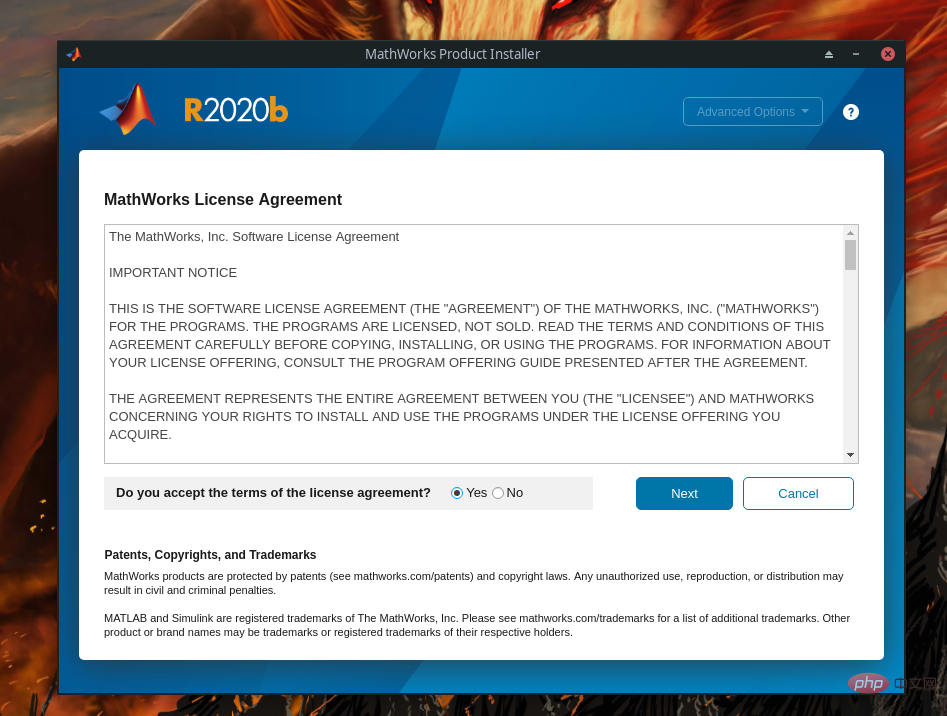
Matlab installation requires more space, you can first use df -h to check the disk usage:

Select All:
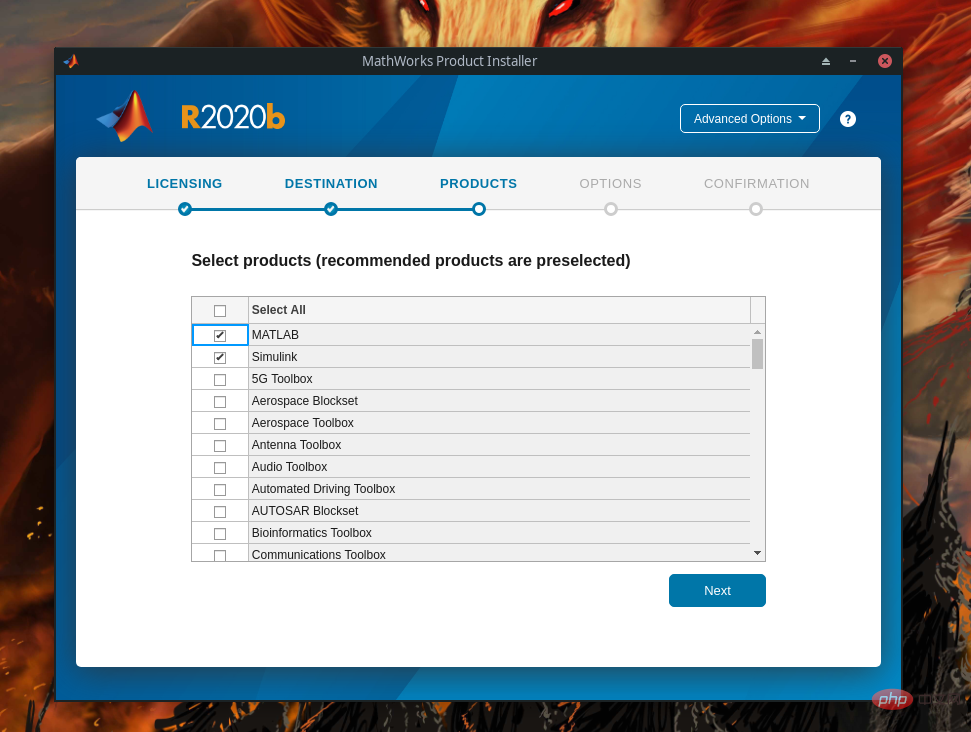
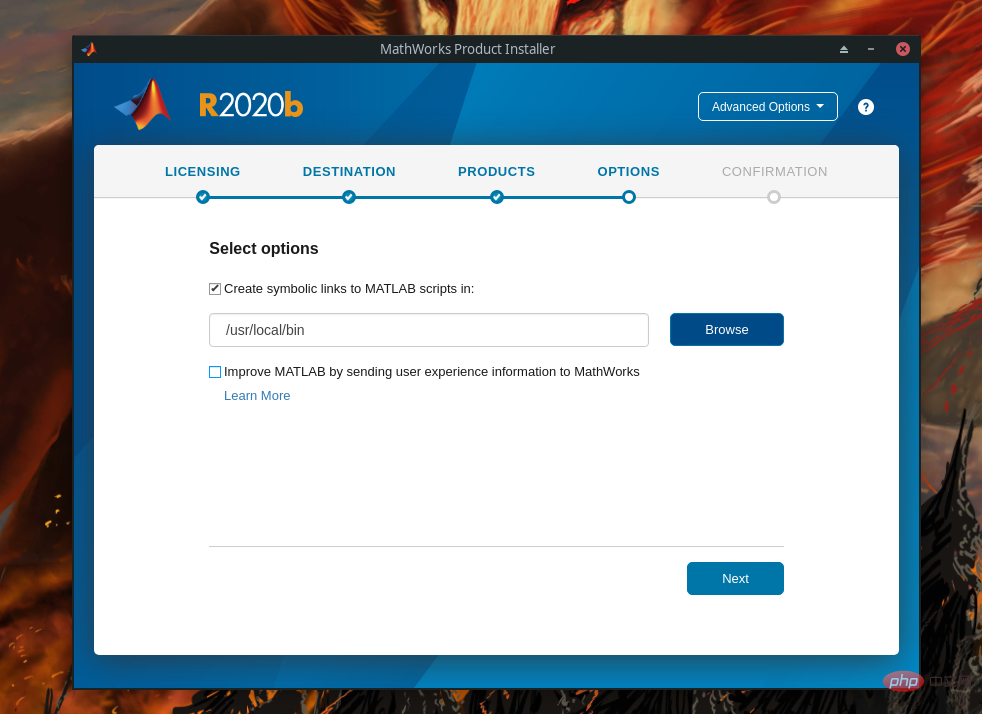

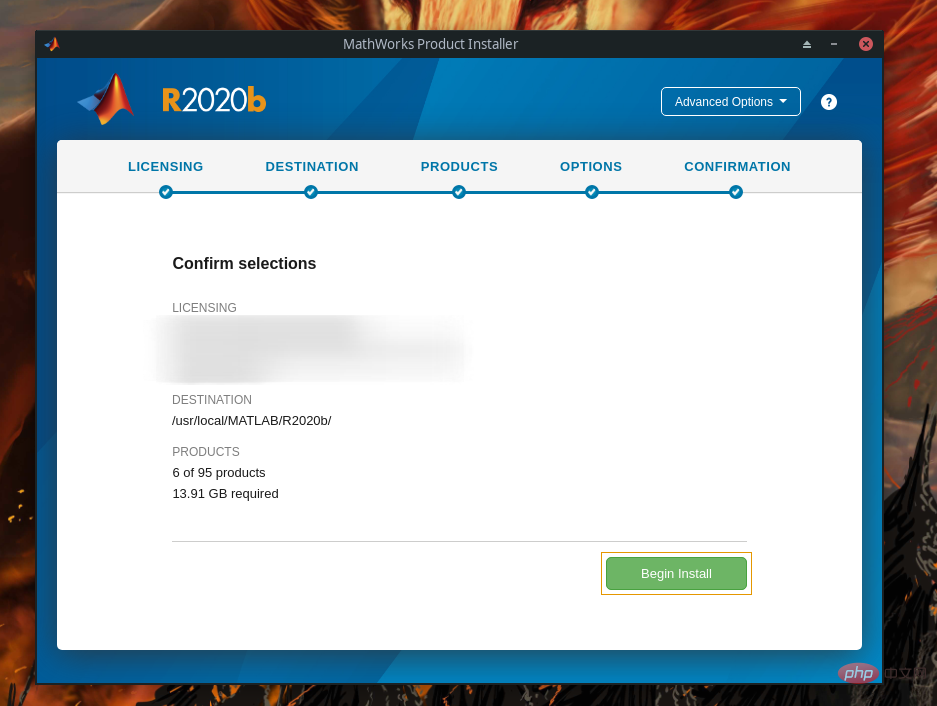
开始安装:
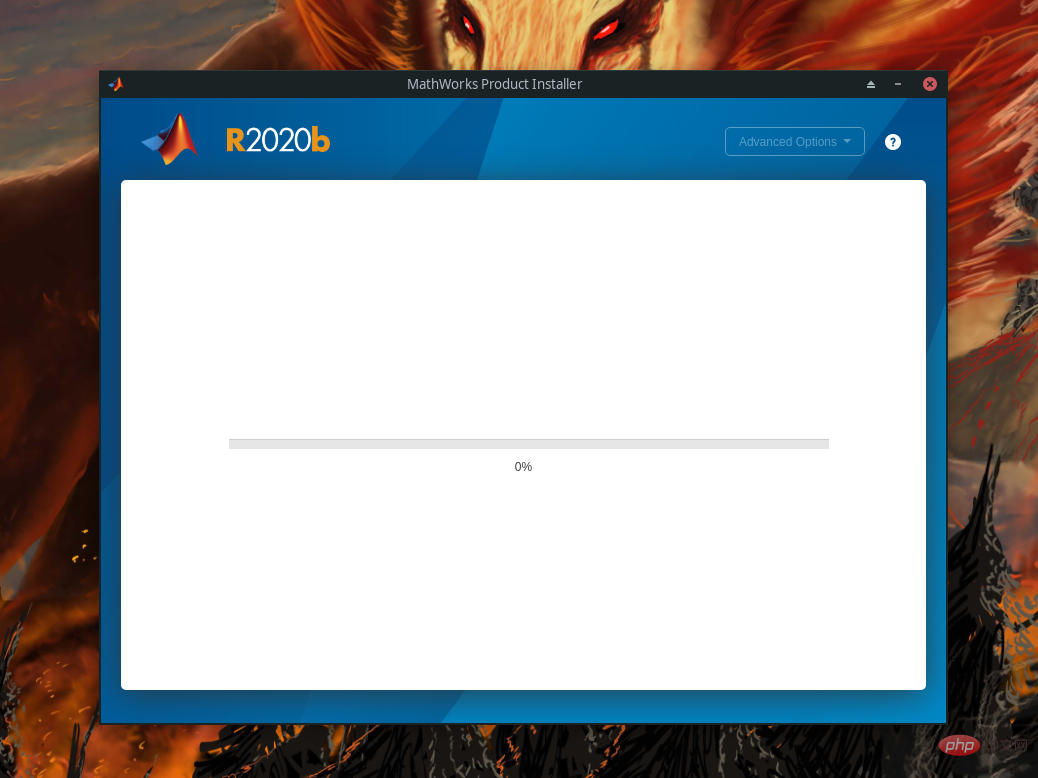
安装完成:
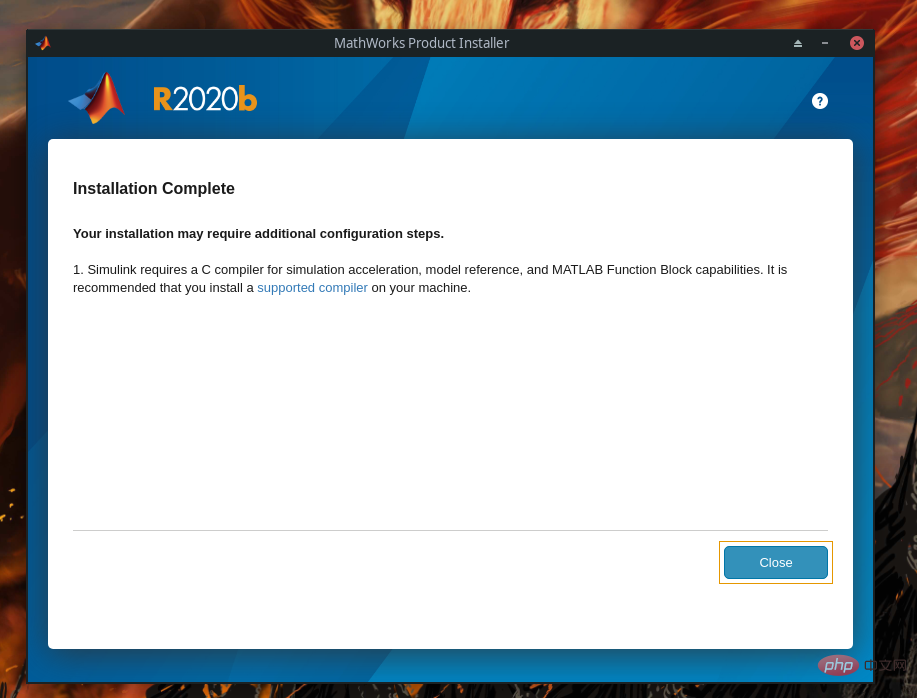
4 安装后
安装后可以直接运行
matlab
启动,或者进入Matlab安装文件夹下的bin运行matlab:
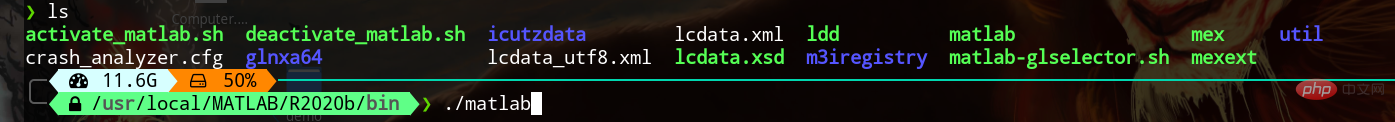
为了方便可以添加一个桌面入口,添加一个desktop:
sudo vim /usr/share/applications/matlab.desktop
添加如下内容:
[Desktop Entry]Version=R2020bType=ApplicationTerminal=falseMimeType=text/x-matlabExec=/usr/local/MATLAB/R2020b/bin/matlab -desktopName=MATLABIcon=matlabCategories=Development;Math;ScienceComment=Scientific computing environmentStartupNotify=true
其中版本以及Exec请根据自己的版本以及安装路径进行修改,其他保持默认即可,如果不想看到启动画面可以使用-nosplash参数:
Exec=/usr/local/MATLAB/R2020b/bin/matlab -desktop -nosplash
添加后就可以在桌面菜单搜索到了,启动即可:
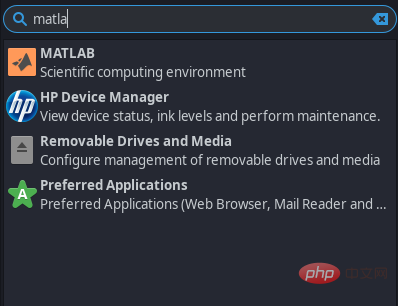
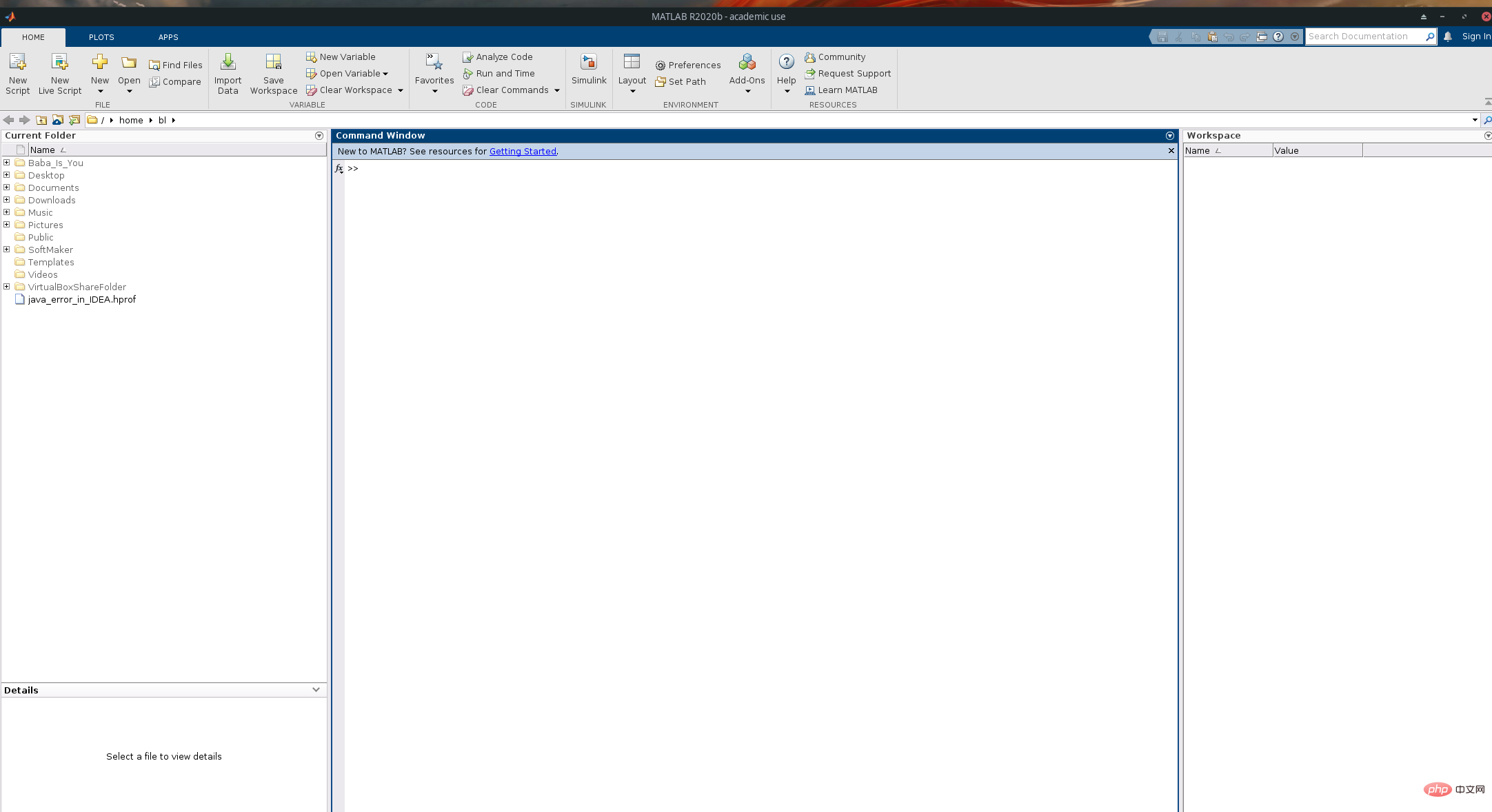
至此安装完成。
推荐学习:Linux视频教程
The above is the detailed content of Is there a linux version of matlab?. For more information, please follow other related articles on the PHP Chinese website!

Hot AI Tools

Undresser.AI Undress
AI-powered app for creating realistic nude photos

AI Clothes Remover
Online AI tool for removing clothes from photos.

Undress AI Tool
Undress images for free

Clothoff.io
AI clothes remover

AI Hentai Generator
Generate AI Hentai for free.

Hot Article

Hot Tools

Notepad++7.3.1
Easy-to-use and free code editor

SublimeText3 Chinese version
Chinese version, very easy to use

Zend Studio 13.0.1
Powerful PHP integrated development environment

Dreamweaver CS6
Visual web development tools

SublimeText3 Mac version
God-level code editing software (SublimeText3)

Hot Topics
 deepseek web version entrance deepseek official website entrance
Feb 19, 2025 pm 04:54 PM
deepseek web version entrance deepseek official website entrance
Feb 19, 2025 pm 04:54 PM
DeepSeek is a powerful intelligent search and analysis tool that provides two access methods: web version and official website. The web version is convenient and efficient, and can be used without installation; the official website provides comprehensive product information, download resources and support services. Whether individuals or corporate users, they can easily obtain and analyze massive data through DeepSeek to improve work efficiency, assist decision-making and promote innovation.
 How to install deepseek
Feb 19, 2025 pm 05:48 PM
How to install deepseek
Feb 19, 2025 pm 05:48 PM
There are many ways to install DeepSeek, including: compile from source (for experienced developers) using precompiled packages (for Windows users) using Docker containers (for most convenient, no need to worry about compatibility) No matter which method you choose, Please read the official documents carefully and prepare them fully to avoid unnecessary trouble.
 Ouyi okx installation package is directly included
Feb 21, 2025 pm 08:00 PM
Ouyi okx installation package is directly included
Feb 21, 2025 pm 08:00 PM
Ouyi OKX, the world's leading digital asset exchange, has now launched an official installation package to provide a safe and convenient trading experience. The OKX installation package of Ouyi does not need to be accessed through a browser. It can directly install independent applications on the device, creating a stable and efficient trading platform for users. The installation process is simple and easy to understand. Users only need to download the latest version of the installation package and follow the prompts to complete the installation step by step.
 Get the gate.io installation package for free
Feb 21, 2025 pm 08:21 PM
Get the gate.io installation package for free
Feb 21, 2025 pm 08:21 PM
Gate.io is a popular cryptocurrency exchange that users can use by downloading its installation package and installing it on their devices. The steps to obtain the installation package are as follows: Visit the official website of Gate.io, click "Download", select the corresponding operating system (Windows, Mac or Linux), and download the installation package to your computer. It is recommended to temporarily disable antivirus software or firewall during installation to ensure smooth installation. After completion, the user needs to create a Gate.io account to start using it.
 BITGet official website installation (2025 beginner's guide)
Feb 21, 2025 pm 08:42 PM
BITGet official website installation (2025 beginner's guide)
Feb 21, 2025 pm 08:42 PM
BITGet is a cryptocurrency exchange that provides a variety of trading services including spot trading, contract trading and derivatives. Founded in 2018, the exchange is headquartered in Singapore and is committed to providing users with a safe and reliable trading platform. BITGet offers a variety of trading pairs, including BTC/USDT, ETH/USDT and XRP/USDT. Additionally, the exchange has a reputation for security and liquidity and offers a variety of features such as premium order types, leveraged trading and 24/7 customer support.
 Ouyi Exchange Download Official Portal
Feb 21, 2025 pm 07:51 PM
Ouyi Exchange Download Official Portal
Feb 21, 2025 pm 07:51 PM
Ouyi, also known as OKX, is a world-leading cryptocurrency trading platform. The article provides a download portal for Ouyi's official installation package, which facilitates users to install Ouyi client on different devices. This installation package supports Windows, Mac, Android and iOS systems. Users can choose the corresponding version to download according to their device type. After the installation is completed, users can register or log in to the Ouyi account, start trading cryptocurrencies and enjoy other services provided by the platform.
 How to solve the permissions problem encountered when viewing Python version in Linux terminal?
Apr 01, 2025 pm 05:09 PM
How to solve the permissions problem encountered when viewing Python version in Linux terminal?
Apr 01, 2025 pm 05:09 PM
Solution to permission issues when viewing Python version in Linux terminal When you try to view Python version in Linux terminal, enter python...
 How to automatically set permissions of unixsocket after system restart?
Mar 31, 2025 pm 11:54 PM
How to automatically set permissions of unixsocket after system restart?
Mar 31, 2025 pm 11:54 PM
How to automatically set the permissions of unixsocket after the system restarts. Every time the system restarts, we need to execute the following command to modify the permissions of unixsocket: sudo...






