What is an operating system from a user's perspective?
From the user's point of view, the operating system is the "interface between the user and the computer." An operating system is a set of interrelated system software programs that governs and controls computer operations, uses and runs hardware and software resources, and provides public services to organize user interaction. From the perspective of a computer user, the operating system is a virtual machine that hides the details of hardware operations, isolates the user from the hardware details, and provides an interface to the user to facilitate the use of the computer.
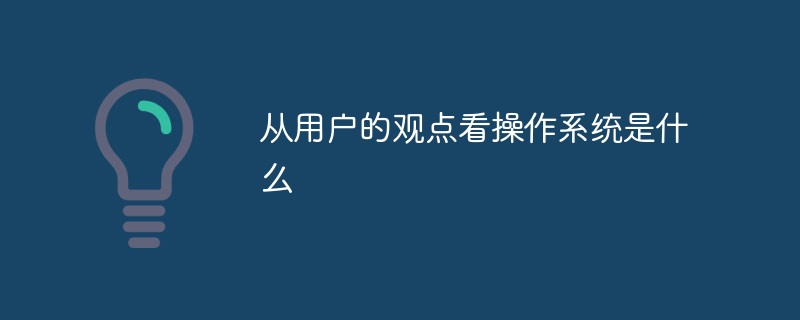
#The operating environment of this tutorial: Windows 7 system, Dell G3 computer.
From the user’s point of view. The operating system is the interface between the user and the computer.
The operating system (English: Operating System, abbreviation: OS) is a set of interrelated system software programs that supervises and controls computer operations, uses and runs hardware and software resources, and provides public services to organize user interaction. According to the operating environment, operating systems can be divided into desktop operating systems, mobile operating systems, server operating systems, embedded operating systems, etc. From the perspective of user convenience, the operating system is a virtual machine, which is the first expansion of computer hardware. It hides the details of hardware operations, isolates users from hardware details, and provides users with interfaces to facilitate users. Use a computer. In a computer, the operating system is the most basic and important basic system software.- From the perspective of a computer user, the computer operating system embodies the various services it provides;
- From the perspective of a programmer Say, it mainly refers to the interface or interface for user login;
- From the perspective of a designer, it refers to the connection between various modules and units.
The main functions of the operating system
The computing operating system can be said to be very important to the computer. From the user's point of view, the operating system can have a significant impact on the computer system. Various resource sectors carry out scheduling work, including software and hardware equipment, data information, etc. The use of computer operating systems can reduce the work intensity of manual resource allocation, and the user's intervention in computing operations is reduced, and the computer's intelligent work efficiency can be achieved A big improvement. Secondly, in terms of resource management, if multiple users jointly manage a computer system, there may be conflicts in the information sharing between the two users. In order to more reasonably allocate the various resource blocks of the computer and coordinate the various components of the computer system, it is necessary to give full play to the functions of the computer operating system and make optimal adjustments to the efficiency and degree of use of each resource block so that each user can All needs can be met. Finally, with the assistance of computer programs, the operating system can abstractly handle various basic functions provided by computing system resources, display operating system functions to users in a visual way, and reduce the difficulty of using the computer. The operating system mainly includes the following functions: ①Process management, its work is mainly process scheduling. In the case of a single user and a single task, the processor is only for one user. Exclusively for one task, the work of process management is very simple. However, in the case of multi-programming or multi-user, when organizing multiple jobs or tasks, it is necessary to solve the problems of processor scheduling, allocation and recycling. ② Storage management is divided into several functions: storage allocation, storage sharing, storage protection, and storage expansion. ③Device management has the following functions: device allocation, device transmission control, and device independence. ④File management: file storage space management, directory management, file operation management, and file protection. ⑤Job management is responsible for processing any requirements submitted by users. For more related knowledge, please visit theFAQ column!
The above is the detailed content of What is an operating system from a user's perspective?. For more information, please follow other related articles on the PHP Chinese website!

Hot AI Tools

Undresser.AI Undress
AI-powered app for creating realistic nude photos

AI Clothes Remover
Online AI tool for removing clothes from photos.

Undress AI Tool
Undress images for free

Clothoff.io
AI clothes remover

AI Hentai Generator
Generate AI Hentai for free.

Hot Article

Hot Tools

Notepad++7.3.1
Easy-to-use and free code editor

SublimeText3 Chinese version
Chinese version, very easy to use

Zend Studio 13.0.1
Powerful PHP integrated development environment

Dreamweaver CS6
Visual web development tools

SublimeText3 Mac version
God-level code editing software (SublimeText3)

Hot Topics
 1377
1377
 52
52
 The difference between H5 and mini-programs and APPs
Apr 06, 2025 am 10:42 AM
The difference between H5 and mini-programs and APPs
Apr 06, 2025 am 10:42 AM
H5. The main difference between mini programs and APP is: technical architecture: H5 is based on web technology, and mini programs and APP are independent applications. Experience and functions: H5 is light and easy to use, with limited functions; mini programs are lightweight and have good interactiveness; APPs are powerful and have smooth experience. Compatibility: H5 is cross-platform compatible, applets and APPs are restricted by the platform. Development cost: H5 has low development cost, medium mini programs, and highest APP. Applicable scenarios: H5 is suitable for information display, applets are suitable for lightweight applications, and APPs are suitable for complex functions.
 Can I install mysql on Windows 7
Apr 08, 2025 pm 03:21 PM
Can I install mysql on Windows 7
Apr 08, 2025 pm 03:21 PM
Yes, MySQL can be installed on Windows 7, and although Microsoft has stopped supporting Windows 7, MySQL is still compatible with it. However, the following points should be noted during the installation process: Download the MySQL installer for Windows. Select the appropriate version of MySQL (community or enterprise). Select the appropriate installation directory and character set during the installation process. Set the root user password and keep it properly. Connect to the database for testing. Note the compatibility and security issues on Windows 7, and it is recommended to upgrade to a supported operating system.
 Can mysql and mariadb coexist
Apr 08, 2025 pm 02:27 PM
Can mysql and mariadb coexist
Apr 08, 2025 pm 02:27 PM
MySQL and MariaDB can coexist, but need to be configured with caution. The key is to allocate different port numbers and data directories to each database, and adjust parameters such as memory allocation and cache size. Connection pooling, application configuration, and version differences also need to be considered and need to be carefully tested and planned to avoid pitfalls. Running two databases simultaneously can cause performance problems in situations where resources are limited.
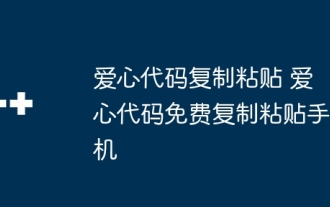 Copy and paste Love code Copy and paste Love code for free
Apr 04, 2025 am 06:48 AM
Copy and paste Love code Copy and paste Love code for free
Apr 04, 2025 am 06:48 AM
Copying and pasting the code is not impossible, but it should be treated with caution. Dependencies such as environment, libraries, versions, etc. in the code may not match the current project, resulting in errors or unpredictable results. Be sure to ensure the context is consistent, including file paths, dependent libraries, and Python versions. Additionally, when copying and pasting the code for a specific library, you may need to install the library and its dependencies. Common errors include path errors, version conflicts, and inconsistent code styles. Performance optimization needs to be redesigned or refactored according to the original purpose and constraints of the code. It is crucial to understand and debug copied code, and do not copy and paste blindly.
 Can you use Tauri to develop desktop applications if you don't know Rust?
Apr 04, 2025 pm 11:42 PM
Can you use Tauri to develop desktop applications if you don't know Rust?
Apr 04, 2025 pm 11:42 PM
The impact of Rust language proficiency on desktop program development under the Tauri framework Tauri is a desktop application development framework built using Rust, thanks to its lightweight and...
 Unable to log in to mysql as root
Apr 08, 2025 pm 04:54 PM
Unable to log in to mysql as root
Apr 08, 2025 pm 04:54 PM
The main reasons why you cannot log in to MySQL as root are permission problems, configuration file errors, password inconsistent, socket file problems, or firewall interception. The solution includes: check whether the bind-address parameter in the configuration file is configured correctly. Check whether the root user permissions have been modified or deleted and reset. Verify that the password is accurate, including case and special characters. Check socket file permission settings and paths. Check that the firewall blocks connections to the MySQL server.
 How to use locally installed font files on web pages?
Apr 05, 2025 pm 10:57 PM
How to use locally installed font files on web pages?
Apr 05, 2025 pm 10:57 PM
How to use locally installed font files on web pages Have you encountered this situation in web page development: you have installed a font on your computer...
 How to control the top and end of pages in browser printing settings through JavaScript or CSS?
Apr 05, 2025 pm 10:39 PM
How to control the top and end of pages in browser printing settings through JavaScript or CSS?
Apr 05, 2025 pm 10:39 PM
How to use JavaScript or CSS to control the top and end of the page in the browser's printing settings. In the browser's printing settings, there is an option to control whether the display is...



