What are the main technical indicators of the scanner?
There are 5 main technical indicators of the scanner: 1. Resolution, which indicates the scanner's ability to express image details, usually expressed by the number of pixels contained in the scanned image per inch of length; 2. The gray level indicates the brightness level range of the grayscale image. The more levels, the larger the brightness range and richer levels of the scanner image; 3. The number of colors indicates the range of colors that the color scanner can produce; 4. Scanning speed is usually represented by the scanning time under a certain resolution and image size; 5. Scanning format, which represents the size of the scanned artwork.

The operating environment of this tutorial: Windows 7 system, Dell G3 computer.
A scanner is a device for capturing images. As an optical, mechanical and electrical integration computer peripheral product, the scanner is the third largest computer input device after the mouse and keyboard. It can convert images into a digital format that can be displayed, edited, stored and output by a computer. It is a very powerful input device.
Performance indicators of the scanner
The performance indicators of the scanner mainly include resolution, gray level and number of colors. In addition, there are Scanning speed, scanning format.
Resolution
Resolution represents the scanner's ability to express image details, usually expressed by the number of pixels contained in the scanned image per inch of length. , that is, Dot Per Inch.
Grayscale
Grayscale represents the brightness level range of a grayscale image. The more levels, the wider the scanner image brightness range and the richer the layers.
Color number
The color number indicates the range of colors that the color scanner can produce. It is usually represented by the data leap number that represents the color of each pixel, that is, bits. For example, 36bit means that there are 2^36 colors on each pixel.
Scanning speed
Scanning speed is usually expressed by the scanning time under a certain resolution and image size.
Scanning format
indicates the size of the scanned artwork, the common ones are A4 format, others include A3, A0 format, etc.
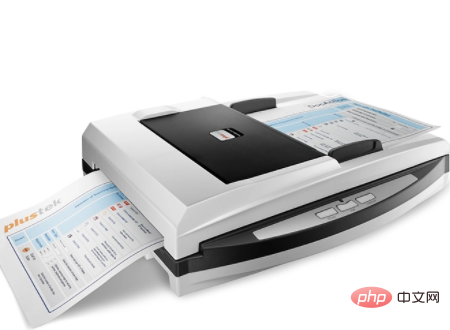
Interface type of the scanner
The interface refers to the connection method between the scanner and the computer , common ones include SCSI interface, EPP interface and USB interface.
The SCSI interface scanner is connected to the computer through the SCSI interface card. Its main advantage is fast data transmission speed. The disadvantage is that the installation is more complicated and requires an expansion slot and limited computer resources (interrupt number and address) .
EPP interface (printer parallel port) can connect scanners, printers and computers with cables. It is easy to install and can be connected to laptops. But its data transfer speed is slightly slower than that of SCSI interface scanner.
USB (also known as universal interface mode) is a serial interface that supports plug-and-play. The scanner is fast and the connection to the computer is very convenient.
Routine maintenance of scanner
1. Pay attention to noise pollution.
Noise pollution is often easily ignored by people. Noise has varying degrees of harm to both the human body and equipment.
2. Avoid vibration
The new scanner is lighter in weight. During the scanning process, external vibration will blur the scanning effect.
3. Regular cleaning
Due to the electrostatic characteristics of the scanner, dust and dirt are easily adsorbed and accumulated, which greatly affects the power of optical devices and transmission devices. If this happens for a long time, the internal mechanical components will be worn, and the scanner will have problems such as loud scanning noise, image misalignment, and blurred images. Therefore, cleaning is a crucial step in scanner maintenance.
For more related knowledge, please visit the FAQ column!
The above is the detailed content of What are the main technical indicators of the scanner?. For more information, please follow other related articles on the PHP Chinese website!

Hot AI Tools

Undresser.AI Undress
AI-powered app for creating realistic nude photos

AI Clothes Remover
Online AI tool for removing clothes from photos.

Undress AI Tool
Undress images for free

Clothoff.io
AI clothes remover

AI Hentai Generator
Generate AI Hentai for free.

Hot Article

Hot Tools

Notepad++7.3.1
Easy-to-use and free code editor

SublimeText3 Chinese version
Chinese version, very easy to use

Zend Studio 13.0.1
Powerful PHP integrated development environment

Dreamweaver CS6
Visual web development tools

SublimeText3 Mac version
God-level code editing software (SublimeText3)

Hot Topics
 1385
1385
 52
52
 How to fix Epson scanner not working issue on Windows 11?
Apr 25, 2023 pm 07:25 PM
How to fix Epson scanner not working issue on Windows 11?
Apr 25, 2023 pm 07:25 PM
If your Epson printer or scanner isn't working on your Windows 11 PC and you're looking for a solution, you've come to the right place. Because in this tutorial, we will provide you with multiple solutions to help you fix Epson scan not working error in Windows 11. After upgrading from Windows 10 to Windows 11, some users have reported that their Epson scanner is not working properly and they are facing Epson scan not working on Windows 11 PC. If you encounter this issue, then you may encounter an error message stating that there was a problem connecting to the scanner. From Win
 Remote Desktop cannot authenticate the remote computer's identity
Feb 29, 2024 pm 12:30 PM
Remote Desktop cannot authenticate the remote computer's identity
Feb 29, 2024 pm 12:30 PM
Windows Remote Desktop Service allows users to access computers remotely, which is very convenient for people who need to work remotely. However, problems can be encountered when users cannot connect to the remote computer or when Remote Desktop cannot authenticate the computer's identity. This may be caused by network connection issues or certificate verification failure. In this case, the user may need to check the network connection, ensure that the remote computer is online, and try to reconnect. Also, ensuring that the remote computer's authentication options are configured correctly is key to resolving the issue. Such problems with Windows Remote Desktop Services can usually be resolved by carefully checking and adjusting settings. Remote Desktop cannot verify the identity of the remote computer due to a time or date difference. Please make sure your calculations
 2024 CSRankings National Computer Science Rankings Released! CMU dominates the list, MIT falls out of the top 5
Mar 25, 2024 pm 06:01 PM
2024 CSRankings National Computer Science Rankings Released! CMU dominates the list, MIT falls out of the top 5
Mar 25, 2024 pm 06:01 PM
The 2024CSRankings National Computer Science Major Rankings have just been released! This year, in the ranking of the best CS universities in the United States, Carnegie Mellon University (CMU) ranks among the best in the country and in the field of CS, while the University of Illinois at Urbana-Champaign (UIUC) has been ranked second for six consecutive years. Georgia Tech ranked third. Then, Stanford University, University of California at San Diego, University of Michigan, and University of Washington tied for fourth place in the world. It is worth noting that MIT's ranking fell and fell out of the top five. CSRankings is a global university ranking project in the field of computer science initiated by Professor Emery Berger of the School of Computer and Information Sciences at the University of Massachusetts Amherst. The ranking is based on objective
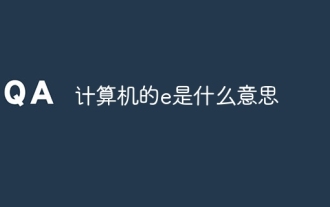 What is e in computer
Aug 31, 2023 am 09:36 AM
What is e in computer
Aug 31, 2023 am 09:36 AM
The "e" of computer is the scientific notation symbol. The letter "e" is used as the exponent separator in scientific notation, which means "multiplied to the power of 10". In scientific notation, a number is usually written as M × 10^E, where M is a number between 1 and 10 and E represents the exponent.
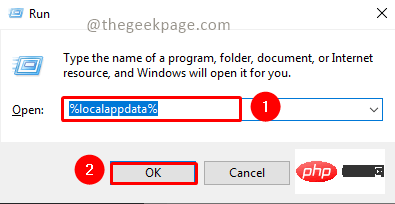 Fix: Microsoft Teams error code 80090016 Your computer's Trusted Platform module has failed
Apr 19, 2023 pm 09:28 PM
Fix: Microsoft Teams error code 80090016 Your computer's Trusted Platform module has failed
Apr 19, 2023 pm 09:28 PM
<p>MSTeams is the trusted platform to communicate, chat or call with teammates and colleagues. Error code 80090016 on MSTeams and the message <strong>Your computer's Trusted Platform Module has failed</strong> may cause difficulty logging in. The app will not allow you to log in until the error code is resolved. If you encounter such messages while opening MS Teams or any other Microsoft application, then this article can guide you to resolve the issue. </p><h2&
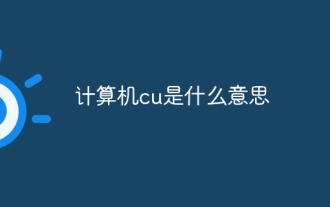 What does computer cu mean?
Aug 15, 2023 am 09:58 AM
What does computer cu mean?
Aug 15, 2023 am 09:58 AM
The meaning of cu in a computer depends on the context: 1. Control Unit, in the central processor of a computer, CU is the component responsible for coordinating and controlling the entire computing process; 2. Compute Unit, in a graphics processor or other accelerated processor, CU is the basic unit for processing parallel computing tasks.
 Unable to open the Group Policy object on this computer
Feb 07, 2024 pm 02:00 PM
Unable to open the Group Policy object on this computer
Feb 07, 2024 pm 02:00 PM
Occasionally, the operating system may malfunction when using a computer. The problem I encountered today was that when accessing gpedit.msc, the system prompted that the Group Policy object could not be opened because the correct permissions may be lacking. The Group Policy object on this computer could not be opened. Solution: 1. When accessing gpedit.msc, the system prompts that the Group Policy object on this computer cannot be opened because of lack of permissions. Details: The system cannot locate the path specified. 2. After the user clicks the close button, the following error window pops up. 3. Check the log records immediately and combine the recorded information to find that the problem lies in the C:\Windows\System32\GroupPolicy\Machine\registry.pol file
 7 Ways to Enable Scan to Computer in Windows 11
Apr 14, 2023 pm 01:25 PM
7 Ways to Enable Scan to Computer in Windows 11
Apr 14, 2023 pm 01:25 PM
Are you looking for information on how to enable Scan to Computer in Windows 11? Well, the operating system can scan images, documents, and any other compatible files to your computer. They can then be saved wherever you like and potentially uploaded to the cloud so they can be accessed from anywhere you want. Specialized software controls most scanners. They are provided by the manufacturer. They can also be controlled using an app provided by Microsoft itself or one of the best scanner apps for Windows 11. But then, users complained that they encountered some problems when trying to scan. Why can't my printer scan to my computer? Generally speaking, Windows scans



