 Common Problem
Common Problem
 What are network devices with functions such as network interconnection, network isolation, and flow control?
What are network devices with functions such as network interconnection, network isolation, and flow control?
What are network devices with functions such as network interconnection, network isolation, and flow control?
A network device with functions such as network interconnection, network isolation, and traffic control is a "router".
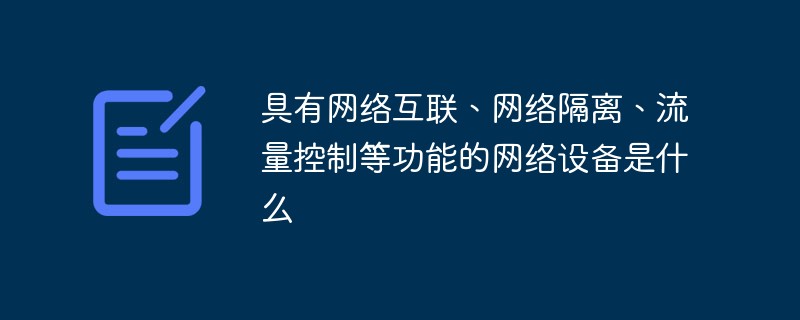
The operating environment of this tutorial: Windows 7 system, Dell G3 computer.
The main functions of "router" are network interconnection, network isolation and traffic control.
A router is a hardware device that connects two or more networks. It acts as a gateway between networks. It is a dedicated intelligence that reads the address in each data packet and then decides how to transmit it. network equipment. It can understand different protocols, such as the Ethernet protocol used by a local area network and the TCP/IP protocol used by the Internet. In this way, the router can analyze the destination addresses of data packets from various types of networks, convert the addresses of non-TCP/IP networks into TCP/IP addresses, or vice versa; and then classify each data packet according to the selected routing algorithm. Deliver the best route to the specified location. So the router can connect non-TCP/IP networks to the Internet.
Function of router
Simply speaking, the router mainly has the following functions:
First, network interconnection Connection, the router supports various LAN and WAN interfaces, which are mainly used to interconnect LANs and WANs to enable different networks to communicate with each other;
Second, data processing, including packet filtering, grouping Forwarding, priority, multiplexing, encryption, compression and firewall functions;
Third, network management, the router provides functions including configuration management, performance management, fault tolerance management and flow control. .
The specific functions are as follows:
(1) Realize the interconnection of IP, TCP, UDP, ICMP and other networks.
(2) Process the data. It can send and receive data packets and has various functions such as packet filtering, multiplexing, encryption, compression and protection wall of data.
(3) Select the next transmission destination of the data packet based on the information in the routing table.
(4) Exchange topology information between the external gateway protocol and other autonomous domains.
(5) Implement network management and system support functions.
How the router works
1. The router receives data from a website it is connected to.
2. The router passes the data upward and (if necessary) reassembles the IP datagram.
3. The router checks the destination address in the IP header. If the destination address is on the network where the data is sent, then the router drops the data that is considered to have reached the destination because the data is on the network where the destination computer is. transmission.
4. If the data is to be sent to another network, the router queries the routing table to determine the destination to which the data is to be forwarded.
5. After the router determines which adapter is responsible for receiving the data, it passes the data through the corresponding software so that the data can be transmitted through the network.
Differences from switches
In general, the main differences between routers and switches are reflected in the following aspects:
(1) Work Different levels
The original switch worked at the data link layer of the OSI/RM open architecture, which is the second layer, while the router was designed to work at the network layer of the OSI model from the beginning. Since the switch works on the second layer of OSI (data link layer), its working principle is relatively simple, while the router works on the third layer of OSI (network layer), and can get more protocol information, and the router can make Smarter forwarding decisions.
(2) The objects based on data forwarding are different
The switch uses the physical address or MAC address to determine the destination address of the forwarded data. The router uses the ID numbers (i.e. IP addresses) of different networks to determine the address for data forwarding. IP addresses are implemented in software and describe the network where the device is located. Sometimes these third-layer addresses are also called protocol addresses or network addresses. The MAC address usually comes with the hardware and is assigned by the network card manufacturer. It has been solidified into the network card and generally cannot be changed. IP addresses are usually assigned automatically by the network administrator or the system.
(3) Traditional switches can only divide conflict domains, not broadcast domains; routers can divide broadcast domains
The network segments connected by the switch still belong to the same broadcast domain, and broadcast data Packets are propagated on all network segments to which the switch is connected, causing traffic congestion and security breaches in some cases. Network segments connected to the router will be assigned to different broadcast domains, and broadcast data will not pass through the router. Although switches above the third layer have VLAN functions and can also divide broadcast domains, sub-broadcast domains cannot communicate with each other, and communication between them still requires routers.
Now some switches that work at the third layer (network layer) can also function as routers. Switches have been commonly used in local area networks to replace previous routers. Routers are used to interconnect local area networks and wide area networks.
(4) The router provides firewall services
The router only forwards data packets with specific addresses, and does not transmit data packets that do not support routing protocols and unknown destination network data packets, thus Can prevent broadcast storms.
Switches are generally used for LAN-WAN connections. Switches are classified as bridges and are devices at the data link layer. Some switches can also implement third-layer switching. Routers are used for WAN-WAN connections. They can forward packets between heterogeneous networks and act on the network layer. They simply accept input packets from one line and forward them to another line. The two lines may belong to different networks and use different protocols. In comparison, routers are more powerful than switches, but are relatively slow and expensive. Layer 3 switches have both the line-speed packet forwarding capability of switches and the good control functions of routers, so they are widely used.
For more related knowledge, please visit the FAQ column!
The above is the detailed content of What are network devices with functions such as network interconnection, network isolation, and flow control?. For more information, please follow other related articles on the PHP Chinese website!

Hot AI Tools

Undresser.AI Undress
AI-powered app for creating realistic nude photos

AI Clothes Remover
Online AI tool for removing clothes from photos.

Undress AI Tool
Undress images for free

Clothoff.io
AI clothes remover

AI Hentai Generator
Generate AI Hentai for free.

Hot Article

Hot Tools

Notepad++7.3.1
Easy-to-use and free code editor

SublimeText3 Chinese version
Chinese version, very easy to use

Zend Studio 13.0.1
Powerful PHP integrated development environment

Dreamweaver CS6
Visual web development tools

SublimeText3 Mac version
God-level code editing software (SublimeText3)

Hot Topics
 1378
1378
 52
52
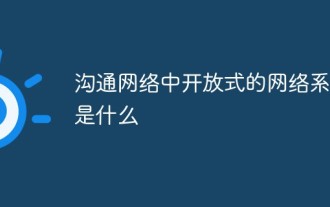 What is an open network system in a communication network?
Aug 22, 2022 pm 02:17 PM
What is an open network system in a communication network?
Aug 22, 2022 pm 02:17 PM
The open network system is an "all-channel communication network." An all-channel communication network is an all-round open communication network system in which all members can communicate and contact each other without restriction; in this communication network, the degree of centralization is low and the status difference between members is small. With high morale, members can express their opinions directly, freely and fully, which is conducive to brainstorming and improving the accuracy of communication. The disadvantage is that it can easily lead to low work efficiency.
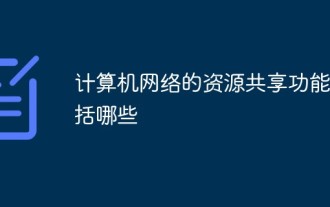 What are the resource sharing functions of computer networks?
Jul 15, 2022 pm 04:29 PM
What are the resource sharing functions of computer networks?
Jul 15, 2022 pm 04:29 PM
The resource sharing functions of computer networks include: 1. Hardware resource sharing, which can improve equipment utilization and avoid repeated investment in equipment; 2. Software resource sharing and data resource sharing, which can make full use of existing information resources and reduce the software development process. to avoid repeated construction of large databases; 3. Communication channel resource sharing means that the same channel can be used by multiple users at the same time, which can improve the utilization of channel resources.
 Is the metropolitan area network a public network?
Aug 31, 2022 am 10:53 AM
Is the metropolitan area network a public network?
Aug 31, 2022 am 10:53 AM
The metropolitan area network is a public network; the metropolitan area network is a computer communication network established within a city, referred to as MAN, and is a broadband local area network. Due to the use of local area network technology with active switching elements, the transmission delay in the network is small. It can be used as a backbone network to connect hosts, databases, and LANs located in different locations in the same city to each other.
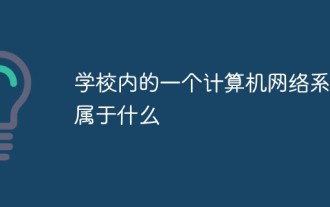 What does a computer network system in a school belong to?
Jul 13, 2022 pm 04:43 PM
What does a computer network system in a school belong to?
Jul 13, 2022 pm 04:43 PM
A computer network system within a school is a local area network (LAN). A local area network is a network composed of multiple computers used in a small area. The coverage is usually limited to 10 kilometers. It belongs to a small-scale network established by a unit or department. LAN can be divided into wireless LAN and wired LAN. Wireless LAN can transmit audio, video, and text. Now many companies and campuses are using wireless LAN.
 What are the most prominent features of computer networks?
Jan 13, 2021 pm 03:13 PM
What are the most prominent features of computer networks?
Jan 13, 2021 pm 03:13 PM
The most prominent feature of computer networks is resource sharing. Resource sharing is one of the main purposes for people to establish computer networks. Usually, the resources required by multiple users at the same time always exceed the number of actual physical resources of the system. However, using logical (or virtual) resource allocation to realize resource sharing can better handle this contradiction and improve the efficiency of computer use.
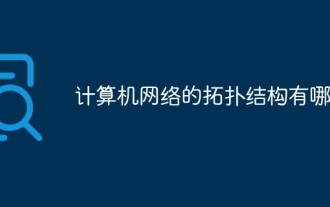 What are the topologies of computer networks?
Feb 22, 2023 am 11:30 AM
What are the topologies of computer networks?
Feb 22, 2023 am 11:30 AM
The topology of a computer network refers to the physical structure of nodes and lines formed by computers or equipment on the Internet and transmission media. It mainly includes star topology, bus topology, ring topology, tree topology, and hybrid topology. , network topology, switching power supply topology; among them, star network topology is the most widely used network topology.
 How to solve computer network connection error 711 in win7 system
Jul 17, 2023 am 08:41 AM
How to solve computer network connection error 711 in win7 system
Jul 17, 2023 am 08:41 AM
Many friends who use win7 system must have encountered the problem of network connection error 711. How to solve the problem of network connection error 711 in win7 system? Today, the editor will bring you a solution to the network connection error 711 on Windows 7 computers. How to solve the computer network connection error 711 in win7 system: 1. Open "Computer", find the "C:\Windows\System32\LogFiles folder, right-click and select Properties"; 2. Click "Security Options, select Advanced"; 3. Click "Owner", select "Edit"; 4. Select the account "aaa" currently in use and click OK; 5.
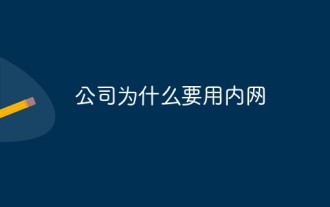 Why does a company use an intranet?
Aug 22, 2022 pm 03:57 PM
Why does a company use an intranet?
Aug 22, 2022 pm 03:57 PM
Reasons for using an intranet: 1. Resource sharing, which can provide convenient sharing of software and hardware resources, especially in the direction of hardware resources. Office automation equipment such as printers and scanners are fully utilized. 2. Facilitate teamwork. Most modern LANs provide a platform that allows multiple users to work on the same file and always use the latest version. 3. It is easy to find information, and the intranet can be used as a place to place all trusted information. 4. Reduce management costs. With the help of the intranet, online forms can be easily provided, streamlining the work process from the beginning, and greatly improving work efficiency.


