Let's talk about uniapp's scroll-view drop-down loading

Recently I am working on a
live broadcast moduleof aWeChat applet. The chat room function in the module is usingscroll -view is displayed in the form of a one-dimensional array, and no optimization has been carried out, resulting in a poor user experience
First simulate the chat room## before optimization # SITUATION
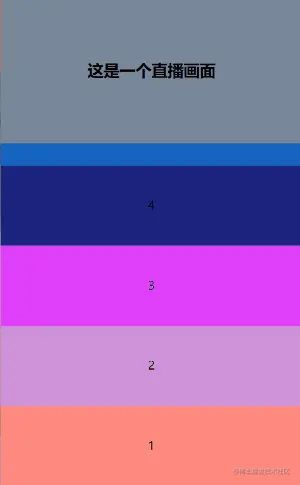
1. No longer use scroll-into-view
Since the old version is implemented in the form ofto set the anchor pointscroll-view one-dimensional array
, this causes the page to always displaythe last piece of information after loadingafter data is added, and It is not thelast piece of information before loading, so the previous developer used thescroll-into-viewattribute as thereturn anchor pointafter the data is loaded, but Since theanchor point pointing toswitching anddata loadingdo not occur simultaneously, this leads to the phenomenon ofrebound
2. Processing of large amounts of data
Because it is achat room
function, it is inevitable to load a large amount of user conversations, pictures and other content, and becausescroll-viewitself is not suitable for loading a large amount of data (it is too bad to think of other methods), so it is necessary to work hard on the loading and display of data
OK to start~1. Invert scroll-viewWhy should we invert3. Additional function processing
The chat room originally hadreturn to the bottom
and other functions, so the original functions cannot be ignored after the optimization is completed
scroll-view? From the first point above, we can see that if data needs to be inserted in positive order, there will inevitably be a situation where the subsequent data cannot be displayed after the data is loaded , but if you want to solve this situation, You need to use the scroll-into-view attribute, then if you need to completely solve this problem, you need to start with the root of the problem scroll-view
The code of before modification?
<view>这是一个直播画面</view>
<scroll-view>
<view>
{{ item.data }}
</view>
</scroll-view>const scrollIntoView = ref("index1");
const upper = () => {
let lastNum = scrollData.value[0].data;
let newArr = [];
for (let index = 1; index {
scrollIntoView.value = `index${lastNum}`;
console.log("scrollIntoView :>>", scrollIntoView.value);
}, 100);
};
const getRandomColor = () => {
return "#" + Math.random().toString(16).substr(2, 6);
};Invert scroll-viewIt has no effect in the end
scroll -viewApply a transform:rotate(180deg) attribute, and then apply the same attribute to the internal child elements. Don’t forget to array to store the dataAlso invert it. The most important thing is to remove the scroll-into-view attribute on scroll-view. Will you get this effect?
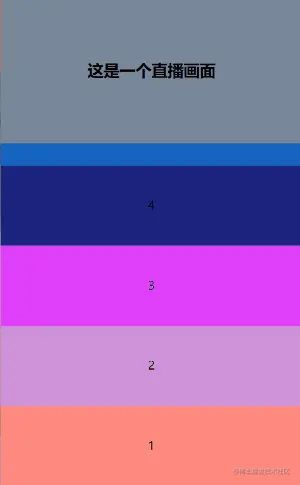
scroll bar is on the left at this time. If necessary, you can use the CSS attribute to remove it, or simulate it yourself. The following is to Removing the CSS style of the scroll bar?
::-webkit-scrollbar {
display:none;
width:0;
height:0;
color:transparent;
}first step, the next step is how to pull down and load data.
scroll-view is in an inverted state, that is to say the top is the bottom and the bottom is the top(Put it aside Tongue twister), so the scrolltoupper top method used before must be replaced with scrolltolower bottom method to achieve "pull-down loading"
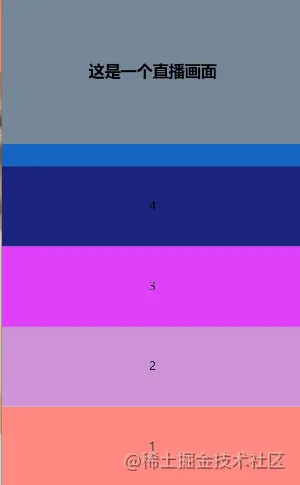
Chat roomLooks much better
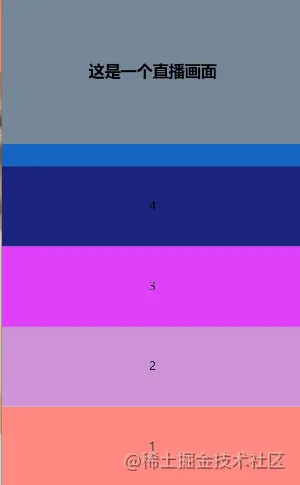
2、大量数据的处理
处理完回弹问题后,就需要考虑如何处理大量数据。由于uni-app官方也在文档中提到scroll-view加载大批量数据的时候性能较差,但无奈手头上也没有别的办法,只能死马当活马医了
我第一个想法就是非常经典的虚拟列表,但是此前所看的很多关于虚拟列表的文章都是在web端实现的,似乎小程序领域里并不是一个被经常采用的方法,但是所幸还是找到了如何在微信小程序实现虚拟列表的资料,详情可以查看这篇文章?微信小程序虚拟列表
OK说干就干,那么第一步就是要明确实现虚拟列表需要什么样的数据结构,虚拟列表其实简单地说就是当某一个模块的数据超出了可视范围就将其隐藏,那么如何将数据分为多个模块呢?答案就是二维数组
首先将当前的页码存储起来(默认为0),当触发下拉加载动作时页码+1,然后以当前页码作为下标存入数组
const currentShowPage=ref(0)
const upper = () => {
let len = scrollData.value[currentShowPage.value].length - 1;
let lastNum = scrollData.value[currentShowPage.value][len].data;
let newArr = [];
currentShowPage.value += 1;
for (let index = 1; index <p>当然别忘了在页面中也需要以<code>二维数组</code>的形式循环数据</p><pre class="brush:php;toolbar:false"><scroll-view>
<view>
<view>
{{ item.data }}
</view>
</view>
</scroll-view>
数据结构的问题解决了,那么接下来就是如何判断数据模块是否超出可视范围。
首先我们需要知道每个数据模块的高度,其实很简单,只需要为每个模块定义一个id,然后在数据展示之后根据id获取到该模块的节点信息然后按顺序存储到数组中即可
const pagesHeight = []
onReady(()=>{
setPageHeight()
})
const upper = () => {
...
nextTick(() => {
// 每次获取新数据都调用一下
setPageHeight();
});
};
const setPageHeight = () => {
let query = uni.createSelectorQuery();
query
.select(`#item-${currentShowPage.value}`)
.boundingClientRect(res => {
pagesHeight[currentShowPage.value] = res && res.height;
})
.exec();
};OK,现在我们已经知道每个模块的高度了,然后就是监听模块与可视窗口的交叉范围。这里有两种方法,一种是JS获取可视窗口的高度与模块scrollTop进行差值计算,另一种是使用小程序的createIntersectionObserver方法让程序自行监听交叉区域
这里我展示的是第二种方法,如果对第一种方法感兴趣的朋友可以向上看第二章开头我推荐的《微信小程序虚拟列表》文章
关于createIntersectionObserver方法的使用其实很简单,我们只需要把可视窗口的id以及需要监听的模块id传入即可,详情看官方文档
onReady(() => {
...
observer(currentShowPage.value);
});
const upper = () => {
...
nextTick(() => {
// 每次获取新数据都调用一下
observer();
});
};
// 允许渲染的数组下标,需要设置默认值
const visiblePagesList = ref([-1,0,1])
const observer = pageNum => {
const observeView = wx
.createIntersectionObserver()
.relativeTo("#scroll", { top: 0, bottom: 0 });
observeView.observe(`#item-${pageNum}`, res => {
if (res.intersectionRatio > 0) visiblePagesList.value = [pageNum - 1, pageNum, pageNum + 1];
});
};最后就是在页面中判断该模块是否允许被渲染(也就是是否存储在visiblePagesList数组中),这里就很简单了,只需要写一个方法在页面中调用即可
<scroll-view>
<view>
<template>
<view>
{{ item.data }}
</view>
</template>
<view></view>
</view>
</scroll-view>const includePage = index => {
return visiblePagesList.value.indexOf(index) > -1;
};来看看效果如何
额...似乎没有太大区别,那我们看看页面结构到底也没有将可视区域外的内容切换为空白view
成功!
3、功能调整
聊天室原本还有回底功能等,也不能忘了加上
这个部分就比较简单了,只需要直接使用scroll-view的scroll-top属性,然后通过在scroll回调中动态记载scroll-top的值即可
下面是部分代码
<scroll-view> ... </scroll-view> <view>回底</view>
let scrollTop;
const currentTop = ref(0);
const showGoBottom = ref(false);
const handle_scroll = throttle(event => {
scrollTop = event[0].detail.scrollTop;
if (scrollTop > 300) {
showGoBottom.value = true;
}
}, 100);
const handle_goBottom = () => {
currentTop.value = scrollTop;
nextTick(() => {
currentTop.value = 0;
});
showGoBottom.value = false;
};大功告成~
最后附上demo仓库
https://gitee.com/huang-qihao123/virtual-list-demo
推荐:《uniapp教程》
The above is the detailed content of Let's talk about uniapp's scroll-view drop-down loading. For more information, please follow other related articles on the PHP Chinese website!

Hot AI Tools

Undresser.AI Undress
AI-powered app for creating realistic nude photos

AI Clothes Remover
Online AI tool for removing clothes from photos.

Undress AI Tool
Undress images for free

Clothoff.io
AI clothes remover

Video Face Swap
Swap faces in any video effortlessly with our completely free AI face swap tool!

Hot Article

Hot Tools

Notepad++7.3.1
Easy-to-use and free code editor

SublimeText3 Chinese version
Chinese version, very easy to use

Zend Studio 13.0.1
Powerful PHP integrated development environment

Dreamweaver CS6
Visual web development tools

SublimeText3 Mac version
God-level code editing software (SublimeText3)

Hot Topics
 1387
1387
 52
52
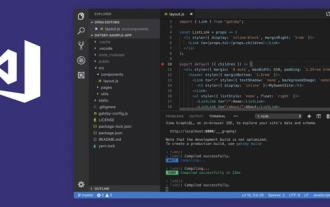 How to develop uni-app in VSCode? (Tutorial sharing)
May 13, 2022 pm 08:11 PM
How to develop uni-app in VSCode? (Tutorial sharing)
May 13, 2022 pm 08:11 PM
How to develop uni-app in VSCode? The following article will share with you a tutorial on developing uni-app in VSCode. This may be the best and most detailed tutorial. Come and take a look!
 Use uniapp to develop a simple map navigation
Jun 09, 2022 pm 07:46 PM
Use uniapp to develop a simple map navigation
Jun 09, 2022 pm 07:46 PM
How to use uniapp to develop a simple map navigation? This article will provide you with an idea for making a simple map. I hope it will be helpful to you!
 Let's talk about how to use uniapp to develop a snake game!
May 20, 2022 pm 07:56 PM
Let's talk about how to use uniapp to develop a snake game!
May 20, 2022 pm 07:56 PM
How to use uniapp to develop a snake game? The following article will take you step by step to implement the Snake game in uniapp. I hope it will be helpful to you!
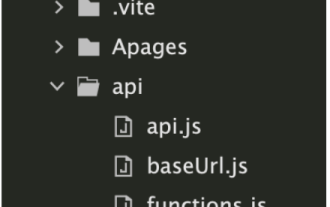 How to encapsulate uni-app vue3 interface request
May 11, 2023 pm 07:28 PM
How to encapsulate uni-app vue3 interface request
May 11, 2023 pm 07:28 PM
uni-app interface, global method encapsulation 1. Create an api file in the root directory, create api.js, baseUrl.js and http.js files in the api folder 2.baseUrl.js file code exportdefault"https://XXXX .test03.qcw800.com/api/"3.http.js file code exportfunctionhttps(opts,data){lethttpDefaultOpts={url:opts.url,data:data,method:opts.method
 Examples to explain how uniapp implements the all-select function of multi-select boxes
Jun 22, 2022 am 11:57 AM
Examples to explain how uniapp implements the all-select function of multi-select boxes
Jun 22, 2022 am 11:57 AM
This article brings you relevant knowledge about uniapp, which mainly organizes the related issues of implementing the select-all function of the multi-select box. The reason why the select-all function cannot be implemented is that when the checked field of the checkbox is dynamically modified, the status on the interface can Real-time changes, but the change event of checkbox-group cannot be triggered. Let's take a look at it. I hope it will be helpful to everyone.
 Take you step by step to develop a uni-app calendar plug-in (and publish it)
Jun 30, 2022 pm 08:13 PM
Take you step by step to develop a uni-app calendar plug-in (and publish it)
Jun 30, 2022 pm 08:13 PM
This article will guide you step by step in developing a uni-app calendar plug-in, and introduce how the next calendar plug-in is developed from development to release. I hope it will be helpful to you!
 Let's talk about uniapp's scroll-view drop-down loading
Jul 14, 2022 pm 09:07 PM
Let's talk about uniapp's scroll-view drop-down loading
Jul 14, 2022 pm 09:07 PM
How does uniapp implement scroll-view drop-down loading? The following article talks about the drop-down loading of the uniapp WeChat applet scroll-view. I hope it will be helpful to everyone!
 Detailed example of how uniapp implements phone recording function (with code)
Jan 05, 2023 pm 04:41 PM
Detailed example of how uniapp implements phone recording function (with code)
Jan 05, 2023 pm 04:41 PM
This article brings you relevant knowledge about uniapp. It mainly introduces how to use uniapp to make calls and synchronize recording. Friends who are interested should take a look at it. I hope it will be helpful to everyone.






