 Common Problem
Common Problem
 What functions does the file management system in the operating system provide users?
What functions does the file management system in the operating system provide users?
What functions does the file management system in the operating system provide users?
The file management system provides users with the function of "managing files by file name". From the user's point of view, the file management system mainly implements "access and storage by name". Users of the file management system can access the information in the files as long as they know the file names of the required files, without knowing where these files are stored. place.
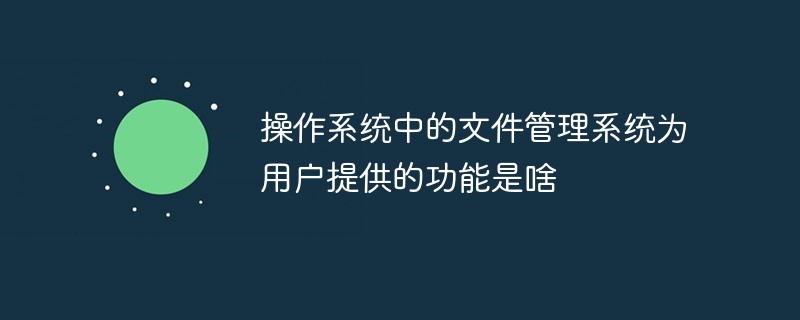
The operating environment of this tutorial: Windows 7 system, Dell G3 computer.
The file management system in the operating system provides users with the following functions: managing files by file name.
File management is one of the five major functions of the operating system, which mainly involves the logical and physical organization of files, and the structure and management of directories. The so-called file management is a general term for a set of software in the operating system that implements unified management of files, the files being managed, and some data structures required for file management (it is the organization in the operating system responsible for accessing and managing file information).
From a system perspective, the file system organizes, allocates and recycles the storage space of file storage, and is responsible for the storage, retrieval, sharing and protection of files.
From the user's point of view, the file system mainly implements "access and storage by name". Users of the file system can access the information in the file as long as they know the file name of the required file without knowing these files. Where exactly is it stored?
File management functions
① Centralized storage, unified document sharing
②Permission management, which can be targeted at users, Departments and positions carry out fine-grained permission control to control users' management, browsing, reading, editing, downloading, deleting, printing, subscribing and other operations
③ Full-text index, which can index the contents of Office, PDF and other files quickly Accurately find the required files from massive data
④ Document audit describes every action in the entire document life cycle, including operator, action, date and time and other information. Through audit tracking, you can have a global grasp The operation status of all files within the system.
⑤ Version management, documents are associated with multiple versions to avoid the use of wrong versions, and support viewing, rollback and downloading of historical versions.
⑥ Automatic numbering, you can freely combine and design numbering rules.
⑦ Lock protection, document authors and users with administrative rights can lock the document to ensure that the document is not modified at will. When the document needs to be modified or deleted, it can be unlocked to ensure normal operation of the document.
⑧ Rule application, the system supports setting rules for the directory, specifying actions, conditions and operations. When the action trigger meets the set conditions, the system automatically executes the rule operations.
⑨ Storage encryption, files are stored encrypted to prevent file proliferation and fully ensure the security and reliability of enterprise-level data.
⑩Data backup supports dual protection of database backup and complete data backup, fully ensuring the security of data within the system. Users can set the backup time and location by themselves. When the specified time is reached, the system will automatically perform the backup operation.
⑪ Document borrowing, user access rights can be controlled during the lending process. The borrowed user will receive an instant message notification sent by the system. The system supports automatic recall processing of loaned documents based on time.
⑫ Approval process, the approval process can be customized to realize process solidification and solve the problem of chaotic approval process within the enterprise.
⑬ Statistical reports, automatic statistics of personnel, department document usage and document storage
File management tool
Windows Explorer
QTTab File Organizer
FreeCommander File Organizer
Total Commander file organization tool
Everything file name search tool
Ava Find file name search tool
Locate32 file name search tool
Google Desktop Search
TrueCrypt encryption software
Winzip file Compression tool
Winrar file compression tool
7-zip file compression tool
EasyRecovery disk Data Recovery Tool
FinalData Data Recovery Tool
Super File Shredder
More related For knowledge, please visit the FAQ column!
The above is the detailed content of What functions does the file management system in the operating system provide users?. For more information, please follow other related articles on the PHP Chinese website!

Hot AI Tools

Undresser.AI Undress
AI-powered app for creating realistic nude photos

AI Clothes Remover
Online AI tool for removing clothes from photos.

Undress AI Tool
Undress images for free

Clothoff.io
AI clothes remover

Video Face Swap
Swap faces in any video effortlessly with our completely free AI face swap tool!

Hot Article

Hot Tools

Notepad++7.3.1
Easy-to-use and free code editor

SublimeText3 Chinese version
Chinese version, very easy to use

Zend Studio 13.0.1
Powerful PHP integrated development environment

Dreamweaver CS6
Visual web development tools

SublimeText3 Mac version
God-level code editing software (SublimeText3)

Hot Topics
 1386
1386
 52
52
 Unable to access mysql from terminal
Apr 08, 2025 pm 04:57 PM
Unable to access mysql from terminal
Apr 08, 2025 pm 04:57 PM
Unable to access MySQL from the terminal may be due to: MySQL service not running; connection command error; insufficient permissions; firewall blocks connection; MySQL configuration file error.
 How to create oracle database How to create oracle database
Apr 11, 2025 pm 02:36 PM
How to create oracle database How to create oracle database
Apr 11, 2025 pm 02:36 PM
To create an Oracle database, the common method is to use the dbca graphical tool. The steps are as follows: 1. Use the dbca tool to set the dbName to specify the database name; 2. Set sysPassword and systemPassword to strong passwords; 3. Set characterSet and nationalCharacterSet to AL32UTF8; 4. Set memorySize and tablespaceSize to adjust according to actual needs; 5. Specify the logFile path. Advanced methods are created manually using SQL commands, but are more complex and prone to errors. Pay attention to password strength, character set selection, tablespace size and memory
 Do mysql need to pay
Apr 08, 2025 pm 05:36 PM
Do mysql need to pay
Apr 08, 2025 pm 05:36 PM
MySQL has a free community version and a paid enterprise version. The community version can be used and modified for free, but the support is limited and is suitable for applications with low stability requirements and strong technical capabilities. The Enterprise Edition provides comprehensive commercial support for applications that require a stable, reliable, high-performance database and willing to pay for support. Factors considered when choosing a version include application criticality, budgeting, and technical skills. There is no perfect option, only the most suitable option, and you need to choose carefully according to the specific situation.
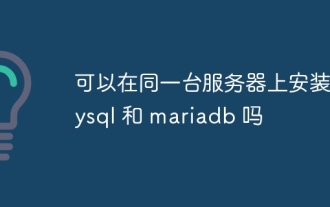 Can mysql and mariadb be installed on the same server?
Apr 08, 2025 pm 05:00 PM
Can mysql and mariadb be installed on the same server?
Apr 08, 2025 pm 05:00 PM
MySQL and MariaDB can be installed simultaneously on a single server to meet the needs of different projects for specific database versions or features. The following details need to be paid attention to: different port numbers; different data directories; reasonable allocation of resources; monitoring version compatibility.
 Can mysql run on android
Apr 08, 2025 pm 05:03 PM
Can mysql run on android
Apr 08, 2025 pm 05:03 PM
MySQL cannot run directly on Android, but it can be implemented indirectly by using the following methods: using the lightweight database SQLite, which is built on the Android system, does not require a separate server, and has a small resource usage, which is very suitable for mobile device applications. Remotely connect to the MySQL server and connect to the MySQL database on the remote server through the network for data reading and writing, but there are disadvantages such as strong network dependencies, security issues and server costs.
 What is Linux actually good for?
Apr 12, 2025 am 12:20 AM
What is Linux actually good for?
Apr 12, 2025 am 12:20 AM
Linux is suitable for servers, development environments, and embedded systems. 1. As a server operating system, Linux is stable and efficient, and is often used to deploy high-concurrency applications. 2. As a development environment, Linux provides efficient command line tools and package management systems to improve development efficiency. 3. In embedded systems, Linux is lightweight and customizable, suitable for environments with limited resources.
 Where is the Redis restart service
Apr 10, 2025 pm 02:36 PM
Where is the Redis restart service
Apr 10, 2025 pm 02:36 PM
How to restart the Redis service in different operating systems: Linux/macOS: Use the systemctl command (systemctl restart redis-server) or the service command (service redis-server restart). Windows: Use the services.msc tool (enter "services.msc" in the Run dialog box and press Enter) and right-click the "Redis" service and select "Restart".
 Who invented the mac system
Apr 12, 2025 pm 05:12 PM
Who invented the mac system
Apr 12, 2025 pm 05:12 PM
The macOS operating system was invented by Apple. Its predecessor, System Software, was launched in 1984. After many iterations, it was updated to Mac OS X in 2001 and changed its name to macOS in 2012.


