This article brings you relevant knowledge about excel, which mainly organizes issues related to multi-condition statistics, including multi-condition judgment of IF function, multi-condition summation of SUMIF, and multi-condition SUMIFS Let’s take a look at conditional summation and so on. I hope it will be helpful to everyone.

Related learning recommendations: excel tutorial
Requirements: If department There are low-temperature subsidies for production and job-based operations.
Formula:
=IF(AND(B2="Production",C2="Main Operator"),"Yes","No")
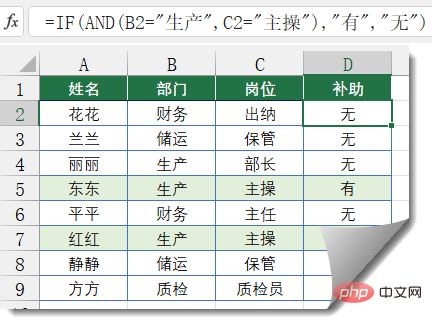
AND function judges two conditions. If they are met at the same time, the IF function returns "yes", otherwise it is none.
Requirement: Statistics of the total year-end bonuses of the two departments in cells E2 and E3
Formula:
=SUMPRODUCT(SUMIF(B2:B9,E2:E3,C2:C9))
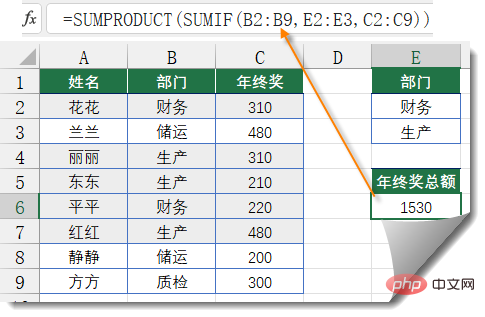
The SUMIF function summation condition uses E2:E3 to obtain respectively The year-end bonuses of the two departments are then summed using the SUMPRODUCT function.
Requirements: The statistics department is production and the position is the main subsidy total amount
Formula:
=SUMIFS(D2:D9,B2:B9,F2,C2:C9,G2)
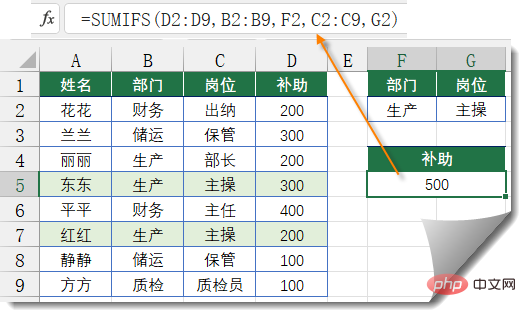
SUMIFS function summing area is D2:D9, sum The conditions are B2:B9=F2 and C2:C9=G2
Requirements: The statistics department is production, and the number of people in the position of master operator
Formula:
=COUNTIFS(B2:B9,F2,C2:C9,G2)
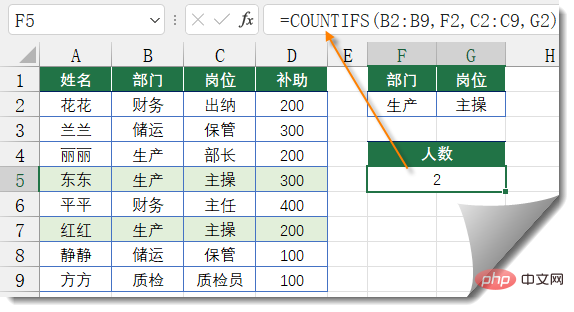
=AVERAGEIFS(D2:D9,B2 :B9,F2,C2:C9,G2)
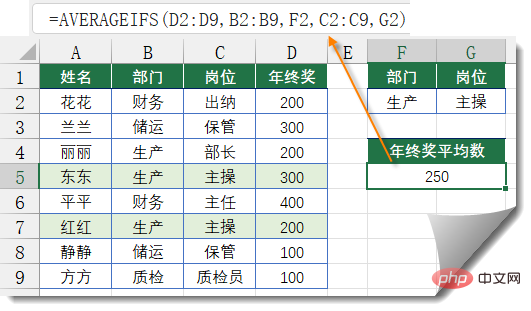
=LOOKUP( 1,0/(B2:B9=F2)/(C2:C9=G2),A2:A9)
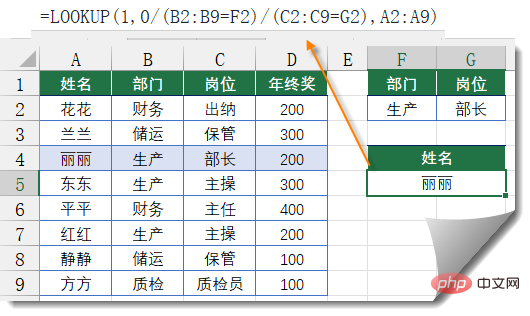
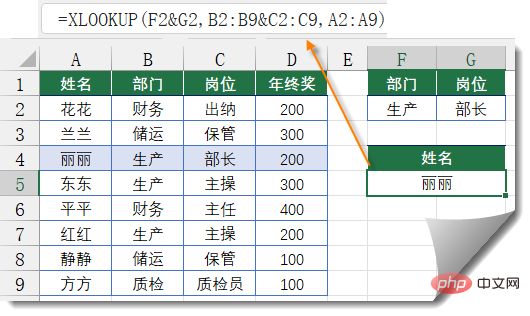 ##The first parameter of the XLOOKUP function is the search content, and the second parameter is the query Range, the third parameter is the cell range whose content is to be returned.
##The first parameter of the XLOOKUP function is the search content, and the second parameter is the query Range, the third parameter is the cell range whose content is to be returned.
Related learning recommendations:
excel tutorialThe above is the detailed content of Multi-condition statistics in Excel (summary sharing). For more information, please follow other related articles on the PHP Chinese website!
 Compare the similarities and differences between two columns of data in excel
Compare the similarities and differences between two columns of data in excel
 excel duplicate item filter color
excel duplicate item filter color
 How to copy an Excel table to make it the same size as the original
How to copy an Excel table to make it the same size as the original
 Excel table slash divided into two
Excel table slash divided into two
 Excel diagonal header is divided into two
Excel diagonal header is divided into two
 Absolute reference input method
Absolute reference input method
 java export excel
java export excel
 Excel input value is illegal
Excel input value is illegal




