What are the features of node.js
nodejs has three characteristics: 1. Server side; Nodejs runs on the server side and provides environment services for the running environment of Javascript. 2. Non-blocking asynchronous; Nodejs adopts a non-blocking I/O mechanism, which will not cause any blocking when performing I/O operations. 3. Event-driven; when a new request comes in, the request will be pushed into an event queue, and then a loop is used to detect event status changes in the queue. If an event with a status change is detected, then execute The processing code corresponding to this event.

The operating environment of this tutorial: Windows 7 system, nodejs version 16, DELL G3 computer.
What is Node.js?
Node.js is an open source and cross-platform JavaScript runtime environment, or in other words, a platform.
Run the V8 JavaScript engine (the core of Google Chrome) outside the browser, using technologies such as event-driven, non-blocking and asynchronous input and output models to improve performance.
It can be understood that Node.js is a server-side, non-blocking I/O, event-driven JavaScript running environment.
As described above, it is not difficult to conclude that Node.js has three characteristics: server-side, non-blocking I/O, and event-driven. Next, we analyze the three features:
① Server side: Literally, Node.js runs on the server side and provides environmental services for the running environment of Javascript.
-
② Non-blocking asynchronous: Node.js adopts a non-blocking I/O mechanism, which will not cause any blocking when doing I/O operations. When completed, Notification in the form of time to perform the operation.
For example, after the code that accesses the database is executed, the code behind it will be executed immediately, and the processing code for the database return result is placed in the callback function, thereby improving the execution efficiency of the program.
-
③ Event-driven: Event-driven means that when a new request comes in, the request will be pushed into an event queue, and then a loop is used to detect the event status in the queue. Change, if an event with a state change is detected, then the processing code corresponding to the event will be executed, usually a callback function
For example, when reading a file, after the file is read, the corresponding state will be triggered , and then process it through the corresponding callback function
Knowledge expansion:
node.js is a single-threaded service (JS originally does not Both the browser side and the server side are single-threaded). At the same time, it has the world's largest open source library ecosystem: npm.
What are the advantages and disadvantages of Node.js?
##> Advantages
- Better performance in handling high-concurrency scenarios
- Suitable for I/O-intensive applications, the value is that when the application is running at the limit, the CPU usage is still relatively low, and most of the time is doing I/O hard disk memory read and write operations
> Disadvantages
Because Node.js is single-threaded, the disadvantages are:- Not suitable for CPU-intensive applications
- Only supports single-core CPU and cannot fully utilize the CPU
- The reliability is low. Once a certain link of the code crashes, the entire system will collapse.
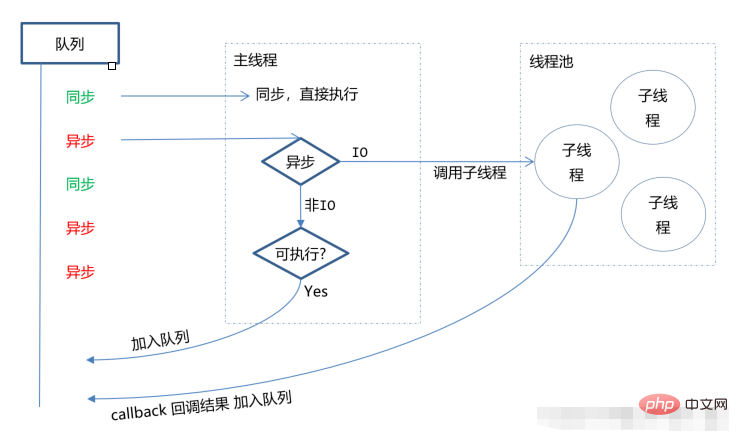
What can Node.js do?
- Provide data to the browser for display
- Save the data submitted by the user
- Data statistics and analysis
The module system of Node.js
There is no concept of global scope inNode.js; In
Node.js, multiple JavaScript script files can only be loaded and executed through the require method;
require Loading can only execute the code in it. Since the files are in the module scope, there will be no pollution problem;
- The module is completely closed
- The outside cannot access the inside
- The inside cannot access the outside
But in some cases, modules need to communicate. In each module, an object is provided: '
exports', which is an empty object by default. During use, members that need to be used for external access are manually mounted to the '
exports' interface object. Who will then '
require' this module? , who can get the exports interface object inside the module.
Core module
Core module is a named module provided by Node. They all have their own special name identification, for example:fs
:File operation modulehttp: Network service building moduleos: Operating system information modulepath: Path processing module
All core modules must be used manually before usingrequire method to load before it can be used, for example: 'var fs = require('fs')'
Node.js application scenario
With the help of the characteristics and disadvantages of Nodejs, its application scenarios are classified as follows:
Good at
I/O, not good at calculation. Because Nodejs is a single thread, if there are too many calculations (synchronization), this thread will be blocked; No very complicated processing is required;-
cooperates with
real-time interactive applicationswebsocketto develop long-connected , that is: real-time communication; The specific scenarios can be expressed as follows:① User form collection system, background management system, real-time interaction system, examination system, networking software, high-concurrency web Application;② Multiplayer online games based on
;
③ Multiplayer real-time chat client and chat based on
web Room, graphic and text live broadcast; ④ Single-page browser application;
⑤ Operate database and provide json-based API for front-end and mobile terminals; In fact,
can realize almost all applications, but what needs to be considered is whether the current scenario is suitable for using Node.js, whether using Node.js is the "optimal solution", and performance issues need to be considered.
For more node-related knowledge, please visit:
nodejs tutorial!
The above is the detailed content of What are the features of node.js. For more information, please follow other related articles on the PHP Chinese website!

Hot AI Tools

Undresser.AI Undress
AI-powered app for creating realistic nude photos

AI Clothes Remover
Online AI tool for removing clothes from photos.

Undress AI Tool
Undress images for free

Clothoff.io
AI clothes remover

AI Hentai Generator
Generate AI Hentai for free.

Hot Article

Hot Tools

Notepad++7.3.1
Easy-to-use and free code editor

SublimeText3 Chinese version
Chinese version, very easy to use

Zend Studio 13.0.1
Powerful PHP integrated development environment

Dreamweaver CS6
Visual web development tools

SublimeText3 Mac version
God-level code editing software (SublimeText3)

Hot Topics
 1378
1378
 52
52
 Is nodejs a backend framework?
Apr 21, 2024 am 05:09 AM
Is nodejs a backend framework?
Apr 21, 2024 am 05:09 AM
Node.js can be used as a backend framework as it offers features such as high performance, scalability, cross-platform support, rich ecosystem, and ease of development.
 How to connect nodejs to mysql database
Apr 21, 2024 am 06:13 AM
How to connect nodejs to mysql database
Apr 21, 2024 am 06:13 AM
To connect to a MySQL database, you need to follow these steps: Install the mysql2 driver. Use mysql2.createConnection() to create a connection object that contains the host address, port, username, password, and database name. Use connection.query() to perform queries. Finally use connection.end() to end the connection.
 What is the difference between npm and npm.cmd files in the nodejs installation directory?
Apr 21, 2024 am 05:18 AM
What is the difference between npm and npm.cmd files in the nodejs installation directory?
Apr 21, 2024 am 05:18 AM
There are two npm-related files in the Node.js installation directory: npm and npm.cmd. The differences are as follows: different extensions: npm is an executable file, and npm.cmd is a command window shortcut. Windows users: npm.cmd can be used from the command prompt, npm can only be run from the command line. Compatibility: npm.cmd is specific to Windows systems, npm is available cross-platform. Usage recommendations: Windows users use npm.cmd, other operating systems use npm.
 What are the global variables in nodejs
Apr 21, 2024 am 04:54 AM
What are the global variables in nodejs
Apr 21, 2024 am 04:54 AM
The following global variables exist in Node.js: Global object: global Core module: process, console, require Runtime environment variables: __dirname, __filename, __line, __column Constants: undefined, null, NaN, Infinity, -Infinity
 Is there a big difference between nodejs and java?
Apr 21, 2024 am 06:12 AM
Is there a big difference between nodejs and java?
Apr 21, 2024 am 06:12 AM
The main differences between Node.js and Java are design and features: Event-driven vs. thread-driven: Node.js is event-driven and Java is thread-driven. Single-threaded vs. multi-threaded: Node.js uses a single-threaded event loop, and Java uses a multi-threaded architecture. Runtime environment: Node.js runs on the V8 JavaScript engine, while Java runs on the JVM. Syntax: Node.js uses JavaScript syntax, while Java uses Java syntax. Purpose: Node.js is suitable for I/O-intensive tasks, while Java is suitable for large enterprise applications.
 Is nodejs a back-end development language?
Apr 21, 2024 am 05:09 AM
Is nodejs a back-end development language?
Apr 21, 2024 am 05:09 AM
Yes, Node.js is a backend development language. It is used for back-end development, including handling server-side business logic, managing database connections, and providing APIs.
 Pi Node Teaching: What is a Pi Node? How to install and set up Pi Node?
Mar 05, 2025 pm 05:57 PM
Pi Node Teaching: What is a Pi Node? How to install and set up Pi Node?
Mar 05, 2025 pm 05:57 PM
Detailed explanation and installation guide for PiNetwork nodes This article will introduce the PiNetwork ecosystem in detail - Pi nodes, a key role in the PiNetwork ecosystem, and provide complete steps for installation and configuration. After the launch of the PiNetwork blockchain test network, Pi nodes have become an important part of many pioneers actively participating in the testing, preparing for the upcoming main network release. If you don’t know PiNetwork yet, please refer to what is Picoin? What is the price for listing? Pi usage, mining and security analysis. What is PiNetwork? The PiNetwork project started in 2019 and owns its exclusive cryptocurrency Pi Coin. The project aims to create a one that everyone can participate
 How to deploy nodejs project to server
Apr 21, 2024 am 04:40 AM
How to deploy nodejs project to server
Apr 21, 2024 am 04:40 AM
Server deployment steps for a Node.js project: Prepare the deployment environment: obtain server access, install Node.js, set up a Git repository. Build the application: Use npm run build to generate deployable code and dependencies. Upload code to the server: via Git or File Transfer Protocol. Install dependencies: SSH into the server and use npm install to install application dependencies. Start the application: Use a command such as node index.js to start the application, or use a process manager such as pm2. Configure a reverse proxy (optional): Use a reverse proxy such as Nginx or Apache to route traffic to your application




