What are the five major functions of a computer operating system?
5 major functions: 1. CPU management, allowing the CPU to serve external devices and users in turn according to predetermined priorities and management principles, or to process multiple tasks in parallel at the same time; 2 , Storage management, how to reasonably allocate and use limited memory space, is an important task of memory management for the operating system; 3. File management, that is, file storage space management, directory management, file operation management, and file protection; 4. , Equipment management, including equipment allocation, equipment transmission control, etc.; 5. Job management, which is responsible for processing any requirements submitted by users.
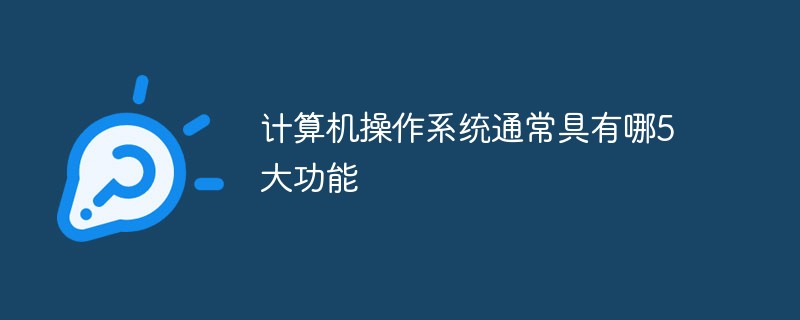
The operating environment of this tutorial: Windows 7 system, Dell G3 computer.
Computer operating systems usually have five major functions: CPU management, storage management, file management, device management and job management.
The operating system (English: Operating System, abbreviation: OS) is a set of interrelated systems that supervises and controls computer operations, uses and runs hardware and software resources, and provides public services to organize user interaction. software program. According to the operating environment, operating systems can be divided into desktop operating systems, mobile operating systems, server operating systems, embedded operating systems, etc.
From the perspective of resource management, the functions of the operating system to control and manage computer resources are mainly divided into the following five parts:
1. CPU control and management:CPU is the most important hardware resource in the computer system. Any program can only run if it occupies the CPU. Its information processing speed is much faster than the memory access speed and the working speed of external devices. Only by coordinating the relationship between them can it fully Take advantage of the CPU. The operating system can enable the CPU to serve external devices and users in turn according to predetermined priorities and management principles, or to process multiple tasks in parallel at the same time to achieve resource sharing, thereby improving the work efficiency of the computer system. Make the most of it.
2. Memory allocation and management: When computers deal with problems, they not only need hardware resources, but also use many software resources such as operating systems, compilation systems, user programs and data, and When and where these software resources are placed in the memory, and where the user data is stored, the operating system needs to uniformly allocate and manage the memory to keep them connected and avoid interfering with each other. How to reasonably allocate and use limited memory space is an important task of memory management for the operating system.
3. Control and management of external devices: The operating system controls the channel between external devices and the CPU, queues the requested external devices in a certain priority order, and waits for the CPU response. In order to improve the degree of parallel operations between the CPU and input/output devices, and to coordinate the work rhythm between the high-speed CPU and low-speed input and output devices, the operating system usually sets some buffers in the memory so that the CPU and external devices can pass through the buffers. area to transfer data in batches. The data transmission method is to first read a set of data from the external device into the buffer of the memory at a time, and then the CPU reads the data from the buffer in turn. After the data in the buffer is used up, it reads a set of data from the external device into the buffer. district. In this way, the data interaction between the CPU and the input and output devices is carried out in groups, which reduces the number of interactions between the CPU and the external devices and improves the computing speed.
Device management has the following functions: device allocation, device transmission control, and device independence.
4. File control and management: Record a logically complete set of information with a name as a whole and save it in a storage device. This whole information is called a file. In order to distinguish files with different information, they are named respectively, called file names. For example, a source program, a batch of data, a document, a table or a picture can each form a file. The operating system implements access by file name according to user requirements, and is responsible for organizing files and controlling file access permissions, printing, etc.
Simply put, file management: file storage space management, directory management, file operation management, and file protection.
5. Job control and management: Jobs include programs, data and problem-solving control steps. A calculation problem is a job, and the printing of a document is also a job. The operating system organizes and manages all jobs entering the system to improve operating efficiency. The job management function of the operating system provides a "job control language" through which users can write instructions for controlling job execution. At the same time, it also provides operators and end users with a "command language" to talk to the system and use it to request system services. Operations The system controls the execution of user jobs according to the requirements of the operating instructions or the commands received.
Simply put, job management is responsible for processing any requirements submitted by users.
For more related knowledge, please Visit the FAQ column!
The above is the detailed content of What are the five major functions of a computer operating system?. For more information, please follow other related articles on the PHP Chinese website!

Hot AI Tools

Undresser.AI Undress
AI-powered app for creating realistic nude photos

AI Clothes Remover
Online AI tool for removing clothes from photos.

Undress AI Tool
Undress images for free

Clothoff.io
AI clothes remover

AI Hentai Generator
Generate AI Hentai for free.

Hot Article

Hot Tools

Notepad++7.3.1
Easy-to-use and free code editor

SublimeText3 Chinese version
Chinese version, very easy to use

Zend Studio 13.0.1
Powerful PHP integrated development environment

Dreamweaver CS6
Visual web development tools

SublimeText3 Mac version
God-level code editing software (SublimeText3)

Hot Topics
 1359
1359
 52
52
 How to download okx trading platform
Mar 26, 2025 pm 05:18 PM
How to download okx trading platform
Mar 26, 2025 pm 05:18 PM
The OKX trading platform can be downloaded through mobile devices (Android and iOS) and computers (Windows and macOS). 1. Android users can download it from the official website or Google Play, and they need to pay attention to security settings. 2. iOS users can download it through the App Store or follow the official announcement to obtain other methods. 3. Computer users can download the client of the corresponding system from the official website. Always make sure to use official channels when downloading, and register, log in and security settings after installation.
 BitMEX Exchange's latest official website entrance
Mar 21, 2025 pm 06:03 PM
BitMEX Exchange's latest official website entrance
Mar 21, 2025 pm 06:03 PM
As a veteran cryptocurrency derivatives trading platform, the accuracy of its official website entrance is crucial. Due to rampant phishing websites, misent entry into fake websites can lead to account theft and loss of funds. This article aims to guide users to safely access the BitMEX official website, provide various methods such as trusted cryptocurrency information platforms (such as CoinMarketCap, CoinGecko), official social media, verification of existing addresses and official support channels, and emphasizes the use of security measures such as two-factor verification, regular password changes and use of security software to help users effectively avoid risks and ensure account security.
 Can the Python interpreter be deleted in Linux system?
Apr 02, 2025 am 07:00 AM
Can the Python interpreter be deleted in Linux system?
Apr 02, 2025 am 07:00 AM
Regarding the problem of removing the Python interpreter that comes with Linux systems, many Linux distributions will preinstall the Python interpreter when installed, and it does not use the package manager...
 How to operate Zookeeper performance tuning on Debian
Apr 02, 2025 am 07:42 AM
How to operate Zookeeper performance tuning on Debian
Apr 02, 2025 am 07:42 AM
This article describes how to optimize ZooKeeper performance on Debian systems. We will provide advice on hardware, operating system, ZooKeeper configuration and monitoring. 1. Optimize storage media upgrade at the system level: Replacing traditional mechanical hard drives with SSD solid-state drives will significantly improve I/O performance and reduce access latency. Disable swap partitioning: By adjusting kernel parameters, reduce dependence on swap partitions and avoid performance losses caused by frequent memory and disk swaps. Improve file descriptor upper limit: Increase the number of file descriptors allowed to be opened at the same time by the system to avoid resource limitations affecting the processing efficiency of ZooKeeper. 2. ZooKeeper configuration optimization zoo.cfg file configuration
 How to download gate exchange Download gate official app
Mar 20, 2025 pm 05:57 PM
How to download gate exchange Download gate official app
Mar 20, 2025 pm 05:57 PM
Gate.io Sesame Open Exchange App Download Guide: This article explains the official Gate.io Exchange App Download Method to help you trade cryptocurrency anytime, anywhere. Gate.io App has the advantages of convenience, good user experience, comprehensive functions (spot, contract, leverage, financial management, etc.) and strong security, and provides real-time market information. To ensure safety, be sure to download the App from the official website of Gate.io to avoid downloading malware. The article introduces the official website download steps and iOS and Android installation procedures in detail, and provides frequently asked questions and security suggestions to help you quickly get started with the Gate.io App and start a safe and convenient cryptocurrency trading journey.
 Download gate exchange How to download gate official app
Mar 20, 2025 pm 05:54 PM
Download gate exchange How to download gate official app
Mar 20, 2025 pm 05:54 PM
This article introduces how to download the official Gate.io (Sesame Open Door) exchange app to help you trade cryptocurrency anytime, anywhere. The advantages of Gate.io App are convenience, smooth user experience, comprehensive trading functions (spot, contract, leverage, financial management, etc.), and powerful security, and provide real-time market information. The article explains in detail the steps to download the app through the official website, including the installation method of Android and iOS systems, and emphasizes the importance of downloading from official channels to avoid malware. In addition, the article also provides frequently asked questions and security suggestions to help users complete download and installation smoothly and ensure account security. Choose Gate.io to start your cryptocurrency investment journey!
 How to download kraken exchange
Mar 27, 2025 pm 04:21 PM
How to download kraken exchange
Mar 27, 2025 pm 04:21 PM
Want to experience a safe and reliable Kraken exchange? This tutorial details how to download the Kraken App (iOS & Android) and access the web version, and reminds everyone to pay attention to safety. Be sure to download it from the official channel, enable two-factor authentication, and protect account security.
 XBIT Decentralized Exchange APP download recommendation
Mar 31, 2025 pm 08:21 PM
XBIT Decentralized Exchange APP download recommendation
Mar 31, 2025 pm 08:21 PM
This article introduces in detail the download and installation steps of the XBIT Exchange mobile APP, including four steps: accessing the official website (https://www.xbit.com/), downloading the installation package of the corresponding operating system (iOS or Android), installing software (including the installation methods of iOS and Android systems), and finally opening the app and registering/logging in. Please be careful to visit the official website to avoid malware and phishing websites, and select the installation package according to your own system version. If you have any questions, please contact XBIT Exchange online customer service.



