What is the format of a business email?
The format of a corporate email is generally "username@email domain name"; the username is usually the full spelling of the user's name. If the company has an official website domain name, the email domain name can also be the domain name of the company's official website. Corporate email can be It is used for internal communication among company employees, and can also be used as an important communication channel between companies. It plays an indispensable role in sending large attachment files to each other, email security and stability, etc.
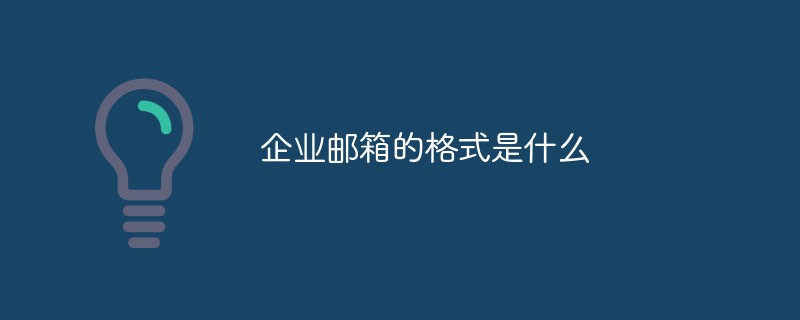
The operating environment of this tutorial: Windows 10 system, DELL G3 computer.
What is the format of a business email?
The email format of a business email is: Username@Email domain name. The username is usually the full spelling of the user's name. In addition, if If there is a company official website domain name, the email domain name can also use the company official website domain name.
Corporate mailbox, as the name suggests, is the mailbox used by the company. It can be used for internal communication among company employees, and can also be used as an important communication channel between companies to send large attachment files to each other, to ensure the security and stability of emails, etc. , all play an indispensable role.
A brief introduction to enterprise mailbox
Enterprise mailbox (Enterprise Mailbox) refers to an email address with your domain name as the suffix. Usually, an enterprise often has multiple employees who need to use email. The enterprise email post office allows the group post office administrator to open mailboxes with different names and set the space of the mailbox according to different needs. These mailboxes can be closed or deleted at any time.
1. The email address opened according to the company's own domain name: name@enterprise domain name.
More functions, larger space capacity, greatly improving the stability and efficiency of corporate mailboxes, stronger anti-spam and anti-virus performance, and faster email sending and receiving speed. With a corporate email, you can set up email addresses for your employees, and you can also set up different management permissions as needed, as well as group messaging functions between department members or all employees of the company, etc.
In addition to sending and receiving emails through general terminal mail programs (such as Outlook), you can also send, receive and manage emails through WEB, which is more convenient than the generally provided email boxes and mailboxes provided by virtual hosts.
FAQ
1. I feel that the functions of all major email systems are similar
Enterprise email users do not have clear email needs, and network administrators often feel that all major email systems The system functions are similar, but the prices vary. There is no way to know whether the performance is good or bad, and the selection is even more uncertain.
2. I don’t know how to test the system stability
For testing in a zero-email data environment, whether it is an intranet function test, a public network test, or opening an account for users to use, it will take a short time It is impossible to test the system stability internally, and it is impossible for the company to spend several months or more on a project waiting for you to select and test it.
3. Unable to check system security
Enterprises use new domain names or new IPs to test email systems, because spammers, hackers or worms have not yet detected the new domain names or IPs. If it exists, it will not attack the system, and the security test is like a blank piece of paper with no way to examine it, let alone test the security of system account theft issues, email bombs, etc.
4. Whether it can meet the company's subsequent email needs
Many companies often use the email system for a period of time before users feedback various email needs, including some personalized customized service needs. . Whether the manufacturer can meet the company's subsequent email needs and whether it has the conditions to continuously update and upgrade the system often directly affects the number of years the company will use the system.
For more related knowledge, please visit the FAQ column!
The above is the detailed content of What is the format of a business email?. For more information, please follow other related articles on the PHP Chinese website!

Hot AI Tools

Undresser.AI Undress
AI-powered app for creating realistic nude photos

AI Clothes Remover
Online AI tool for removing clothes from photos.

Undress AI Tool
Undress images for free

Clothoff.io
AI clothes remover

AI Hentai Generator
Generate AI Hentai for free.

Hot Article

Hot Tools

Notepad++7.3.1
Easy-to-use and free code editor

SublimeText3 Chinese version
Chinese version, very easy to use

Zend Studio 13.0.1
Powerful PHP integrated development environment

Dreamweaver CS6
Visual web development tools

SublimeText3 Mac version
God-level code editing software (SublimeText3)

Hot Topics
 1378
1378
 52
52
 What is hotmail?
Oct 28, 2022 pm 03:15 PM
What is hotmail?
Oct 28, 2022 pm 03:15 PM
Hotmail is a free Internet email service launched by Microsoft. It is one of the free Internet email providers. Anyone in the world can read it and send and receive emails through a web browser. Hotmail was acquired by Microsoft at the end of 1997 for a huge sum of US$400 million, and gradually transitioned from running on the FreeBSD platform to running entirely on the Windows platform.
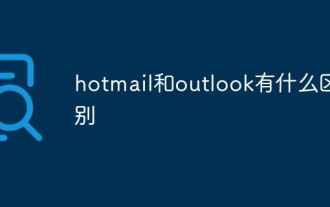 What is the difference between hotmail and outlook?
Oct 31, 2022 pm 05:07 PM
What is the difference between hotmail and outlook?
Oct 31, 2022 pm 05:07 PM
Differences: 1. Outlook focuses on business use, while Hotmail is geared toward individual users; 2. Outlook is one of the components of Microsoft’s office software suite, while Hotmail is one of the free email providers on the Internet. Anyone in the world can use a web browser to Read it and send and receive emails; 3. Outlook has more functions than hotmail. You can use Outlook to send and receive emails, manage contact information, keep diaries, arrange schedules, and assign tasks.
 How to register and apply for a QQ account (detailed steps)
May 01, 2024 pm 06:01 PM
How to register and apply for a QQ account (detailed steps)
May 01, 2024 pm 06:01 PM
It has become an indispensable tool in our daily work with the continuous development of the Internet. It is favored by more and more enterprises and individuals, and QQ is a powerful, stable and reliable enterprise email solution. How to register and apply for a QQ account? To help you quickly complete QQ registration, this article will introduce the 15 steps in detail. 1. Open and select the registration page. Enter in the search engine, open your browser "QQ Registration" and select the corresponding link to enter QQ's official website and keywords. 2. Search and click to find the registration entrance. Go to "Register" on the homepage of the QQ official website to enter the registration page, enter and click. 3. Select the registration type according to your needs. Click "Enterprise Registration" or "Personal Registration" on the registration page to enter the corresponding registration flow.
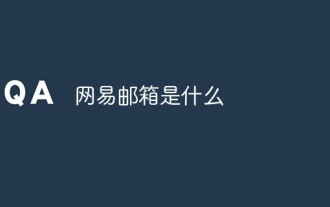 What is NetEase mailbox?
Oct 20, 2022 am 10:29 AM
What is NetEase mailbox?
Oct 20, 2022 am 10:29 AM
NetEase Mailbox is an online mailbox launched by NetEase Company. Its suffixes are "@163.com", "@126.com" and "yeah.net". NetEase Mailbox fully supports the Exchange protocol, which can realize the synchronization of the three major functions of email, address book and schedule management. Users sending and receiving emails, managing contacts, and schedules on the computer will be synchronized to mobile phones and tablets.
 What is gmail?
Oct 24, 2022 am 10:18 AM
What is gmail?
Oct 24, 2022 am 10:18 AM
Gmail is Google's free email. Gmail is Google's free webmail service. It is an intuitive, efficient, practical, popular and easy-to-use email application service. It comes with built-in Google search technology and provides more than 15G of storage space, which can permanently retain important emails. , files and images, use search to find whatever you need quickly and easily.
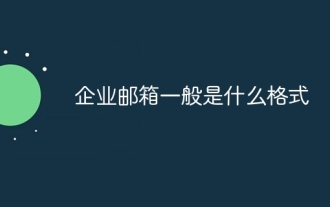 What is the general format of corporate email?
Apr 02, 2024 pm 05:17 PM
What is the general format of corporate email?
Apr 02, 2024 pm 05:17 PM
1. Corporate email generally uses the company name or brand as part of the email address, and uses the symbol "@" to connect the company name and the domain name of the email service provider, for example: example@company.com. 2. The format of the corporate email can be customized according to the needs of the enterprise. Common formats include the first letter of the last name plus the first letter, the first letter of the first name plus the last name, etc. 3. Corporate email has the characteristics of professional image, high security, and multi-function, and is widely used for communication and business transactions within the company and with customers.
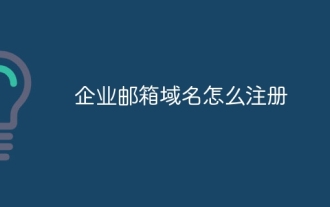 How to register a corporate email domain name
May 07, 2024 pm 01:48 PM
How to register a corporate email domain name
May 07, 2024 pm 01:48 PM
1. Choose an available domain name: The corporate email domain name should be related to the corporate brand or business. 2. Check whether the domain name has been registered: After selecting the corporate email domain name, you need to check whether the domain name has been registered by other companies. 3. Choose an email service provider: Enterprises can search for different email service providers through search engines and choose a provider based on their needs. 4. Create an account: The process of registering for an email service may be slightly different, but you usually need to fill in the basic information of the company and administrator and create an administrator account.
 Which platform is the best for business email?
Mar 14, 2024 pm 02:23 PM
Which platform is the best for business email?
Mar 14, 2024 pm 02:23 PM
Recommended platforms for using business email: Alibaba Business Email (5 users, 600 yuan a year), Tencent Business Email (5 users, 950 yuan a year), NetEase Business Email (5 users, 1,000 yuan a year). It is recommended that users who choose a corporate email for the first time choose a platform with low trial and error costs.



