
Docker's daemon container is a container that has no long-term running, no interactive session and is suitable for running applications and services; you can use the "docker run -d image name [COMMAND] [ARG...]" command To start the daemon container, the parameter is set to "-d" to use the background running method when starting the container.
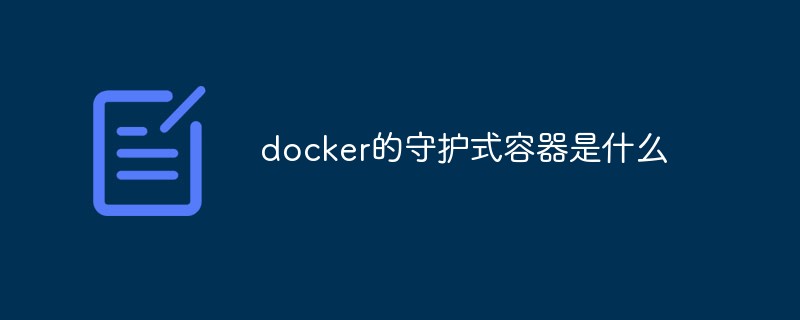
The operating environment of this tutorial: linux7.3 system, docker version 19.03, Dell G3 computer.
What is a guard container
Can run for a long time
No interactive sessions
Suitable for running applications and services
Extended knowledge
Run the container in daemon mode
The easiest way is to ctrl p, ctrl pExit the container, so that the container will run in the background:
$ docker run -i -t IMAGE /bin/bash Ctrl+P Ctrl+Q
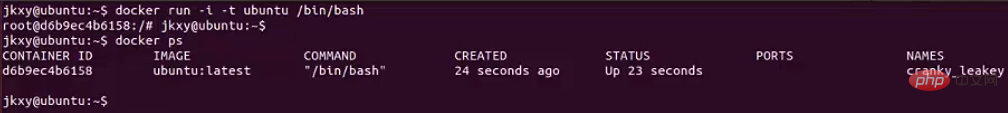
If you want to enter this running container again, you can use docker attachCommand to attach to a running container:
docker attach 容器名
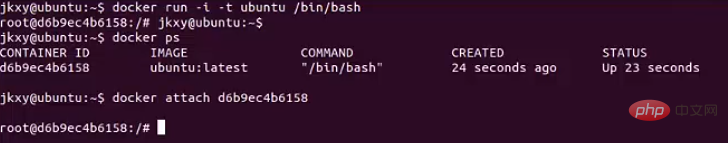
##Start daemon container
So how to use therun command to start the daemon container?
$ docker run -d 镜像名 [COMMAND] [ARG...]
-d will tell the system to run in the background when starting the container. However, if the background operation ends, the container will still stop, so a loop is used here to keep the background running:
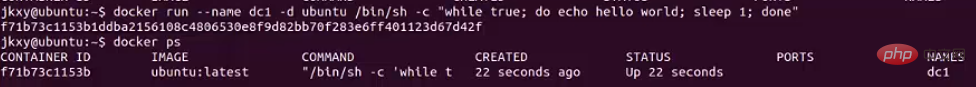
View container log
If you want to see the running conditions inside the container, you can view its logs.$ docker logs [-f] [-t] [--tail] 容器名
-f means always tracking the changes in the log and returning the results. –follows=True|False The default is false;
-t means adding a timestamp to the returned results. –timestamps=true|false Default is false.
--tail indicates the number of logs returned at the end. --tail="all". If not specified, logs will return all logs.
View the processes in the container
top through docker Command to view the process of a running container
$ docker top 容器名
docker video tutorial"
The above is the detailed content of What is docker's guarded container?. For more information, please follow other related articles on the PHP Chinese website!
 The difference between k8s and docker
The difference between k8s and docker
 What are the methods for docker to enter the container?
What are the methods for docker to enter the container?
 What should I do if the docker container cannot access the external network?
What should I do if the docker container cannot access the external network?
 What is the use of docker image?
What is the use of docker image?
 How to draw dotted lines in PS
How to draw dotted lines in PS
 Introduction to the usage of sort() function in python
Introduction to the usage of sort() function in python
 The difference between scratch and python
The difference between scratch and python
 What does python do?
What does python do?