
Solution: 1. After stopping the docker service, use "rsync -avz /var/lib/docker large disk directory/docker/lib/" to migrate docker to a large-capacity disk; 2. Edit "/ etc/docker/daemon.json" to add specified parameters to migrate and bind the docker directory; 3. Reload and restart the docker service.

The operating environment of this tutorial: linux7.3 system, docker version 19.03, Dell G3 computer.
When we use docker, we often create new images and new containers, and install various packages in the new containers. These things are not virtual. Instead, it actually exists in our disk. By default, it is in /var/lib/docker. This directory belongs to the system disk, and the space of the system disk is often not large. This will cause, over time, Docker is getting bigger and bigger, and finally the system disk space is full, so at this time, it is necessary to migrate the docker storage directory to a larger disk to free up the system disk space.
Check the usage of all disks on the server:
df -h
You can see that the red box is the size of the system disk. The total size is 188G (much smaller than other disks). The previous It’s full, but the blogger has already done the migration, so there’s a lot of space left.
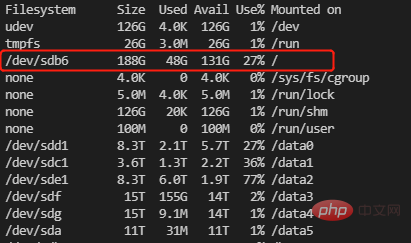
Check the space size of the docker image and container storage directory
du -sh /var/lib/docker/
Stop the docker service
systemctl stop docker
The strange thing here is that my systemctl keeps failing and the reason cannot be found. The error is reported as follows:
Failed to execute operation: Launch helper exited with unknown return code 1
Anyone who knows the reason can teach me how to solve it. If you try the above command and fail, use the following command:
service docker stop
Solution:
1. Migrate docker to a large-capacity disk
# 首先创建目录 mkdir -p 大磁盘目录/docker/lib/ # 迁移 rsync -avz /var/lib/docker 大磁盘目录/docker/lib/
2. Edit /etc/docker/daemon.json, add parameters, and bind the docker directory migration
The red box is the added parameter
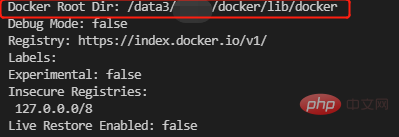
##3. Reload and restart the docker service
systemctl daemon-reload && systemctl restart docker
service docker restart
docker info
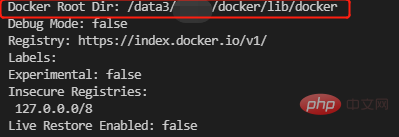
rm -rf /var/lib/docker
docker video tutorial"
The above is the detailed content of What to do if docker storage space is insufficient. For more information, please follow other related articles on the PHP Chinese website!
 The difference between k8s and docker
The difference between k8s and docker
 What are the methods for docker to enter the container?
What are the methods for docker to enter the container?
 What should I do if the docker container cannot access the external network?
What should I do if the docker container cannot access the external network?
 What is the use of docker image?
What is the use of docker image?
 How to use the length function in Matlab
How to use the length function in Matlab
 Bulk trading platform
Bulk trading platform
 Computer prompts that msvcr110.dll is missing and how to solve it
Computer prompts that msvcr110.dll is missing and how to solve it
 c array initialization method
c array initialization method