
Transferring information from a microcomputer to a U disk is called "writing to a disk"; writing to a disk is to save some files that you want to save for a long time on a U disk, CD or floppy disk, that is, to transfer the data in the memory Transfer it to the computer hard disk. This U disk should be a blank disk. The opposite is to read the disk. You can put the U disk, CD or floppy disk into the computer so that it can be recognized and the data inside can be played. .
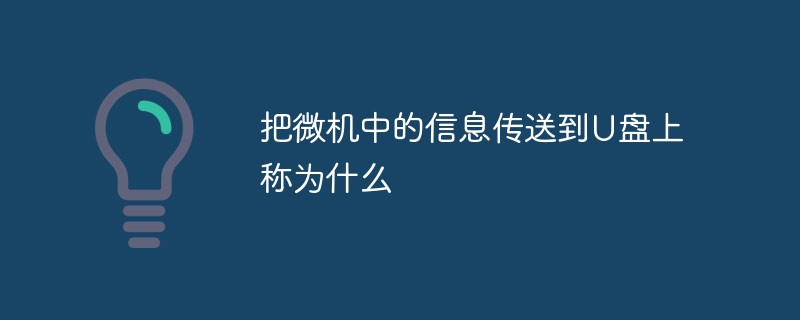
The operating environment of this tutorial: Windows 10 system, DELL G3 computer.
Transferring information from a microcomputer to a USB flash drive is called disk writing
Transmitting the data in the memory to the computer hard disk is called disk writing.
Writing is to engrave some files (such as movies, music, pictures, documents) that you want to save for a long time on a CD for permanent storage. This kind of optical disc should be a blank disc, and this kind of optical disc is divided into erasable and non-erasable discs.
Transmitting the data on the hard disk to the computer's memory is called disk reading.
Reading a disk is to put a U disk, CD, or floppy disk into the computer so that it can be recognized and the data inside (such as movies, music, pictures, documents) can be played out .
Expand knowledge
Memory is one of the important components of the computer.
It is the bridge between external memory and CPU. All programs in the computer run in memory.
The strength of memory performance affects the overall performance of the computer.
Memory (Memory) is also called internal memory and main memory. It is used to temporarily store operation data in the CPU and exchange data with external memories such as hard disks.
As long as the computer starts running, the operating system will transfer the data that needs to be calculated from the memory to the CPU for calculation. When the operation is completed, the CPU transmits the result.
The operation of memory also determines the overall operating speed of the computer.
The memory stick is composed of memory chips, circuit boards, gold fingers and other parts.

Burning speed
DVD/-R has reached the maximum speed supported by this format, 20X, and DVD RW has now also reached 8X, DVD-RW is 8X, DVD R DL is also up to 8X, DVD-R DL is up to 6X.
Discs often seen in the market will be marked with 4X, 8X, 16X, etc., which is the recording speed of the disc. Generally speaking, the higher the speed of the disc, the more expensive the price will be. However, for Burning at too high a speed often affects the recording quality. In fact, when burning, in order to ensure the stability of the recording and the integrity of the content, the recording speed will be reduced.
Because the burning speed of DVD is much higher than that of CD burning, the maximum burning speed that DVD burning machines in the market can achieve is 16 times. For 2 to 4 times the burning speed, the data transfer volume per second is 2.76M ~5.52MB, it takes about 15 to 27 minutes to burn a 4.7GB DVD disc.
It only takes 7 to 8 minutes to burn at 8x speed, which is only a little slower than burning a CD-R. However, considering the amount of data it burns, a faster DVD burning disc is obviously more efficient. There are advantages.
For more related knowledge, please visit the FAQ column!
The above is the detailed content of What is it called to transfer information from a microcomputer to a USB flash drive?. For more information, please follow other related articles on the PHP Chinese website!