What addresses are used to distinguish different devices in Ethernet?
In Ethernet, different devices are distinguished based on the "MAC" address. Each device in the network has a unique network identifier. This address is called a MAC address or network card address. It is an address used to confirm the location of the network device. It is written inside the hardware when it is produced by the network equipment manufacturer. The MAC address is used to uniquely identify a network card in the network. If a device has one or more network cards, each network card needs and will have a unique MAC address.
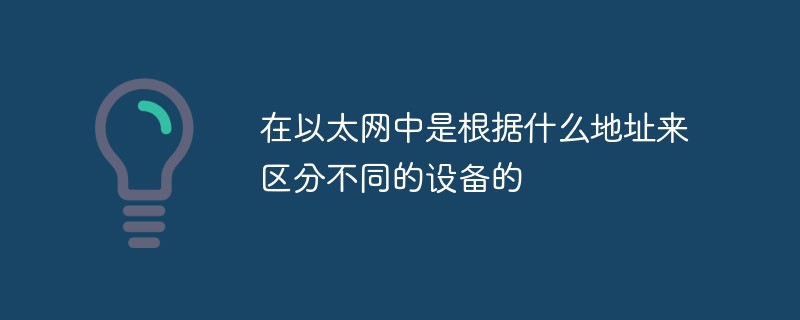
The operating environment of this tutorial: Windows 7 system, Dell G3 computer.
In Ethernet, different devices are distinguished based on the "MAC" address.
MAC address (English: Media Access Control Address), literally translated as media access control address, also known as LAN Address, MAC address, Ethernet Address Or physical address (Physical Address), which is an address used to confirm the location of a network device. In the OSI model, the third network layer is responsible for IP addresses, and the second data link layer is responsible for MAC addresses. The MAC address is used to uniquely identify a network card in the network. If a device has one or more network cards, each network card needs and will have a unique MAC address.
The MAC address is also called the physical address and hardware address. It is burned into the EPROM (a flash memory chip that can usually be erased by a program) on the network interface card when it is produced by the network equipment manufacturer. IP addresses and MAC addresses are both represented in binary in computers. IP addresses are 32 bits, while MAC addresses are 48 bits.
The length of the MAC address is 48 bits (6 bytes), usually expressed as 12 hexadecimal numbers, such as: 00-16-EA-AE-3C-40 is a MAC address, where the first 3 bytes, the hexadecimal number 00-16-EA represents the network hardware manufacturer's number, which is assigned by IEEE (Institute of Electrical and Electronics Engineers), and then 3 bytes, the hexadecimal number AE-3C-40 represents The serial number of a network product (such as a network card) made by this manufacturer. As long as your MAC address is not changed, the MAC address is unique in the world. Figuratively speaking, the MAC address is like the ID number on the ID card, which is unique.
The structure of MAC
Each device in the network has a unique network identifier. This address is called the MAC address or network card address. When produced by the network equipment manufacturer Written inside the hardware. The MAC address is 48 bits (6 bytes), usually expressed as 12 hexadecimal numbers, separated by colons between each two hexadecimal numbers, such as 08:00:20:0A:8C:6D It's just a MAC address. As shown in the figure below, the first 3 bytes represent OUI (Organizationally Unique Identifier), which is a code assigned by the IEEE registration management agency to different manufacturers to distinguish different manufacturers. The last 3 bytes are allocated by the manufacturer.
The lower second bit (LSb) of the highest byte (MSB) of the MAC address indicates whether the MAC address is global or local, that is, the U/L (Universal/Local) bit. If it is 0, it means yes global address. All OUI bits are 0.
The lower first bit (LSb) of the highest byte (MSB) of the MAC address indicates whether the MAC address is unicast or multicast. 0 means unicast.
The role of MAC
The IP address is based on logic, is more flexible, is not limited by hardware, and is easy to remember. The MAC address is consistent with the hardware to a certain extent, is based on physics, and can identify specific network nodes. Both addresses have their own advantages, and different addresses are used depending on different conditions.
Most of the ways to access the Internet are to organize hosts together through a LAN, and then connect them to the Internet through devices such as switches or routers. This raises the question of how to distinguish specific users and prevent IP addresses from being stolen. Since the IP address is only a logical identifier and can be modified by anyone, it cannot be used to specifically identify a user. The MAC address is not the case. It is fixed in the network card. Theoretically, unless the hardware, namely the network card, is stolen, it generally cannot be impersonated. Based on this characteristic of the MAC address, the LAN adopts the method of using the MAC address to identify specific users.
In the specific communication process, the MAC address and IP address are matched one-to-one through the exchange table inside the switch. When there is a data packet sent to a host in the local LAN, the switch first receives the data packet, then maps the IP address in the data packet to a MAC address according to the corresponding relationship in the switching table, and then forwards the data packet to the corresponding The MAC address of the host goes up. In this way, even if a host steals the IP address, it will not be able to receive the data packet because it does not have a corresponding MAC address. The sending process is similar to the receiving process.
So, whether it is a local area network or a wide area network, when computers communicate with each other, the final performance is that the data packet starts from an initial node on some form of link and is passed from one node to another. A node is finally transmitted to the destination node. The transmission of data packets between these nodes is completed by ARP (Address Resolution Protocol) which is responsible for mapping IP addresses to MAC addresses.
ID card is used to prove a person’s identity. The ID card is not very useful on weekdays, but at certain critical moments, an ID card is necessary to explain everything about a person. Then, the binding of IP address and MAC address is like the relationship between a person and his ID card in daily life. Because the IP address can be arbitrary, but the MAC address is the only one that shows the identity of the IP address. For example, to prevent IP addresses from being stolen, usually switch port binding (the port's MAC table uses static entries) can prevent theft of modified MAC addresses when each switch port is connected to only one host. The layer device can also provide binding of switch ports, IP addresses, and MAC addresses.
For more related knowledge, please visit the FAQ column!
The above is the detailed content of What addresses are used to distinguish different devices in Ethernet?. For more information, please follow other related articles on the PHP Chinese website!

Hot AI Tools

Undresser.AI Undress
AI-powered app for creating realistic nude photos

AI Clothes Remover
Online AI tool for removing clothes from photos.

Undress AI Tool
Undress images for free

Clothoff.io
AI clothes remover

AI Hentai Generator
Generate AI Hentai for free.

Hot Article

Hot Tools

Notepad++7.3.1
Easy-to-use and free code editor

SublimeText3 Chinese version
Chinese version, very easy to use

Zend Studio 13.0.1
Powerful PHP integrated development environment

Dreamweaver CS6
Visual web development tools

SublimeText3 Mac version
God-level code editing software (SublimeText3)

Hot Topics
 1385
1385
 52
52
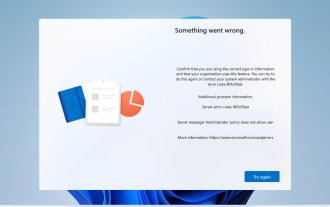 Error code 801c03ed: How to fix it on Windows 11
Oct 04, 2023 pm 06:05 PM
Error code 801c03ed: How to fix it on Windows 11
Oct 04, 2023 pm 06:05 PM
Error 801c03ed is usually accompanied by the following message: Administrator policy does not allow this user to join the device. This error message will prevent you from installing Windows and joining a network, thereby preventing you from using your computer, so it is important to resolve this issue as soon as possible. What is error code 801c03ed? This is a Windows installation error that occurs due to the following reason: Azure setup does not allow new users to join. Device objects are not enabled on Azure. Hardware hash failure in Azure panel. How to fix error code 03c11ed on Windows 801? 1. Check Intune settings Log in to Azure portal. Navigate to Devices and select Device Settings. Change "Users can
 How to fix device disabled (error code 22) in Windows 10/11
Aug 04, 2023 pm 03:17 PM
How to fix device disabled (error code 22) in Windows 10/11
Aug 04, 2023 pm 03:17 PM
Is the "This device is disabled" code 22 error in Device Manager preventing you from using a new or old device on your PC? Don’t worry because we are here to help you solve this problem. A code 22 error means the device has been manually disabled and sometimes re-enabling it does not help. Whatever the cause, here are 10 ways to fix the “This device is disabled” code 10 error on Windows 22/PC and make that hardware work again. 1. Unplug and replug new hardware New hardware you plug into your PC may start working again after a quick removal and reinstallation. So if it's a device plugged in via USB, go ahead and unplug it. Then, wait a few seconds and plug it back in. Now, check if the device is showing up in device manager
 8 Ways to Reinstall Safari on iPhone
Sep 16, 2023 am 11:17 AM
8 Ways to Reinstall Safari on iPhone
Sep 16, 2023 am 11:17 AM
Web browsing is an essential function of mobile devices, and browsers facilitate it effectively. These browsers also support the installation of content blockers and other tools to personalize your browsing experience. Apple's iOS platform uses Safari as its default browser. In rare cases, you may find that Safari browser is missing from your device. If you encounter this situation, the following steps will guide you on how to restore it. Can you reinstall Safari on iPhone? Safari is a built-in application on iOS devices and cannot be deleted or uninstalled due to its protected system status. If the app seems to be missing from your device, you may be dealing with an error, or the app may be hidden for various reasons.
 Will mac address reveal personal information?
Mar 13, 2023 pm 05:01 PM
Will mac address reveal personal information?
Mar 13, 2023 pm 05:01 PM
Will not be exposed. The mac address is burned into the network card when it is produced by the network equipment manufacturer and is public. The function of the mac address is to connect networks to each other and establish communication functions; generally, personal information will not be exposed, but when using it, malicious software must be uninstalled and deleted to ensure the security of mobile phones and computers.
 How to check the mac address of Xiaomi mobile phone
Mar 01, 2024 am 08:44 AM
How to check the mac address of Xiaomi mobile phone
Mar 01, 2024 am 08:44 AM
How to check the mac address of Xiaomi mobile phone? The mac address can be found on Xiaomi mobile phone, but most users do not know the mac address. Next, the editor will introduce the method of querying the mac address of Xiaomi mobile phone for users. Interested users can come and join us. Let's see! How to check the mac address of Xiaomi mobile phone 1. First open the settings function in Xiaomi mobile phone and open the [My Device] function; 2. Then on the My Device page, click the [All Parameters] service; 3. Then on the All Parameters function page , click the [Status Information] option; 4. Finally, you can view it in [Device WLAN Mac Address].
 What device is prru?
Apr 14, 2023 pm 04:59 PM
What device is prru?
Apr 14, 2023 pm 04:59 PM
PRRU refers to pico base station equipment, which is an active device. It is a small, low-power, low-power indoor coverage radio frequency unit, that is, an indoor base station. The PRRU has the functions of a receiver and a transmitter, that is, it converts the digital signal (first converted into an intermediate frequency signal) into a radio frequency signal at the remote end, and then amplifies and transmits it; or it receives the radio frequency signal received by the antenna and converts it into a digital signal. and then passed to the baseband processing unit.
 Fix: The driver cannot be loaded on this device in Windows 11
Apr 15, 2023 pm 08:22 PM
Fix: The driver cannot be loaded on this device in Windows 11
Apr 15, 2023 pm 08:22 PM
Drivers are key software that facilitates command relay between the operating system and the corresponding device. But what if you encounter Adrivercannotloadonthisdevice error in Windows 11? You will see this error message when booting the operating system, and its effects may or may not be noticeable initially, depending on the affected drivers. However, over time, the driver may stop functioning with the corresponding device. Therefore, you must troubleshoot the error. Also, in most cases, the faulty driver will be listed in the error box, making it easier for you to continue. How to fix A driver could not be loaded on this device error in Windows 11? 1.
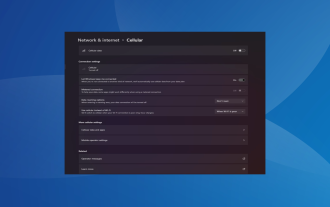 How to re-enable cellular options on Windows 11
Sep 18, 2023 am 10:29 AM
How to re-enable cellular options on Windows 11
Sep 18, 2023 am 10:29 AM
The laptop's cellular capabilities generally work fine, and users can insert a SIM card or use an eSIM. But recently, some people have reported that the cellular option is missing in Windows 11. Regardless of whether they restart the PC or unplug and reinsert the SIM card, the cellular option does not appear in Windows 11. Keep in mind that some Windows 10 users are also facing the same issue. Why don't my mobile network settings show up on Windows 11? Outdated, incompatible, corrupt or problematic drivers Cellular data network operators are facing issues Network adapter is disabled eSIM profile is not working or corrupt How to enable missing cellular option again on Windows 11? Before we start using a slightly complex



