 Common Problem
Common Problem
 According to the network topology, what kind of structure does Ethernet belong to?
According to the network topology, what kind of structure does Ethernet belong to?
According to the network topology, what kind of structure does Ethernet belong to?
According to the network topology, Ethernet is a bus network structure. The standard topology of Ethernet is a bus topology, but Fast Ethernet (100BASE-T, 1000BASE-T standards) uses switches to connect and organize the network in order to reduce conflicts and maximize network speed and efficiency. As a result, the topology of Ethernet becomes a star; but logically, Ethernet still uses bus topology and CSMA/CD bus technology.
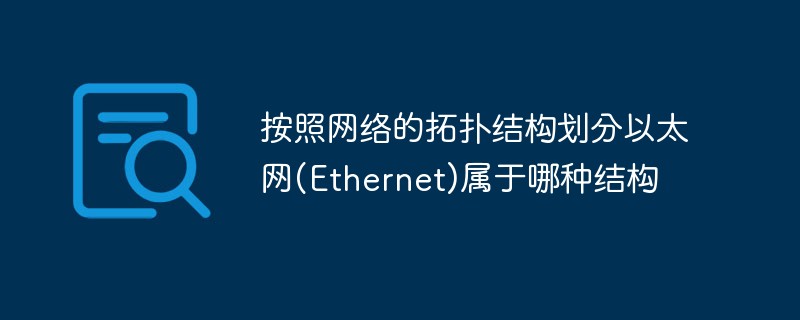
The operating environment of this tutorial: Windows 7 system, Dell G3 computer.
Ethernet (Ethernet) belongs to the bus network structure according to the network topology.
Ethernet is a computer local area network technology. The IEEE 802.3 standard of the IEEE organization formulates the technical standard of Ethernet, which specifies the content including physical layer wiring, electronic signals and media access layer protocols. Ethernet is the most commonly used LAN technology, replacing other LAN technologies such as Token Ring, FDDI and ARCNET.
The bus network structure is a topology based on multi-point connections, which directly connects all devices in the network to a common transmission medium through corresponding hardware interfaces. A bus topology uses a common channel that is accessible to all computers, with only one cable attached to each computer. In the bus topology, all online microcomputers are directly connected to the bus through corresponding hardware interfaces. The information of any node can be transmitted and diffused in two directions along the bus, and can be accessed by any node in the bus. take over. Because its information is spread around, similar to a radio station, the bus network is also called a broadcast network. The bus has a certain load capacity, so the length of the bus is limited, and a bus can only connect a certain number of nodes.
The bus topology is suitable for local area networks with a relatively small number of computers. Usually the transmission rate of this kind of local area network is 100Mbps, and coaxial cables are used for network connections. It is mainly suitable for places with small network sizes such as homes and dormitories. Bus-type topology has been popular for a period of time. A typical bus-type LAN is Ethernet.
The standard topology of Ethernet is a bus topology, but Fast Ethernet (100BASE-T, 1000BASE-T standards) will improve network speed and efficiency in order to reduce conflicts. Maximize, use switches for network connectivity and organization. As a result, the topology of Ethernet becomes a star; but logically, Ethernet still uses bus topology and CSMA/CD (Carrier Sense Multiple Access/Collision Detection). bus technology.
Ethernet realizes the idea of multiple nodes in a radio system on the network sending information. Each node must obtain a cable or channel to transmit information, sometimes also called Ether. (The name comes from the electromagnetic radiation medium hypothesized by 19th-century physicists - optical ether. Later research proved that optical ether does not exist.) Each node has a globally unique 48-bit address, which is the MAC address assigned to the network card by the manufacturer. , to ensure that all nodes on the Ethernet can identify each other. Because Ethernet is so common, many manufacturers integrate Ethernet cards directly into computer motherboards.
Bus topology is widely used in local area networks. Its main advantages are as follows:
(1) Easy wiring and small cable consumption. The nodes in the bus-type network are connected to a common communication medium, so the required cable length is short, which reduces installation costs and is easy to wire and maintain.
(2) High reliability. The bus structure is simple and from a hardware point of view, it is very reliable.
(3) Easy to expand. In a bus-type network, if you want to increase the length, you can add an additional segment through a repeater; if you need to add a new node, you only need to connect it at any point on the bus.
(4) Easy to install. The installation of bus-type network is relatively simple and the technical requirements are not very high.
For more related knowledge, please visit the FAQ column!
The above is the detailed content of According to the network topology, what kind of structure does Ethernet belong to?. For more information, please follow other related articles on the PHP Chinese website!

Hot AI Tools

Undresser.AI Undress
AI-powered app for creating realistic nude photos

AI Clothes Remover
Online AI tool for removing clothes from photos.

Undress AI Tool
Undress images for free

Clothoff.io
AI clothes remover

AI Hentai Generator
Generate AI Hentai for free.

Hot Article

Hot Tools

Notepad++7.3.1
Easy-to-use and free code editor

SublimeText3 Chinese version
Chinese version, very easy to use

Zend Studio 13.0.1
Powerful PHP integrated development environment

Dreamweaver CS6
Visual web development tools

SublimeText3 Mac version
God-level code editing software (SublimeText3)

Hot Topics
 1386
1386
 52
52
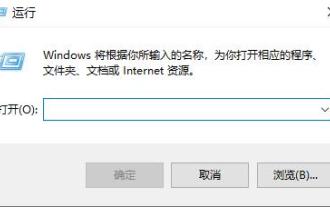 Win10 Ethernet Enable DHCP Repair Method Guide
Dec 30, 2023 pm 02:23 PM
Win10 Ethernet Enable DHCP Repair Method Guide
Dec 30, 2023 pm 02:23 PM
What happens when Windows 10 Ethernet prompts that dhcp is not enabled? Recently, some users have encountered such a problem when using computers. In order to help everyone use the network better, the editor will share the solution to the problem that Windows 10 Ethernet prompts that dhcp is not enabled. How to fix dhcp not enabled on win10 Ethernet: 1. First press the shortcut key "win+r", and then click run. 2. Then enter services.msc and press Enter. 3. Then you can find the "DHCPClient" service and double-click it to open it. 4. Finally, change the activation type to automatic and the service status to started, then press OK to save the settings and restart the local connection.
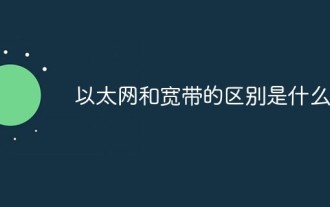 What is the difference between Ethernet and Broadband?
Dec 08, 2020 pm 02:28 PM
What is the difference between Ethernet and Broadband?
Dec 08, 2020 pm 02:28 PM
Difference: Ethernet is the most common communication protocol standard used in existing local area networks today. Ethernet transmits information packets at a rate of 10-100Mbps between interconnected devices; broadband is not strictly defined, and is generally demarcated by 56Kbps. Access methods of 56Kbps and below are called "narrowband", and access methods above are classified as "broadband".
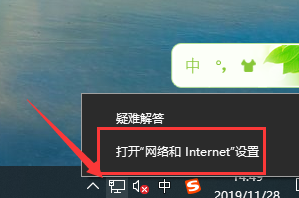 How to enable Ethernet disabling in win10: Detailed steps
Jan 03, 2024 pm 09:51 PM
How to enable Ethernet disabling in win10: Detailed steps
Jan 03, 2024 pm 09:51 PM
Friends who use win10 system often ask how to enable Ethernet disabling. In fact, this operation is very simple. You need to enter the network settings to perform it. Next, I will take you to take a look. How to disable Ethernet in win10: 1. First, click the network connection icon in the lower right corner to open the network and Internet settings. 2. Then click on Ethernet. 3. Then click "Change Adapter Options". 4. At this point, you can right-click "Ethernet" and select Disable.
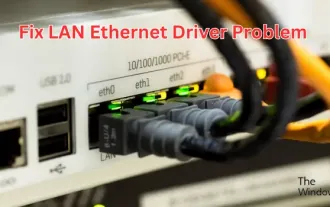 How to fix LAN Ethernet driver issues in Windows 11/10
Feb 19, 2024 pm 08:51 PM
How to fix LAN Ethernet driver issues in Windows 11/10
Feb 19, 2024 pm 08:51 PM
If you encounter problems with the LAN Ethernet driver on Windows PC, this article will guide you to solve these problems. Many Windows users have reported that their Ethernet drivers stopped working. This could be due to various reasons such as outdated/faulty drivers, incorrect network configuration, defective network adapters, etc. How to Fix LAN Ethernet Driver Issues in Windows 11/10 If your LAN or Ethernet driver is not working properly on Windows 11/10, you can follow some standard troubleshooting practices to resolve the issue. Update your Ethernet driver. Automatically or manually reinstall the Ethernet driver. Enable your Ethernet adapter. reset your
 How to solve the problem of missing network card in win10?
Dec 22, 2023 pm 02:15 PM
How to solve the problem of missing network card in win10?
Dec 22, 2023 pm 02:15 PM
We often find that when we turn on the computer, the Ethernet of win10 is missing. This is a common computer problem. So how do we solve it? Next, the editor will teach you how to solve this small problem. What to do if the Ethernet is missing in win10? Step 1: Open the Device Manager, first select "Network Adapters", then select "Action, Add Obsolete Hardware (L)". Step 2: Select the option in the red box and click Next. Step 3: Select the network adapter and click Next. Step 4: Select Microsoft on the left, select "Loopback Adapter" on the right, and click Next. Step 5: Finally restart the computer and the Ethernet will come out.
 Win10 Ethernet no network access solution
Jan 07, 2024 pm 10:10 PM
Win10 Ethernet no network access solution
Jan 07, 2024 pm 10:10 PM
Win10 Ethernet cannot connect to the Internet. How to solve the problem of no network access? I believe many people have encountered this situation. Disconnecting and reconnecting, network reset, repair, resetting dns, and dns server will not work! So how to solve it, the editor will show you below. Win10 Ethernet has no network access rights: 1. First, right-click Windows in the lower left corner and select Run (R). 2. Then manually enter and exit cmd and click OK. 3. Wait until the "Command Prompt" window opens, enter the command "ping the router's internal network address" and press the Enter key to check the connection between the computer network card and the router line. 4. You can then open the Network Center and click Change Adapter Options in the related configuration of Ethernet. 5. Then
 What is the topology of Ethernet
Jan 31, 2023 am 11:50 AM
What is the topology of Ethernet
Jan 31, 2023 am 11:50 AM
The topology of Ethernet is "bus type"; the topology used by Ethernet is basically bus type. The bus topology uses a single cable trunk as a public transmission medium, and all computers in the network are directly connected to each other through corresponding hardware interfaces and cables. Shared bus; the bus topology needs to ensure that there are no conflicts when data is eventually sent.
 How to use Ethernet on iPad via USB-C or Lightning
Apr 28, 2023 pm 08:19 PM
How to use Ethernet on iPad via USB-C or Lightning
Apr 28, 2023 pm 08:19 PM
How to use Ethernet with your iPad over USB-C or Lightning 2018 and newer iPad Pro, 2020 and newer iPad Air, 2021 iPad Mini If you don’t already have a USB-C hub that includes Ethernet (from about $50 at Anker (starting at about $25 at AmazonBasics and $80 at Satechi), choose any USB-C hub that includes Ethernet. Plug it into your iPad and plug in the Ethernet cable. You should see an adapter icon in the upper right corner of your iPad. Double check. If your Ethernet connection is OK, you can go to "


