What is the tag that defines the form in html5
html5The tag defining the form is "
". A form can contain one or more form elements, such as input, select, and textarea.
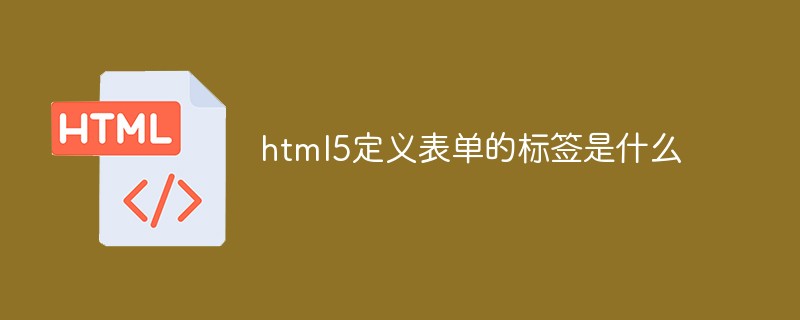
The operating environment of this tutorial: Windows 7 system, CSS3&&HTML5 version, Dell G3 computer.
html5The tag defining the form is "
html5 form form
The form tag is used to create an HTML form (form field) for user input to realize the collection and delivery of user information. form All content in will be submitted to the server.
The form form field can contain various interactive controls - control labels (text fields, check boxes, radio boxes, submit buttons, etc.), such as , , < ; select>, and other tags.
<form action="提交地址" method="提交方式" name="表单名称">
各种表单控件
</form>Four commonly used method submission methods:
get 一般用来查询信息 post 一般用来新增信息 put 一般用来修改信息 delete 一般用来删除信息
Control label:
input tag
- The meaning of input is
<input />The tag is Single tag- The type attribute sets different attribute values to specify different control types
- In addition to the type attribute, there are other attributes
type="text" is a normal input box and value is the value inside. Name and id will be used when writing js.
<form action="url地址" method="提交方式" name="表单名称">
<input type="text" name="" id="" value="你好">
</form>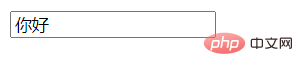
Some attributes of the input tag:
The checked attribute is only available for radio buttons and check boxes
| Attribute | Attribute value | Description |
|---|---|---|
| Text | Single line text input box | |
| Password input box | ||
| Radio Button | ||
##Checkbox | Checkbox | |
Button | Normal button | |
Submit | Submit button | |
Reset | Reset button | |
Image | Submit button in image form | |
| ##File | Text fieldname | |
| The name of the space | value | |
| Default text value in the input control | size | |
| The input control is in Display width in the page | checked | |
| Define the default selected items in the selection space | Maxlength | |
| The maximum number of characters allowed to be entered by the control |
<input type="password" name="" id="" value="">
Copy after login
<input type="password" name="" id="" value="">
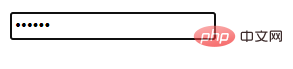 Radio button box
Radio button box
Smartly select one radio button box with the same name
男 <input type="radio" name="gender" id="" value="">
女 <input type="radio" name="gender" id="" value=""> Check box
Check box
Multiple check boxes can select multiple
爱好: <br>
抽烟<input type="checkbox" name="hobby" id="" value="">
喝酒<input type="checkbox" name="hobby" id="" value="">
烫头<input type="checkbox" name="hobby" id="" value="">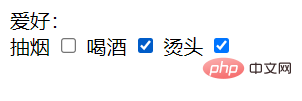 Button
Button
Ordinary buttons can use js to add functions according to requirements
The submit button will submit the entered form information to the action address of the formThe reset button will reset the form information to the default <form action="url地址" method="提交方式" name="表单名称">
<input type="button" name="" id="" value="我是一个普通按钮">
<input type="submit" name="" id="" value="我是一个提交按钮">
<input type="reset" name="" id="" value="我是一个重置按钮">
</form>##Drop-down box label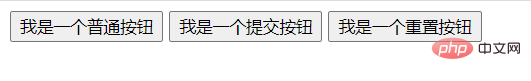
The drop-down box label is a bit special. It is not an attribute of the input but a separate label
<select name="省市区" id="">
<option value="">山东</option>
<option value="">北京</option>
<option value="">江苏</option>
<option value="">深圳</option>
<option value="">上海</option>
</select>##Related recommendations: "
》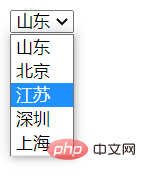
The above is the detailed content of What is the tag that defines the form in html5. For more information, please follow other related articles on the PHP Chinese website!

Hot AI Tools

Undresser.AI Undress
AI-powered app for creating realistic nude photos

AI Clothes Remover
Online AI tool for removing clothes from photos.

Undress AI Tool
Undress images for free

Clothoff.io
AI clothes remover

Video Face Swap
Swap faces in any video effortlessly with our completely free AI face swap tool!

Hot Article

Hot Tools

Notepad++7.3.1
Easy-to-use and free code editor

SublimeText3 Chinese version
Chinese version, very easy to use

Zend Studio 13.0.1
Powerful PHP integrated development environment

Dreamweaver CS6
Visual web development tools

SublimeText3 Mac version
God-level code editing software (SublimeText3)

Hot Topics
 1389
1389
 52
52
 Table Border in HTML
Sep 04, 2024 pm 04:49 PM
Table Border in HTML
Sep 04, 2024 pm 04:49 PM
Guide to Table Border in HTML. Here we discuss multiple ways for defining table-border with examples of the Table Border in HTML.
 HTML margin-left
Sep 04, 2024 pm 04:48 PM
HTML margin-left
Sep 04, 2024 pm 04:48 PM
Guide to HTML margin-left. Here we discuss a brief overview on HTML margin-left and its Examples along with its Code Implementation.
 Nested Table in HTML
Sep 04, 2024 pm 04:49 PM
Nested Table in HTML
Sep 04, 2024 pm 04:49 PM
This is a guide to Nested Table in HTML. Here we discuss how to create a table within the table along with the respective examples.
 HTML Table Layout
Sep 04, 2024 pm 04:54 PM
HTML Table Layout
Sep 04, 2024 pm 04:54 PM
Guide to HTML Table Layout. Here we discuss the Values of HTML Table Layout along with the examples and outputs n detail.
 HTML Input Placeholder
Sep 04, 2024 pm 04:54 PM
HTML Input Placeholder
Sep 04, 2024 pm 04:54 PM
Guide to HTML Input Placeholder. Here we discuss the Examples of HTML Input Placeholder along with the codes and outputs.
 Moving Text in HTML
Sep 04, 2024 pm 04:45 PM
Moving Text in HTML
Sep 04, 2024 pm 04:45 PM
Guide to Moving Text in HTML. Here we discuss an introduction, how marquee tag work with syntax and examples to implement.
 HTML Ordered List
Sep 04, 2024 pm 04:43 PM
HTML Ordered List
Sep 04, 2024 pm 04:43 PM
Guide to the HTML Ordered List. Here we also discuss introduction of HTML Ordered list and types along with their example respectively
 HTML onclick Button
Sep 04, 2024 pm 04:49 PM
HTML onclick Button
Sep 04, 2024 pm 04:49 PM
Guide to HTML onclick Button. Here we discuss their introduction, working, examples and onclick Event in various events respectively.




