How to use pkg to package Node.js project into an executable file?
How to package nodejs executable file with pkg? The following article will introduce to you how to use pkg to package the Node project into an executable file. I hope it will be helpful to you!

##Node.js
- Node.js
- ##Node.js
- ##Node.js
Node.js
project can be packaged as an executable file, which can even be run on devices without Node.js installed.Experimental environment Operating system: windows
node version : 16.14.2
Operation processDownload PKG
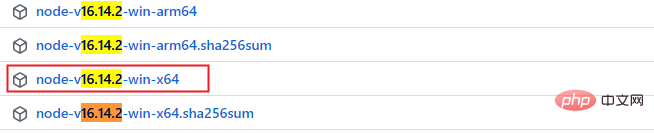
We can choose to install it globally and execute it in any directory:
$ npm install -g pkg
Packaging program
const express = require('express');
const app = express();
app.get('/', (req, res) => {
res.send('Hello World!');
});
app.listen(3000, () => {
console.log('Express web app on localhost:3000');
});$ pkg server.js
$ pkg server.js
> pkg@5.6.0
> Targets not specified. Assuming:
node16-linux-x64, node16-macos-x64, node16-win-x64
> Fetching base Node.js binaries to PKG_CACHE_PATH
fetched-v16.14.2-linux-x64 [ ] 0%> Not found in remote cache:
{"tag":"v3.3","name":"node-v16.14.2-linux-x64"}
> Building base binary from source:
built-v16.14.2-linux-x64
> Error! Not able to build for 'linux' here, only for 'win'$ pkg -t win server.js
$ pkg -t win server.js
> pkg@5.6.0
> Fetching base Node.js binaries to PKG_CACHE_PATH
fetched-v16.14.2-win-x64 [ ] 0%> Not found in remote cache:
{"tag":"v3.3","name":"node-v16.14.2-win-x64"}
> Building base binary from source:
built-v16.14.2-win-x64
> Fetching Node.js source archive from nodejs.org...
> Error! AssertionError [ERR_ASSERTION]: The expression evaluated to a falsy value: {"tag":"v3.3","name":"node-v16.14.2-win-x64"}$ pkg -t win server.js > pkg@5.6.0
The above is the detailed content of How to use pkg to package Node.js project into an executable file?. For more information, please follow other related articles on the PHP Chinese website!

Hot AI Tools

Undresser.AI Undress
AI-powered app for creating realistic nude photos

AI Clothes Remover
Online AI tool for removing clothes from photos.

Undress AI Tool
Undress images for free

Clothoff.io
AI clothes remover

AI Hentai Generator
Generate AI Hentai for free.

Hot Article

Hot Tools

Notepad++7.3.1
Easy-to-use and free code editor

SublimeText3 Chinese version
Chinese version, very easy to use

Zend Studio 13.0.1
Powerful PHP integrated development environment

Dreamweaver CS6
Visual web development tools

SublimeText3 Mac version
God-level code editing software (SublimeText3)

Hot Topics
 An article about memory control in Node
Apr 26, 2023 pm 05:37 PM
An article about memory control in Node
Apr 26, 2023 pm 05:37 PM
The Node service built based on non-blocking and event-driven has the advantage of low memory consumption and is very suitable for handling massive network requests. Under the premise of massive requests, issues related to "memory control" need to be considered. 1. V8’s garbage collection mechanism and memory limitations Js is controlled by the garbage collection machine
 Share an easy way to package PyCharm projects
Dec 30, 2023 am 09:34 AM
Share an easy way to package PyCharm projects
Dec 30, 2023 am 09:34 AM
Share the simple and easy-to-understand PyCharm project packaging method. With the popularity of Python, more and more developers use PyCharm as the main tool for Python development. PyCharm is a powerful integrated development environment that provides many convenient functions to help us improve development efficiency. One of the important functions is project packaging. This article will introduce how to package projects in PyCharm in a simple and easy-to-understand way, and provide specific code examples. Why package projects? Developed in Python
 Detailed graphic explanation of the memory and GC of the Node V8 engine
Mar 29, 2023 pm 06:02 PM
Detailed graphic explanation of the memory and GC of the Node V8 engine
Mar 29, 2023 pm 06:02 PM
This article will give you an in-depth understanding of the memory and garbage collector (GC) of the NodeJS V8 engine. I hope it will be helpful to you!
 How to use Python regular expressions for code packaging and distribution
Jun 23, 2023 am 09:31 AM
How to use Python regular expressions for code packaging and distribution
Jun 23, 2023 am 09:31 AM
As the Python programming language becomes increasingly popular, more and more developers are starting to write code in Python. But in actual use, we often need to package these codes and distribute them to others for use. This article will introduce how to use Python regular expressions for code packaging and distribution. 1. Python code packaging In Python, we can use tools such as setuptools and distutils to package our code. These tools can convert Python files, modules
 Let's talk in depth about the File module in Node
Apr 24, 2023 pm 05:49 PM
Let's talk in depth about the File module in Node
Apr 24, 2023 pm 05:49 PM
The file module is an encapsulation of underlying file operations, such as file reading/writing/opening/closing/delete adding, etc. The biggest feature of the file module is that all methods provide two versions of **synchronous** and **asynchronous**, with Methods with the sync suffix are all synchronization methods, and those without are all heterogeneous methods.
 Let's talk about the event loop in Node
Apr 11, 2023 pm 07:08 PM
Let's talk about the event loop in Node
Apr 11, 2023 pm 07:08 PM
The event loop is a fundamental part of Node.js and enables asynchronous programming by ensuring that the main thread is not blocked. Understanding the event loop is crucial to building efficient applications. The following article will give you an in-depth understanding of the event loop in Node. I hope it will be helpful to you!
 Detailed explanation of VSCode functions: How does it help you improve work efficiency?
Mar 25, 2024 pm 05:27 PM
Detailed explanation of VSCode functions: How does it help you improve work efficiency?
Mar 25, 2024 pm 05:27 PM
Detailed explanation of VSCode functions: How does it help you improve work efficiency? With the continuous development of the software development industry, developers' pursuit of work efficiency and code quality have become important goals in their work. In this process, the choice of code editor becomes a key decision. Among many editors, Visual Studio Code (VSCode for short) is loved by the majority of developers for its powerful functions and flexible scalability. This article will introduce some functions of VSCode in detail and discuss
 Learn more about Buffers in Node
Apr 25, 2023 pm 07:49 PM
Learn more about Buffers in Node
Apr 25, 2023 pm 07:49 PM
At the beginning, JS only ran on the browser side. It was easy to process Unicode-encoded strings, but it was difficult to process binary and non-Unicode-encoded strings. And binary is the lowest level data format of the computer, video/audio/program/network package






