
There are two forms of css external links: 1. Link the css external style to the HTML page through the link tag. The link tag needs to be placed in the head tag area, and the syntax is ""; 2. Link through the "@import" rule in the style tag, with the syntax "@import url("css file path");".
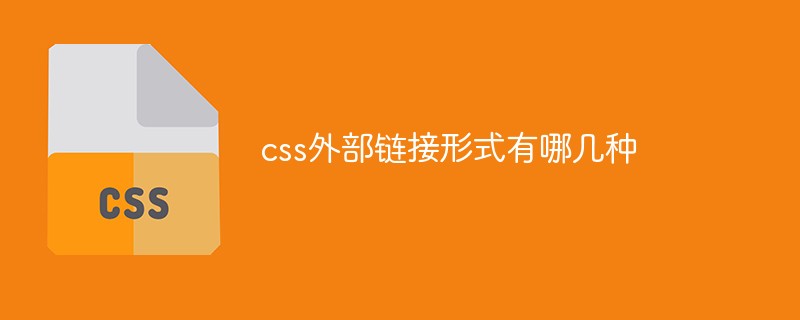
The operating environment of this tutorial: Windows 7 system, CSS3&&HTML5 version, Dell G3 computer.
If the CSS style is placed in a file outside the web page document, it is called an external style sheet. A CSS style sheet document represents an external style sheet.
In fact, the external style sheet is a text file with the extension .css. When you copy the CSS style code into a text file and save it as a .css file, it is an external style sheet.
As shown below, it is an external style sheet:
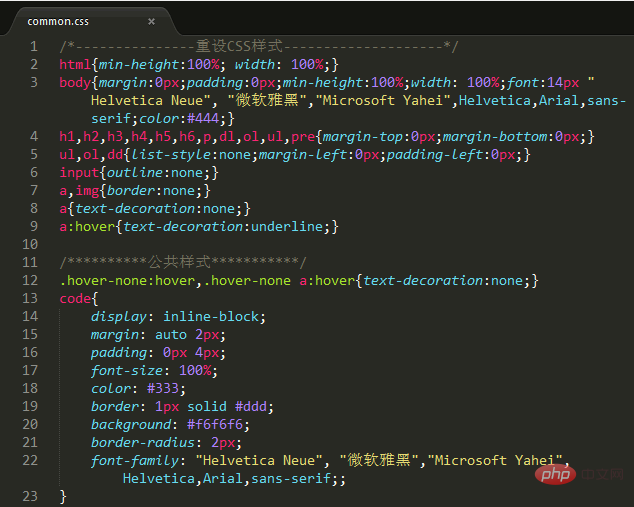
So how to link the css external style sheet to the HTML document? There are two ways to use external style sheets:
1), using link
The link style refers to defining the CSS style sheet externally and forming it as .CSS file extension, and then link to the page through the <link> link tag in the page, and the link statement must be placed in the
Syntax:
<link type="text/css" rel="styleSheet" href="CSS文件路径" />
2), use @import
Import is through @import in