Is the exe file an installation package?
The exe file is an installation package; the installation package is a collection of self-decompressible files, including all files for software installation. Binary executable files in the Windows operating system are divided into two types: com and exe. The installation package The suffix is mostly in exe format, which can be loaded into memory and executed by the operating system loader.
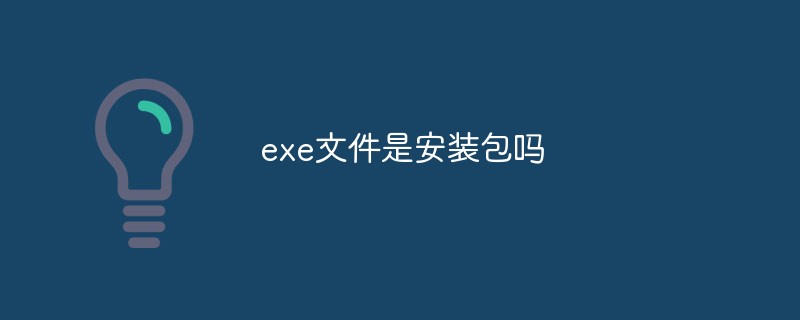
The operating environment of this tutorial: Windows 10 system, DELL G3 computer.
Is the exe file an installation package?
The exe file is an installation package
The suffix of the installation package is mostly in exe format. There are two types of binary executable files in the Windows operating system: one with the suffix .COM and the other with .EXE.
Installation package
The installation package (Install pack), that is, the software installation package, is a collection of self-decompressible files, including all files for software installation. By running this installation package (executable file), you can release all the files of this software to the hard disk, complete modifications to the registry, modify system settings, create shortcuts, etc. Most installation package files are in exe format. It can be installed in multiple files like the cracked version of the game, but some VB coding is required. msi file creation tool, supported by the system's installation wizard. Unfortunately, the disadvantage is that the regular version does not recognize Chinese. Although the picture is not very good, it does not require coding, and it is very easy to get started. The registry allows import, and the best thing is that the file automatically opens after installation, and the file automatically opens and supports files with any suffix name.
EXE
EXE File's full English name is executable file, translated as executable file, a file in Portable Executable (PE) file format, which can be loaded into memory , and is executed by the operating system loader. It is an executable program that can be floated and positioned in the operating system storage space. For example, the notepad program notepad.exe can be used to edit documents, such as: test.txt. Double-click to open the notepad.exe notepad program for editing.
Extended knowledge
EXE File executable program An executable program that can be floated in the operating system storage space. Under MS-DOS and MS-WINDOWS, such files have the extension .exe.
Binary executable files in the WINDOWS operating system are divided into two types, one with the suffix ·COM and the other with .EXE.
.COM is generally used in DOS. The executable files in the WINDOWS system are generally ·EXE files. In MS-DOS, it is the file extension used to identify the executable file. The user can run the executable program by entering the file name without the .exe extension in the prompt line and pressing the Enter key.
EXE files are divided into two parts: EXE file header and program body. The exe file is relatively complex and has a multi-segment structure. It is one of the most successful and complex designs of DOS. Each exe file contains a file header and an image of a relocatable program. The file header contains information used by MS-DOS to load the program, such as the program's size and initial values for registers. The file header also points to a relocation table, which contains a linked list of pointers to the addresses of relocatable segments in the program image. MS-DOS loads the exe program by copying the image directly from the file into memory, and then adjusts the relocatable segment address specified in the location table. The location table is an array of relocation pointers, each pointing to a relocatable segment address in the program image.
For more related knowledge, please visit the FAQ column!
The above is the detailed content of Is the exe file an installation package?. For more information, please follow other related articles on the PHP Chinese website!

Hot AI Tools

Undresser.AI Undress
AI-powered app for creating realistic nude photos

AI Clothes Remover
Online AI tool for removing clothes from photos.

Undress AI Tool
Undress images for free

Clothoff.io
AI clothes remover

AI Hentai Generator
Generate AI Hentai for free.

Hot Article

Hot Tools

Notepad++7.3.1
Easy-to-use and free code editor

SublimeText3 Chinese version
Chinese version, very easy to use

Zend Studio 13.0.1
Powerful PHP integrated development environment

Dreamweaver CS6
Visual web development tools

SublimeText3 Mac version
God-level code editing software (SublimeText3)

Hot Topics
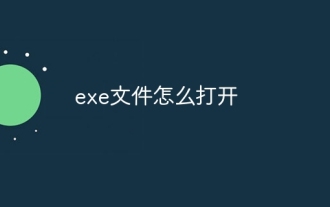 How to open exe file
Mar 05, 2024 pm 04:34 PM
How to open exe file
Mar 05, 2024 pm 04:34 PM
Methods to open exe files: 1. Double-click to open directly; 2. Open through file association; 3. Open using command line; 4. Check file attributes; 5. Check file security; 6. Use virtual machine or sandbox environment.
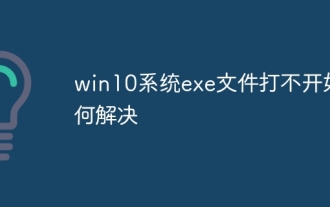 How to solve the problem that the exe file cannot be opened in win10 system
Mar 05, 2024 pm 03:36 PM
How to solve the problem that the exe file cannot be opened in win10 system
Mar 05, 2024 pm 03:36 PM
Solution: 1. Right-click the start menu, open the command prompt, enter the assoc.exe=exefile command, and then press Enter. At this time, .exe=exefile appears, indicating that the association is successful. Finally, double-click the application to open it smoothly; 2. Right-click the mouse on a blank space on the desktop, create a new txt text file, copy the relevant content in the txt file, save the file as, change the file suffix name from txt to reg, select "all files" as the save type, and select "encoding method" UTF-8" will do.
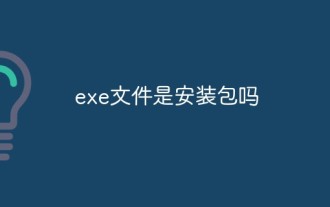 Is the exe file an installation package?
Jul 28, 2022 am 10:48 AM
Is the exe file an installation package?
Jul 28, 2022 am 10:48 AM
The exe file is an installation package; the installation package is a collection of files that can be decompressed by itself, including all files for software installation. Binary executable files in the Windows operating system are divided into two types: com and exe. The suffix of the installation package is mostly in exe format. , can be loaded into memory and executed by the operating system loader.
 How to solve the problem of double-clicking an EXE file that cannot be opened in WIN10 system
Mar 28, 2024 pm 01:26 PM
How to solve the problem of double-clicking an EXE file that cannot be opened in WIN10 system
Mar 28, 2024 pm 01:26 PM
1. Right-click the Start menu and open Command Prompt (Administrator). 2. After opening the command prompt window, enter the assoc.exe=exefile command and press Enter. 3. At this time, .exe=exefile appears, indicating that the association is successful. Finally, double-click the application to open it smoothly.
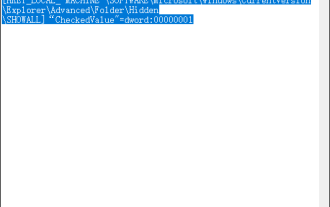 All files on the USB disk are converted into exe file format
Feb 12, 2024 pm 12:30 PM
All files on the USB disk are converted into exe file format
Feb 12, 2024 pm 12:30 PM
What should I do if the U disk folder becomes exe? This kind of problem occurs because the Autorun virus is in the user's USB flash drive and is activated accidentally by the user. Nowadays, many anti-virus software supports the ability to detect and kill Autorun viruses. What we need more is how to recover the exe file. come over. Please note! Start by inserting the USB flash drive into your computer and avoid opening any pop-up USB flash drive windows. It is also important to avoid double-clicking to enter the USB drive. Instead, use the left navigation bar to enter the USB drive directory. Doing so can effectively prevent your computer from being infected with viruses. What should I do if the U disk folder becomes exe? 1. Create a new Notepad file and enter in Notepad: WindowsRegistryEditorVersion5.0002[
 Unable to start win11exe file
Dec 30, 2023 pm 10:37 PM
Unable to start win11exe file
Dec 30, 2023 pm 10:37 PM
Sometimes when you open the exe file after downloading the software, you will find that it cannot be opened. This may be a problem with the program. We can set it in the program and then restart it to solve the problem. It is very convenient. The win11exe file cannot be opened: 1. First, we click "Start" below and then search for the Control Panel and open it. 2. Then enter "Program". 3. After entering, click "Turn Windows features on or off". 4. Then check all services with net above and click OK. 5. Finally, restarting will solve the problem. Extension: edge browser cannot be opened
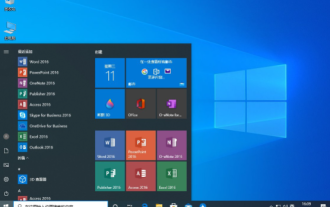 Solution to the problem of unable to open exe file under win10 operating system
Jan 04, 2024 pm 12:58 PM
Solution to the problem of unable to open exe file under win10 operating system
Jan 04, 2024 pm 12:58 PM
Sometimes we encounter some problems when operating the computer, such as the EXE file cannot be opened. There are many different possibilities for this situation. The first thing we need to check is the integrity of the file. How to solve the problem that win10exe file cannot be opened 1. The file is complete. First check whether your EXE file is damaged. You can try to download the file again or use a more reliable file source to download and use. 2. File correlation may mean that the program used is not suitable for this type of file. You can select the corresponding opening software from the opening method to operate. 3. The file permissions may be insufficient, causing the user to be unable to run the EXE file. You need to confirm that you have sufficient permissions to run the file. 4. Reset Windo
 What should I do if my win10 computer cannot open the exe suffix file?
Jul 09, 2023 pm 08:41 PM
What should I do if my win10 computer cannot open the exe suffix file?
Jul 09, 2023 pm 08:41 PM
Generally speaking, an exe is an executable file that can be opened by a normal computer. However, recently some netizens’ win10 computers cannot open exe suffix files, resulting in the inability to install some computer software. The editor below will teach you how to solve the problem that Win10 computer cannot open exe files. The specific steps are as follows: 1. Use the Win+R shortcut key to enter the "Run" dialog box, enter "regedit", and click OK. 2. Select the "HKEY_CLASSES_ROOT" folder under the computer on the left, double-click or click the ">" button on the left. 3. Scroll the mouse wheel or drag down the scroll bar on the side of the window to find the file with the suffix ".exe"





