
The basic unit of a presentation is a slide; a presentation refers to making a static file into a dynamic file for browsing, making complex issues easy to understand, and the slide is the basic unit of a presentation , each slide includes text, pictures, sounds, videos, charts, animation effects, etc.
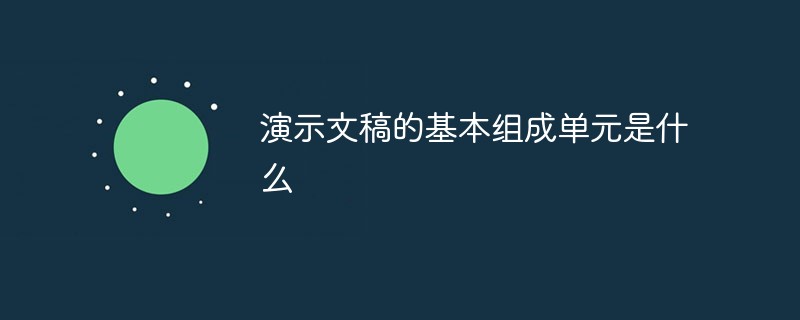
The operating environment of this tutorial: Windows 10 system, DELL G3 computer.
The basic component unit of a presentation is a slide.
Presentation refers to making static files into dynamic files for browsing, making complex issues easy to understand, making them more vivid and impressive. More impressive slides.
A complete set of presentation files generally includes: opening animation, PPT cover, foreword, table of contents, transition page, chart page, picture page, text page, back cover, ending animation, etc.
Slide is the basic unit of a presentation. Each slide includes text, pictures, sounds, videos, charts, animation effects, etc.
Presentation (Microsoft Office PowerPoint) is one of the important components of the office software series produced by Microsoft Corporation of the United States (also Excel, Word, etc.). Users can not only perform presentations on projectors or computers, but also print out presentations and make them into films for application in a wider range of fields. Microsoft Office Presentation
is a graphics program and powerful production software. It helps users create timeless visuals alone or online. It has enhanced multimedia support. Documents produced using presentations can be played in different ways. The presentations can also be printed into page-by-page slides and played using a slide machine or projector. The presentations can be saved to disc for distribution, and can play an audio stream or video stream during a slide show. Improvements to the user interface and enhanced support for smart tags make it easier to view and create high-quality presentations.

Expand knowledge: document merging
The presentation document is a type of presentation that is frequently used and is used in many company activities. Yes, its format is rather special because many graphics are often inserted and some animation effects are added.
Therefore, it is indeed a bit troublesome to compare the differences between two presentations. Using the compare and merge presentation function of PowerPoint, you can not only compare the changes in the text and graphics of the two presentations, but also merge the animations. Find changes so you can see how your presentation has changed. In terms of operation, the compare and merge presentation function of PowerPoint is quite different from the operation of Word.
For more related knowledge, please visit the FAQ column!
The above is the detailed content of What are the basic building blocks of a presentation?. For more information, please follow other related articles on the PHP Chinese website!