
In Linux, shell programming refers to command editor programming; shell is the user interface of the system, which provides an interface for users to interact with the kernel. It is a command interpreter. Shell programming receives users Enter the command and send the command to the kernel for execution.

#The operating environment of this tutorial: linux7.3 system, Dell G3 computer.
Shell programming refers to command editor programming
shell is a command interpreter
Shell is the user interface of the system, providing an interface for users to interact with the kernel. It receives commands entered by the user and sends them to the kernel for execution.
In fact, Shell is a command interpreter that interprets commands entered by the user and sends them to the kernel. Not only that, Shell has its own programming language for editing commands, which allows users to write programs composed of shell commands. Shell programming language has many features of ordinary programming languages, such as loop structures and branch control structures. Shell programs written in this programming language have the same effect as other applications.
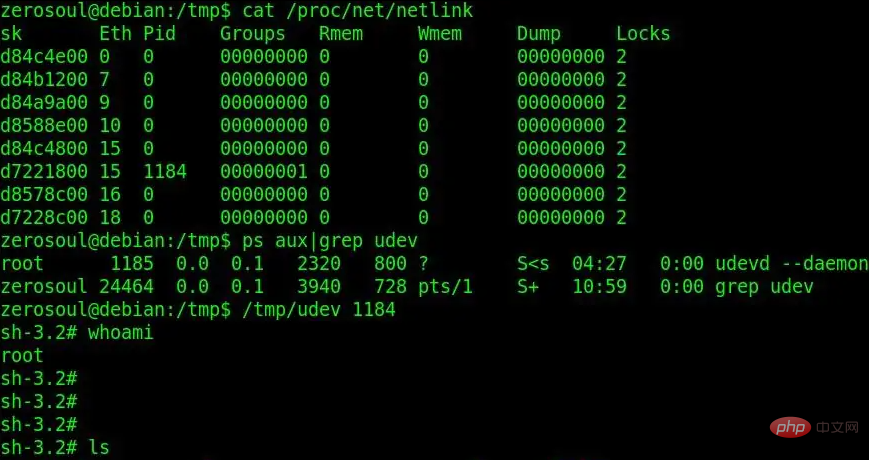
The introduction of shell is as follows:
Shell is the user interface of the system, which provides a way for users to interact with the kernel. An interface. It receives commands entered by the user and sends them to the kernel for execution [1] .
In fact, Shell is a command interpreter that interprets commands entered by the user and sends them to the kernel. Not only that, Shell has its own programming language for editing commands, which allows users to write programs composed of shell commands. Shell programming language has many features of ordinary programming languages, such as loop structures and branch control structures. Shell programs written in this programming language have the same effect as other applications.
Linux provides a visual command input interface like Microsoft Windows - the graphical user interface (GUI) of X Window. It provides a lot of desktop environment systems, which operate just like Windows, with windows, icons and menus, and all management is controlled through the mouse. GNOME.
Each Linux system user can have his own user interface or Shell to meet their own specialized Shell needs.
Like Linux itself, there are many different versions of Shell. There are mainly the following versions of Shell: Bourne Shell: developed by Bell Labs.
BASH: It is GNU's Bourne Again Shell and is the default shell on the GNU operating system.
Korn Shell: It is a development of Bourne SHell and is compatible with Bourne Shell in most aspects.
C Shell: It is the BSD version of SUN Company Shell.
Z Shell: The last shell you’ll ever need! Z is the last letter, which is the ultimate Shell. It integrates the important features of bash and ksh, while adding its own unique features.
Recommended learning: Linux video tutorial
The above is the detailed content of What is shell programming in linux. For more information, please follow other related articles on the PHP Chinese website!