What are the uses of html5 custom attributes?
html5 custom attribute "data-*" is used to store custom data applied behind a private page, and custom data can give the page a better interactive experience (no need to use Ajax or go to the server) Query data), the syntax is "
"; the "data-*" attribute consists of two parts: 1. Do not include uppercase letters in the attribute name. -" must be followed by at least one character; 2. Attribute value, which can be any string.
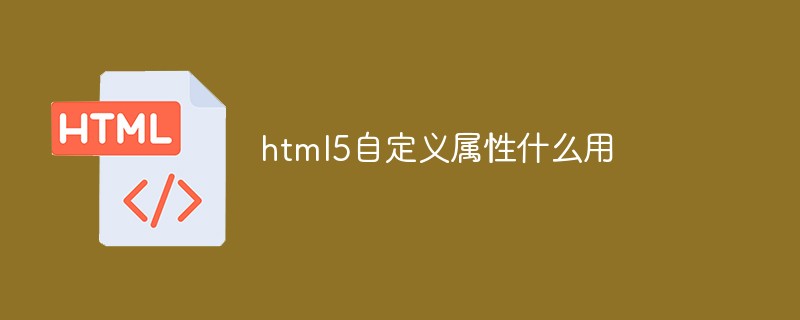
The operating environment of this tutorial: Windows 7 system, HTML5 version, Dell G3 computer.
html5 Custom Attributes<span style="font-size: 18px;">data-*</span>
data-* The attribute is used to store custom data applied behind a private page. It is a new attribute in HTML5.
<element data-*="somevalue">
somevalue: Specify attribute value (a string)
data-* Attributes can be used in all HTML Embed data in the element.
Customized data can give the page a better interactive experience (no need to use Ajax or query data on the server).
data-* The attribute consists of the following two parts:
The attribute name should not contain uppercase letters, and there must be at least one character after data- .
Attribute value, the attribute value can be any string
Note: Custom attribute prefix "data-" will be ignored by the client .
You can use dataset to obtain the object constructed by data-attribute. This method is currently only implemented in some browsers such as Chrome and Opera. If other browsers need to obtain their attribute values, they need to use getAttribute and setAttribute to operate.
As long as we define our custom attributes with "data-" as the prefix in the tag, it can be used to store some data.
<div id="myDiv" data-attribute="value">在标签里设置H5新增的自定义属性</div>
This data attribute can also be applied in CSS, provided that your browser supports the after pseudo-class and the attr attribute of content (lower versions of IE do not support it):
<div id="myDiv" data-attribute="属性值">data属性应用于CSS中</div>
#myDiv{
position: ralative;
}
#myDiv:hover:after{
position: absolute;
top: 0px;
left: 0px;
content: attr(data-attribute);
color: red;
}How to get the value of the data attribute?
<div id="myDiv" data-attribute="value">在标签里设置H5新增的自定义属性</div>
1. Use getAttribute to get
var myDiv = document.getElementById("myDiv");
var theValue = myDiv.getAttribute("user-defined-attribute");2. Use Html5 custom attribute object Dataset to get
var myDiv = document.getElementById("myDiv");
var theValue = myDiv.dataset.attribute; Note: Names with hyphens are in When using it, you need to name it in camel case, that is, write it in a combination of upper and lower case, which is similar to the style object of the application element, dom.style.borderColor. For example, the data attribute is data-other-attribute, then if we want to get the corresponding value, we can use: myp.dataset.otherAttribute
If the Html element defines multiple custom attributes , how to obtain?
<div id="myDiv" data-attribute1="value" data-attribute2="value2" data-attribute3="value3">在标签里设置多个自定义属性</div>
1. Use loop traversal
var myDiv = document.getElementById("myDiv");
var attrs = myDiv.attributes,
var expense = {}, i, j;
for (i = 0, j = attrs.length; i < j; i++) {
if(attrs[i].name.substring(0, 5) == 'data-') {
expense[attrs[i].name.substring(5)] = attrs[i].value;
}
}2. Use dataset attribute
var expense = document.getElementById('myDiv').dataset;
Note: dataset and It is not a JavaScript object in the typical sense, but a DOMStringMap object, DOMStringMap is a new interactive variable in HTML5 that contains multiple name-value pairs
1) , let all the custom attribute values be stuffed into an array
var chartInput = [];
for (var item in expense) {
chartInput.push(expense[item]);
}2), delete a data attribute
delete myDiv.dataset.attribute;
3, add a data attribute
myDiv.dataset.attribute4 = 'value4';
Dataset compatibility processing
If the browser does not support dataset, it is necessary to do some compatibility processing:
if(myDiv.dataset) {
myDiv.dataset.attribute = "valueXX"; // 设置自定义属性
var theValue = myDiv.dataset.attribute; // 获取自定义属性
} else {
myDiv.setAttribute("data-attribute", "valueXX"); // 设置自定义属性
var theValue = myDiv.getAttribute("data-attribute"); // 获取自定义属性
}Conclusion:
Using dataset to operate data is slightly slower than using getAttribute, although using dataset cannot improve the code performance, but for concise code, it is very helpful to improve the readability and maintainability of the code.
[Recommended courses: HTML5 video tutorial, web front-end]
The above is the detailed content of What are the uses of html5 custom attributes?. For more information, please follow other related articles on the PHP Chinese website!

Hot AI Tools

Undresser.AI Undress
AI-powered app for creating realistic nude photos

AI Clothes Remover
Online AI tool for removing clothes from photos.

Undress AI Tool
Undress images for free

Clothoff.io
AI clothes remover

AI Hentai Generator
Generate AI Hentai for free.

Hot Article

Hot Tools

Notepad++7.3.1
Easy-to-use and free code editor

SublimeText3 Chinese version
Chinese version, very easy to use

Zend Studio 13.0.1
Powerful PHP integrated development environment

Dreamweaver CS6
Visual web development tools

SublimeText3 Mac version
God-level code editing software (SublimeText3)

Hot Topics
 Table Border in HTML
Sep 04, 2024 pm 04:49 PM
Table Border in HTML
Sep 04, 2024 pm 04:49 PM
Guide to Table Border in HTML. Here we discuss multiple ways for defining table-border with examples of the Table Border in HTML.
 Nested Table in HTML
Sep 04, 2024 pm 04:49 PM
Nested Table in HTML
Sep 04, 2024 pm 04:49 PM
This is a guide to Nested Table in HTML. Here we discuss how to create a table within the table along with the respective examples.
 HTML margin-left
Sep 04, 2024 pm 04:48 PM
HTML margin-left
Sep 04, 2024 pm 04:48 PM
Guide to HTML margin-left. Here we discuss a brief overview on HTML margin-left and its Examples along with its Code Implementation.
 HTML Table Layout
Sep 04, 2024 pm 04:54 PM
HTML Table Layout
Sep 04, 2024 pm 04:54 PM
Guide to HTML Table Layout. Here we discuss the Values of HTML Table Layout along with the examples and outputs n detail.
 Moving Text in HTML
Sep 04, 2024 pm 04:45 PM
Moving Text in HTML
Sep 04, 2024 pm 04:45 PM
Guide to Moving Text in HTML. Here we discuss an introduction, how marquee tag work with syntax and examples to implement.
 HTML Ordered List
Sep 04, 2024 pm 04:43 PM
HTML Ordered List
Sep 04, 2024 pm 04:43 PM
Guide to the HTML Ordered List. Here we also discuss introduction of HTML Ordered list and types along with their example respectively
 HTML onclick Button
Sep 04, 2024 pm 04:49 PM
HTML onclick Button
Sep 04, 2024 pm 04:49 PM
Guide to HTML onclick Button. Here we discuss their introduction, working, examples and onclick Event in various events respectively.
 HTML Input Placeholder
Sep 04, 2024 pm 04:54 PM
HTML Input Placeholder
Sep 04, 2024 pm 04:54 PM
Guide to HTML Input Placeholder. Here we discuss the Examples of HTML Input Placeholder along with the codes and outputs.






