
Solution to the problem that finger cannot be found in Linux: 1. Load the image file to the Linux optical drive and mount the optical drive to the Linux system; 2. Use the "ls | grep finger" command to locate the finger software package ;3. Use the "rpm -ivh complete rpm package name" command to install finger.

#The operating environment of this tutorial: linux7.3 system, Dell G3 computer.
The problem that the finger command cannot be found
1. First check whether there is a CD file on the main interface

If not, load the image file to the Linux optical drive
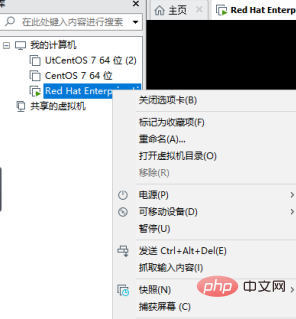
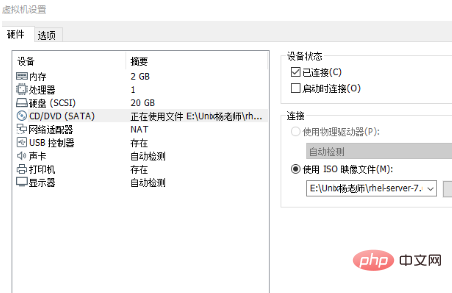
Connect to the optical drive
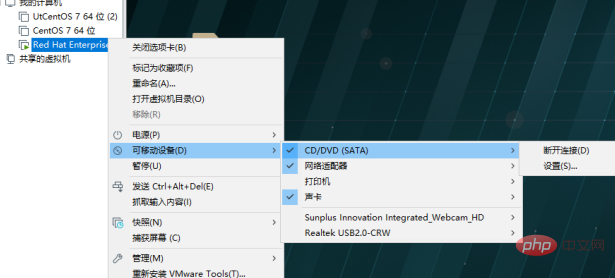
The image is for Linux installation, so all the software is in the image CD to mount the CD-ROM drive to the Linux system
创建挂载点: mkdir /mnt/cdrom 挂载光驱 : mount /dev/sr0 /mnt/cdrom /dev/sr0代表光驱
mount is used Mount files outside the Linux system
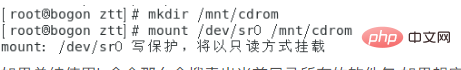
If you simply use the ls command, all the software packages in the current directory will be searched. If you want to locate a certain software package, you can add The grep tool performs keyword positioning. The syntax is as follows:
2. ls | grep keywords of the software package
For example, to locate the finger software package, the command is as follows:
ls | grep finger
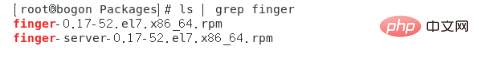
3. Use the rpm -ivh command to install the software package. The syntax format is as follows:
rpm -ivh [complete rpm Package name]: Indicates using the rpm command to install
When entering the finger command again:
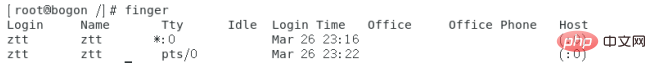
Complete! ! !
Recommended learning: Linux video tutorial
The above is the detailed content of What to do if finger cannot be found in Linux. For more information, please follow other related articles on the PHP Chinese website!